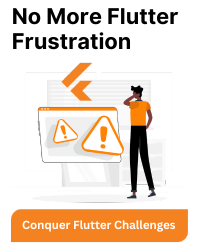ImageIcon widget is the most suitable widget to use images as icons in Flutter. You can use its property image to assign your own image.
ImageIcon(
AssetImage("images/icon.png"),
color: Colors.red,
size: 24,
),
Also you can just convert images to svg icons and use as below,
There is one library to render SVGs on a canvas, available here: github
The API as of right now would look something like new SvgPicture.asset(‘asset_name.svg’).