| Factors | Custom Objects | Standard Objects |
|---|---|---|
| Purpose | Customize as per business requirement | Pre-built objects by Salesforce |
| Fields | Can change fields and customize according to business | It has predefined fields that cannot be altered |
| Functions | Meet specific business needs | Serve primary business functionality |
| Integration | It can be integrated but require more configuration | Already integrated with other Salesforce features |
| Data model | Data added by the users | Data added by Salesforce | Availability | It can be deleted by the users if they no longer require it | It cannot be deleted and always are available because of the default system |
| Setup | Require to set up objects | Does not require setup |
Quick Summary:
This blog provides an overview of Salesforce’s custom object and standard object. Custom objects are created in the database to meet specific business needs; meanwhile, Standard objects are tables provided by Salesforce. This blog covers components and comparisons. Also, understand when to use Custom and Standard objects in Salesforce.
Table of Contents
Introduction
A Salesforce user must be overwhelmed with the introductory part and need guidance about what to do. To simplify it, we have curated this guide, which helps you understand objects in Salesforce.
Salesforce objects are divided into two parts: Standard objects and Custom objects. In this blog, we will discuss these objects briefly, their definitions, how to create them, a comparison between standard and custom objects, and integration of Salesforce objects with other features.
What are Salesforce Standard Objects?
The standard objects are the database tables that Salesforce creates by default. The objects include accounts, reports, organization names, contacts, leads, and opportunities in standard objects in Salesforce.
Salesforce has pre-built features that make the standard objects and adds all essential information. The existing objects are suitable for efficient configuration and settings of the environment. It is an easy process; you only have to log in and check the list of available objects for your specific projects.
Standard objects are designed to support businesses like marketing, sales, services, and support. It helps them to manage workflows and handle comprehensive data efficiently.
Following is the list of the Salesforce standard objects:
- Account
- Campaign
- Case
- Contact
- Contract
- Lead
- Opportunity
- Product
- Pricebook
- Quotev
- Solution
- Task
- User
Let’s understand it better with the top 4 standard objects in Salesforce.
Top 4 Salesforce Standard Objects
Multiple Salesforce standard objects exist, but contact, lead, opportunity, and accounts are the most useful.
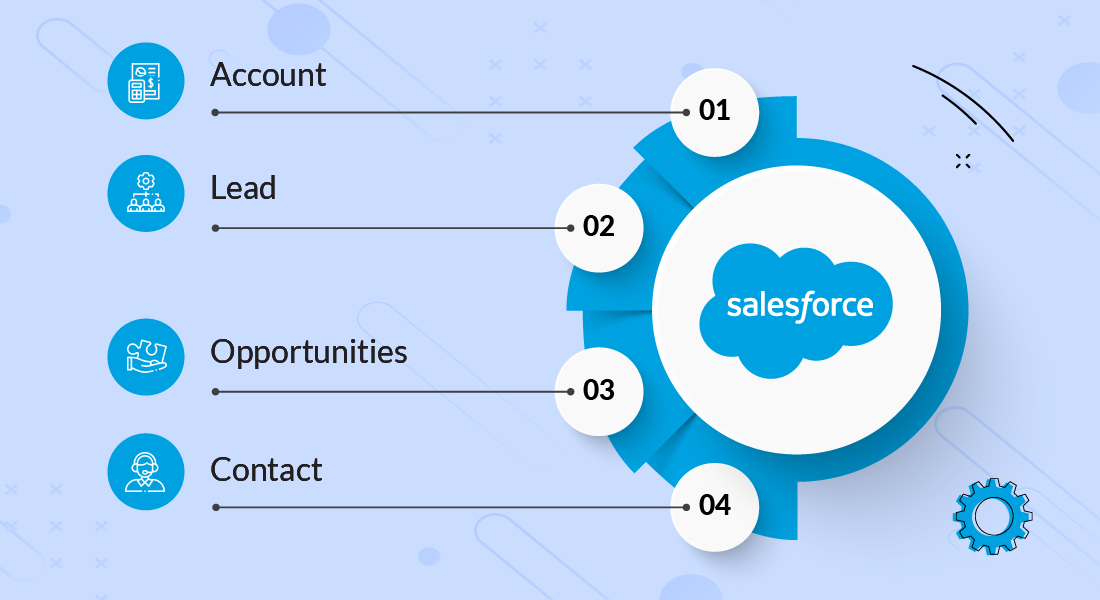
1. Accounts
The account object is the organization. It is with whom you do business and are used to store information like name, phone number, address, and types of services. The account object helps you track customers’ records, preferences, and ways to provide personalized support and assistance.
In addition, you can create hierarchies and manage data accordingly. Also, it has numerous locations, contacts, and opportunities. Here is the list of the essential field for tracking in accounts:
- Name
- Billing information
- Contact
- Types of industries
2. Lead
It is a very crucial object for sales. Lead is a sale prospect directing the user’s interest in your enterprise or product. The lead objects are used to track the status of potential sales opportunities.
A lead database assists in monitoring purchases. In Salesforce, leads have to be entered manually, and they can be generated automatically through social media, web forms, and applications.
Following is the list of what you will find and manage in lead objects:
- Name
- Types of Industry
- Lead Source
- Lead Status
- Company
3. Opportunities
This standard object comes after converting the lead. Opportunities object refers to pending deals or potential sales. The sales deal with your accounts and help track the progress of the sale from the initial lead to the final stage.
The opportunity objects are the events that are the potential for leading revenue. It consists of all events that have the potential to generate revenue to convert leads and close them. These standard objects signify taking advantage of potential opportunities.
It includes:
- Opportunities names
- Amount
- Status
- Close date
- Last stage
4. Contact
The last but essential is contacts. It is related to accounts and consists of individuals belonging to that particular account. The standard objects saved information like job title, contact number, name, and email address.
Contacts help you get information about each employee working in that specific organization. As a result, it assists you in keeping track of people working in business and communicating with them effectively.
Here is the list of contact fields:
- Employee name
- Account name
- Lead sources
- Contact information
If you are looking for personalization, custom object Salesforce is for you. Let’s understand it briefly in the next segment.
What are Salesforce Custom Objects?
Custom objects in Salesforce are customized objects created to store information specific to your organization’s requirements and processes. It is developed to capture unique data and precise data for your business.
Contradictory to standard objects, it is manually created by the user and adds data per the requirement. For instance, a custom object in Salesforce provides information such as the company’s name, type, and more. But you want to add contracts that are essential for your business.
Hence, you create a custom object called “Contracts,” which allows you to store information regarding the contract information, such as contract terms, associated contacts, and expiration dates. You can also track contract renewals and ensure compliance with legal requirements.
💡 Pro Tip: Salesforce allows only 3,000 custom objects per organization
In other words, Salesforce custom objects are created and managed to fit your business’s needs.
Components of Salesforce Custom Objects
Let’s understand custom objects briefly with their 4 components:
1. Custom Fields
It stores additional information in Salesforce beyond the standard fields of each project. It helps capture data particular to the business process and allows customization according to requirements. It includes formulas, picklists, and data time.
2. Page Layouts
It defines the fields, lists, and related sections on the Salesforce record. It assists in customizing each user profile and record type. Also, it ensures that the users view the information vital to them.
3. Object Relationship
It defines various objects in Salesforce that are related to each other and relevant. Object relationships are sued to generate complex data models and workflows. It includes connections, such as master-detail, hierarchical, and look relationships.
4. Custom User Interface Tabs
It creates custom pages and allows users to access web pages, custom objects, and integration to external websites from Salesforce. It will enable customizing particular functionality or data. Also, it helps to add page layouts and different custom profiles.
Your business is unique – shouldn’t your Salesforce instance be too?
Our salesforce customization services will help you score big with tailored solutions that fit your business. Get in touch today!
Behavior and Types of Custom Objects in Salesforce
Following are the different aspects and types of Salesforce custom objects:
1. External Objects
It is similar to custom objects, but they record data outside the Salesforce organization. External objects have access through Files Connect and Salesforce Connect.
2. Big Objects
It is designed to store and address massive amounts of data on Salesforce. Big objects offer consistent performance irrespective of numerous information and provide a comprehensive view to customers. The objects archive data from other custom big objects and provide a scalable experience.
3. Custom Object Behavior
Custom objects behave and are related to standard objects. It is created to expand an organization’s data and define objects with its user interface. Also, it allows record objects to be linked with other various records.
4. Relationships Among Objects
It indicates the relationship between two objects; it can be custom or standard objects. The different types of relationship among custom relationship field in the objects helps to handle data, secure, and take ownership. It also assists in managing page layout efficiently.
Comparison Between Salesforce Custom Objects and Standard Objects
Salesforce Standard Objects and Custom Objects are implemented for different reasons. However, comparing will make choosing which suits your business requirement easier.
Here is the difference between Custom and Standard Objects:
When to Use Salesforce Standard Objects?
- The organization only requires additional fields or customization beyond the Standard objects.
- Take benefit of pre-built functionalities to create and manage data.
- Leverage standard objects handling files, collaboration, and sharing data across teams.
- Use to follow traditional funnel processes, such as opportunities, leads, and closed deals.
- Ideal for managing primary information, such as accounts, leads, and contact.
Maximize your Salesforce capabilities with our expert integration services
Let us help you unlock the full potential of Salesforce with our Salesforce integration services. Book a call with us!
When to Use Salesforce Custom Objects?
- Utilize when your organization requires extended standard functionalities and requires Salesforce customization to meet specific business needs.
- For requiring flexibility in specialized dashboards or reporting to record more information.
- When you need to integrate external systems or third-party applications with Salesforce.
- For managing complex data and handling between data points.
- To avail of more tailored user interfaces and track custom business processes.
Integration of Salesforce Objects With Other Salesforce Features
The Salesforce object is easily integrated with different features to streamline business processes and enhance efficiency. Following are the examples:
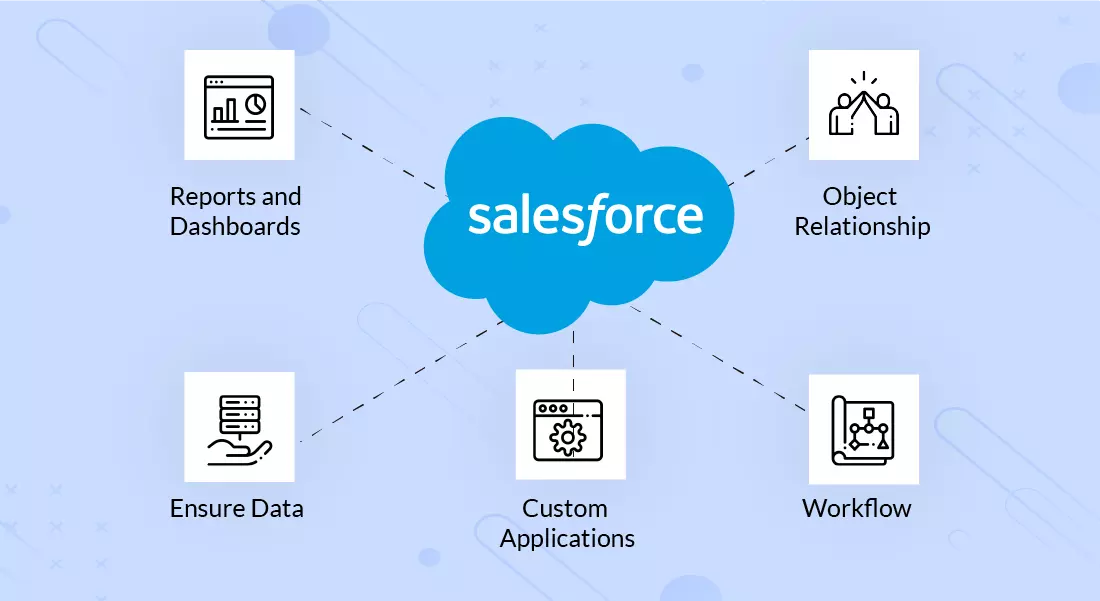
1. Reports and Dashboards
You can create reports and display data of various objects on the Salesforce dashboard. It assists in analyzing data from multiple business areas and gaining insights into performance.
2. Object Relationship
With integration, objects can be related through numerous types, such as lookup, master details, and hierarchical. It enables users to consider records and easy access to the data.
3. Workflow
It allows users to automate specific tasks based on criteria. It helps to create workflow rules and send email alerts based on relevant records in Salesforce.
4. Custom Applications
Salesforce objects are integrated into custom applications. Integrating helps users access and modify data of numerous objects in one place.
5. Ensure Data
With integration, the software ensures data are incorporated and prevents users from putting incorrect data. Also, it is confirmed that data is recorded as per the requirement.
Conclusion
Standard objects and custom objects are crucial components of Salesforce, and by leveraging both types of objects, businesses and developers can develop a robust and scalable system. These objects help to craft business needs and provide significant value to the organization.
Ensure you follow the steps precisely for developing and managing Salesforce custom objects and standard objects. Businesses can unlock new possibilities, productivity, growth, and efficiency by evaluating the Salesforce objects’ flexible features. Also, if you face challenges, you can hire Salesforce developer to ease your management process.
Frequently Asked Questions (FAQs)
A Salesforce object is a database table that stores specific information. Objects describe the entities the business interacts with, such as developments, customers, and orders.
A junction object is a custom object connecting two objects within several other functions. It is an object with two master details fields that link many records with other objects.
Yes, you can create custom fields on the task object and allow it to store additional information. To create a custom field on a task object, navigate the object’s page in the Salesforce Setup menu and follow the steps to create a new one.
No, coding skills are not needed to generate Salesforce custom objects. It can be made using the point-and-click interface of the Salesforce Setup menu without any programming knowledge.
Yes, custom and standard objects can have the same name in Salesforce. However, it may need clarifications, so choosing different names to store information is better.
Your Success Is Guaranteed !
We accelerate the release of digital product and guaranteed their success
We Use Slack, Jira & GitHub for Accurate Deployment and Effective Communication.




