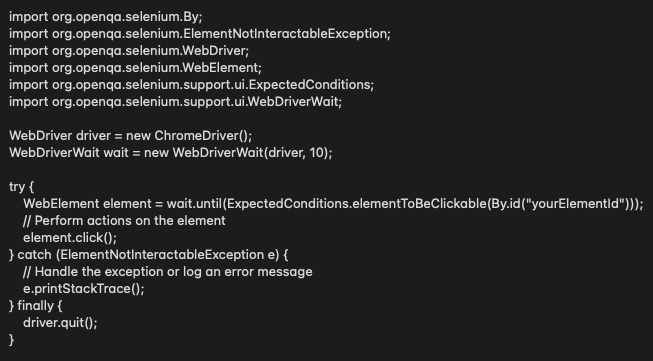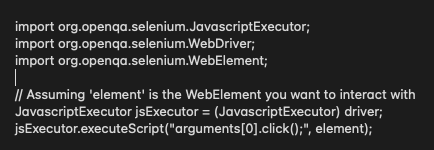Reason:
The ElementNotInteractableException in Selenium typically occurs when you try to interact with a web element that cannot be interacted with. This can happen for various reasons, such as the element being hidden, disabled, or positioned in a way that makes it impossible to interact with using the current WebDriver instance.
Solution:
Here are some common reasons for encountering this exception and ways to address them:
1. Timing issues:
Sometimes, the web page might not have fully loaded when you attempt to interact with an element. Use waits to make sure the element is present and ready for interaction.
Example using explicit wait in Java with Selenium:
Frame switching:
If the element you want to interact with is inside a frame, you need to switch to that frame using driver.switchTo().frame() before attempting to access or interact with elements inside it.Assume ‘frameElement’ is the Frame Element you want to interact with.
Element is behind another element:
In some cases, you can use the JavascriptExecutor in Selenium to interact.
Using the wrong locator:
Double-check your locator strategy to ensure it uniquely identifies the intended element. Using an incorrect locator can lead to the WebDriver not finding the element.
Element is disabled:
Ensure that the element is enabled for interaction. If it’s disabled, you won’t be able to interact with it.