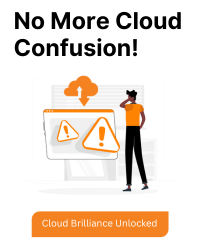In Kubernetes, you can force the system to re-pull a container image by using various methods. The need to do this can arise when you want to update your application with a newer version of an image or when you suspect that the image in your cluster is corrupted or out of date.
One has to group imagePullPolicy inside the container data instead of inside the spec data.
In your Pod specification, you can set the imagePullPolicy to “Always” to force Kubernetes to always pull the image, regardless of whether it has been pulled before.
This is useful when you want to make sure you’re using the latest version of an image.
For example:
apiVersion: v1
kind: Pod
spec:
containers:
- name: my-container
image: my-image:latest
imagePullPolicy: Always
If you don’t want to update the image version but still want to pull the latest version, you can trigger a rolling restart of your Pods. This can be done by editing the Deployment or StatefulSet to make a non-disruptive change, such as adding an annotation or label, and then applying the change. Kubernetes will notice the change and start creating new Pods with the updated image.
You can specify the image using its digest rather than its tag. The digest is a unique identifier for an image, and using it ensures that you always get the exact same image. You can specify it in your Pod definition like this:
apiVersion: v1
kind: Pod
spec:
containers:
- name: my-container
image: my-image@sha256:abcdef0123456789...
If your image is hosted in a private registry, ensure that your Pod or Deployment has the correct imagePullSecrets configured, which includes the authentication credentials for the registry.
Kubernetes consulting services can provide valuable assistance and expertise in managing image deployments and optimizing your containerized applications. Consider engaging these services if you require additional guidance or encounter complex challenges