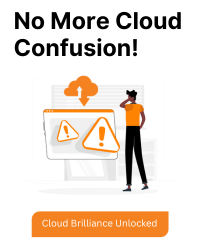This guide outlines the different methods for switching projects in Google Cloud, catering specifically to Google Cloud Developers.
GUI
To change the project in Google Cloud using CLI Commands, you can follow these steps:
- Open the Google Cloud Console by visiting the following URL: https://console.cloud.google.com/
- In the top-right corner of the console, click on the project name dropdown menu. It is located just next to the Google Cloud Platform logo.
- From the dropdown menu, select the project you want to switch to. If the project you want to switch to is not listed, click on the “All projects” link at the bottom of the dropdown menu.
- In the “Select a project” dialog, you can search for the desired project using the search bar or browse through the available projects.
- Once you find the project you want to switch to, click on it to select it.
- The console will reload, and you will be switched to the selected project. You can verify the project switch by checking the project name in the top-right corner of the console.
Please note that you must have the necessary permissions and access to the project you want to switch to. If you encounter any issues or don’t have access to the desired project, you may need to contact the project owner or a Google Cloud administrator to grant you the necessary permissions.
CLI
To change the project in Google Cloud using the command-line interface (CLI), you can follow these steps:
- Open your command-line interface or terminal.
- Log in to your Google Cloud account by running the following command:
- This will open a browser window where you can sign in with your Google Cloud credentials. Follow the instructions to complete the login process.
- Once you are logged in, run the following command to list your available projects:
- Locate the project ID of the project you want to switch to from the list.
- Run the following command to set the project as the active project:
- Verify that the project has been changed by running the following command:
Code
gcloud auth login
Code
gcloud projects list
Code
gcloud config set project PROJECT_ID
Replace PROJECT_ID with the project ID of the project you want to switch to.
Code
gcloud config get-value project
This will display the currently active project ID.
By following these steps, you can switch the active project in the Google Cloud CLI to the desired project.