Quick Summary
Angular, the in-demand front-end framework, is back with another exciting new feature with its latest version – Angular v17. This release focuses on simplifications aimed at making complex code more approachable. However, the question arises in everyone’s mind: Is Angular 17 worth the hype? Let’s find out in this guide as we delve into the latest features, supports, and steps to upgrade Angular v16 to Angular v17.
Table of Contents
Introduction
Is Angular 17 the Game-Changer We Have Been Waiting For?
Google’s Angular framework evolved to a new level in terms of performance and efficiency with the release of Angular 17. The Angular team announced the release date of Angular 17 in the second week of November 2023. Angular releases new features every six months, in November and May. Each release includes new features, improvements, and bug fixes.
Due to the magnificent Angular v16, the latest version of Angular 17 has already grabbed the attention of tech enthusiasts, developers, and business owners with its impressive features and latest updates. In simple terms, Angular v17 is here to crash and reinvent the wheel.
What’s New in Angular v17?
Angular v17 has brought significant advancement and a wide range of new features and updates, boosting your app to a new level. Let’s find out what is new in the latest Angular version:
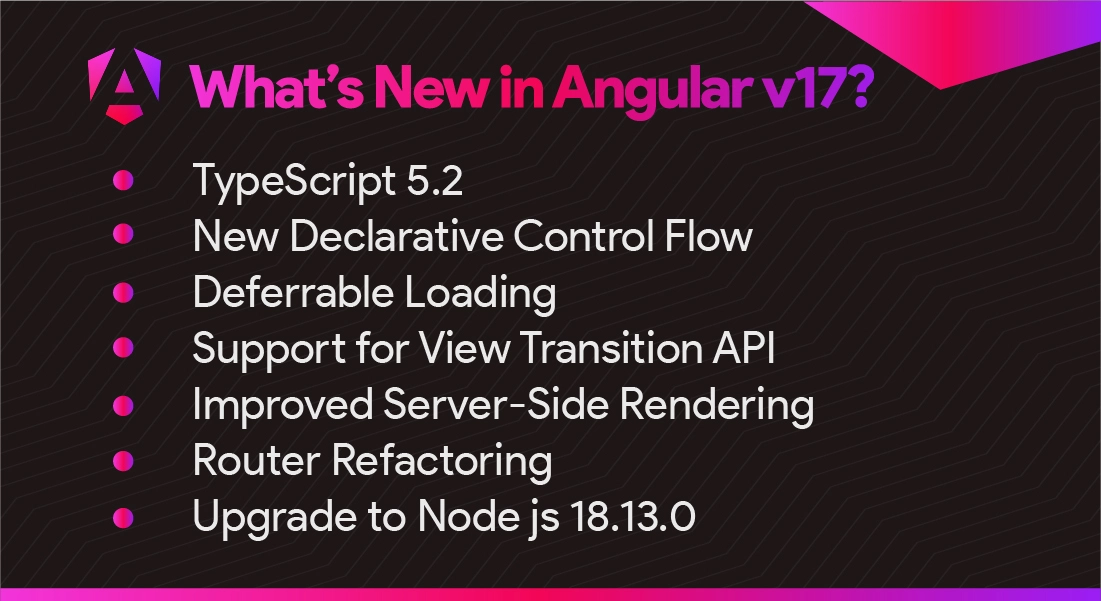
1. TypeScript 5.2
Angular 17 comes up with an in-built TypeScript version – TypeScript 5.2. With this update, there are numerous enhancements to the TypeScript language, including code readability, secure type, and improved overall development experience. TypeScript 5.2 provides several Angular 17 like-
- MetaData with Decorator Programming: Decorator programming can add metadata or classes or function behaviors for better organized and reusable code. When it comes to metadata with a decorator, it helps you to extend functionality and customization with Angular 17. Also, you can implement it with other tools, such as TypeScript compiler plugins or Angular components, to improve efficiency.
- Module Augmentation: This update allows you to expand existing modules with the new members. Hence, you can customize the code without modifying the original code. Module augmentations are designed to extend JavaScript objects like arrays and custom methods. It helps to write and maintain code more organized as per your criteria.
Angular 17 with TypeScript 5.2 supports the union of arrays, type inference, and type aliases. Moreover, this new enhancement has improved type-checking for template array literals and empowers decorator programming.
Hire AngularJS developer from us to harness the maximum potential of Angular 17 into your app, ensuring swift and smooth transitions.
2. New Declarative Control Flow
This feature has created a lot of buzz because of its advancement. Angular 17 introduced a new built-in syntax to control flow, helping developers to write and maintain complex conditional logic. The core purpose of this feature is to manage control flow within Angular templates.
The new declarative control flow is based on “if” and “else” keywords. Also, @syntax is more precise than the previous directive-based syntax. Additionally, this control flow controls the rendering of DOM elements and critical data to the templates while implementing JavaScript code.
In simple words, the new built-in control flow is here to handle and write code effortlessly. As a result, the control flow strikes out from the rendered markup, decreasing the use of structural directives and eliminating unnecessary complexity.

@for (product of products(); track product.id) { <div class="card"> <h2 class="card-title">{{product.productName}}</h2> […] </div> } @empty { <p class="text-lg">No Products found!</p> }
3. Deferrable Loading
Angular 17 introduces a robust feature known as deferrable loading for enhancing your Angular performance. It is a technique that allows web pages to load resources whenever required. As a result, it loads whenever the user interacts with scrolls or pages or reaches a particular point on that page, decreasing bandwidth and server loading time.
If simply put, deferrable loading can delay the code or resource loading until it is needed. Moreover, it helps to improve the performance of apps with multiple elements or modules by preventing the browser from loading all code at once.
Angular 17 has @defer control block, which will allow developers to lazy-load the content of the block. It will also implement dependencies in Angular, which means directives, multiple content, and other modules can be lazy-loaded.
Regarding deferrable, Angular 17 has also released deferrable views. It enables you to defer the rendering of views till they are viable. Also, it entitles templates to load dependencies lazy to configure one or more trigger conditions.
“Deferrable views are a powerful tool, and they can be used to reduce the initial bundle size of your application or even defer some of the heavy components that you might have in your page but are not immediately loaded or shouldn’t be immediately loaded,” stated by Simona Cotin, engineering manager for Google’s Angular team.

@defer (on viewport) { <app-recommentations [productGroup]="product().productGroup"> </app-recommentations> } @placeholder { <app-ghost-products></app-ghost-products> }
4. Support for View Transition API
The View Transition API in Angular 17 makes animate transitions between various views in your application easily. With the support of view transitions API in this latest version, you can generate more engaging and interactive user interfaces, resulting in enhanced user experience.
Adding to that, you can design smoothing and intuitive effects with a bit of code and add engaging animations for your web applications. You can add it in a few minutes with the help of a couple of code lines, and promptly, you will have an interactive application..
Also, with Angular’s router, you can activate and deactivate the elements by utilizing the “document.startViewTransition” callback. As a result, it ensures seamless transitions while moving different pages and retaining a constant navigation experience.
To use view transitions API with the router, all you need to do is add “withViewTransitions” to the “provideRouter” in your ApplicationConfig:

export const appConfig: ApplicationConfig = {
providers: [
provideAnimations(),
provideRouter(
routes,
withViewTransitions(), //
withComponentInputBinding()
)]
};
5. Improved Server-Side Rendering
With other exciting Angular 17 features, this version is here to make your application more dynamic by improving server-side rendering. In the new version, it has driven the development and deployment of applications that are rendered on the server side easier. As a result, it will enhance the SEO and performance of your Angular application.
In Angular 17, there are several points that the Angular team has ensured while improving SSR in the latest version, including:
- View Transitions Support: In this, you can employ animations to transition between different views on the servers.
- Lazy Loading Support: Angular 17 enhances its support for lazy loading in SSR, indicating handling modules becomes easier in larger applications.
- Type Checking: With SSR in Angular 17, you can prevent errors and ensure your application is more reliable and flexible.
The side server render in Angular 17 significantly enhances the initial page load times; as a result, you do not require the browser to render the HTML, eventually saving your time and resources. Hence, it rendered your web page efficiently and sent pre-rendered HTML.
Additional Information: This feature was the most requested update from the Angular developer community. Due to that, improving server-side rendering was the priority for the Angular team.
6. Router refactoring
Another significant improvement in Angular is the refactoring of routing. In Angular 17, the enhancement of router refactoring signifies easier use and dynamic Angular routing.
It helps to simplify the router configuration and templates. As a result, it makes routing efficient and eliminates the requirement of unnecessary routes.
In Angular 17, the router configuration syntax is set on the RouterLink directive, enabling you to configure routes in your templates. Also, you can use the same syntax that you applied to another route.
In addition, you can employ RouterModule.forRoot and proivderRouter to establish routes for examining instead of using setupTestingRouter. It also includes new Angular 17 features like route reuse to reuse components to boost your application performance.
7. Upgrade to Node js 18.13.0
Last but not the final point of what’s new in Angular version 17 is the upgradation of Node js 18. Angular mentioned that you must upgrade to Node js.18 13.0 as the previous versions will be incompatible with running your Angular application.
Another reason to upgrade is that it is a Long Term Support (LTS) release, which provides at atleast two years of support to function in Angular applications.
Supports Features and Resources of Angular 17
Angular 17 not only brings new features and updates but also has supported features and resources that help you enhance your Angular application.
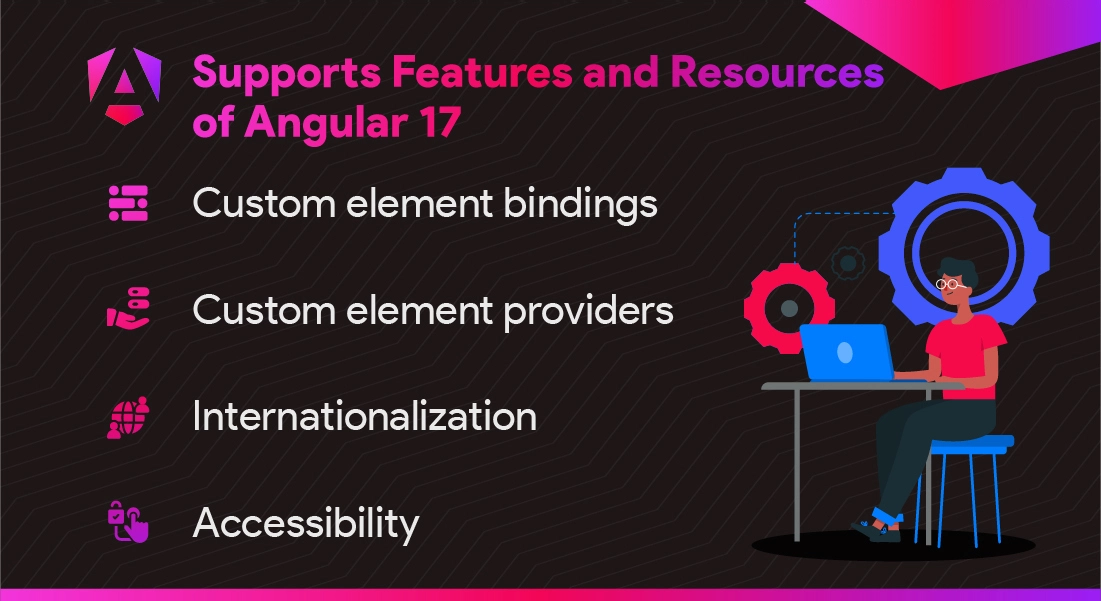
- Support for custom element bindings: Angular 17 releases built-in support for custom element bindings, allowing your developer to bind properties and events. It ensures seamless integration of custom elements in your Angular app.
- Support for custom element providers: With the support of custom element providers, you can inject dependency into custom components for smooth functionality between custom elements and Angular components.
- Support for custom element providers: With the support of custom element providers, you can inject dependency into custom components for smooth functionality between custom elements and Angular components.
- Improved support for internationalization: This support signifies expansion and tailoring your Angular application to a global audience. It includes translating the application’s text into multilingual, new date and time format to match the requirements.
- Improved support for accessibility: Angular 17 has enhanced its support for accessibility by improving compatibility with screen readers, keyboard navigation support, and seamless custom integration. It improves usability and makes your application more inclusive.
How to Upgrade Angular v16 to Angular v17
Before jumping to the conclusion, let’s look at the factors that indicate how and what to ensure while upgrading from Angular v16 to Angular 17
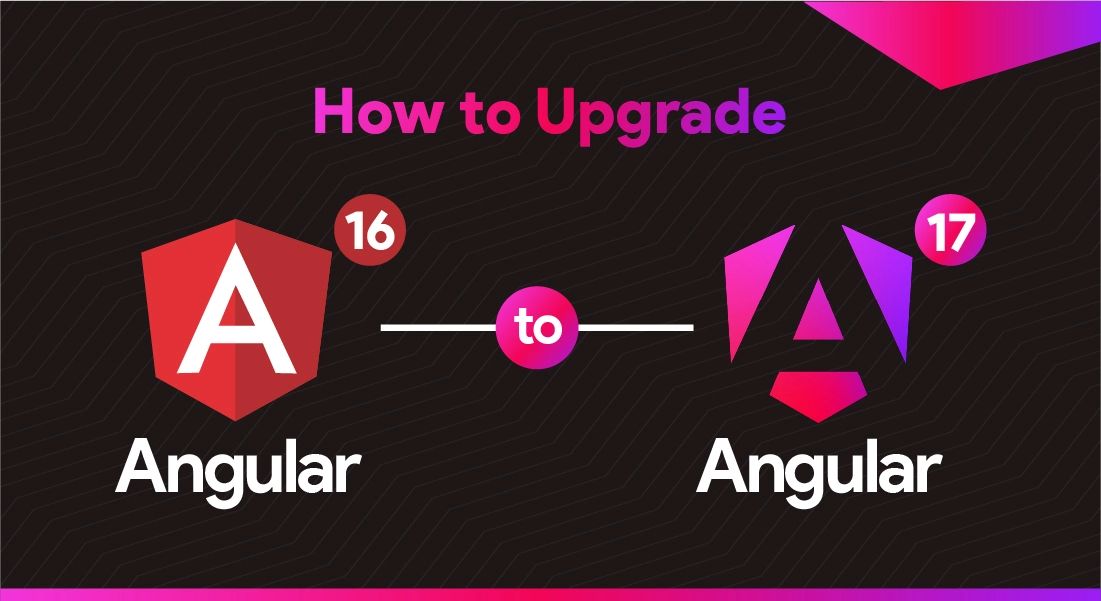
- Choose your Angular application complexity: Basic, Medium, and Advanced
- Determine whether you want to use ngUpgrade to combine Angular and AngularJS, Angular Material, and Windows.
- Ensure you use a support version of Node js before upgrading your app to Angular v17.
- To upgrade, you must use TypeScript 5.2 or later.
- Ensure you support the version of Zone.js as Angular supports Zone.js version 0.14.x or later.
- For upgrading to new Angular, make sure you support configure setupTestingRouter, canceledNavigationResolution, paramsInheritanceStrategy, titleStrategy, urlUpdateStrategy, urlHandlingStrategy, and malformedUriErrorHandler in provideRouter or RouterModule.forRoot since these properties are now not part of the Router’s public API.
- You may be required to adjust the equality check for NgSwitch because it defaults to a stricter check with === instead of ==. Angular will log a warning message for the usages where you must provide an adjustment.
- If you want the child routes of loadComponent routes to inherit data from their parent specify the paramsInheritanceStrategy to always, which in v17 is now set to emptyOnly.
Conclusion
With the phenomenal Angular 17 changes, the Angular team has escalated it to top-notch. Pulling up to Angular 17 features it has brought significant advancement. It has done a great job by working on the most required changes, like server-side rendering and improvement in code reusability.
However, there is a lot to come in the upcoming versions, such as new component lifecycle hooks, module system, and built-in syntax for control flow; the Google team always entails innovative features, and we can expect numerous likely and unexpected advancements from the Angular team.
Also, if you are a product owner who wants to upgrade your application to Angular v17, you can collaborate with our AngularJS development company to unleash the maximum potential of the latest version. Evolve the new possibilities and solutions to the dynamic application.
Your Success Is Guaranteed !
We accelerate the release of digital product and guaranteed their success
We Use Slack, Jira & GitHub for Accurate Deployment and Effective Communication.






