| Capability | React JS | Next JS |
|---|---|---|
| Integration with AI Libraries | Can integrate with various AI libraries like TensorFlow or ML.js. | Similar integration capabilities as ReactJS with additional server-side processing. |
| Server-Side AI Processing | Limited support for server-side AI processing. | Can leverage server-side processing for AI tasks using Node.js. |
| Client-Side AI Processing | Well-suited for client-side AI processing using browser-based libraries. | Supports client-side AI processing, but is limited to the capabilities of browser environments. |
| Data Fetching for AI Models | Requires manual handling of data fetching for AI models. | Can use Next.js’s data fetching methods like ‘getStaticProps’ for efficient AI data retrieval. |
| SEO for AI-Powered Content | SEO for AI-generated content may require additional effort. | Enhanced SEO capabilities can benefit AI-generated content with server-side rendering. |
| Real-time AI Interaction | Limited code reusability | Easily accessible for reusability |
| Performance | Suitable for real-time interactions with AI models on the client side. | Can benefit from real-time AI interactions with both client-side and server-side capabilities. |
| Ecosystem for AI Integration | A rich ecosystem with many AI-related libraries and tools. | A growing ecosystem with a focus on integrating AI capabilities seamlessly. |
Summary
The JavaScript ecosystem is an ocean of opportunities for developers and business owners worldwide. Every day, a new solution for the JavaScript challenge surfaces, leading to a rise in the number of tools and frameworks being created. However, amongst these tools and frameworks, the highlight of Next JS vs React has become a focal point for business owners and developers. In this blog post, we will dive into the details of these two and see which one you should choose for your next web app development project.
Table of Contents
Introduction
Due to the increasing demand and dependency of consumers on online marketplaces, more and more businesses are taking their ventures online. To take businesses online, many tech stacks have grabbed the attention of business owners worldwide. No wonder the majority of these tech stacks deliver optimal performance and efficiency for web app development in 2024. However, the two tech stacks that take the results to another level and sustain a kind of rivalry are Next JS vs React. React is the most preferred tech stack for developing the front end of business applications. NextJS, on the other hand, has garnered attention and is growing steadily amongst new learners for web development.
React Vs Next JS - AI Compatibility
Having compared React JS and Next.js on different parameters, let’s explore their AI compatibility. We will compare both frameworks on different aspects to understand their synergies with AI and analyze if AI integration in these two best front-end frameworks has the potential to revolutionize the web development domain in the future.
Verdict:
- ReactJS and Next.js can integrate with AI libraries, but the server-side capabilities of Next.js can enhance AI processing on the backend.
- Client-side AI processing is well-supported in both frameworks, but Next.js offers additional advantages with its built-in server-side rendering.
- The choice depends on the specific AI requirements, with Next.js offering additional benefits for projects that involve server-side AI processing, real-time interactions, and enhanced SEO for AI-generated content.
Now, the question arises, “Is Next.js Better Than React?” To answer this, let us compare them on various parameters of efficiency and efficacy and see which technological stack ranks better.
Next.js vs React - Comparison Table
Before we dive deep into the detailed comparative analysis, below is a tabular comparison between the two tech stacks to establish a focal point for our in-depth analysis.
| Parameters | React | Next.js |
|---|---|---|
| Type | JavaScript Library | React framework for building web apps |
| Rendering | CSR | SSR and SSG |
| Routing | Manual Client-Side | Automatic File-System Based |
| Code Splitting | Manual Configuration | Automatic For Optimized Performance |
| SEO | Requires Additional Efforts | Improved SEO with SSR & SSG |
| Learning Curve | Simple | Complex |
| Static Site Generation | Not supported | Supported For Faster Page Load |
| API Routes | Typically Handled Separately In The Backend | Integrated API Routes For Serverless Functions |
| API Routes | Typically handled separately in the backend | Integrated API routes for serverless functions |
| Development Server | Requires Additional Configuration For Server Setup | Built-In Development Server With HMR |
| Deployment Options | Can Be Deployed To Various Hosting Solutions | Simplified Deployment, Often Using Serverless Platforms |
| Authentication | Requires Integration With Third-Party Libraries | Integrated Solutions For Authentication |
| Dynamic Routes | Manual configuration | Automatic Handling |
| Error Handling | Manual Error Handling With Components | Comprehensive Error Handling & Custom 404 Pages |
| Community and Support | Large and active React community | Small yet growing community |
| Project Size | Suitable For Projects Of All Sizes | Particularly Well-suited For Larger Projects |
NextJS vs React - In-Depth Comparison
Now, after this tabular illustration, let us move ahead with a detailed comparison to help you decide on the ideal solution out of Next.js and React JS for subsequent web application development in the future.
🟠 Market Usage and Statistics
Market usage and popularity are testaments to the authenticity and efficiency of these tech stacks. Considering the React and Next.js comparison, as per StackOverflow Developer Survey 2023, React is the second most popular tech stack with 40.58% votes simultaneously, and Next.js ranks sixth with 16.67% votes. The data implies that irrespective of the difference in ranks, Next JS vs React popularity is exceptionally well within the market.
Similarly, considering the React and NextJS popularity on GitHub, React has over 217k Stars and 45.7k Forks. In contrast, Next.js has about 116k Stars and 25.4k Forks, again a minor gap, and the features and pros of Next.js even sometimes surpass React.js in terms of features and functionalities.
🟠 Performance
If we compare Next vs React on the performance parameters, then Next.js is a static site generator, and static web pages have a shorter loading time because they are pre-rendered on the build, cached, and severed over a CDN. It has many performance enhancement features, such as Image Optimization. Besides, the support for automatic server-side rendering, code splitting, and automatic server rendering significantly offers better app performance.
React, on the other hand, has only client-side rendering (CSR) that might impose certain limitations on the performance of your applications. However, it then supports developing better user interfaces, but it is not ideal for building highly responsive applications. However, having only CSR makes it relatively slow. Further, React can also be configured to see other rendering methods. The only difference is the continuous efforts you need to make to keep it working.
🟠 Code Splitting
Code Splitting is a technique in software development that allows only loading of the necessary parts of an application when needed; this reduces the initial load times and improves user experience.
In React, Code Splitting is a “Do It Yourself” thing, It requires using React.lazy() function to mark specific components as “lazy.” Then, you use Bundlers like Webpack, Rollup, and Browserify to pack these components into several bundles so that only the relevant sections are downloaded. This offers significant control but requires more time to set up and configure.
However, in Next.js, each page is code-split, and adding pages to your app does not affect the bundle size. It automatically splits your code based on the file structure and routes. You can organize your code into chapters (think files), and routes (think sections of the book), and it is responsible for the rest, making it easier to split code, though the control is a bit loose compared to React.js.
It also has dynamic imports that allow you to import JavaScript modules and load them dynamically during runtime. These dynamic imports lead to faster page speeds as the bundles are lazy-loaded.
Hire Next.js developers and Build Scalable Web Apps That Meet The Market Trends And Rank Well On Search Engines
🟠 Speed and Ease of Coding
Now, evaluating React vs NextJS in terms of speed and coding ease, React has its own extensive and powerful library that allows one to fast-track the development process. Further, it has a framework called Create React App to integrate its library into websites.
However, for the coding part, in terms of programming, Next.js’ focus point is its capacity to offer more flexibility than React with comparatively less coding involved. Although NextJS depends on React operations, developers can design pages and connect them to component headers using a variety of tools available in Next.js. It also offers add-on features that simplify the development process for making an advanced React app; however, with the introduction of Next.js 12, the building speed of the framework has also increased further.
🟠 Data Fetching and Load Times
React handles the data fetching and load times on the client side, illustrating that the browser retrieves the data after the initial page load. The entire process leads to longer load times, especially for content-heavy pages. As a result, the overall user experience is hampered as the user has to wait for the page to load before interacting with it.
However, Next.js keeps the upper hand compared to React as the data fetching and load times are streamlined to enhance the performance of web applications. It brings aboard this improvement by intelligently fetching the data on the server side while navigating the React component structure. This allows for preloading of page data, leading to more efficient application load times than the pages built with traditional React.
🟠 Rendering and SEO
React.js follows client-side rendering, which hampers the efficacy of SEO for your React web apps. Though it simplifies interactivity and efficiency, CSR poses SEO challenges for search engines like Google, which struggle with indexing dynamic content. Though the issue can be resolved in React with server-side rendering, it requires an add-on configuration and a few React SEO Best Practices for web applications.
Next.js allows for the development of static websites that are light and fast, making them SEO-friendly and thereby increasing their chances of ranking better on search engines. It supports both CSR and SSR, enabling the developers to choose one based on their preferences. Also, allows for SSG or static site generation for pre-rendering pages at build time, which merges the benefits of both CSR and SEO-friendly static pages, making Next.js a better solution.
🟠 Documentation
Documentation plays a vital role in the popularity and preference of a technological stack within the market, as it helps find the way to use practical tools, libraries of choice, and many other things that can aid your web app development.
Next.js offers a series of “learn-by-doing” tutorials that provide step-by-step guides that help you get up and running in record time; this allows you to start working on your Next.js app in record time. Also, these tutorials guide you through real-time working experience with the tool in terms of component construction, integration, routing, and more.
Similar steps exist for React, which possess multiple tutorials, articles, and videos outlining the fundamentals of React development. The React documentation is comprehensive and easy to follow. Also, the active community and the resources help developers solve their problems. Therefore, React is an excellent choice for developers intending to create modern user interfaces.
🟠 Routing
As we know, routing is the process of defining and selecting the paths for the IP-packet traffic within or between networks, and now, we are considering routing in React apps. For React vs Next JS, React uses an independent library, React Router, allowing client-side routing in React applications. The API enables routes to be defined and declarative, achieving navigation between them. You can obtain the React Router via NPM and import it into an app using the import statement. Once installed, routes and components can be defined for each route to allow for use within the application.
On the other hand, Next.js has built-in support for routing and add-on features, including server-side rendering and automatic code-splitting. The routing in Next.js eliminated the need for additional setup. Every page is defined as a separate file in the pages’ directory, with the file name becoming the route path and the default export becoming the component rendered for the route.
🟠 Configuration
Now comes the configuration within the Next JS vs React comparison. Although it is widely renowned and acknowledged, React does not offer great support for configuration. The first part is disconnecting it from the standard Create React App; otherwise, you cannot change the setups. Therefore, you must use the already set up or configured CRA’s read scripts.
However, with Next.js, it is like plug and play; everything can be configured easily. The NextJS template allows you to configure files, including jest. config, babelrc, eslintrc, and more, per your convenience and requirements.
Hire Reactjs Developers And Build Simple And Intuitive UIs That Scale Your End-User Experience.
🟠 Maintainability
React follows a component-based architecture that enhances maintainability by fostering code modularity and reusability. Here, the virtual DOM implementation improves the performance and simplifies the DOM manipulation, contributing to the efficacy of code maintainability overall.
Next.js boosts maintainability through convention over configuration, providing sensible defaults for project structure and configuration. The built-in features, including server-side rendering and automatic code splitting, address the common issues in web development, reducing manual setup and enhancing maintainability.
Thus, for medium- and small-size projects, React is more than sufficient a choice amid Next and React. But, when looking for larger projects, Next.js becomes a more viable option, offering features that simplify development and maintenance.
🟠 TypeScript Support
React is a smooth option with TypeScript. It enables your development team to incorporate static typing for enhanced code quality easily. The TypeScript benefits, include improved maintainability and early error detection, and can use it seamlessly in React projects. The React components and renowned libraries like Redux have extensive support for robust development. React supports TypeScript with npx create-reach-app my-app – template typescript for the CRA app.
Next.js offers strong inbuilt support for TypeScript, simplifying the integration of static typing for both server-side and client-side rendering and dynamic routes. It automatically recognizes TypeScript files. Next.js offers a simple yet cohesive TypeScript development experience. Choosing React and Next with TypeScript depends on your unique project requirements and add-on features for comprehensive TypeScript development. Next.js supports TypeScript configurations with touch tsconfig.json.
🟠 Community Support
A community for any tech stack has the power to make or break it. Whenever you choose a web app development framework for your next project, its community acts as the angel that comes to the rescue when you need a solution to a problem you are facing.
In this segment, React overpowers Next.js with a massive community of developers and tech enthusiasts readily available for assistance. The active community also contributes to resolving common React web app development issues through videos, blogs, tutorials, Q&As, and more. Whereas Next.js has an extensive community of developers growing rapidly, it has comparatively less conventional exercise and more discussion from GitHub, with active developers available for the open-source arena.
🟠 Learning Curve
Another factor for the React vs Next JS comparison is the Learning Curve, which stands tall as a significant segment regarding the efficiency of your web apps—now, coming onto comparing the two tech stacks. As both are platforms based on JavaScript, therefore, it is essential to have an in-depth understanding of the Core JavaScript, asynchronous, cross-browsing, code version, version control systems, like Git, and technologies, like TypeScript, that allow the use of these platforms for your benefit.
React has a smaller and simpler learning curve. Learning, implementing, and iterating is easier as some how-to guides, courses, and videos accompany it. However, for NextJS, many resources can help you achieve the same; you must have prior experience working with a React project and the related concepts to leverage the full advantage of the development process.
🟠 Talent Pool
Developers are the only ones who can make your web app vision a reality as we have discussed before, according to the StackOverflow Developer Survey 2023, around 42.87% of professional developers in React and 17.3% of experienced developers in Next.js prefer these respective tech stacks for their web app development.
Therefore, we can infer that React.js is the king of developer preference. The talent pool is very large and easily accessible, making it easy for businesses to Outsource React Development Services and meet their development needs. However, for Next JS, though it still has a significant share in popularity among developers, finding the right one with proper understanding and knowledge of Next.js seems complex as it requires more time and effort.
Next JS vs React - Use Cases and Application Types
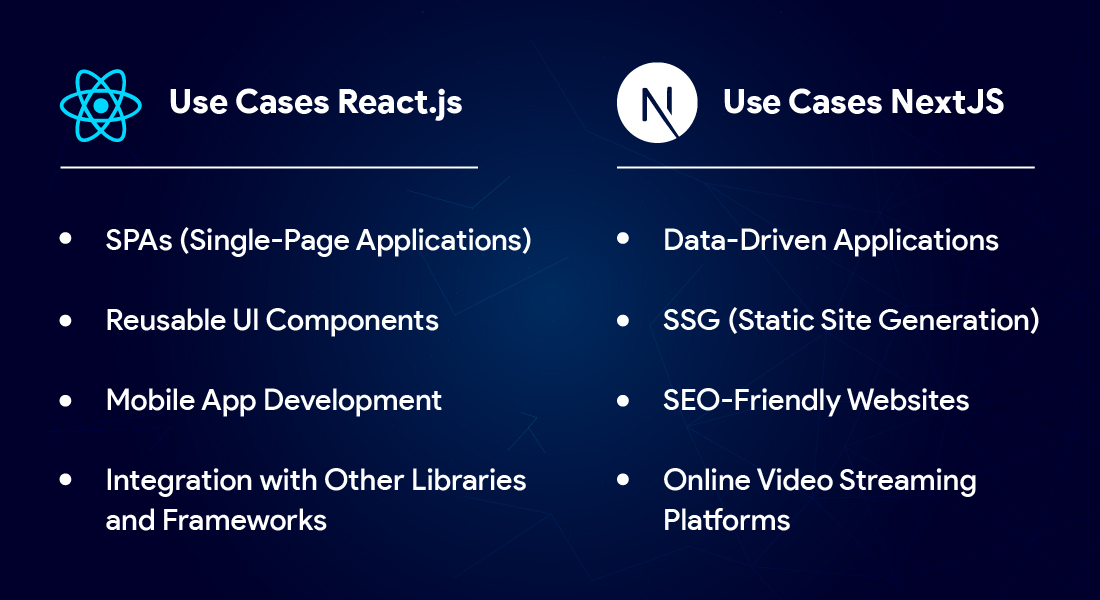
React vs Next JS offers significant flexibility and compatibility to build web applications. You can choose one of the two based on the type of web application you intend to develop. When you want a web app with enhanced flexibility, complex UIs, custom architecture, mobile app development, and smaller projects where performance is not the prime focus, then React.js is your ideal option. However, when you want an SEO-optimized website, fast-loading experiences, data-driven apps, and large-scale projects, and developer productivity and performance optimization are prime, Next.js is your go-to option.
Use Cases React.js
- SPAs (Single-Page Applications): React is highly effective for building SPAs, where a single HTML page dynamically updates in response to user interactions. This makes it a suitable choice for creating seamless and interactive user interfaces.
- Reusable UI Components: Its component-based architecture simplifies creating and reusing UI components. This is particularly beneficial in large projects, ensuring a consistent design and UX across the application.
- Mobile App Development: React is well-suited for mobile app development when paired with frameworks like React Native. Your developers can utilize React to build native mobile applications for both iOS and Android platforms.
- Integration with Other Libraries and Frameworks: Its versatility shines through its seamless integration with various libraries and frameworks, providing flexibility and adaptability to meet your diverse project requirements.
React.js Application Types:
- Social media apps
- Productivity tools
- Analytics and dashboards
- Real-time collaboration platforms
- Selected SaaS tools
- Mobile applications
- Custom architectures
Use Cases NextJS
- Data-Driven Applications: Next.js is ideal for developing applications that depend on effective data management and integration, ensuring smooth and efficient performance.
- SSG (Static Site Generation): Supports static site generation, allowing developers to pre-render pages at build time. This proves beneficial for content-heavy websites where the content stays mostly the same, contributing to improved performance.
- SEO-Friendly Websites: It is commonly chosen for projects requiring superior search engine optimization (SEO) due to its support for both SSR and SSG. This ensures that search engines can easily index statically generated pages, positively impacting the search rankings.
- Online Video Streaming Platforms: React offers developing platforms for streaming video content online that emphasize fast loading and efficient data handling, contributing to enhanced user experience.
Next.js Application Types:
- Marketing websites
- Blogging platforms
- E-commerce stores
- Portfolios and content-rich platforms
- Landing pages
- Enterprise applications
- Online video streaming platforms
Top Companies Using React JS or Next.js
The Next JS and React comparison has quickly gained significance within the tech development industry. This popularity can be due to their flexibility, scalability, efficiency, or more. However, several companies are using React.js or Next.js based on their particular web development needs and demands based on their preferences; some of them are-
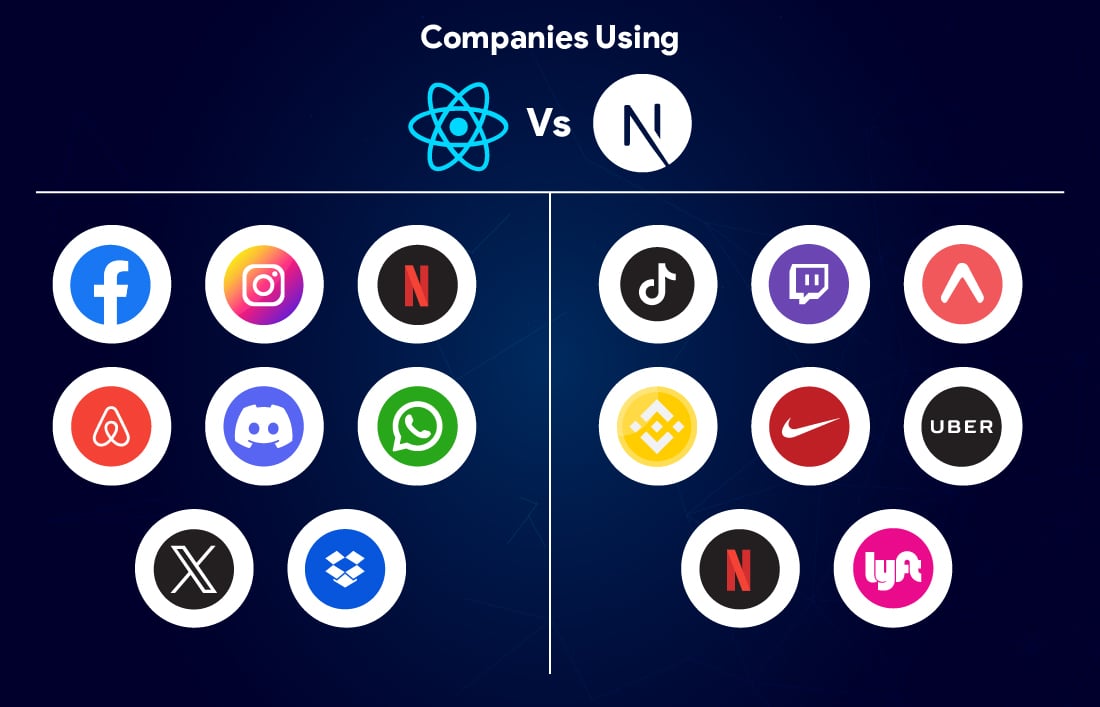
React - A Brief Overview
Developed by Jordan Walke, a software engineer at Facebook, React was initially released on 29 May 2013 as an open-source project on GitHub and has been in the market for about 10 years. Typically, React is a renowned, powerful, open-source JavaScript library for building dynamic web and mobile apps with native user interfaces or UIs in a declarative and efficient way. It is a component-based front-end library responsible for building large web apps. Developed and managed by Meta (earlier Facebook), ReactJS has become one of developers’ most popular technical stacks.
| Features | Advantages | Disadvantages |
|---|---|---|
| JavaScript XML | Highly Composable | High Pace of Development |
| Multiple Components | Declarative Nature | Flexibility and Lack of Conventions |
| One-Way Data Binding | Extensive Code Reusability | Not a Full-Featured Framework |
| Virtual DOM | SEO-Friendly | Inefficient Documentation |
| Simplicity To Code | Stable Code and App Performance | Complex JSX |
| Better Performance | Strong Community | Learning Curve |
| Declarative Programming |
Get In Touch With A Leading React JS Development Company And Build UIs That Redefine Your User’s Journey.
NextJS - A Brief Overview
Next.js is a popular open-source JavaScript framework that allows you to develop fast and user-friendly web applications and static websites using React. It is based on Node.js and Babel, and it also integrates with React to create SPAs, making it server-side convenient and more manageable.
Next JS allows you to create user-friendly and blazing-fast static websites and static web applications using the React framework. It enables developers to build server-side rendering and is based on Babel and Webpack, offering a next-gen solution for server-side rendering for the React components.
| Features | Advantages | Disadvantages |
|---|---|---|
| Server-Side Rendering | File System Routing | Complexity for Small Projects |
| API Code Splitting | CSS-In-JavaScript Support | Global State Management |
| SEO-Friendly Pre-Rending | Customizable Head Element | Requires Familiarity with JavaScript Closures/td> |
| Hot Module Replacement | Environment Variables | Extra Overhead for Complex State Management |
| TypeScript Support | Static Site Generation | Complex Learning Curve |
| In-built Image Optimization | TypeScript Support/td> | Confusing Lifecycles |
| Internationalization (i18n) |
Conclusion
We have evaluated and compared the Next JS vs React on various parameters. We can hereby infer that irrespective of the popularity, efficiency, documentation, and more. The ideal technology stack depends solely on your specific use cases. If you are looking for a simple application with not much complexity, React is a viable option. However, if you are going for a complex app with extensive functionalities, Next.js can be a good choice.
If you are a business owner and are still confused if React or Next.js is the ideal choice foe your next web app development project. Maximize the efficacy of your tech stack by choosing the right one for your business. Our ReactJS Consulting Services ensure optimal guidance to get you through the decision-making process based on your tailored needs and requirements.
Frequently Asked Questions (FAQs)
Next.js is like an upgraded version of React. Whether it’s “better” depends on what you need. If your project is simple, just using React might be enough. But if you want extra features like better SEO and faster loading, Next.js could be a good choice.
Start by learning React because it’s the primary tool. Once you’re comfortable with it, you can learn NextJS to do more advanced stuff. Think of React as the foundation and Next.js as the extra tools you can add later.
Yes, you can use React components in Next.js as it is built on top of React, so you need React components to make things work. It’s like using building blocks – React is the blocks, and Next.js is how you arrange them.
Yep, you can use React and Next together. Next.js is like a helper that makes React even better by adding cool features. If you have a React project already, you can slowly start using Next.js or mix them based on what you need.
Next.js helps with a few challenges. It makes your website faster by showing pages quickly, and it’s good for SEO. It also sorts out how your pages connect. It’s like a helper that makes building websites more accessible.
Yes, they’re the same thing. People use “React” or “React.js” to talk about this tool for building websites. The “.js” part is just extra and not needed.
Yes, Next.js is like a toolkit for making websites using React. It gives you some extra tools, like making your website load faster and showing pages nicely. So, it’s like React but with some bonus features.
Your Success Is Guaranteed !
We accelerate the release of digital product and guaranteed their success
We Use Slack, Jira & GitHub for Accurate Deployment and Effective Communication.





