Quick Summary:
The blog covers the essential aspects of Azure Microservices, including fundamentals, benefits, and integration with Azure DevOps. It provides insights into crafting a robust microservices architecture and introduces tools designed for deploying Azure microservices. We have also covered how AI and ChatGPT play a crucial role in microservices deployment, contributing to enhanced business efficiency.
Table of Contents
Introduction
Ever imagined a future where rolling out the latest features and fixing bugs can be deployed at lightning speed? What if development teams, unburdened by monolithic constraints, experiment fearlessly by fostering a culture of continuous improvement and cutting-edge solutions? Yes! You can make this all possible with Azure Microservices. It goes beyond envisioning this future; it redefines software development, breaking applications into modular services for enhanced agility and scalability. This transformative approach propels businesses into a new era of flexibility and innovation, opening doors where possibilities are as boundless as your imagination.
With a lot of buzz, the popularity of Microservices is a testament to its transformative impact on modern development practices. As per findings by Nginx, 36% of enterprise businesses have adopted Microservices, with an additional 26% currently involved in active research and exploration of this architectural approach. The data speaks volumes about Microservices’ swift adoption since 2011, confirming its crucial role in shaping today’s development practices across businesses of all sizes.
Microservices: Overview
Before understanding Microservices, it is necessary to understand the Monolithic Architecture first.
What is Monolithic Architecture?
In a monolithic architecture, the entire software application is like a big, bundled package. Everything that makes the software work, like how it looks, what it does, and how and where it stores information, is put together in one large code file. While this approach might be simple at first, it can become challenging to manage and complex to update efficiently in the long term.
What are Microservices?
Contrary to Monolithic architecture, Microservices are a way to build applications by creating and managing individual core functions or services independently. This architectural approach involves distributing and loosely connecting components, preventing the failure of one part from affecting the entire application. The independent components communicate through well-defined API contracts, making their collaboration efficient.
Also, Microservices enable more agile development and easier scalability. Different teams can work on separate services independently, speeding up the overall development process. This flexibility is valuable in adapting to changing business requirements or market conditions. Moreover, the loosely connected nature of microservices allows for better fault isolation, reducing the risk of system-wide failures and improving overall system reliability.
Azure Microservices
Azure Microservices entail leveraging Microsoft’s cloud computing platform, Azure, to construct, deploy, and oversee applications based on microservices architectural styles. It provides an array of purpose-built services and tools specifically crafted to streamline the development and management of applications within the paradigm of microservices. These services cater to the complete lifecycle, from development to deployment, facilitating the seamless creation and administration of microservices-based applications on the Azure platform.
Let’s look at a Monolithic vs Azure Microservices with an E-commerce example and see how it operates differently and more efficiently than the traditional approach,
In the initial scenario, the primary Monolithic architecture framework is as follows:
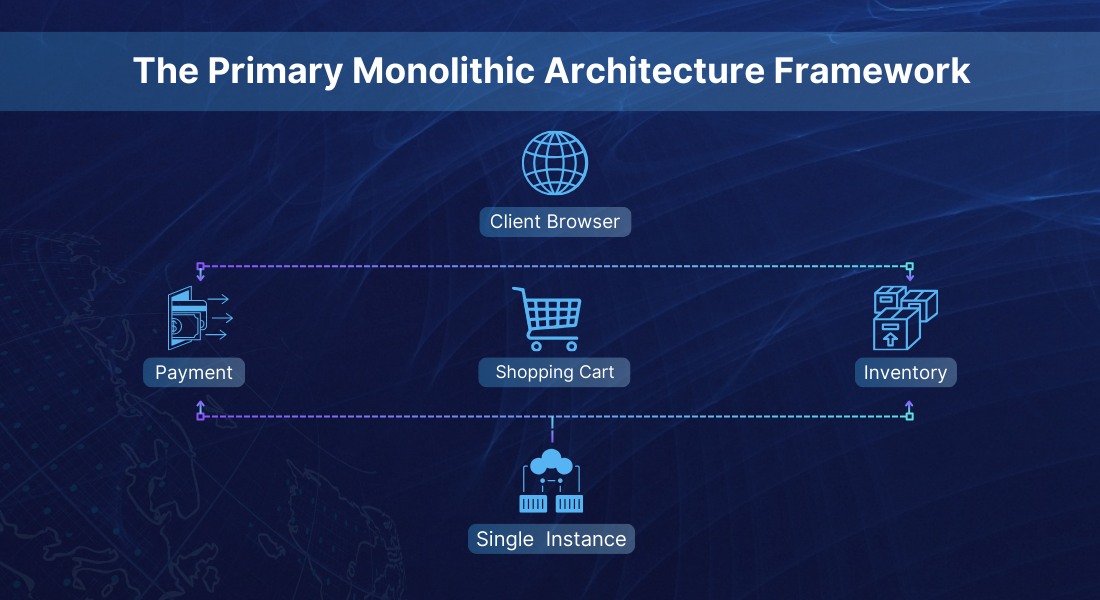
The image illustrates a monolithic architecture for an e-commerce shopping cart, where all functionalities, including client browser, payment processing, shopping cart, and inventory management, reside in a single codebase. Adjustments must be made throughout the application to add new features or enhance specific functions. Scaling the system involves adjusting all components together, regardless of individual demands. This design is suitable for simple stores but may face challenges with scaling and maintenance.
In the second scenario, let’s have a look at the Azure microservices architecture example:
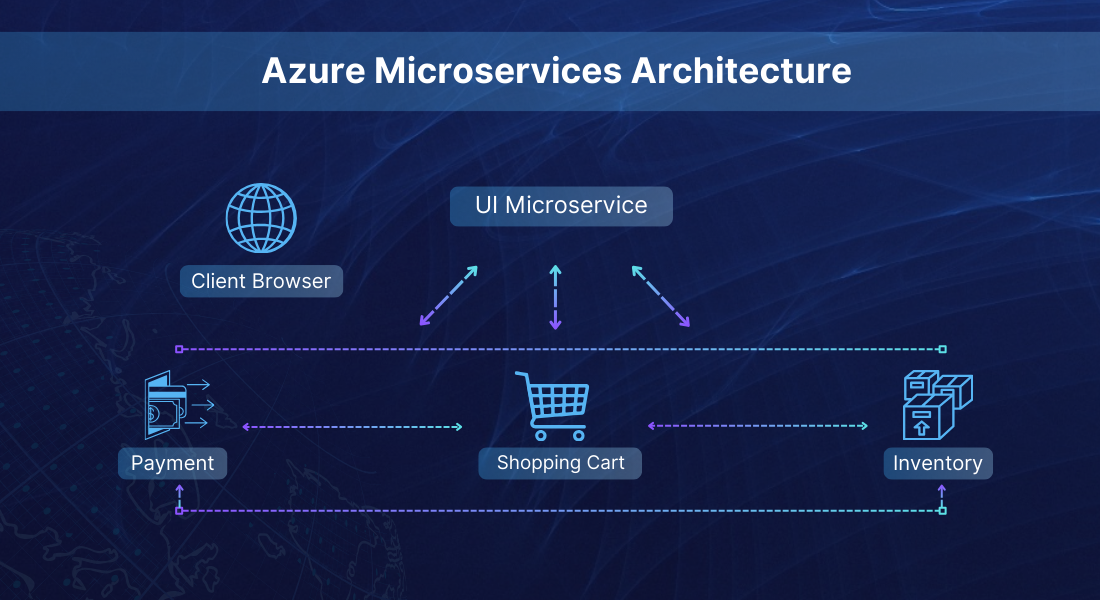
The image portrays an e-commerce microservices architecture on Azure, featuring microservices like UI, Payment, Shopping Cart, and Inventory. Each serves specific functions, such as handling the interface, processing payments, managing the cart, and tracking inventory. This architecture can proceed with scalability and agility for feature development and with resilience in the face of failures. Azure Microservices can scale independently, making developing and deploying new features easier while ensuring continued functionality even if one service encounters issues. Considerations for this architecture involve addressing complexity in design and communication between microservices; whilst, implementing robust testing and monitoring strategies. While Azure microservices architecture offers advantages, careful evaluation of its pros and cons is essential before implementation.
How Microservices Works with Azure DevOps
Microservices architecture and Azure DevOps form a powerful combination, streamlining the development and deployment of modern applications. As part of Microsoft’s robust tool suite, Azure DevOps microservices facilitate collaboration and automate critical processes, making it an ideal companion for Microservices-based projects. Here are three key concepts integral to modern software development and delivery:
Collaborative Methodology:
Azure DevOps fosters collaboration by uniting development and operation teams, a pivotal aspect of effective Microservices management. This collaboration proves essential, as Microservices function independently and communicate through APIs.
CI/CD Automation:
Azure DevOps revolves around Continuous Integration (CI) and Continuous Deployment (CD), which is pivotal for Microservices development. CI/CD pipelines automate the software release process, enabling swift development, testing, and deployment of Microservices. This automation mitigates errors and expedites the overall development lifecycle.
Infrastructure as Code (IaaC):
Azure DevOps simplifies infrastructure management through Infrastructure as Code (IaaC). This entails defining and handling infrastructure via code, empowering teams to version control, and monitoring changes. This not only boosts scalability but also ensures uniformity across diverse environments.
Microservices in Azure: Business Benefits
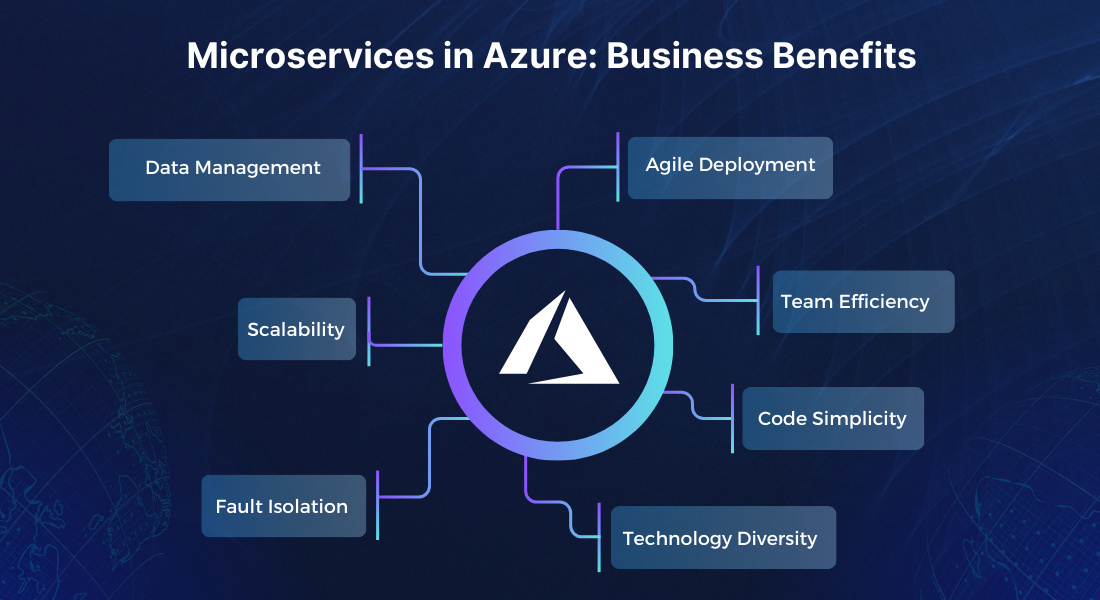
Here are the significant benefits businesses surpass using Azure Microservices:
Agile Deployment:
Azure Microservices architecture patterns empower businesses to deploy specific services independently. This flexibility allows for swift bug fixes and seamless integration of new features without requiring a complete application redeployment. The result is heightened agility, with the added benefit of quick updates and straightforward rollback procedures in case of any issues.
Team Efficiency
Microservices in Azure facilitate the effectiveness of small, specialized teams. Being more agile, these teams excel in the efficient development, testing, and deployment of individual microservices. In contrast to using traditional methods where larger teams often grapple with communication hurdles, increased managerial complexities, and a decline in overall agility.
Code Simplicity
Azure Microservices are champions in reducing code dependencies. In comparison with monolithic applications, microservices maintain compact and easily manageable code bases. This simplicity not only fosters a more straightforward development process but also allows the addition of new features with minimal disruptions to existing code structures.
Technology Diversity:
Azure Microservices provide the flexibility to embrace a variety of technology stacks, allowing teams to choose the most fitting technologies for each microservice. This promotes the development of a diverse technological landscape customized to meet specific service needs.
Fault Isolation:
Azure Microservices excel in ensuring fault isolation. If a single microservice encounters a problem, it doesn’t spread and disrupt the entire application. This is particularly true when incorporating resilience strategies such as Circuit Breaker or asynchronous messaging. This strength greatly enhances the overall ability of the system to withstand disruptions.
Scalability
Microservices in Azure offer independent scalability, allowing efficient resource utilization by targeting specific subsystems. Leveraging technologies such as Kubernetes or Service Fabric optimizes resource usage by consolidating more services onto a single host, maximizing efficiency and scalability.
Data Management
Azure Microservices simplify the complex task of schema updates. Unlike monolithic applications, where various parts may interact with the same data, microservices isolate data. This isolation streamlines schema updates, ensuring that modifications only impact the specific microservice undergoing the update.
Building Microservices Architecture on Azure
Here is a step-by-step procedure for building Microservice’s architecture on Azure. This procedure will empower you to create a modular, scalable, and resilient application.
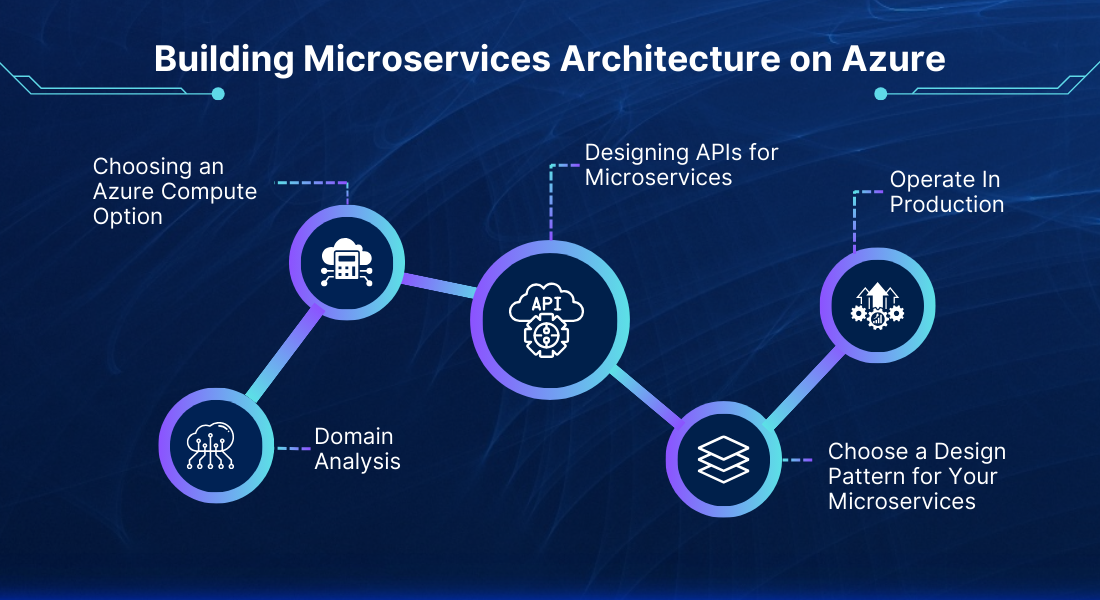
Step 1: Domain analysis
It’s essential to clearly define the roles of each part in a microservices setup and make sure they don’t rely too much on each other. Microsoft suggests microservices should focus on business tasks, not technical ones like data or messaging. The Azure design pattern for microservices recommends using a Domain-Driven Design (DDD) framework to clearly describe the specific business problem each microservice is solving, known as “bounded context.” Each microservice should be designed to work independently without depending too much on other microservices.
Step 2: Choosing an Azure Compute Option
Azure offers three computing options for microservices:
🔸Service Orchestrator (Azure Service Fabric)
🔸Container Orchestrator (Azure Kubernetes Service)
🔸Function-as-a-Service (Azure Functions)
When dealing with stateful microservices, it’s important to think about storage choices. This includes managed databases like SQL and NoSQL, as well as Azure file storage and blob storage.
Step 3: Designing APIs for Microservices
When creating APIs for your microservices’ setup, consider the following:
🔸 REST vs RPC
Choose REST over HTTP for public APIs. When it comes to the backend APIs facilitating microservices communication, go for RPC (Remote Procedure Cell) to achieve faster serialization and maintain an optimal payload size. Also, keep conversations brief to avoid unnecessary complexity in APIs.
🔸Formal API Definition
Ensure your APIs have a clear definition to enable automatic documentation, generate client code seamlessly, and establish security rules.
Employ the Interface Definition Language (IDL) for RPC APIs and OpenAPI for REST APIs.
🔸API Gateway
Utilize an API gateway to translate backend RPC APIs to REST.
🔸Programming Languages
RPC API frameworks support multiple programming languages like Java, Python, C++, and C#, ensuring cross-language compatibility. In contrast, REST APIs offer flexibility by being usable with any programming language you prefer.
Step 4: Choose a Design Pattern for Your Microservices
When choosing design patterns for your microservices in Azure, explore the following alternatives:
🔸 Ambassador: Manages tasks related to clients, including routing, Azure microservices monitoring, and logging.
🔸 Façade Layer (Anti-Corruption Layer): Connects traditional monolithic apps with microservices.
🔸 Bulkhead: Divides critical system resources (CPU, memory, connection pools).
🔸 Backend for Frontend: Offers distinct backend services for various client types.
🔸 Gateway Aggregation, Offloading, or Routing: Consolidates requests across various services into one, delegates common functions to a gateway, or establishes a unified endpoint for multiple services.
🔸 Strangler: Systematically substitutes functionalities with redesigned and improved services.
🔸 Sidecar: Auxiliary components running separately in a container.
Step 5: Operate In Production.
Operating in production involves implementing monitoring and logging to keep an eye on how well services are running. Automated testing and deployment through CI/CD pipelines are used for efficiency. Service discovery helps in dynamically registering and locating services. Additionally, resilience aspects, such as using circuit breakers and retries, are considered for better tolerance against faults.
Ignite your architecture transformation, and take a leap towards Azure microservices for unparalleled efficiency. Hire Azure developers and experience your business potential today!
How To Deploy Microservices In Azure: Top 4 Services
Here are the top four services for Azure Microservices deployment, ensuring a robust and efficient deployment of your modular application.
Azure Service Fabric
Azure Service Fabric is a reliable and scalable platform for building and operating distributed applications. It tackles complex distributed systems challenges like reliability, scalability, management, and latency, allowing developers to focus on building applications and business logic. It is open source and powers critical Azure infrastructure and services like Skype for Business, Azure Event Hubs, and more. Furthermore, it is specifically designed to provide highly dependable and resilient services on a large scale in the cloud. Azure Service Fabric intuitively comprehends the available infrastructure and resource requirements of applications, facilitating automatic scaling, seamless upgrades, and self-recovery from faults as they arise.
Let’s look at the cool key features.
Accelerated Time to Market:
Lets you devote your efforts to adding business value without the burden of coding for reliability, scalability, or latency issues in the underlying infrastructure.
High-Density Hosting:
Deploying numerous applications on fewer virtual machines (VMs) decreases the overall deployment expenses. Service Fabric provides fully automated hosting for multiple services, supporting numerous instances. Applications operate independently of the underlying VMs, providing increased flexibility.
Unified Container and Service Orchestration:
You can seamlessly integrate Docker containers on Linux or Windows into the same environment. Utilize Azure Service Fabric’s container hosting, effective cluster resource management, and streamlined workload orchestration to ensure dependable and scalable operations.
Microservice Agility:
Implement continuous integration and development methodologies to expedite the rollout of new features. Design microservice applications with detailed granularity to boost agility and flexibility.
IDE Integration:
Efficiently construct, test, debug, deploy, and update Service Fabric applications across various environments, including single-box, test, and production. Employ your favored integrated development environment (IDE) tool, be it Visual Studio, Eclipse, or command-line support.
Versatile Deployment:
Deploy your application code easily on public, hosted, or private clouds, maintaining consistency across platform services. Select either Windows Server or Linux (Ubuntu or RHEL) as your preferred host operating system.
Security and Compliance:
Azure prioritizes security, with over $1 billion in annual investments in cybersecurity R&D. A dedicated team of 3,500 experts ensures data security and privacy. The platform’s built-in security measures, including Azure Service Fabric Resource Provider, comply with certifications like SOC, ISO, PCI DSS, HIPAA, and GDPR across all Azure regions.
Case study
ASC Technologies AG, led by CEO Gerald Kromer, specializes in audio technology and compliance recording solutions. With a history of around 60 years, the company recognized the need for an innovative, digital, and cloud-native solution to address compliance challenges in the financial services industry.

Challenges
🔸 Globally record customer communications per financial laws (MiFID II, FCA rules, Dodd-Frank Act).
🔸 Ensure secure, retrievable recordings compliant with data protection laws, resistant to manipulation.
🔸 Limited spot check coverage hampering assessing most consultations, especially in multilingual international banks.
🔸 Difficulty understanding multilingual conversations during compliance spot checks due to banks’ increasing global presence.
Solutions
🔸 Records and analyzes communications using Azure Cognitive Services.
🔸 Ensures data compliance within regulatory regions.
🔸 Global deployment through Microsoft Azure stack, including Azure Service Fabric.
🔸 Seamless integration with Dynamics 365 for storage and compliance alerts.
🔸 Multilingual support for comprehensive analysis.
Azure Kubernetes Services
Azure Kubernetes Service (AKS) is a professionally managed container orchestration service provided on Microsoft Azure’s public cloud. It employs the open-source Kubernetes system to effectively manage the deployment, scaling, and administration of Docker containers and applications based on container technology.
Kubernetes, being open-source, involves significant overhead in cluster management. AKS helps alleviate this burden by reducing deployment and management efforts. Businesses using Azure often prefer AKS to build scalable applications seamlessly integrating Kubernetes and Docker.
Let’s take a look at the cool key features:
Streamlined Development:
🔸 Start developing and deploying cloud-native apps quickly.
🔸 Utilize built-in code-to-cloud pipelines and guardrails.
Unified Management:
🔸 Attain integrated management and governance across on-premises, edge, and multi-cloud Kubernetes clusters.
🔸 Seamlessly integrate with Azure security, identity, cost management, and migration services to ensure a smooth operational experience through effortless collaboration.
Advanced Functionality:
🔸 Identity and access management for container security at scale.
🔸 Enable AKS deployment on Azure Arc to provide support for Linux, Windows Server, and IoT resources.
Deployment Options and Flexibility:
🔸 Enjoy versatile deployment choices spanning from the cloud to the edge through Azure Arc.
🔸 Run AKS on supported customer-managed infrastructures on-premises.
Security and Compliance:
🔸 Utilize Azure Policy to enforce regulatory compliance controls.
🔸 Implement precise identity and access management using Azure Active Directory for heightened security.
🔸 Privileged access management with just-in-time cluster access.
Case Study
Snoonu is a prominent Qatari Q-Commerce application specializing in providing food delivery services. As a rapidly growing business, the company encountered challenges from its accelerated expansion.

Challenges
🔸 Accelerated growth posed challenges in scaling operations.
🔸 The increased demand affected the availability of services.
🔸 Interservice communication complexities arose with the growing business.
Solutions
🔸 Decision to re-engineer the app using microservices and containers.
🔸 Introducing a message bus to streamline interservice communication.
🔸 Embracing Azure services encompasses Database as a Service, Azure Cache for Redis, AWS Kubernetes Services for deploying containers, and Azure API Gateway for request handling.
🔸 Achieved significant improvement in systems availability and elasticity.
🔸 Shift to a service-based approach allowed development teams to concentrate on core business tasks, delegating essential functions to the vendor.
Azure Functions
Azure Functions offers a serverless computing platform driven by events, allowing you to develop more efficiently using your preferred programming language. You can emphasize your core business logic while benefiting from high-level hardware abstraction, streamline complex orchestration tasks, conduct local development and debugging, deploy on a large scale in the cloud, and seamlessly connect and communicate between various microservices using Azure functions intuitive triggers, and bindings.
Let’s take a look at the cool key features:
Integrated Programming Model:
🔸 Facilitates development in a variety of programming languages, such as .NET, Node.js, Java, Python, and PowerShell.
🔸 Streamlines the development process for a seamless coding experience.
Flexible Hosting Options:
🔸 Adopts a pay-per-use model for improved operational efficiency, allowing cost optimization. However, managing Azure microservices costs efficiently is key for maximizing value in modular application development.
🔸 Provides versatility in hosting choices, offering centralized environments with uniform and secure network isolation.
Built-in DevOps Tools:
🔸 Facilitates an end-to-end development experience with built-in DevOps tools.
🔸 Supports GitHub Actions, Azure DevOps, and other deploying, monitoring, and governing application options.
Event-Driven Architecture:
🔸 Allows building applications with diverse data and event sources.
🔸 Simplifies complex orchestration challenges with the Durable Functions extension, enabling stateful workflows.
Cost-Optimized Portable Serverless Apps:
🔸 Offers flexible hosting options, allowing users to choose their target compute.
🔸 Supports the development of cost-optimized portable serverless applications.
Local Development and Debugging:
🔸 Facilitates building and debugging apps locally with an open-source runtime.
🔸 Enhances the developer experience by providing tools for local testing and debugging.
Extensibility and Deployment Pipelines:
🔸 Supports extensible deployment pipelines tailored to specific needs.
🔸 Enables the deployment, monitoring, and governance of applications with ease.
Build and Run Apps Anywhere:
🔸 Allows developers to build and run applications anywhere, providing flexibility and versatility.
🔸 Offers a comprehensive development experience with support for diverse deployment
Security and Compliance:
🔸 Guarantees app security through Azure Key Vault, network isolation, and seamless integration with other Azure services.
🔸 Enforces regulatory compliance controls using Azure Policy, incorporating built-in guardrails and adhering to cloud security benchmarks.
Case Study
Mars Petcare’s subsidiary, Pet-case Business, joined forces with a vendor certified by Microsoft to create a cloud-native application on the Azure platform. The aim was to tackle issues related to referrals in their existing practice management software, which operates on the Windows Presentation Foundation (WPF).

Challenges
🔸 The legacy system faced pressing scalability problems due to its monolithic structure.
🔸 The existing practice management software had tightly coupled business logic, presentation, and data layers.
🔸 Inefficiencies in handling data on staff and organization across regional offices posed challenges.
Solutions
🔸 Pet-case Business opted for microservices as an alternative to re-engineer the system, providing a scalable solution.
🔸 Leveraged the geographical spread of Azure Cosmos DB to manage data across regional offices efficiently.
🔸 Integrated Azure Functions to orchestrate communications, enhancing the overall efficiency of the cloud-native app on Azure.
Top 8 Tools For Azure Microservices Deployment
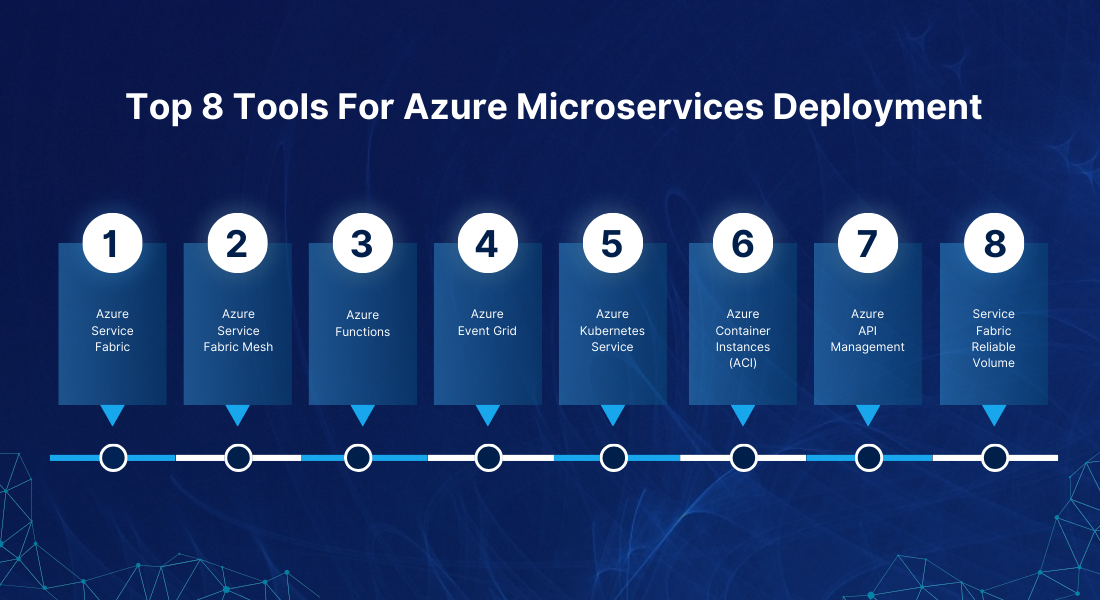
1. Azure Service Fabric:
An application platform for microservices that can run on-premises or in Azure. It simplifies the deployment and management of container-hosted microservices.
2. Azure Service Fabric Mesh:
A serverless hosting platform for .NET Core microservices. It automates handling underlying tools and infrastructure, offering scalability and modularity.
3. Azure Functions:
A serverless computing service enabling developers to run event-triggered functions on demand. This eliminates the need to provision and construct application infrastructure.
4. Azure Event Grid:
This tool is pivotal for constructing event-driven microservice applications. It offers alerts on changes in application state, serving as a central component for event-based architectures.
5. Azure Kubernetes Service:
A managed Kubernetes service that simplifies the deployment and management of container instances. It enables quick building and launching of containerized applications.
6. Azure Container Instances (ACI):
Delivering containers as a service, this platform shields end users from the intricacies of orchestrators and command-line interfaces. It manages the initiation, updates, and patching of clusters, ensuring a seamless experience.
7. Azure API Management:
Establishes a unified entry point for service functions, empowering DevOps teams to connect with numerous tools and services seamlessly without the need to modify application code.
8. Service Fabric Reliable Volume:
A transient container disk designed to assist microservices applications in preserving a lasting state, mitigating the latency challenges linked to storage within containerized applications.
Role of AI in Azure Microservices
Azure’s integration of Artificial Intelligence (AI) into the microservices architecture brings significant perks. AI enhances efficiency by automating tasks and predicting user behavior, allowing businesses to allocate resources more effectively. It improves decision-making by processing real-time data for informed choices, such as personalized marketing and dynamic pricing strategies.
Furthermore, AI-enhanced microservices provide tailored user experiences, spanning from smart chatbots to recommendation engines. The combination also strengthens security, with AI detecting anomalies and preventing fraud in compliance with regulations. This integration accelerates innovation by allowing developers to focus on building new features, fostering continuous improvement.
Azure provides various AI services seamlessly integrated into microservices:
🔸 Azure Cognitive Services: Pre-trained AI models for image recognition, speech analysis, text analytics, and language translation.
🔸 Azure Machine Learning: Empowers businesses to create, train, and implement customized AI models.
🔸 Azure Databricks: A unified platform for large-scale data processing and AI workloads.
🔸 Azure Bot Service: Facilitates the creation of intelligent chatbots and virtual assistants.
🔸 Azure IoT Services: Connects and manages intelligent devices for a comprehensive ecosystem.
Can ChatGPT Assist in Deploying Microservices in Azure?
When we talk about Azure microservices, ChatGPT, a potent language model, emerges as a valuable tool for streamlining various aspects of deployment and maintenance. Take a look:
🔸 Generate Infrastructure Code: Automate code creation for Azure resources, be it virtual machines, storage accounts, or container instances, streamlining deployment.
🔸 Write Configuration Files: Simplify configuration by letting ChatGPT generate necessary files, ensuring microservices align with specific requirements.
🔸 Create Deployment Scripts: Leverage ChatGPT to automate scripts, ensuring consistent, reproducible deployments and minimizing errors.
🔸 Document Microservices: Use ChatGPT to automatically generate comprehensive documentation, enhancing transparency and collaboration among development teams.
By integrating ChatGPT, businesses elevate efficiency, reduce manual workload, and foster a more collaborative development environment in Azure’s microservices ecosystem. However, while ChatGPT streamlines processes, thorough code review is essential before production deployment to align with security standards, business requirements.
Conclusion
In conclusion, adopting Azure Microservices with the support of Azure consulting services represents more than just a technological evolution; it symbolizes a strategic leap forward for businesses navigating the complexities of the digital era. The dynamic nature of Microservices, coupled with the robust capabilities of Azure, positions businesses at the forefront of agility and scalability. This transformative journey empowers development teams to respond swiftly to changing market demands, efficiently deploy services, and cultivate a culture of continuous improvement adhering to Azure microservices best practices for sustained success.
Also, the combination of Azure Microservices and AI takes businesses one level further with smart applications. Artificial intelligence not only boosts the power of Microservices but also opens up exciting possibilities for predictive analytics and automation. This creates an environment where innovation is seamlessly integrated, making it a natural part of operations.
Your Success Is Guaranteed !
We accelerate the release of digital product and guaranteed their success
We Use Slack, Jira & GitHub for Accurate Deployment and Effective Communication.




