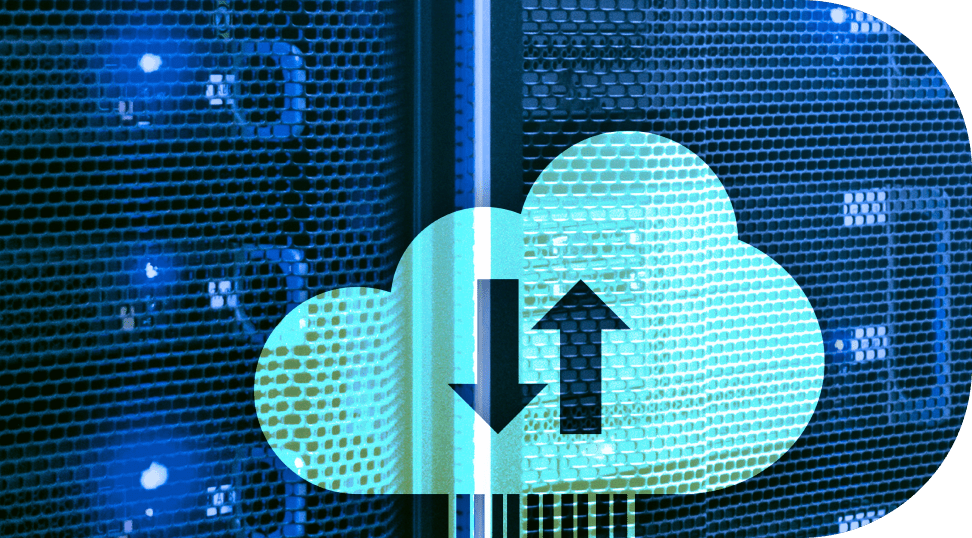Within the rising landscape of e-commerce, the need for a solid and scalable database infrastructure is important for businesses that want to experience rapid growth. Imagine that you are steering the digital presence of a flourishing online fashion retailer, where your database infrastructure remains solid and adaptable to the evolving demands.
Does it sound great? Now, when we talk about database infrastructure, it involves managing intricate tasks, similar to running a bustling boutique, where the IT professionals handle everything from designing the layout to ensuring security, creating a resource-intensive process. However, AWS RDS turns the tables around by acting as a dedicated expert who handles the database intricacies. This fully managed solution allows you to focus on enhancing your experience. So, before you get into the details, let's understand the basics.

What is AWS RDS?
Amazon Relational Database Service is a highly valuable service that simplifies the setup, operation, and expansion of relational databases in the cloud. It provides a cost-effective way to adjust the capacity of your database as your business grows.
AWS RDS adheres to industry standards for relational databases and handles common database tasks, allowing business owners time to focus on key priorities and improve overall operational performance. It offers a user-friendly, scalable, and budget-conscious solution for businesses managing critical databases in the fast-paced digital environment.
Now that you understand what is AWS RDS, let's focus on why you should opt for Amazon RDS.
Why use Amazon Relational Database Service?
AWS RDS is a fundamental choice for managing databases, primarily designed for storing and organizing data efficiently. The essence of a relational database, such as Amazon RDS, lies in its ability to handle specific data sets, making it an ideal tool for applications with defined information needs.
Most of the time, applications only work with specific data. Let’s understand this with an example: Imagine a grocery store's checkout system- it requires data like types of foods available, product numbers, costs, and inventory levels. AWS RDS is great for this because it's designed to manage specific data sets, making it perfect for applications with clear information needs.
The cool thing about this database service is it does not care about irrelevant details, like the color of the sky at midnight. Relational databases like AWS RDS serve as optimal storage solutions for such interconnected data, empowering you to make database queries, such as fetching the price of a particular product based on its stock-keeping unit(SKU).
One of the other major reasons for using Amazon relational database service is the presence of built-in logic. This inherent logic streamlines the development process by reducing the complexity of building certain application functionalities. While this built-in logic may have its limitations, it also brings considerable power to the table. Imagine this as if you have an e-commerce platform utilizing the Amazon relational database service.
If the system records customer orders with details like product names, prices, and purchase dates, making a call to the relational database becomes straightforward. For instance, querying the database to retrieve orders between a certain date range, say November 1st and November 15th, with a total value exceeding $100, becomes simple.
This capability allows businesses to analyze sales trends and customer spending patterns easily. Using the built-in logic of a relational database helps you take a load off by letting the database handle specific data-related tasks. It makes developing applications easier and taps into the database's special abilities, possibly making data retrieval faster and more efficient than writing custom code.
How does Amazon RDS Work?
Amazon Relational Database Service is a fully managed database solution on AWS. Users choose their preferred relational database engine (MySQL, PostgreSQL, etc.), and AWS takes care of deployment and infrastructure maintenance, running on virtual machines (EC2) for security and easy backups. Think of it as a carefully guarded vault – only those with the right keys (IAM policies) can access the data inside. Backups are a breeze; they even add an extra layer of protection by encrypting data when it's just sitting there.
Plus, it quickly switches to a backup if something goes wrong, so your data is always available. In a nutshell, the Amazon RDS architecture provides a robust and secure framework for managing databases, allowing users to focus on their applications. At the same time, AWS takes care of the operational complexities.
AWS RDS Components
Here are the various essential components that form the backbone of AWS RDS, with the key ones highlighted below:
DB Instances: Tailored For Business Workloads
AWS RDS has key components called DB Instances, which form the core of the system. These instances create a database environment for business workloads in the cloud, enabling multiple user databases to coexist and interact seamlessly.
AWS offers different types of DB Instances tailored to meet specific business requirements:
- Standard Instances for balanced resources.
- Memory-optimized instances for memory-intensive applications.
- Micro Instances for cost-effective and lightweight use.
Also, DB Instances empower businesses to choose the most suitable configuration for their workloads, ensuring efficiency and performance in their database operations within the AWS cloud. By using these diverse ranges of Amazon RDS types, businesses can tailor their database configurations to meet the specific needs of their applications.
Amazon RDS Security Group: Safeguarding Business Data
Security Groups serve as the central control for managing access to DB instances. These groups determine access privileges by associating an IP address with users seeking permission to engage with operational functions. These groups function as a vital security layer, meticulously regulating database interactions.
Within AWS RDS, three distinct types of security groups exist:
- VPC Security Group: This type of security group is specific to the Virtual Private Cloud (VPC) environment, providing tailored access controls within this network.
- EC2 Security Group: Aligned with Elastic Compute Cloud (EC2) instances, this security group defines access permissions for interactions with EC2 resources.
- DB Security Group: This security group is dedicated to database-specific access controls, regulating permissions for users interacting with the database. It ensures controlled access to the database by managing user permissions.
Regions and Availability Zones: Ensuring Business Continuity
AWS designates regions as globally distributed and reliable data centers. These regions are strategically located worldwide to ensure consistent high performance. Each AWS region has multiple specialized locations known as Availability Zones (AZs). These zones are designed to be independent, so if one encounters a problem, it does not affect the others.
Essentially, AWS Regions and Availability Zones provide a solid infrastructure that is both globally accessible and resilient to disruptions. This ensures businesses can leverage cutting-edge technologies, staying ahead in a rapidly evolving digital landscape. The interconnected network of Regions and Availability Zones is the backbone for not just continuity but also for embracing new possibilities, making AWS a dynamic partner in the ever-changing world of cloud computing.
DB Parameter Groups: Customizing For Business Efficiency
DB Parameter Groups are like supervisors for database engines, controlling how databases behave. When you create a DB instance, it automatically gets a default parameter group with preset values. It happens unless you specifically assign a different DB parameter group for that instance. These groups serve as guides, determining how individual databases should operate based on the specified configurations.
Customizing a DB parameter group involves adjusting these parameters to align with business needs. This customization allows you to fine-tune the database configuration for factors like performance, security, and resource utilization. By tailoring these settings to your business requirements, you can enhance the efficiency of your database operations within the AWS RDS environment.
DB Option Groups: Aligning Features with Business Needs
DB Option Groups simplify the management of databases in AWS RDS. They provide tools that are designed for specific DB engines. These groups allow you to easily set up and customize database features, making database operations more efficient. With DB Option Groups, you can conveniently turn features on or off, with a flexible and user-friendly way to adjust the database to meet your needs. It ensures you have the right tools to make your database work exactly how you want it to.
Thus, with AWS RDS, businesses can seamlessly deploy and manage relational databases in the cloud, harnessing the power of cloud computing for scalable, reliable, and efficient data storage and retrieval.