Quick Summary
This blog, tailored for CEOs, decision-makers, and businesses utilizing AWS, explores the vital realm of AWS Disaster Recovery. It addresses the critical importance of disaster recovery in the AWS landscape, explains downtime risks, and advocates for proactive planning. We have also covered a step-by-step plan for disaster recovery in AWS, covering assessment, planning, and execution.
Table of Contents
Introduction to AWS Disaster Recovery
Picture this: your business is thriving on AWS, leveraging its powerful cloud infrastructure for seamless operations. What if an unforeseen event like a server crash, data corruption, or a natural calamity strikes? This is where disaster recovery becomes your digital superhero.
Consider AWS as the fortress that houses all your vital digital assets – databases, applications, customer data – the lifeblood of your operations. Disaster recovery is like having a fail-proof escape plan in case the unexpected occurs. It’s not just about backing up your data; it’s about ensuring that your business can swiftly recover and resume normalcy even in the face of a virtual storm.
Let’s break it down with a real-world analogy. Imagine your business is a bustling city, and AWS is the powerhouse providing energy to keep everything running smoothly. AWS disaster recovery is similar to having well-maintained emergency exits and backup generators. When a blackout hits or a sudden glitch disrupts your digital city, these measures ensure a quick restoration of services. In AWS terms, it means having duplicate copies of your data securely stored in a different location – your fail-safe vault.
So, why is this crucial? Downtime in the digital realm is like having your city shut down. Customers can’t access your services, employees are left twiddling their thumbs, and revenue takes a nosedive. Disaster recovery in AWS is the strategic shield against this chaos, ensuring that your business remains resilient and downtime is minimized to a mere hiccup. Well! According to a survey by AWS, 60% of AWS customers have a Disaster Recovery plan in place. Do you?
In this blog, we’ll unravel the intricacies of AWS disaster recovery, explore different strategies, and provide a step-by-step plan, empowering businesses to safeguard their digital empires in the AWS cloud. Welcome to ensuring continuity and resilience in the face of unforeseen digital turbulence.
What is AWS Disaster Recovery?
AWS disaster recovery is a process by which an organization anticipates and addresses the challenges emerging due to IT infrastructure disasters in the cloud. The strategies, tools, and processes utilized to prepare, recover, and Restore their IT infrastructure in the event preventing systems, workloads, or data access to employees and users are part of the disaster recovery. A disaster in the event can be natural like a hurricane, tsunami, earthquake, flood, or man-made such as cyberattacks, systems failures, and data breaches. Recovery Point Objectives (RPO) and Recovery Time Objectives (RTO) are the two options to measure disaster recovery targets.
Amazon Web Services or AWS offers various services and options that empower organizations to build robust and secure disaster recovery solutions. Here are some major AWS disaster recovery tools contributing their wealth to protecting your IT infrastructure from all threats,
Data Backup, and Replication: AWS offers services like Amazon S3 for scalable and secure object storage, and AWS Storage Gateway for hybrid cloud storage, allowing organizations to back up and replicate their data.
AWS Site-to-Site VPN and Direct Connect: These services facilitate secure and reliable connections between on-premises data centers and AWS, enabling the replication of data for disaster recovery purposes.
Amazon EC2 Instances: By using Amazon Elastic Compute Cloud (EC2) instances, businesses can replicate their applications and workloads in the AWS cloud to ensure they are readily available in case of a disaster.
Amazon RDS Multi-AZ Deployments: For AWS disaster recovery database workloads, Amazon Relational Database Service (RDS) offers Multi-AZ (Availability Zone) deployments, providing high availability and automatic failover.
AWS Elastic Load Balancer (ELB): ELB helps distribute incoming application traffic across multiple targets to ensure continuous availability and fault tolerance.
AWS CloudFormation: Infrastructure as Code (IaC) tools like CloudFormation enable organizations to define and provision their AWS infrastructure in a repeatable and automated manner.
By leveraging AWS disaster recovery services, organizations can create comprehensive disaster recovery plans that protect their data and ensure the continued availability of critical applications and services during and after a disruptive event.
Understanding the Need for Disaster Recovery in AWS
In the vast expanse of the digital landscape, businesses operating on Amazon Web Services (AWS) encounter many risks and challenges. These risks are not mere hypotheticals; they are the invisible shadows lurking in every digital operation’s background. Without a robust disaster recovery plan, these shadows can transform into real disruptions with tangible consequences.
Risks and Challenges in the Digital Landscape
Cyber Threats: The digital realm is fraught with cyber threats, from malware to hacking attempts. Businesses on AWS face constant exposure to these risks, jeopardizing data integrity and system functionality.
Data Loss: Accidental deletions, corruption, or hardware failures pose significant threats. Without a safety net, businesses risk losing critical information, affecting operations and customer trust.
System Failures: Technical glitches and system failures can disrupt services. Without contingency plans, businesses may face prolonged outages, impacting user experience and overall functionality.
NOTE: The global cost of data center outages is estimated to be $100 billion per year, according to a report by the Uptime Institute.
Impact of Downtime on Businesses Using AWS
Consider the impact of downtime, the Achilles’ heel of digital enterprises. For businesses relying on AWS, downtime is like the city coming to a standstill – online stores go silent, data transactions cease, and customer interactions hit a roadblock. The financial ramifications can be severe, with revenue streams dwindling and customer trust eroding.
Revenue Loss: Downtime directly translates to revenue loss. In the competitive digital landscape, customers won’t hesitate to switch to alternatives if services are unavailable, leading to a direct hit on earnings. Do you know The average cost of IT downtime for businesses is $5,600 per minute, according to a study by Ponemon Institute?
Customer Trust: Extended downtime erodes customer trust. Inaccessible services frustrate users, tarnishing the brand’s reliability and potentially causing long-term damage to customer relationships.
Operational Disruptions: Downtime disrupts day-to-day operations, affecting employee productivity. This operational hiccup can have cascading effects on various business processes, compounding the overall impact.
Importance of Proactive Disaster Recovery in AWS
Waiting until disaster strikes is like letting the storm hit without securing the sails. Proactive planning is the preventative medicine for digital ailments. It involves a comprehensive understanding of potential risks, vulnerabilities, and their potential impacts on the AWS infrastructure. Just as a city undergoes drills for natural disasters, businesses must simulate and prepare for digital crises.
Risk Mitigation: Proactive planning identifies potential risks and vulnerabilities. By understanding these threats in advance, businesses can implement measures to mitigate risks, preventing severe disruptions.
Cost Savings: Investing in AWS disaster recovery Techniques before a crisis is more cost-effective than dealing with the aftermath. You might want to know about the AWS cost optimization best practices. However, downtime costs, reputation damage, and potential legal issues outweigh the expenses of a well-thought-out disaster recovery plan.
Business Continuity: Proactive planning ensures business continuity. It’s the digital equivalent of having a resilient infrastructure that can weather storms, guaranteeing seamless operations even in the face of unforeseen challenges.
Partner with Bacancy for a customized disaster recovery plan and ongoing AWS support services.
Strategies for AWS Disaster Recovery
Using AWS, businesses can fortify their digital infrastructure against potential disasters through four key strategies. These approaches serve as the pillars of a resilient AWS disaster recovery Techniques, ensuring businesses can swiftly recover and resume normal operations in the face of unforeseen challenges.
The first approach is making backups, like creating copies of your essential stuff – simple and inexpensive. Another cloud strategy involves having an active site (like a central office) where all the work is done and customers are served, and a passive site (like a backup office in a different city) that sits quietly until needed for recovery. The backup office doesn’t do anything unless there’s a problem in the main office. It’s kind of like having a spare office ready to take over when things go wrong.
The more advanced strategies include using multiple active regions, meaning you have several main offices working simultaneously, prepared to switch roles if one faces issues. Then there’s the multi-region approach, where you have offices not just in two places but in many, ensuring your work keeps going smoothly, no matter what happens in one location. So, whether you want a basic AWS disaster recovery and backup plan or a more advanced setup, AWS offers different options to keep your digital world safe and running, even when unexpected problems arise
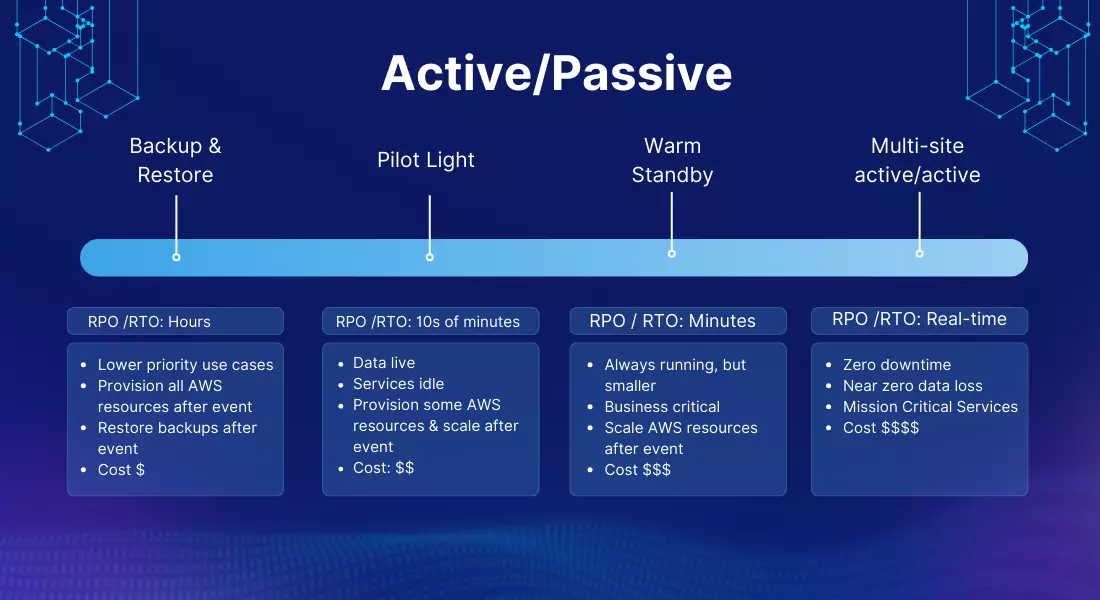
Here, recovery time objectives (RTO) and recovery point objectives (RPO) are provided differently for each strategy regarding costs and complexities.

The chart below shows how four disaster recovery plans relate to two important factors: how quickly you can recover (called RTO) and how much data you might lose (called RPO). It also adds another factor: the AWS disaster recovery cost of implementing each plan. There’s a red line on the chart that represents the time an organization can tolerate for recovery (RTO). Plans to the right of this line are not acceptable.
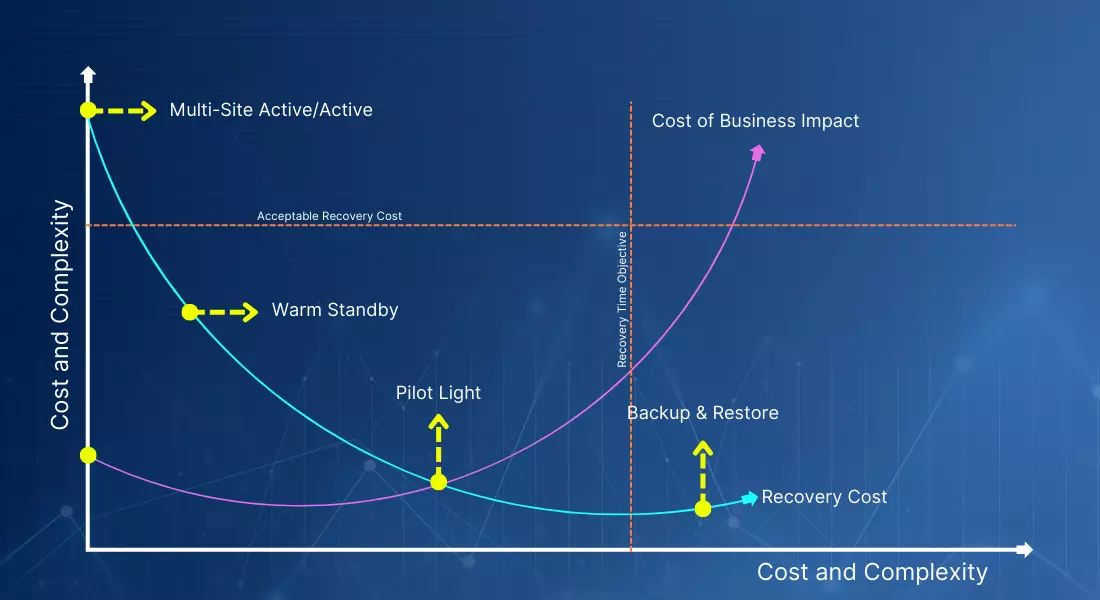
Now, let’s break down the strategies:
Backup & Restore: This is the cheapest option, but it takes the longest time to get everything back to normal.
Pilot Light: This is in the middle – not too cheap or slow. It strikes a balance between cost and recovery time.
Warm Standby: This one costs more but returns to normal faster than the others.
Multi-site Active/Active: It’s the most expensive, but it instantly gets everything back to normal. This strategy aligns closely with organizations that have stringent recovery time requirements.
So, the chart helps organizations choose the best recovery plan by balancing how much they can spend with how quickly they need to recover from a disaster.
Now, let’s understand each of these strategies in detail.
A. Backup and Restore Strategy
Businesses can deploy robust Backup and Restore strategies in the dynamic AWS ecosystem to safeguard their critical data. With various options available, including Amazon S3 for scalable object storage and AWS Backup for centralized management, these strategies provide a safety net against data loss. Regular backups are the cornerstone of this approach, as a snapshot of the digital landscape that can be reinstated in a crisis. Leveraging AWS services like Amazon RDS automated backups streamlines the AWS disaster recovery process, ensuring efficient and reliable backup and restore functionalities.
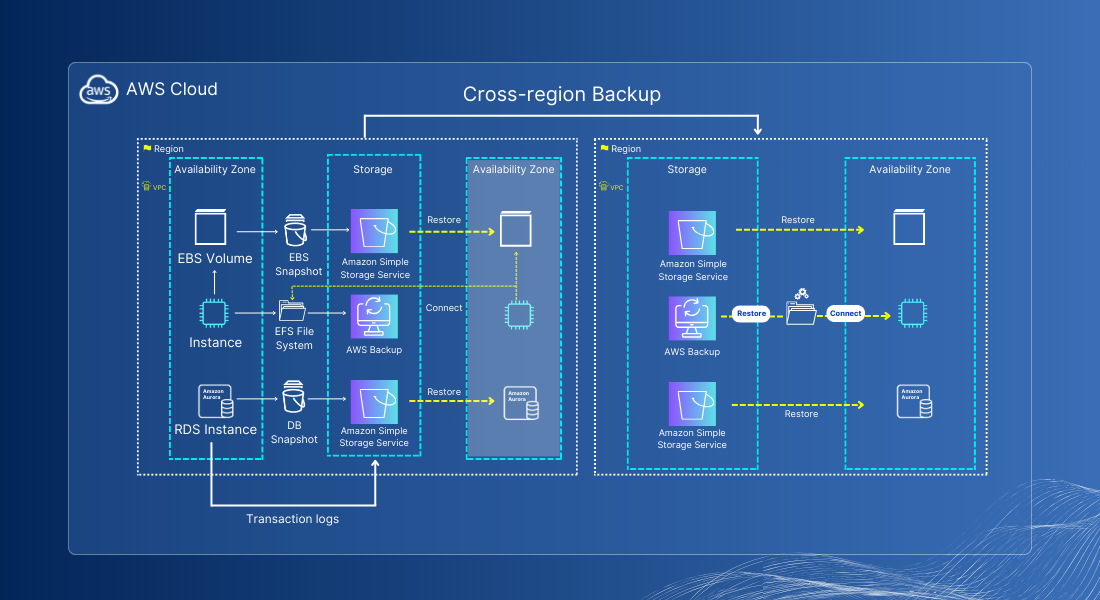
B. Pilot Light Strategy
The Pilot Light Strategy introduces a concept akin to burning a small flame, ready to ignite a full-scale recovery when needed. In AWS, this involves maintaining a minimal infrastructure version, ready to be rapidly scaled up during a disaster. AWS supports this strategy through services like Amazon EC2 instances, allowing businesses to expand resources as the need arises quickly. The Pilot Light approach balances efficiency and readiness, offering swift recovery while optimizing resource utilization. Benefits include cost-effectiveness and reduced downtime, with resource allocation and monitoring considerations.
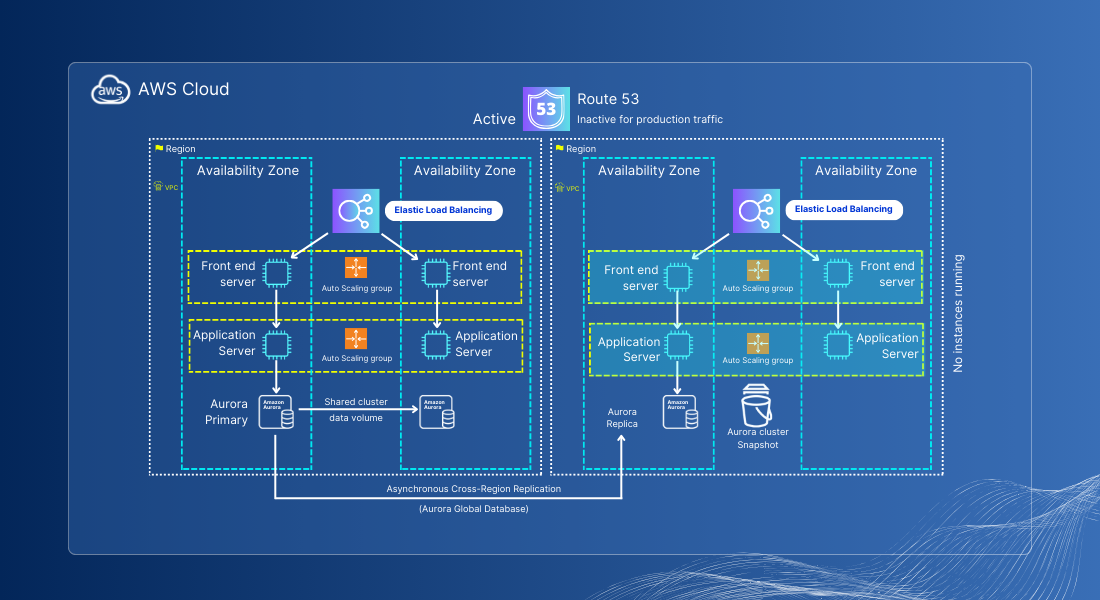
C. Warm Standby Strategy
The Warm Standby Strategy takes preparedness a step further by maintaining a partially active duplicate of the production environment. In AWS, this involves having key components ready to go at a moment’s notice. Implementation steps include configuring Amazon Machine Images (AMIs) and utilizing services like Amazon Elastic Compute Cloud (EC2) to keep standby instances running. The advantages are evident in the rapid recovery and reduced downtime, making it suitable for businesses where specific components must be readily available. Considerations include the associated costs and ongoing data synchronization between the primary and standby environments.
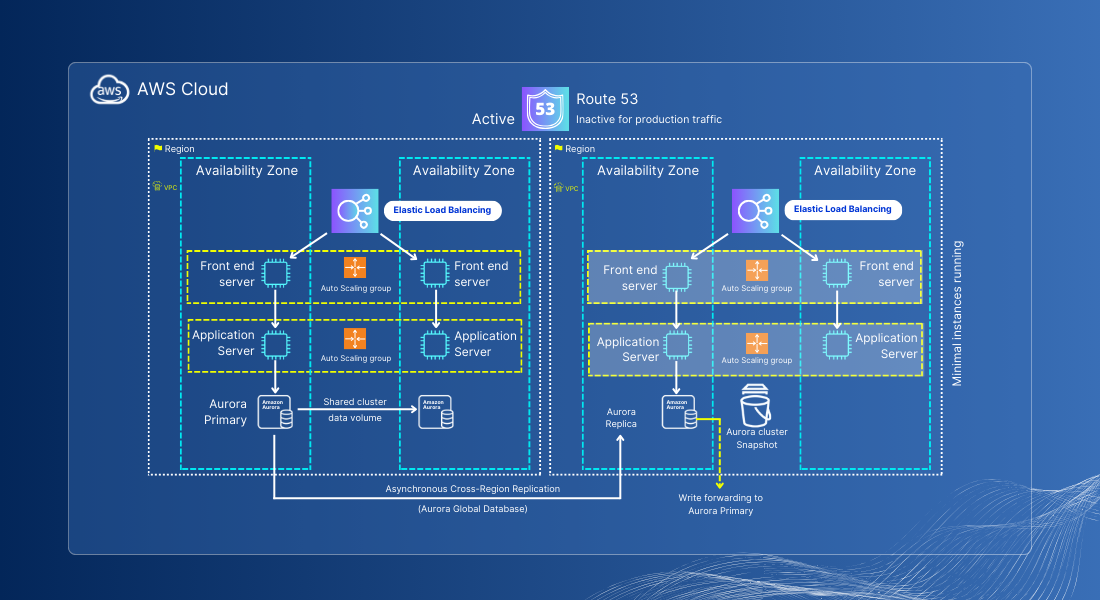
D. Multi-Site Strategy (Active/Active)
This strategy in AWS is a robust disaster recovery approach that involves distributing and actively running a workload across multiple AWS Regions simultaneously. Each AWS Region independently handles the entire application workload in this setup, allowing for high availability and continuous operation. The strategy employs load balancing and traffic distribution across these geographically dispersed Regions. If one Region experiences issues or downtime, the other Regions can seamlessly take over, ensuring uninterrupted service. This approach enhances resilience and provides a geographically diverse and comprehensive solution for businesses seeking to minimize the impact of potential disasters or disruptions, offering a scalable and efficient means to maintain operational continuity.
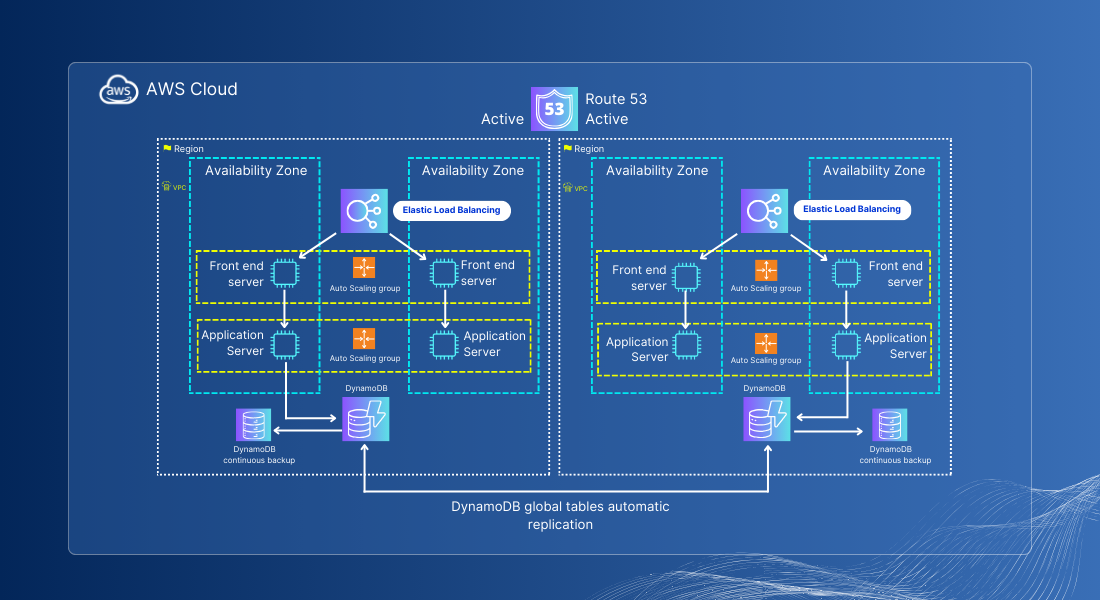
Explore our AWS Disaster Recovery Strategies and Strengthen your AWS Fortress with our AWS Consulting Services
Step-by-Step Plan for Disaster Recovery in AWS
Embarking on a journey to fortify your AWS operations against potential disasters demands a meticulous and systematic approach. This comprehensive step-by-step plan ensures that businesses can recover swiftly and proactively safeguard their digital assets.
Step 1. Evaluating Current Infrastructure and Risks:
Thoroughly evaluate your AWS infrastructure. Identify potential vulnerabilities, assess the resilience of critical components, and recognize areas susceptible to disruptions. This step is the foundation for a targeted and effective AWS disaster recovery strategy.
Step 2. Setting Recovery Objectives and Priorities:
Clearly define your recovery objectives and priorities. Understand the criticality of different systems and data, establishing a hierarchy for recovery efforts. This ensures that resources are allocated efficiently, focusing on restoring the most vital components first to minimize business impact.
Recovery Time Objective (RTO): This is the maximum amount of downtime you can tolerate before critical operations resume. Aim for the shortest possible RTO based on your business needs.
Recovery Point Objective (RPO): This is the maximum amount of data you can afford to lose in the event of a disaster. Aim for the smallest possible RPO to minimize data loss.
Step 3. Creating a Comprehensive AWS Disaster Recovery Plan:
Develop a detailed disaster recovery plan encompassing every facet of your AWS environment. Specify step-by-step procedures for various AWS disaster recovery scenarios, outlining the responsibilities of different stakeholders. Include communication protocols, resource allocation strategies, and a timeline for recovery. A comprehensive plan acts as a playbook, guiding your team with precision during times of crisis. Leverage Amazon DynamoDB Global Tables to replicate data across multiple AWS regions for automatic failover and low latency in case of primary region outage.
NOTE: Amazon S3 Cross-Region Replication helps in continuously replicating data between S3 buckets in different regions for instant access and disaster recovery.
Step 4. Implementing the Chosen Strategy
This section delves into the heart of execution. Provide a detailed, granular guide depending on your chosen AWS disaster recovery methods—be it backup and restore, active/passive, active/active, or a multi-site approach. Cover the configuration steps, tool implementations, and considerations unique to each strategy. For instance, if focusing on active/passive, detail the setup of the primary (active) site and the standby (passive) site. Offer insights into data synchronization, failover mechanisms, and the role of AWS services in facilitating a seamless transition.
Use tools like AWS CloudFormation or AWS Cloud Development Kit (CDK) to define and deploy infrastructure in a repeatable and consistent manner. This simplifies recovery by enabling quick infrastructure rebuild in the secondary region.
Step 5. Testing
Emphasize the significance of regular testing in maintaining the efficacy of your aws disaster recovery architecture. Simulate realistic disaster scenarios to evaluate the responsiveness of your strategy. Regular testing identifies potential shortcomings and familiarizes your team with the execution process, enabling a more agile and coordinated response during an actual crisis. Leverage AWS CloudTrail to continuously monitor and record API calls made to your AWS account, enabling you to track changes and investigate potential security incidents.
Step 6. Optimizing Based on Testing Results
Following each testing phase, analyze the results critically. Identify areas for improvement, address bottlenecks, and refine the plan based on real-world simulations. Optimization is a continual process, ensuring that your AWS disaster recovery plan evolves alongside changes in your infrastructure, emerging threats, and the dynamic nature of cloud environments. This iterative approach guarantees that your project remains adaptive, efficient, and capable of sustaining the resilience of your AWS operations over time.
NOTE: Utilize AWS services like AWS Lambda and Amazon EventBridge to automate failover processes, minimizing human intervention and speeding up recovery.
Conclusion
It is crucial to emphasize the paramount importance of placing AWS disaster recovery at the forefront of strategic considerations. Downtime in the digital realm is not just a temporary inconvenience; it translates to tangible losses in revenue, customer trust, and operational efficiency. By prioritizing planning of AWS disaster recovery with the help of AWS Managed Services, businesses are not merely preparing for the worst; they are proactively safeguarding their digital assets and ensuring swift recovery in the face of unforeseen challenges. The encouragement for businesses is clear: invest the time and resources now to fortify your AWS infrastructure and reap the dividends of resilience, continuity, and peace of mind in the future.
Bacancy offers a suite of services designed to optimize AWS cloud operations, enhance security, and craft robust AWS disaster recovery automation plans. From evaluating current infrastructures and setting recovery objectives to implementing chosen strategies and providing ongoing support, we are committed to empowering businesses with the tools and knowledge needed to navigate the AWS ecosystem seamlessly. With a focus on proactive planning, optimization, and continuous improvement, Bacancy stands as a reliable partner in the journey to not only leverage the full potential of AWS but also to ensure that businesses remain resilient and responsive in the face of the unpredictable digital landscape.
Frequently Asked Questions (FAQs)
Disaster recovery planning is crucial as it ensures business continuity in the face of unforeseen disruptions, minimizing downtime, and safeguarding data integrity. For businesses on AWS, this planning is vital to navigate the digital landscape’s complexities and uncertainties.
The cost-effectiveness of a disaster recovery strategy depends on the specific needs and priorities of the business. Backup and restore strategies tend to be more economical but may have a longer recovery time, while multi-site active/active strategies, although more expensive, offer near-instant recovery.
Regular testing is essential. Conduct tests at least semi-annually or whenever there are significant changes to the infrastructure. Testing ensures the effectiveness of the plan, identifies potential issues, and familiarizes the team with the execution process.
Yes, businesses can switch disaster recovery strategies based on evolving needs. However, transitions should be carefully planned to avoid disruptions. Factors such as cost, recovery time objectives, and changes in the business environment may necessitate a shift in strategies.
Bacancy provides comprehensive AWS support and maintenance services, specializing in disaster recovery planning. From initial assessments to the implementation of chosen strategies and ongoing optimization, Bacancy serves as a trusted partner in ensuring businesses leverage AWS securely and efficiently.
Disaster recovery planning is relevant for businesses of all sizes on AWS. While the scale and complexity may vary, even smaller businesses benefit from ensuring the continuity of their digital operations and protecting critical data against potential disasters.
Your Success Is Guaranteed !
We accelerate the release of digital product and guaranteed their success
We Use Slack, Jira & GitHub for Accurate Deployment and Effective Communication.





