Summary:
The Blog covers a comprehensive guide on AWS Cost Optimization where principles meet profitability, tools pave the way to savings, and best practices light the path to cost-efficient cloud operations. Learn how to elevate your business with intelligent cost management, ensuring your resources are optimized to perfection while your budget remains unburdened.
Table of Contents
Introduction
Businesses are progressively shifting their applications and services towards models such as Infrastructure as a Service (IaaS), Platform as a Service(PaaS), and Software as a Service(SaaS). This strategic move entails a substantial allocation of IT budgets towards cloud providers. However, understanding the concept of cloud expenditure and financial planning, especially within popular platforms such as Amazon Web Services(AWS), has become a pressing need.
To address this issue, AWS Cost Optimization has become a distinct field that utilizes various principles, tools, pricing models, and best practices to balance fiscal prudence and all the requisites for cloud-based functionalities, maximizing the value derived from AWS resources.
Need For AWS Cost Optimization
Efficiently, AWS cloud cost optimization has transformed from a mere option to a strategic necessity for businesses in today’s fast-paced cloud computing landscape. As cloud service adoption soars, the significance of efficient cost management becomes evident. Flexera’s State of the Cloud Report shows that 32% of a company’s cloud budget is wasted, surging from 30% in just a year. This increase may seem small but with cloud spending projected to reach nearly $500 billion in 2022, even a 2% rise signifies significant scattered resources.
This waste is not just financial; it hinders scalability and innovation. Also, according to Zesty, 42% of CIOs and CTOs consider cloud waste their foremost challenge. Meanwhile, a 67% yearly rise in cloud service allocations and the challenges of handling multiple cloud platforms make the situation even more complicated.
Such a scenario becomes an urgent call for AWS cost optimization, where businesses seize an unparalleled opportunity to regain control over their cloud expenditures, leveraging dynamic strategies to target complex and dynamic workloads.
AWS Cost Optimization Principles
Here are five principles you can use to ensure your cost optimization endeavors align effortlessly with the most cost-effective utilization of AWS services:
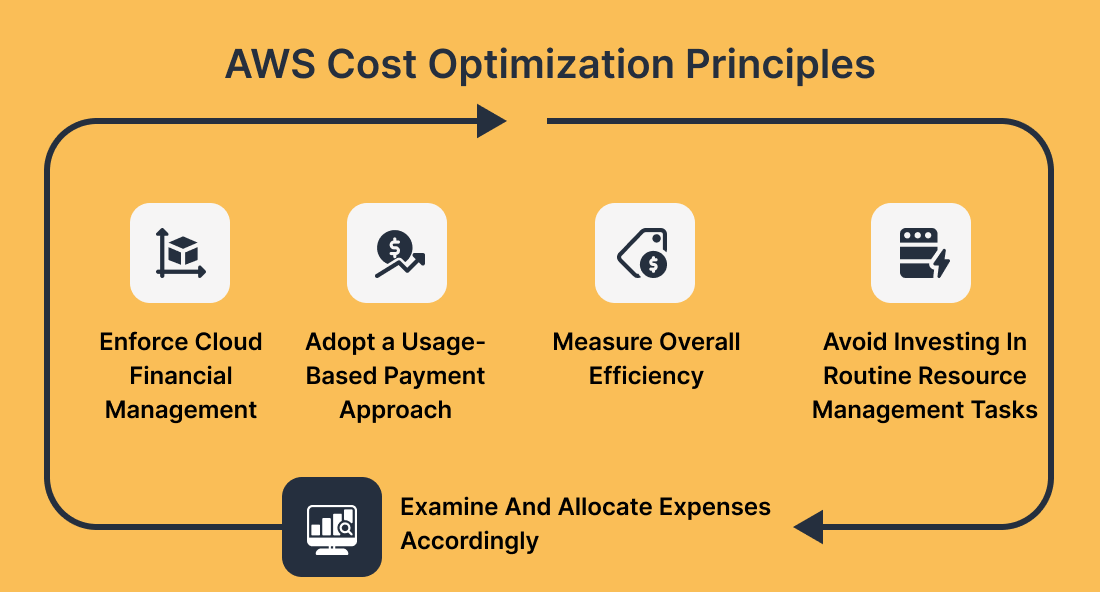
1. Enforce Cloud Financial Management
Cost Optimization, or Cloud Financial Management(CFM), is a strategic approach that can fast-track the achievement of business objectives and ensure financial success in your cloud operations. This requires dedicated time and resources to develop expertise through targeted programs, valuable resources, knowledge enrichment, and streamlined processes.
A practical approach to implementing CFM involves extending the responsibility for cloud costs beyond solely the finance department and involving engineers responsible for creating cloud solutions. Empowering these technical experts with decision-making authority on expenses is pivotal for effective cloud cost optimization. By involving engineers in addressing the challenges of diminishing profits at a technical level, organizations can ensure a holistic and efficient approach to CFM and cost optimization.
2. Adopt a Usage-Based Payment Approach
AWS recommends optimizing your expenses by precisely paying for the computing resources your business genuinely requires and adapting their usage to match your needs. For instance, if your development and testing environments are active for only eight hours a day during the workweek, you can achieve a remarkable 75% cost reduction by deactivating these resources during idle periods.
Also, you can adjust the amount of computing power you use through AWS based on how much demand your application experiences. For, eg. if your application is popular in the morning but not so much later in the day, you can save money by reducing the computing resources when fewer people are using it.
3. Measure Overall Efficiency
This principle suggests evaluating the results of a particular task achieved for your business and considering all the expenses involved in carrying it out. This analysis supports you in recognizing the gains of increasing output and cutting down on expenses.
4. Avoid Investing In Routine Resource Management Tasks
AWS handles essential tasks in the data centers, like setting up and powering servers. Moreover, AWS managed services handle the work of managing applications and operating systems. This way, you do not have to worry about the technical details of IT infrastructure. Instead, you can concentrate on serving customers and working on business-related projects.
5. Examine And Allocate Expenses Accordingly
Cloud services can quickly determine how much your systems cost you and how they are used. This facilitates a transparent allocation of IT expenditures to the respective owners of individual workloads. Moreover, it also helps you to measure your ROI(return on investment) and helps those in charge of different tasks to use resources efficiently and spend less money.
AWS Cost Management Tools
Here is a wide range of complimentary cloud optimization tools for cost management:

Billing And Cost Management Console
AWS Billing and Cost Management is a tool available in the Amazon Console that helps you keep track of your expenses and usage of AWS services. It gives you insights into how much you are spending and where helping you optimize your cost and allocate your resources more efficiently. This tool is specially used for managing your budget, identifying areas of cost, saving, and making sure you get the most value for AWS services.
Features of Billing and Cost Management Console
- Track your AWS service usage for resource efficiency
- Identify cost-saving chances and improve financial efficiency
- Monitor costs over time for budget management
- Categorize services by department or project for accurate cost allocation
- Combine AWS accounts for streamlined billing
- Monthly automatic credit card charges for convenience.
AWS Cost Explorer
The AWS Cost Explorer shines as a valuable resource among other AWS cost optimization tools. It allows you to monitor expenses, return on investment(ROI), and usage rela ted to Amazon services. It also allows you to visualize, understand and control AWS spending more effectively.
Features of AWS Cost Explorer
- Visualize AWS spending trends over 13 months
- Identify resource utilization patterns
- Forecast future expenses based on historical data
- Detect unusual spending changes
- Get cost-saving and optimization suggestions
- Enable easy integration with analytics tools through programmatic data access
- Set and manage spending limits
- Breakdown costs by services, accounts, tags, etc
- Manage costs across multiple AWS accounts.
Read more about AWS Cost Explorer
AWS Budgets
Another gem among the AWS cloud cost optimization tools is AWS Budgets. It enables you to set up and maintain budgets for specific AWS services and provides a robust way to manage your AWS spending by allowing you to define spending thresholds and receive notifications via the Simple Notification Service(SNS) when these thresholds are not met or exceeded. This helps you maintain better control over your costs and prevent unexpected surpasses.
Features of AWS Budgets
- Establish budgets for each AWS service which provides accurate spending insights
- Get SNS notifications on exceeding budget limits
- Set budgets for overall costs or specific usage data
- Personalize alerts for emails or messages tied to budget milestones
- Monitor budget progress, and adjust based on spending trends
- Predict future spending using historical data for proactive planning
- Adjust budget settings for specific costs and usage
- Efficiently manage budgets across linked accounts within AWS organizations.
AWS Trusted Advisor
AWS Trusted Advisor is an automated tool that offers expert guidance regarding best practices for your Amazon Web Services(AWS) environment. It is one of the AWS optimization tools that help you optimize your cloud infrastructure for efficiency and cost savings. One of its focus areas is AWS cloud Cost Optimization.
Features of AWS Trust Advisor
- Provides automated recommendations to optimize costs within your AWS environment
- Optimizes usage for cost-efficient EC2 instances
- Identifies and addresses underutilized load balancers
- Detects and suggests solutions for low-utilization instances
- Maximizes the utilization of Elastic Book Store Volume
- Alerts on unassociated IP addresses reducing unnecessary IP usage charges
- Identifies and helps resolve idle database instances
- Flags and rectifies redundant Route 53 records
- Improves utilization of Amazon Redshift clusters.
Amazon CloudWatch
Leverage AWS cost monitoring tools such as Amazon CloudWatch that act as a guardian for your Amazon services. It keeps an eye on various measurements from your services. If something doesn’t go as expected, CloudWatch can let you know, like ringing a bell or alarm.
For instance: If one of your computer instances is hardly being used, CloudWatch can determine why. And you might want to make the computer better suited for the task or share its work with others to save energy and money.
Features of Amazon CloudWatch
- Collects and tracks metrics from various AWS resources
- Allows you to create and track your custom metrics
- Sets up alerts based on predefined thresholds for proactive monitoring
- Triggers automated responses or actions based on alarms
- Provides centralized logging and analysis of log data
- Easily integrates with other AWS services and resources
- Helps identify and address underutilization for better cost efficiency.
Utilizing a range of AWS cost management tools empowers businesses to maintain financial oversight and optimize their cloud spending precisely. Integrated seamlessly with AWS developer tools, this comprehensive approach not only maintains financial oversight but also fosters insightful decision-making for enhanced cost-effectiveness across diverse cloud operations.
AWS Cost Saving Pricing Models
Here are the different AWS cloud cost optimization pricing models that you can use according to your business preference:
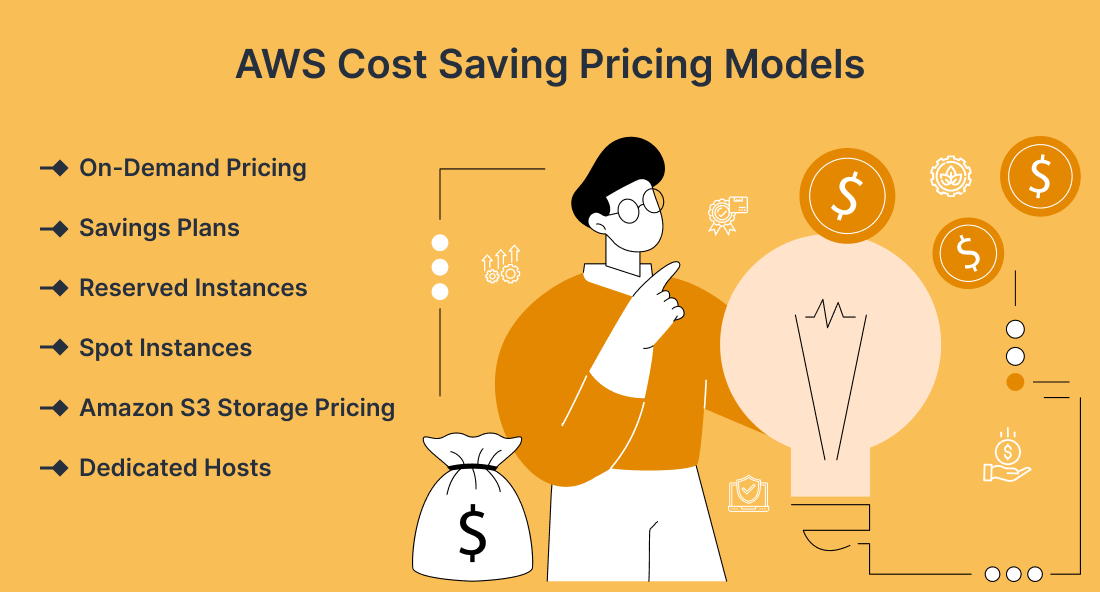
On-Demand Pricing
On-Demand pricing allows you to pay for the cloud computing resources, such as virtual servers, based on the time you use them- either by the hour or second. This cost varies depending on multiple factors, like location, the type of virtual server, and the software it runs. You only pay for what you use, which is helpful as your needs change.
- Suits organizations that prefer to treat these costs as a part of their Operating Expenses(OpEx), sort of like regular bills with nothing to pay upfront or commit to any specific time.
- Suits applications that cannot afford downtime and might need a lot of resources.
Savings Plans
AWS Savings Plan is a resilient way to save money on your AWS expense by 72%. It’s a flexible pricing plan that works for things like AWS Lambda, Fargate, and EC2 instances. With a savings plan, you get discounts no matter the instance size, location, type, or other details.
AWS Cost Explorer helps you spend less by suggesting a one-year payment plan without any upfront costs. When you enroll in the savings plan, AWS will automatically bill your computing usage at reduced Savings Plans rates.
- Suits businesses aim to maintain operations adaptability while avoiding upfront initial expenses.
- Suits apps with different needs but expect to operate over an extended duration.
Reserved Instances
Reserved Instances on Amazon allow you to lock in computing power for a discounted price by reserving it for 1 to 3 years while saving up to 75%. But there’s a catch! Once you make a reservation, you’re committed. If your computing needs change unexpectedly, you cannot return the unused capacity, and if you require more power, you will incur additional charges at a standard rate.
Different types of Reserved Instances, including Standard, Convertible, and Scheduled, offer different flexibility levels to match your workload needs.
- Suits businesses that mainly use older or traditional apps on the cloud.
- Suits apps with patterns that can be easily predicted well in advance or expected to grow steadily.
Curious About Cutting Costs Through AWS Consultation?
Unlock Success and Savings with AWS Consultation Services! Discover How to Trim Costs and Transform Your Business Today.
Spot Instances
AWS Spot Instances offers a unique approach to cost savings. The price for Spot Instances is based on supply and demand dynamics, meaning you pay the current market price for computing capacity. This makes it an attractive option for flexible workloads that can tolerate interruptions.
- Spot Instances benefit applications utilizing available compute resources when prices are low. They are a good fit for tasks that can be paused and resumed without significant impact.
Amazon S3 Storage Pricing
When it comes to fulfilling your storage requirements using Amazon S3, your charges are based on the volume of data you store within the service. The cost structure is influenced by factors such as the geographical region where your data is stored and includes considerations like storage class, data transfer, and request fees. This model offers flexibility and cost-effectiveness for storing different data types, from frequently accessed to archival storage while allowing you to manage costs based on your usage patterns.
Dedicated Hosts
When precision and control are crucial, AWS Dedicated Hosts come into the picture. With Dedicated Hosts, you get an entire physical server dedicated exclusively to your use. With this pricing model, you are charged per hour for the dedicated host itself, regardless of how many instances you utilize on the host.
Dedicated Hosts are an excellent choice for workloads with strict compliance requirements and must adhere to specific hardware configurations or require a high isolation level. This pricing model assures dedicated resources while allowing you to manage instance placement.
AWS Cloud Cost Optimization Best Practices
Here are some proven AWS Cost Optimization best practices to maximize your budget:
- Rightsizing EC2 Instances: Choose the right-sized EC2 instance based on workload needs, usage, and suitable instance type.
- Scheduling On/Off Times: Schedule non-production instances uptime to save costs. Adjusting schedules based on actual usage patterns.
- Effective management of Reserved Instances: Carefully evaluate Reserved Instance purchases, monitor usage, and adjust as needed.
- Delete Unattached EBS Volume: Remove EBS volumes no longer attached to instances to reduce unnecessary costs.
- Delete Obsolete Snapshots: Regularly review and delete snapshots that are no longer needed, as storing unnecessary snapshots can incur unwanted costs.
- Release unattached Elastic IP Addresses: Avoid unnecessary charges by releasing elastic IP addresses that are not in use.
- Upgrade to Latest Instance Generations: Take advantage of improved performance and cost savings by upgrading to the latest instance types.
- Purchase Reserved nodes for Specific services: Consider purchasing reserved nodes for services like Redshift and ElastiCache for cost savings.
- Terminate Zombie Asset: Identify and eliminate unused resources that contribute to unnecessary costs, such as unattached IP addresses.
- Move infrequently-Accessed Data to Lower costs Tiers: Utilize AWS storage tiers based on data access patterns to reduce storage costs.
Eager to Elevate Your Business with AWS?
Explore Effective Strategies in our Latest White Paper for Optimizing Your AWS Costs. Download Now to Unlock the Potential!
By following these best practices to optimize AWS cost, you can ensure efficient resource utilization and budget management for your cloud infrastructure.
Hiring Cost of AWS Developer At Bacancy
Hire AWS developer at Bacancy for $35/hour, subject to adjustment based on the developer’s level of experience and your custom business needs. In addition, the monthly hiring cost is around $4500/month. Here business owners will engage with developers with 4 to 6 years of experience for 160 hours per month.
For added assurance, we provide a comprehensive Non-Disclosure Agreement (NDA) to uphold the confidentiality of your project.
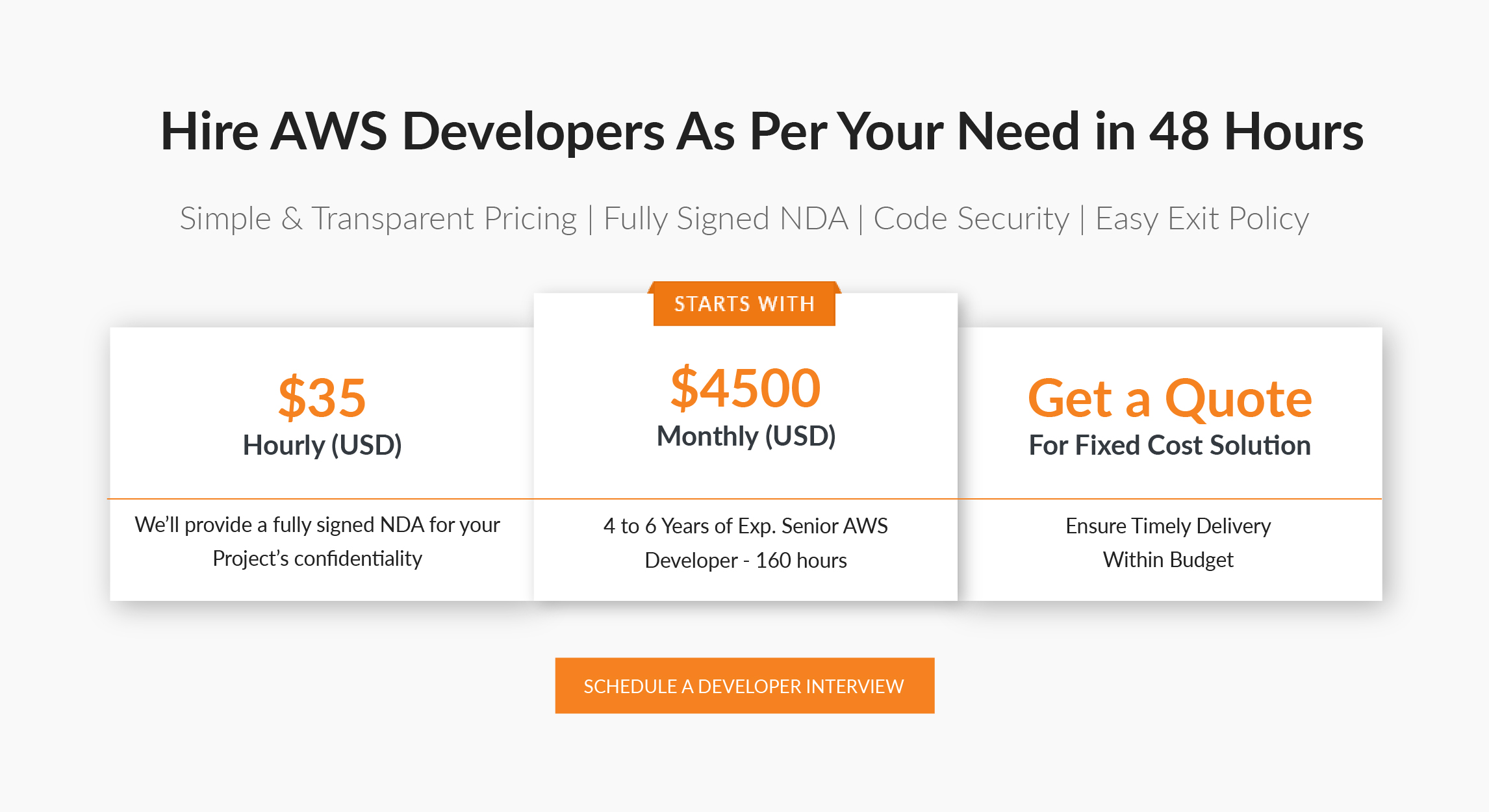
Conclusion
In conclusion, effective management of AWS cloud cost optimization necessitates implementing a comprehensive approach of principles, tools, awareness, and best practices. By adhering to the principles of right-sizing, resource efficiency, and regular monitoring, businesses can tailor their cloud infrastructure to meet actual needs while minimizing waste.
Also, harnessing specialized tools enables businesses to acquire valuable insights, detect inefficiencies, and make well-informed choices that result in substantial cost reductions. While a thorough understanding of the pricing models enables smart financial planning and investment optimization, implementing these best practices can contribute to the comprehensive cost optimization strategy.
With all these factors, businesses can achieve substantial cost savings and unlock the full potential of AWS resources to drive innovation and growth. This fuels innovation and lays the foundation for sustained growth, making the most of the capabilities provided by AWS cost optimization.
Frequently Asked Questions (FAQs)
Automating AWS cost optimization includes using tags, scheduling shutdowns, auto-scaling, buying Reserved Instances, handling Spot Fleets, adjusting savings plans, setting rules for object lifecycles, using CloudFormation, creating budget alerts, and designing serverless systems.
Cost Visibility
Custom Reports
Estimate future costs
Visualize and analyze data spending
Accurate cost allocation
API access and organization support
The AWS service that offers cost optimization recommendations is AWS Trusted Advisor.
Your Success Is Guaranteed !
We accelerate the release of digital product and guaranteed their success
We Use Slack, Jira & GitHub for Accurate Deployment and Effective Communication.





