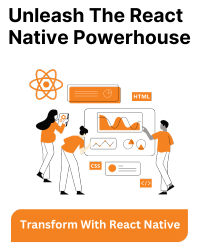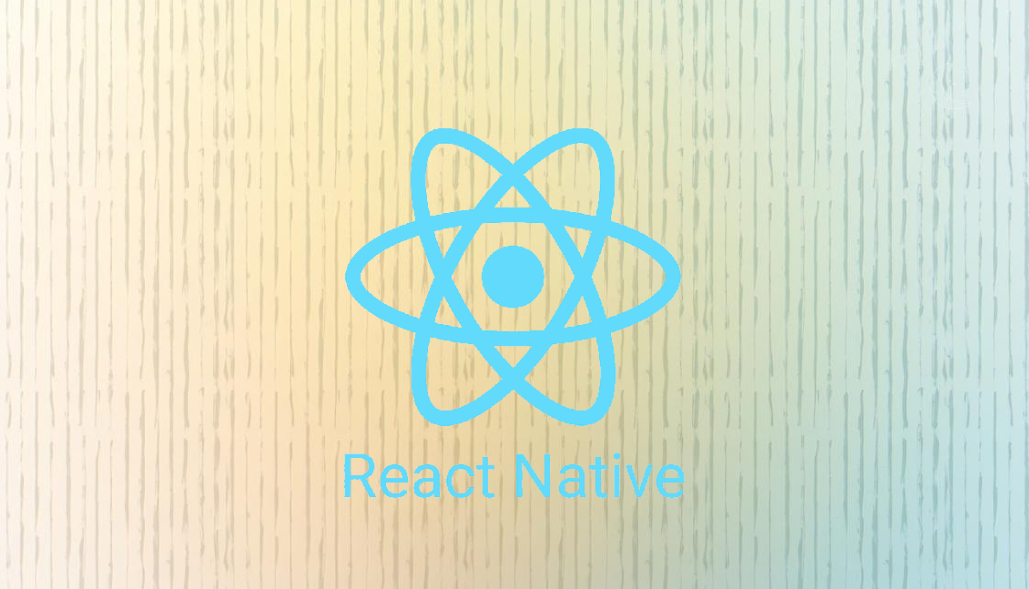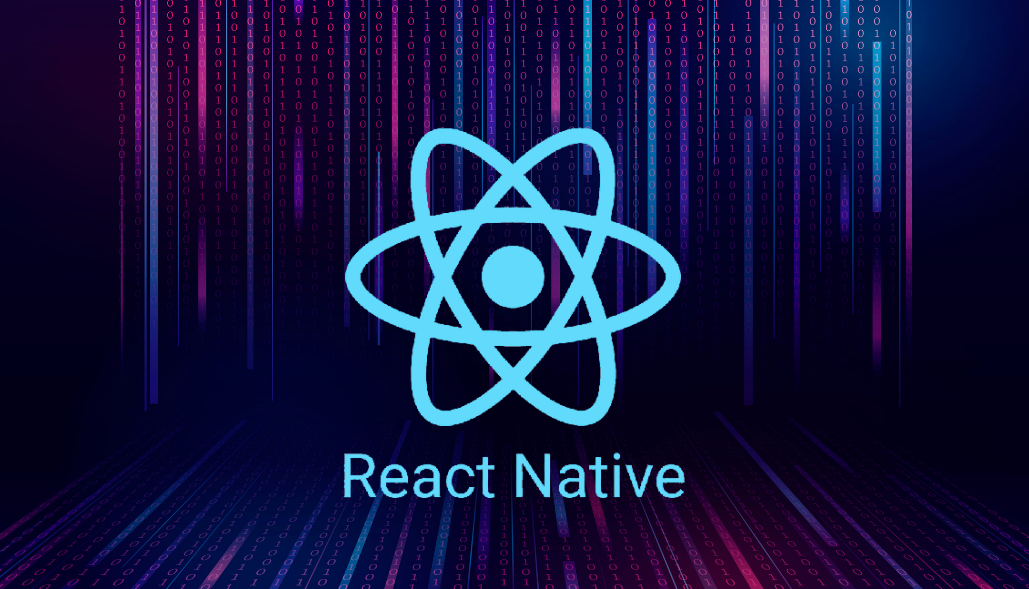To create an automatic horizontal scrolling effect for text in React Native, you can leverage the Animated API to smoothly move the text within a designated container. Follow these steps to achieve this effect:
1. Begin by importing the necessary components and initializing the animation.
import React, { useRef, useEffect } from 'react';
import { Animated, Text, View, StyleSheet, Easing } from 'react-native';
const AutomaticHorizontalScroll = ({ text, duration }) => {
const scrollX = useRef(new Animated.Value(0)).current;
// Measure the width of the text
const textWidth = useRef(0);
const measureText = event => {
textWidth.current = event.nativeEvent.layout.width;
};
2. Configure the animation loop that moves the text horizontally.
useEffect(() => {
const animation = Animated.loop(
Animated.timing(scrollX, {
toValue: -textWidth.current,
duration: duration || 5000, // Default duration is 5 seconds
easing: Easing.linear,
useNativeDriver: true,
})
);
animation.start();
return () => {
animation.stop();
};
}, [scrollX, duration]);
3. Render the text within the animated container, applying the translation based on the animation.
return (
<View style={styles.container}>
<Animated.View
style={[
styles.textContainer,
{ transform: [{ translateX: scrollX }] },
]}
>
<Text onLayout={measureText} style={styles.text}>
{text}
</Text>
</Animated.View>
</View>
);
};
const styles = StyleSheet.create({
container: {
overflow: 'hidden',
},
textContainer: {
flexDirection: 'row',
alignItems: 'center',
},
text: {
fontSize: 18,
},
});
export default AutomaticHorizontalScroll;
4. Integrate the AutomaticHorizontalScroll component into your app’s structure.
import React from 'react';
import { View, StyleSheet } from 'react-native';
import AutomaticHorizontalScroll from './AutomaticHorizontalScroll'; // Adjust the path
const App = () => {
return (
<View style={styles.container}>
<AutomaticHorizontalScroll text="This is a scrolling text." />
</View>
);
};
const styles = StyleSheet.create({
container: {
flex: 1,
justifyContent: 'center',
alignItems: 'center',
},
});
export default App;