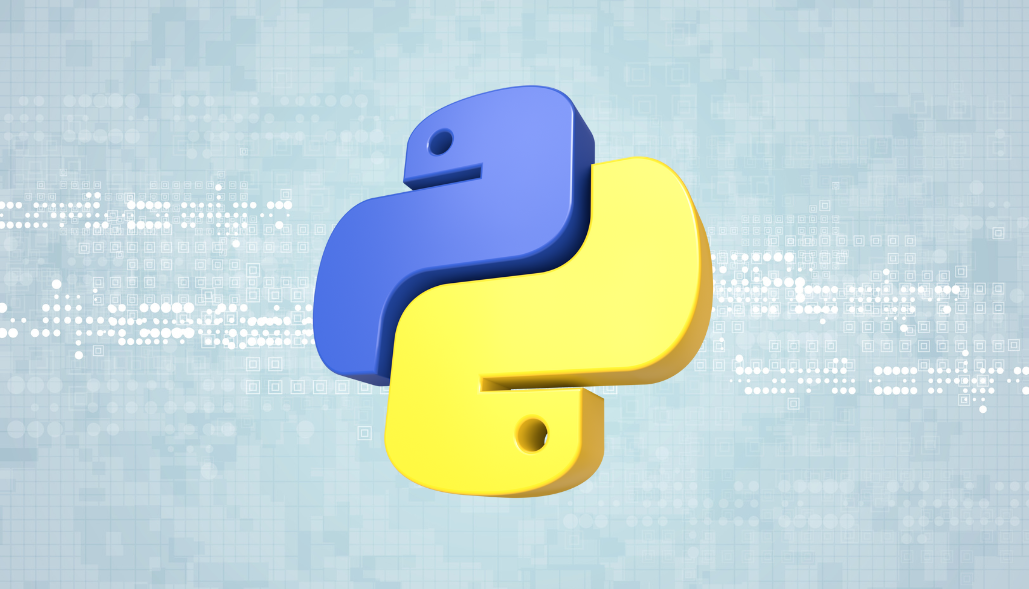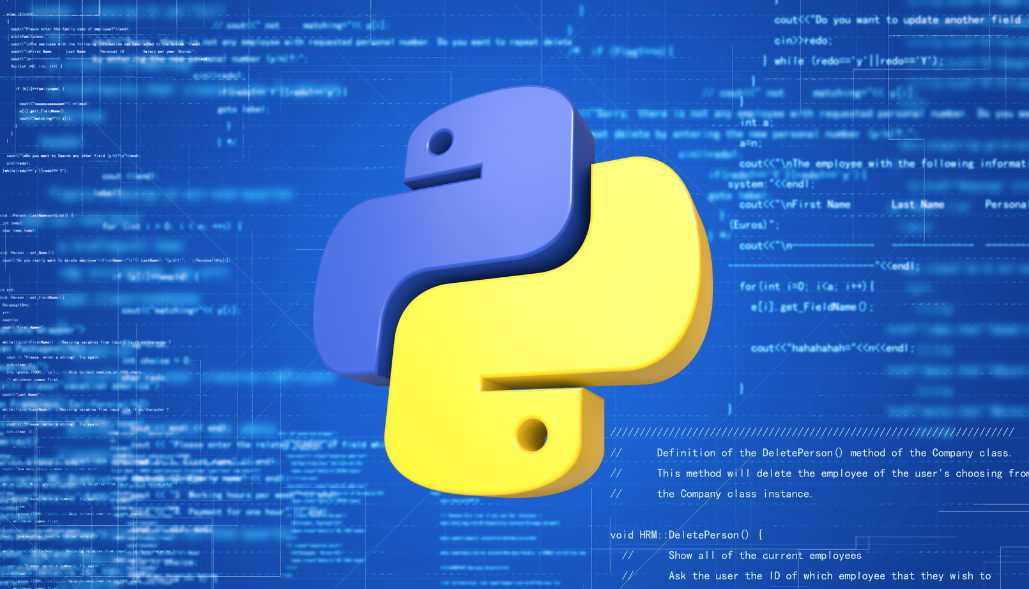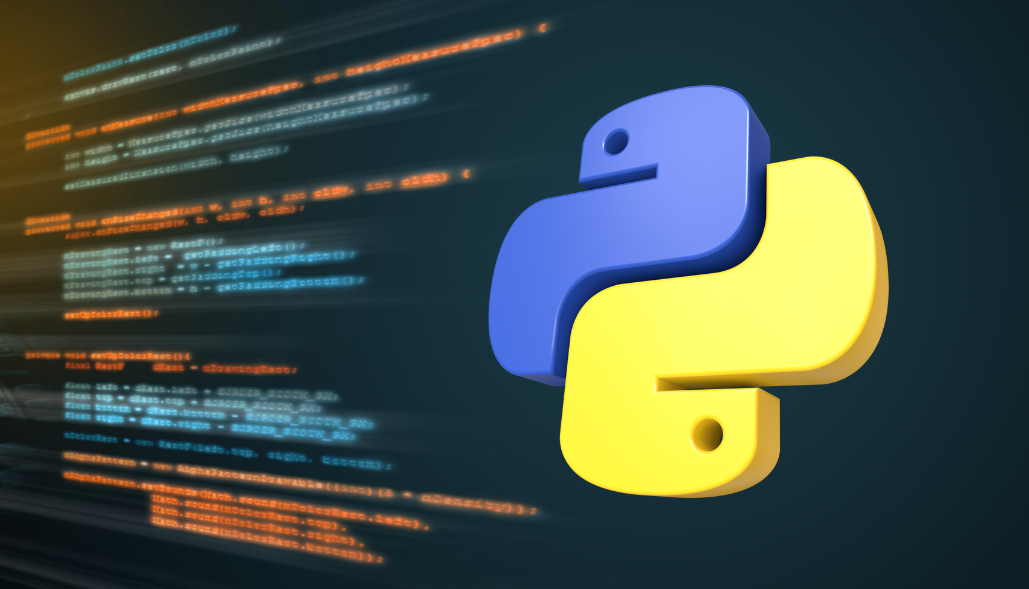Kalman filters are a powerful tool for tracking objects in motion. They are used in a wide variety of applications, including robotics, video surveillance, and autonomous vehicles.
OpenCV is a popular computer vision library that includes a Kalman filter implementation. In this blog post, we will show you how to use the Kalman filter in OpenCV with Python.
What is a Kalman filter?
A Kalman filter is a recursive algorithm that estimates the state of a system from noisy measurements. The state of the system can be anything, such as the position and velocity of an object, or the temperature of a room.
The Kalman filter works by combining the previous estimate of the state with the latest measurement to produce a new estimate. The new estimate is more accurate than the previous estimate because it takes into account the new measurement.
How to use the Kalman filter in OpenCV with Python
The Kalman filter in OpenCV is implemented in the cv2.KalmanFilter class. To use the Kalman filter, you need to create an instance of the cv2.KalmanFilter class and then initialize it with the following parameters:
- The state of the system.
- The number of measurements.
- The number of control variables.
- The process noise covariance matrix.
- The measurement noise covariance matrix.
- The control noise covariance matrix.
Once you have initialized the Kalman filter, you can use it to track an object by following these steps:
- Get the current measurement of the object.
- Update the Kalman filter with the current measurement.
- Predict the next state of the object.
- Repeat steps 1-3 until the object is no longer visible.
Example Code
Here is an example of how to use the OpenCV Kalman filter with Python:
import cv2
def track_object(frame):
# Initialize the Kalman filter.
kf = cv2.KalmanFilter(4, 2, 0)
kf.measurementMatrix = np.array([[1, 0], [0, 1]])
kf.processNoiseCov = np.array([[0.1, 0], [0, 0.1]])
kf.measurementNoiseCov = np.array([[0.01, 0], [0, 0.01]])
# Get the current measurement of the object.
x, y = (frame.shape[1] // 2, frame.shape[0] // 2)
measurement = np.array([x, y])
# Update the Kalman filter with the current measurement.
kf.predict()
kf.update(measurement)
# Predict the next state of the object.
prediction = kf.predict()
return prediction
if __name__ == "__main__":
cap = cv2.VideoCapture("video.mp4")
while True:
ret, frame = cap.read()
# Track the object.
prediction = track_object(frame)
# Draw the prediction on the frame.
cv2.circle(frame, prediction, 5, (0, 255, 0), 2)
cv2.imshow("Frame", frame)
if cv2.waitKey(1) & 0xFF == ord("q"):
break
cap.release()
cv2.destroyAllWindows()
This code will track an object in a video using the Kalman filter. The output of the code is a video where the object is tracked with a green circle.