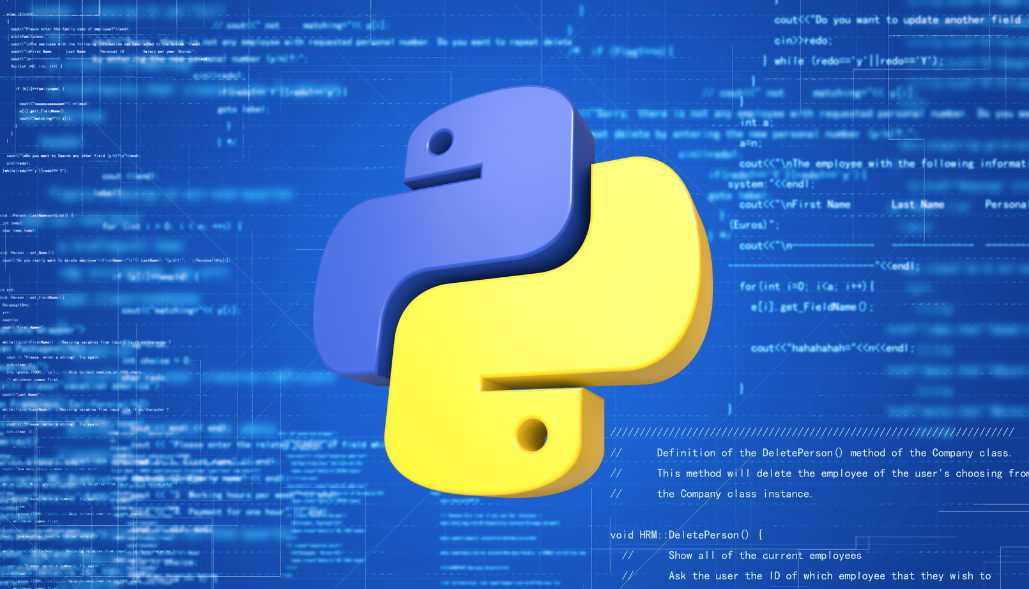Using os.path
The os.path module provides a simple and effective way to manipulate file paths. The os.path.isfile(file_path) function can be used to check if a given path points to an existing regular file. Here’s how you can use it:
import os
def check_file_existence(file_path):
"""
Check whether a file exists without raising exceptions using os.path.
Parameters:
- file_path (str): The path to the file.
Returns:
- bool: True if the file exists, False otherwise.
"""
return os.path.isfile(file_path)
In this function: The os.path.isfile(file_path) function returns True if file_path exists and is a regular file.
The function returns False if the file doesn’t exist or if it’s not a regular file.
Using pathlib
The pathlib module was introduced in Python 3.4 and provides an object-oriented approach to file paths. The Path class has an exists() method that can be used to check whether a file or directory exists:
from pathlib import Path
def check_file_existence(file_path):
"""
Check whether a file exists without raising exceptions using pathlib.
Parameters:
- file_path (str or Path): The path to the file.
Returns:
- bool: True if the file exists, False otherwise.
"""
return Path(file_path).exists()
In this function:
Path(file_path) creates a Path object representing the file path.
Path(file_path).exists() returns True if the file path points to an existing file or directory
Usage:
file_path = "path/to/your/file.txt"
if check_file_existence(file_path):
print(f"The file '{file_path}' exists.")
else:
print(f"The file '{file_path}' does not exist.")
Both of these approaches allow you to check whether a file exists without raising exceptions, providing a clean and efficient way to handle file existence checks in your Python code.