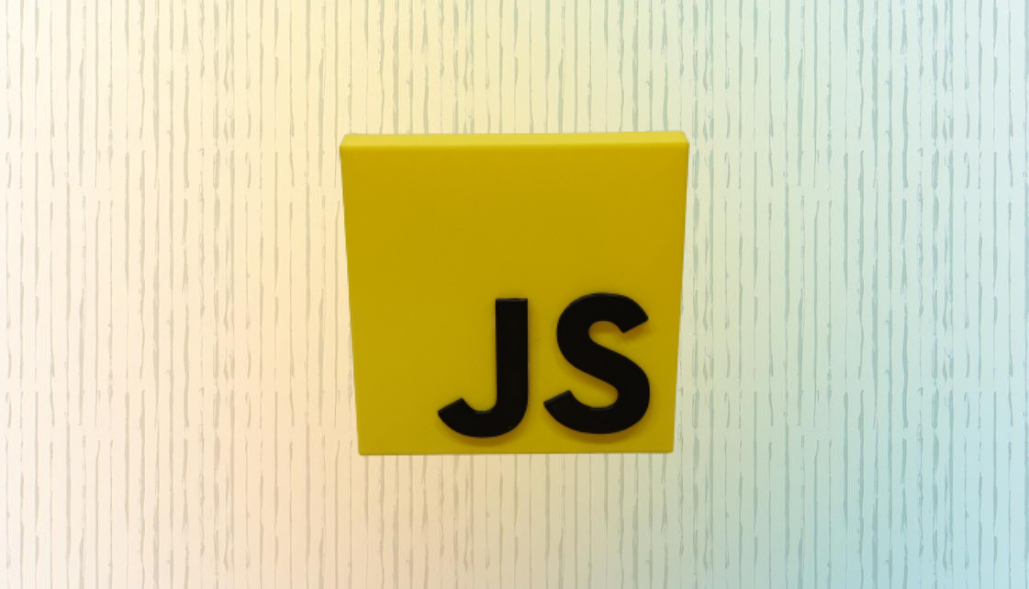For example, there are four columns of the table:
- Last name
- First name
- City
- State
Here’s an example of how we can change the order of columns with the click of a button.
Index.html
<!DOCTYPE html>
<html lang="en">
<head>
<meta charset="UTF-8">
<meta http-equiv="X-UA-Compatible" content="IE=edge">
<meta name="viewport" content="width=device-width, initial-scale=1.0">
<title>Document</title>
<script src="./script.js"></script>
</head>
<body>
<table id="table">
<tr>
<th>Last name</th>
<th>First name</th>
<th>City</th>
<th>State</th>
</tr>
<tr>
<td>Sakhuja</td>
<td>Nikita</td>
<td>Delhi</td>
<td>Delhi</td>
</tr>
<tr>
<td>Sakhuja</td>
<td>Nikita</td>
<td>Delhi</td>
<td>Delhi</td>
</tr>
</table>
<button onclick="changeOrder()">Change Order</button>
</body>
</html>
Script.js
const changeOrder = () => {
const table = document.getElementById("table");
const rows = table.rows;
for (let i = 0; i < rows.length; i++) {
const cells = rows[i].cells;
// Get the cell to move
const cellToMove = cells[1];
// Remove the cell from its current position
rows[i].removeChild(cellToMove);
// Insert the cell into the target position
rows[i].insertBefore(cellToMove, cells[0]);
}
}
So when we click on the change order button, it will move the cells of each row to the target position.