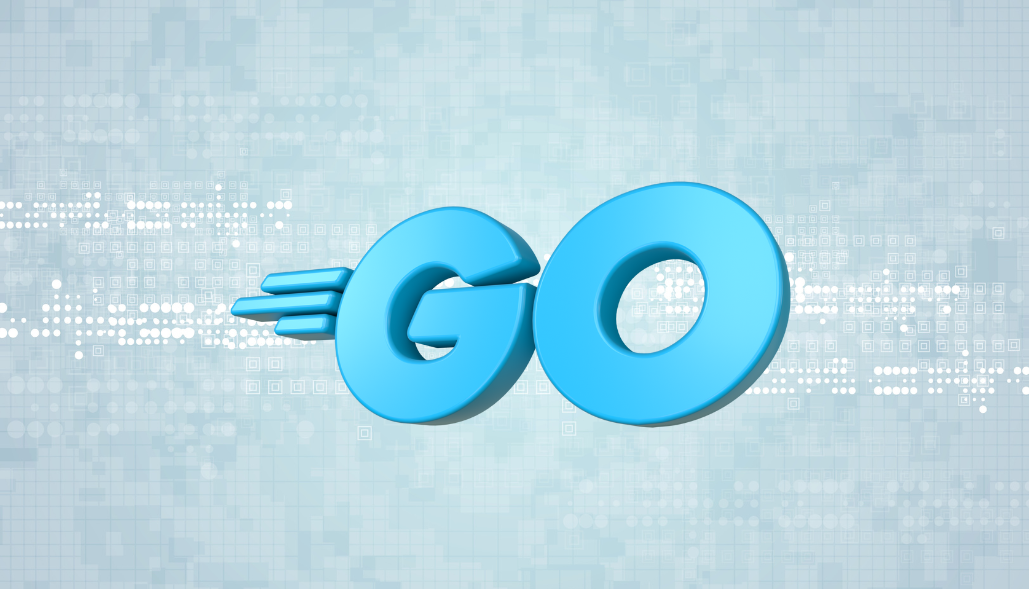Reading a file line by line is a common task in many programming scenarios, such as processing large log files, analyzing CSV data, or parsing configuration files. In Go, you can achieve this efficiently using various techniques. In this blog post, we will explore different methods to read a file line by line in Go.
Method 1: Using bufio.Scanner
The bufio package in Go provides an efficient way to read a file line by line. You can use the bufio.Scanner type to accomplish this task. Here’s an example:
package main
import (
"bufio"
"fmt"
"os"
)
func main() {
// Open the file
file, err := os.Open("example.txt")
if err != nil {
fmt.Println(err)
return
}
defer file.Close()
// Create a scanner
scanner := bufio.NewScanner(file)
// Read and print lines
for scanner.Scan() {
line := scanner.Text()
fmt.Println(line)
}
// Check for errors
if err := scanner.Err(); err != nil {
fmt.Println(err)
}
}
Method 2: Using ioutil.ReadFile and strings.Split
Another approach to read a file line by line is to read the entire file into memory and then split it into lines using the strings.Split function. This method is suitable for smaller files that can comfortably fit in memory.
package main
import (
"fmt"
"io/ioutil"
"strings"
)
func main() {
// Read the file into a byte slice
data, err := ioutil.ReadFile("example.txt")
if err != nil {
fmt.Println(err)
return
}
// Convert the byte slice to a string and split by lines
lines := strings.Split(string(data), "\n")
// Iterate and print lines
for _, line := range lines {
fmt.Println(line)
}
}
This approach is simple but may not be suitable for very large files due to the memory overhead.
Method 3: Using bufio.NewReader
You can also use bufio.NewReader to read a file line by line. This method provides more control over reading lines, especially when dealing with custom delimiters.
go
Copy code
package main
import (
"bufio"
"fmt"
"os"
)
func main() {
// Open the file
file, err := os.Open("example.txt")
if err != nil {
fmt.Println(err)
return
}
defer file.Close()
// Create a buffered reader
reader := bufio.NewReader(file)
// Read and print lines
for {
line, err := reader.ReadString('\n')
if err != nil {
break
}
fmt.Print(line)
}
}
In this example, we use bufio.NewReader and ReadString to read lines terminated by the newline character.
Conclusion
Reading a file line by line in Go is a common operation and can be achieved using various methods. The choice of method depends on your specific requirements, such as file size, memory constraints, and the need for custom line termination characters. The bufio.Scanner method is recommended for most scenarios due to its efficiency and ease of use. With these techniques, you can effectively process and analyze text files in Go.