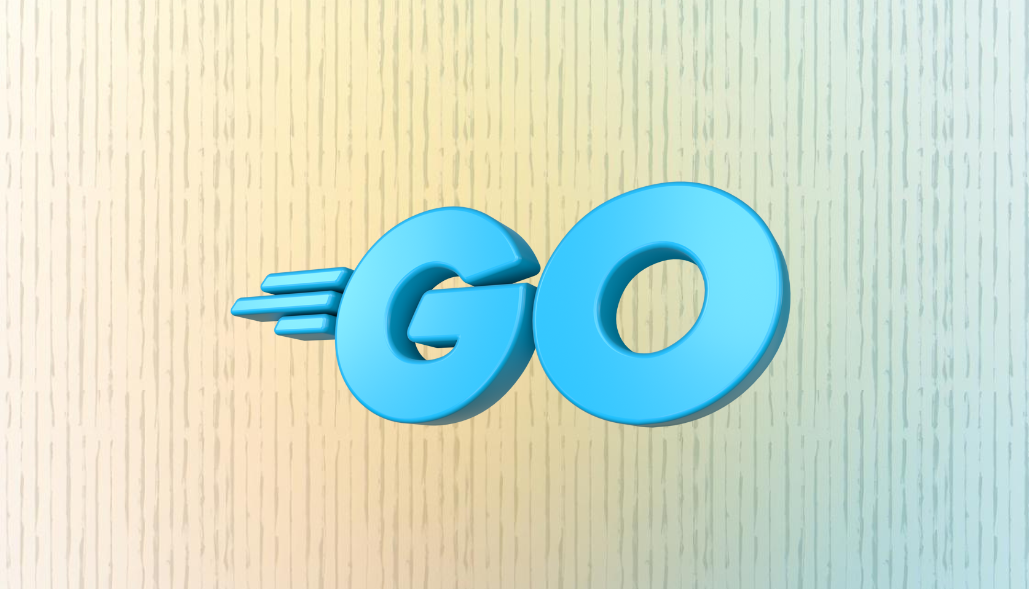Go is known for its simplicity and efficiency when it comes to handling data types. Converting a []byte slice to an int is a common operation when working with binary data, reading from files, or dealing with network protocols. In this blog post, we’ll explore different methods to achieve this conversion.
Method 1: Using strconv
One of the simplest and most common ways to convert a []byte to an int is by using the strconv package in Go. This package provides functions to convert between strings and various data types, including integers.
Here’s an example of how you can use strconv to convert a []byte to an int:
package main
import (
"fmt"
"strconv"
)
func main() {
byteSlice := []byte("12345")
str := string(byteSlice)
// Convert string to int
num, err := strconv.Atoi(str)
if err != nil {
fmt.Println(err)
return
}
fmt.Println(num)
}
Output: 12345
in this example, we first convert the []byte to a string and then use strconv.Atoi() to parse the string and obtain the integer value.
Method 2: Using Custom Parsing
If you have control over the format of the []byte data and want more control over the conversion, you can create a custom parsing function. This approach is useful when dealing with non-standard representations of integers.
package main
import (
"fmt"
)
func byteArrayToInt(byteSlice []byte) (int, error) {
var result int
for _, b := range byteSlice {
if b < '0' || b > '9' {
return 0, fmt.Errorf("Invalid byte: %c", b)
}
result = result*10 + int(b-'0')
}
return result, nil
}
func main() {
byteSlice := []byte("12345")
num, err := byteArrayToInt(byteSlice)
if err != nil {
fmt.Println(err)
return
}
fmt.Println(num)
}
Output: 12345
In this example, the byteArrayToInt function iterates through each byte in the []byte slice, checks if it’s a valid digit, and builds the integer value accordingly.
Method 3: Using binary.BigEndian
If you are dealing with binary data that represents an integer in a specific byte order (e.g., big-endian or little-endian), you can use the encoding/binary package to perform the conversion.
package main
import (
"fmt"
"encoding/binary"
)
func main() {
byteSlice := []byte{0x00, 0x00, 0x30, 0x39}
var num int32
err := binary.Read(bytes.NewReader(byteSlice), binary.BigEndian, &num)
if err != nil {
fmt.Println(err)
return
}
fmt.Println(int(num)
}
)
Output: 12345
In this example, we use binary. Read to read the integer from the byteSlice, specifying binary.BigEndian as the byte order.
Conclusion
Converting a []byte slice to an int in Go is a common operation in various scenarios. You can choose the appropriate method based on your specific use case, whether it involves parsing textual data, custom binary formats, or endian-specific conversions. The key is to select the method that best suits your data and requirements.
Remember to handle errors when performing conversions to ensure your program remains robust and stable.