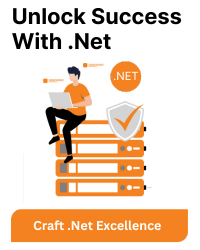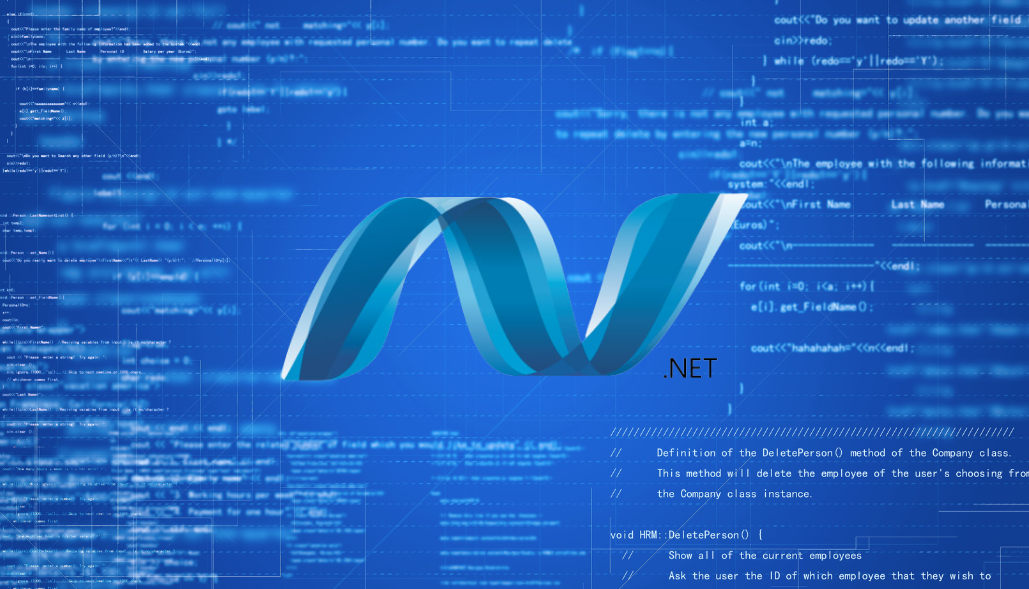Overview
The dotnetRunMessages property in the launchSettings.json file is used to control the display of messages during the execution of the dotnet run command in a .NET project. When set to true, it enables the display of additional informational messages related to the execution of the application.It’s a relatively new feature, introduced in .NET 5, and not yet extensively documented.
Benefits
- Enhanced Visibility: Enables developers to receive detailed messages about the dotnet run process, aiding in understanding the application’s behavior during execution.
- Troubleshooting: Facilitates troubleshooting by providing additional insights into the internal processes and activities of the application.
Limitations
- Increased Output: Enabling dotnetRunMessages may result in a more verbose output during the dotnet run command, which could be overwhelming in certain scenarios.
- Impact on Performance: In some cases, the additional messages may have a slight impact on the performance of the dotnet run process.
Use Case
The dotnetRunMessages property is particularly useful in scenarios where developers require detailed information about the internal processes of their application during development. It aids in diagnosing issues, understanding the flow of execution, and provides insights that can be valuable during the debugging phase.
- Development Environments: Particularly beneficial in development environments where frequent application restarts and debugging are common.
- Visual Feedback Preference: Ideal for developers who prefer immediate visual feedback during application startup.
Example:
{
"profiles": {
"MyApp": {
"commandName": "Project",
"dotnetRunMessages": true,
// Other profile configurations
}
}
}
In this example, the dotnetRunMessages property is set to true for the “MyApp” profile, enabling the display of additional messages during the execution of the dotnet run command for that specific profile.
Console Output (with dotnetRunMessages enabled):
Building...
info: Microsoft.Hosting.Lifetime[0]
Now listening on: https://localhost:5001
info: Microsoft.Hosting.Lifetime[0]
Now listening on: http://localhost:5000
Application started. Press Ctrl+C to shut down.
Conclusion
The dotnetRunMessages property provides developers with a tool to enhance their understanding of the application’s execution process during development, offering a balance between detailed insights and potential verbosity in the output. Developers can choose to enable or disable this feature based on their specific needs and preferences.
Recommendations:
- Consider enabling dotnetRunMessages during development for a smoother user experience.
- Stay updated on potential future enhancements and official documentation.
- If detailed build logs are required, use dotnet build directly for more comprehensive output.