The “HTTP Error 500.31 – Failed to load ASP.NET Core runtime” error typically occurs when there is an issue with the configuration or installation of the ASP.NET Core runtime on the server. Here are a few possible solutions you can try:
- Check the installed .NET Core runtime version: Make sure that the correct version of the .NET Core runtime is installed on the server and that it matches the version specified in your ASP.NET Core application’s configuration. You may need to install or update the runtime if it is missing or outdated.
- Verify the hosting environment: Ensure that the hosting environment is properly configured for your ASP.NET Core application. This includes checking the web.config or appsettings.json file for any errors or inconsistencies.
- Restart the application pool: Try restarting the application pool associated with your ASP.NET Core application. This can help refresh the runtime environment and resolve any temporary issues.
- Check for missing dependencies: Make sure that all the required dependencies and libraries are present and properly referenced in your ASP.NET Core application. Missing or incompatible dependencies can cause runtime errors.
- Review server logs: Examine the server logs for more detailed error messages or stack traces that can provide insights into the root cause of the issue. This can help you identify any specific configuration problems or missing components.
If the issue persists after trying these steps, it may be helpful to consult the documentation or seek assistance from the ASP.NET Core community or support channels to troubleshoot and resolve the specific error.
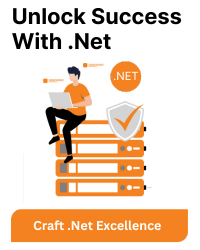



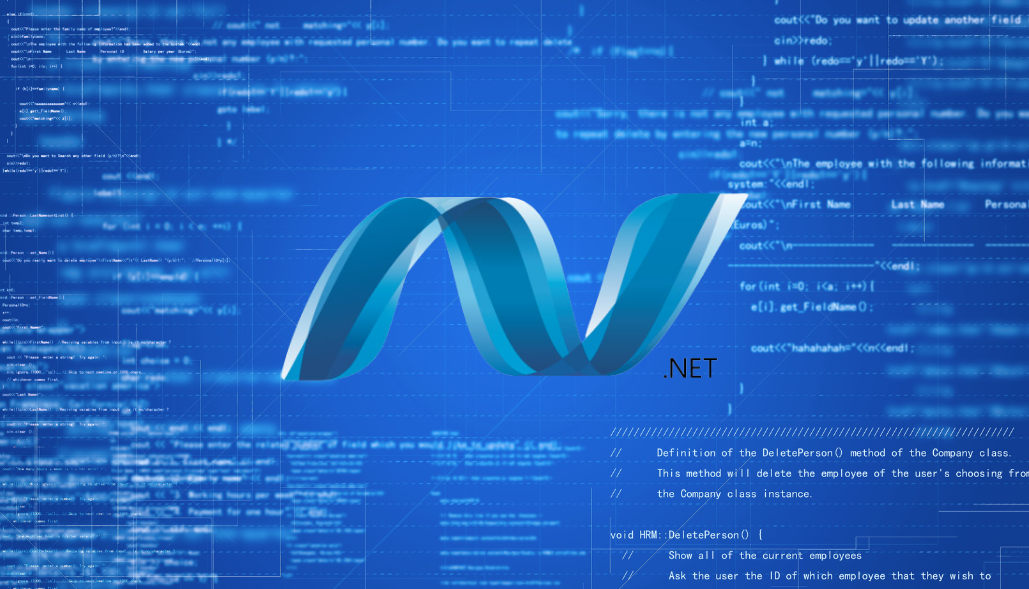
![[_usr_share_dotnet_host_fxr] Folder Does Not Exist](https://www.bacancytechnology.com/qanda/wp-content/uploads/2024/02/usr_share_dotnet_host_fxr-Folder-Does-Not-Exist.png)
