To execute a shell command from a .NET application, you can use the Process class, which is available in the System.Diagnostics namespace. Here is an example code snippet that demonstrates how to execute a shell command:
using System.Diagnostics;
class Program {
static void Main(string[] args) {
// create a new process
Process process = new Process();
// set the process start info
process.StartInfo.FileName = "git"; // specify the command to run
process.StartInfo.Arguments = "clone https://github.com/openai/gpt-3"; // specify the arguments
// set additional process start info as necessary
process.StartInfo.UseShellExecute = false;
process.StartInfo.RedirectStandardOutput = true;
// start the process
process.Start();
// read the output from the command
string output = process.StandardOutput.ReadToEnd();
// wait for the process to exit
process.WaitForExit();
// print the output
Console.WriteLine(output);
}
}
In this example, the git command is executed with the clone argument and the URL of the Git repository to clone. The rest of the code is similar to the previous example, with the standard output of the process being redirected and printed to the console. You can replace the git clone command with any other command that takes arguments.
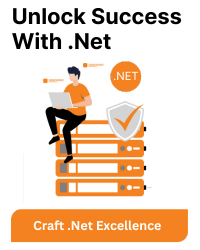



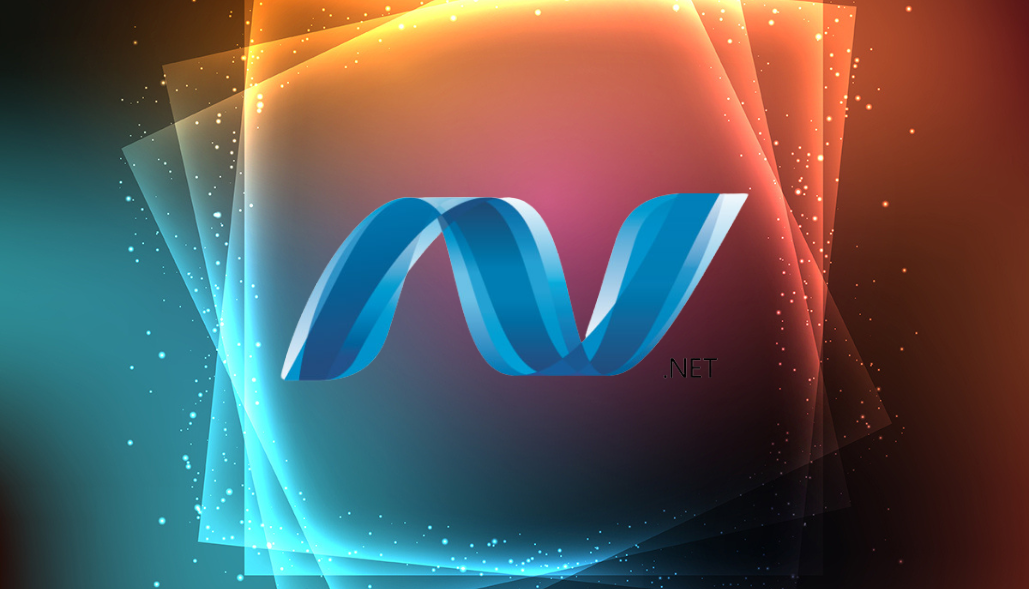
![[_usr_share_dotnet_host_fxr] Folder Does Not Exist](https://www.bacancytechnology.com/qanda/wp-content/uploads/2024/02/usr_share_dotnet_host_fxr-Folder-Does-Not-Exist.png)
