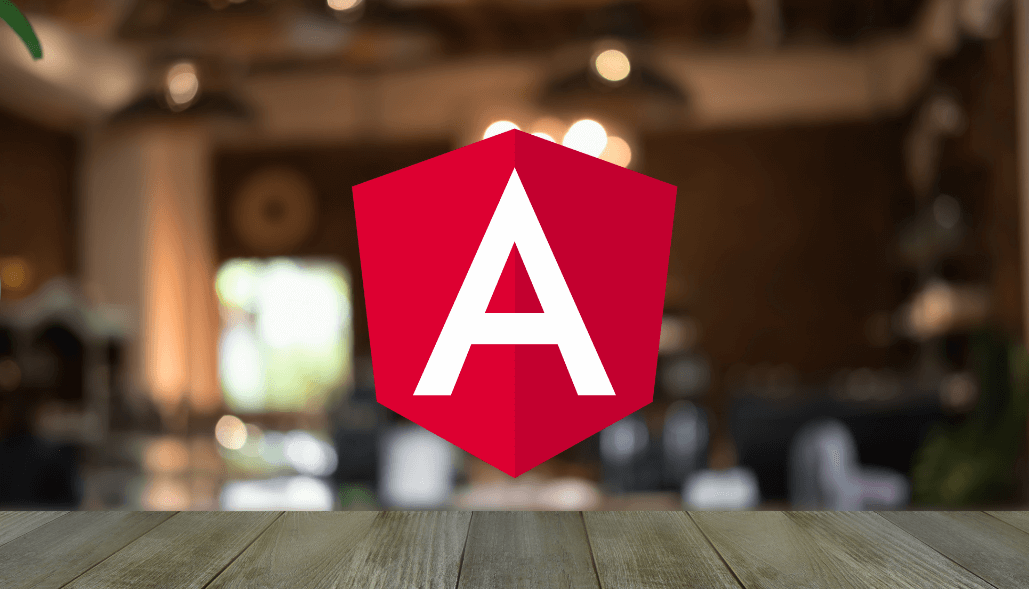In AngularJS, there are a few different ways you can reload a page:
Using $route.reload():
If your AngularJS application utilizes routing via ngRoute, you can reload the current route by calling $route.reload(). This method is useful when you want to refresh the data on the current page without navigating away from it or changing the URL. It’s particularly handy when you’re working with dynamic data that needs to be refreshed periodically.
// Inject $route into your controller
app.controller('YourController', ['$scope', '$route', function($scope, $route) {
// Function to reload the current route
$scope.reloadRoute = function() {
$route.reload();
};
}]);
Using $window.location.reload():
If you need to reload the entire page, including all scripts and stylesheets, you can use the $window service. By calling $window.location.reload(), you instruct the browser to reload the current page. This method is useful when you want to perform a full refresh of the application, perhaps after some global changes or user actions.
// Inject $window into your controller
app.controller('YourController', ['$scope', '$window', function($scope, $window) {
// Function to reload the entire page
$scope.reloadPage = function() {
$window.location.reload();
};
}]);
Using $location.path():
If you want to navigate to a different route and reload it, you can use $location.path(). This method allows you to specify a new route path and reload that route. It’s useful when you need to navigate to a different part of your application and ensure that the new route is loaded and displayed.
// Inject $location into your controller
app.controller('YourController', ['$scope', '$location', function($scope, $location) {
// Function to navigate to a new route and reload it
$scope.reloadRoute = function() {
$location.path('/newRoute').replace();
};
}]);
Using window.location.href:
Another way to reload the entire page is by setting window.location.href to the current URL. This method essentially instructs the browser to navigate to the same URL again, effectively reloading the page.
// Function to reload the entire page by setting window.location.href
function reloadPage() {
window.location.href = window.location.href;
}
Using location.reload():
You can directly call location.reload() to reload the entire page. This method is similar to $window.location.reload() but is more concise.
// Function to reload the entire page using location.reload()
function reloadPage() {
location.reload();
}
Here’s how you can integrate the provided AngularJS examples into HTML:
AngularJS Page Reload Examples
These examples demonstrate how to reload a page or route in an AngularJS application using different methods. You can integrate these functions into your controllers or services as needed based on your application’s requirements.