Quick Summary:
Vue js has gained much popularity among the ones who aim to flourish and grow. Whether it’s a web application, mobile application, or progressive application development, Vue.js passes with flying colors in all aspects. Are you also a product owner and thinking, Why Use Vue.JS when many other front-end development frameworks are available? Then this blog post is for you. This blog post covers all-around aspects of Vue.js that you must know before initiating your web app development. Also, you will find out how Vue competes with Angular and React and the wonders it brings when collaborating with Laravel.
Table of Contents
Vue.js Overview
Answering our today’s question Why use Vue.js let us start with the overview of Vue.js, we know that it is an open-source, progressive framework made by “Evan You” that can build exceptional UIs. It is ideal for best-in-class HTML, CSS, and JavaScript and offers a declarative and component-based programming model that helps in developing UIs, both simple and complex. The one factor differentiating Vue.js from other JS web development frameworks is the architecture designed to be incrementally adaptable.
Vue.js Statistics and Market Share
Vue.js is one of the most popular frameworks for front-end development. It easily outpaces React and Angular in terms of Github Stars count, with 200k Stars in its possession. According to the Stack Overflow Developer Survey 2022, Vue.js holds the 6th in popularity among developers, with 18.82% votes.
Referring to data by SimilarTech, 299,088 websites currently use Vue.js, of which 193,936 have unique domain names. Referring to the same, Given below is the country-wise geographical bifurcation of the usage by websites around the world.
These statistics define the popularity Vue.js possess up its sleeve. It is not just in one country or place but even worldwide among the global development community.
Though Evan’s little experiment is the foundation stone for Vue, it has grown enormously over time. Today, there are substantial sponsors, contributors, and advocates for Vue. Many reasons go hand-in-hand with this popularity: its adaptability, ability to integrate seamlessly into large projects for front-end development, and proficiency in creating robust and dependable apps without additional plugins or libraries.
Why use Vue Js in 2022?
You might be wondering why use Vue.js. The answer to this is quite clear. Practically, the Vue.js framework is progressive. It is pretty flexible and leverages the MVVM design. Vue includes thorough documentation and provides a variety of ways to use transition effects.
Moreover, it features a great environment with excellent utilities like Vuex for state management or Vue Router for single-page apps. Not to forget, the development of this framework is even straightforward. It simplifies Vue’s learning curve, making it easier for users to find and fix coding-related mistakes.
Now, when it comes to advanced vue.js application architecture, Vue features a component-based architecture that further has three key benefits,
- Reusable component design: Code fragments can be used as templates.
- Readability of code: It is simple to access, manage, and repair all components because they are stored in different files.
- Excellent for unit testing: This is because it makes it simple to check on the performance of even the tiniest components of the program.
Furthermore, Vue employs MVVM design, which substantially improves UI by making user interface event-driven programming simpler. Because Vue is primarily focused on the ViewModel layer of the MVVM architecture, it differentiates the user interface from the app functionality. As a result, when the UI becomes old, for example, programmers don’t have to wait to redesign the entire app but can plug in a new template.
One good point is that the Asian market is currently very interested in this structure. However, every coin has two facets. Similarly, although utilizing Vue might have several limitations based on project needs, some circumstances might be your best choice. Such instances involve,
- Creating compact, portable applications
- Creating intelligent, performant applications
- Preparing the application for an early market launch.
- Understanding the Application Structure of Vue.js
The architecture of Vue.js is modular. At first, the core library simply offers the most fundamental features. Project specifications can drastically cut down on overhead. In contrast, Angular and React are less flexible due to their more monolithic structures.
Vue.js allows for the implementation of individual app functionalities without disrupting the architecture. This makes it possible to incorporate different aspects of the project gradually. Vue.js makes it easier to execute complex projects like single-page applications from scratch.
Vue.js for Web App Development
Vue.js is a front-end framework that experienced developers may use without needing to have a thorough command of many different programming languages. You can create fantastic, convenient, and comprehensive web apps if you know the fundamentals of CSS, HTML, and Javascript.
VueJS offers a two-way binding feature because of its MVVM architecture. By aiding with manipulating or assigning HTML attributes, the QRR speeds up HTML blocks. A two-way communication mechanism built into VueJS makes sure that any UI changes are conveyed to the data and that any data changes are reflected in the UI. Compared to React.js, which only provides one-way communication, this offers two-way communication. Using Vue for web development helps in numerous ways, like the ones listed below.
- One of the key factors contributing to the popularity of Vue.js Development among developers is its adaptability. Projects using Javascript can be simply integrated with Vue.js. It allows developers to create Vue.js apps from scratch and includes Vue.js components in their existing projects.
- Additionally, it enables creators of Vue.js to create and build HTML and JavaScript templates. Different types of browsers support the use of these templates. It is the reason why businesses employ Vue developers to produce web-based applications. The amount of writing required for many parts of web and app development is reduced thanks to the web-pack templates that are also part of vue.js.
- The Vue Framework offers the best user experience when designing SPAs and UIs and is also the fastest. In comparison to ReactJS and AngularJS, Vue.js launches mobile apps more quickly. Users are more likely to leave a mobile site that loads quickly. Since 53% of users abandon mobile websites that take longer than three seconds to load, this architecture is much faster.
- Programming is made simpler with the command-line interface known as Vue CLI for Vue.js developers. Instead of juggling numerous setups, the developer can focus solely on the code. It significantly reduces the amount of time needed to develop web applications.
Progressive Web Apps with VueJs Framework
With the magnificent Vue architecture, you can not only develop web applications but also cope with your business with the modern progressive web applications that will shower you with exorbitant advantages. Check out this tutorial on how to Build Real-Time PWAs Using Vue CLI 3.0. Our elite Vue.js developers have a decade-long industry experience, and we will guarantee you are glorifying success.
Reach out to your Gen-Z audience by building an advanced SPA or an innovative mobile application for your business.
We are a prominent Vue.js development company using advanced Vue component libraries, tools, and performance best practices.
Vue Native for Mobile App Development
As we have told you above, Vue does not offer native support for mobile app development. So, to resolve this, here comes Vue Native, a JavaScript framework that allows you to create cross-platform mobile apps that run across both iOS and Android using JavaScript. As it emphasizes view layers, its architecture is simple to understand. By wrapping over React Native, Vue Native allows developers to create mobile applications using Vue.js.
As a result, everything that React Native can perform is also possible in Vue Native, and the code is therefore reduced to React Native. It allows developers to take advantage of Vue and React Native ecosystems.
Now, using Vue Native for mobile app development offers numerous beneficial aspects like
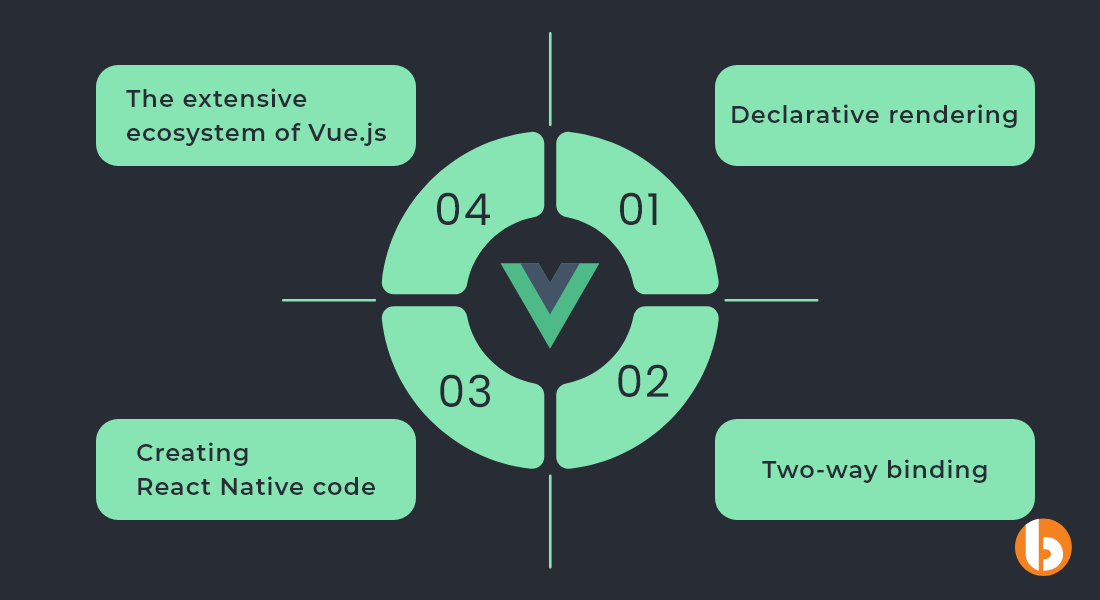
Declarative Rendering
Declarative programming is a programming model used by Vue Native. To achieve the intended outcomes, you need to describe how you desire your components and state to render.
Two-way Binding
In our Vue Native project, we may exchange data across our component class and its template. When we modify data in our state, the UI updates automatically. For two-way data binding, we still need to access the v-model. It implies that we may use the v-model to link the value of an input element to an attribute of the data for our component.
Creating React Native Code
Developers familiar with the React Native ecosystem will find it simpler to learn Vue Native because of its dependence on React Native. To facilitate integration and boost efficiency, you may also render React Native components in Vue Native without creating a single additional line of configuration.
The Extensive Ecosystem of Vue.js
One of the richest and fastest-expanding ecosystems in the JavaScript realm is the Vue ecosystem. The features of the vast Vue ecosystem are widely available when developing an app using Vue Native.
Understanding the Application Structure of Vue.js
The architecture of Vue.js is modular. At first, the core library simply offers the most fundamental features. Project specifications can drastically cut down on overhead. In contrast, Angular and React are less flexible due to their more monolithic structures.
Vue.js allows for the implementation of individual app functionalities without disrupting the architecture. This makes it possible to incorporate different aspects of the project gradually. Vue.js makes it easier to execute complex projects like single-page applications from scratch.
How does Vue Architecture work?
Vue.js uses a model-view-view-model (MVVM), a software design pattern to separate program logic and UI controls. The MVVM helps organize the code and break programs into modules to make the development, updating, and reusing of codes simpler and faster. The model contains the logic, the view includes the UI, and the view model is where the two communicate, enabling two-way binding, and making it easier to handle HTML blocks. This architecture in itself is enough the reason to why use vue.js for front-end development.
In Vue, this MVVM possesses a core library focusing on the view layer. The progressive characteristics like state management, routing, and tooling are presented via formally upheld supporting packages and companion libraries needed for multifaceted apps, with Nuxt.js as the most prevalent solution.
Features of Vue.js
Vue.js allows you to involve HTML with HTML traits known as directives which are responsible for the functionality of the HTML apps and come forth as either user-defined or inbuilt directives. Vue.js possess many features that make it simpler for product owners to arrive at a UI ecosphere:
Transitions or Animations
Vue.js offers various methods to execute a transition to HTML components when upgrading or adding anything from DOM. It allows adding third-party animated libraries to the setting and developing a more unified UI. Vue also offers the
- Class-based animations;
- State-driven animations;
- Animating with watchers.
- Vue’s excellent documentation and different best practice examples that quickly illustrate all of the solutions that Vue.js provides in a short span.
- Problem-solving flexibility is made possible by the core library’s modular design. Vue.js does not constrain the application of other tools.
- Vue.js has a higher speed than other frameworks because of the effective implementation of the virtual DOM. As a result, the developers’ work is made simpler and more productive.
- The Vue-CLI (Command Line Interface) comes with various unique tools, parts, and project templates.
- Single file components. In Vue.js, dynamic bundling enables the storage of HTML, JavaScript, and CSS in different files.
- Complexity and Syntax: Vue is relatively easy to use and pick up. The simple syntax will make your Vue application code crisp, concise, and straightforward. As mentioned, using Angular is far more complicated than using Vue. Completing simple activities also necessitates writing long lines of code due to inflexible structural rules.
- You need dynamic, high-performance apps: Vue is an excellent framework to employ for projects that require flexibility. The framework’s performance remains unaffected even though Vue applications go through numerous stages of change. Thanks to the use of Virtual DOMS.
- You wish to create single-page programs (SPAs): Vue works exceptionally well with single-page applications because it enables quick modifications.
- Your top priorities are increased performance and speed: Due to its compact size and lightweight, Vue offers excellent performance and higher speeds. Without a doubt, Vue is the front-end framework to choose if you want to develop applications praised for their simplicity and outstanding performance.
- Speaking of developing communities, you can always seek support from the Reactjs groups on forums, social media sites, and blogs. On the other hand, online groups like Reactjs do not offer as much assistance to Angularjs developers. Vuejs, however, has the edge over the other two JavaScript frameworks because it is the one that is being used for development at the fastest rate.
- Because of the framework’s simplicity, many developers quickly convert to Vuejs, drawing other developers’ attention to this new framework.
- You have a choice of using the built-in tools or third-party tools. Since the framework already includes the maximum number of essential components in the local system, you don’t need to integrate any other tools. The Vue CLI 3 features server renderings, testing tools, installation systems, and other tools required for a complete development cycle.
- Vuejs allows dependency injection for app components. You may also use built-in technologies like Vue-inject to streamline the development process. Due to the option to forgo dependency injection when performing within the Vue ecosystem, Vuejs has a superior advantage over the other two frameworks.
- Reactive data binding is yet another feature of Vuejs that enables syncing the DOM with data while working with it. You risk having repetitive codes while using the Vue idea. Because the DOM executes automatic updates, Vuejs has a more significant edge than Angularjs and Reactjs regarding data binding. As a result, developers can save time and resources by avoiding the requirement to check for DOM modifications regularly.
- No existing format to know the types of the query and user parameters must belong to; it could be a user object or a string depicting the name of the user – or anything else.
- No existing way to find out the data type that the function returns; it could be an array of strings, objects, or book ids.
- You’ve got a extensive project: Compared to other front end JavaScript frameworks, the Vue framework has been around for a shorter time. Its overall effectiveness and utility may be questioned in light of this.
- You don’t understand Chinese: Since Chinese websites like Alibaba and Xiaomi are more likely to use Vue JS, the majority of forum discussions and tutorials are only supplied in Chinese.
- You need seasoned developers: Returning to the point that Vue JS being a relatively new technology, it can be difficult to locate skilled developers.
Virtual DOM
Vue uses a Virtual DOM, signifying that the changes made during the app development process are not directly reflected on DOM. Instead, a replica of DOM is produced, present in the custom of JavaScript data structures. The idea was pioneered by React and later adopted by other technologies, including Vue.
The primary benefit of virtual DOM is that it permits you to create, test, and compose the required UI structures in a declarative way. Simultaneously, direct DOM manipulation is left to the renderer.
Simple Integration
VueJS is popular as it promotes incorporating with the existing apps. This is because it depends on the JavaScript structure and can be integrated into different apps based on JavaScript. You can include Vue.js CDN and start using it. Most third-party Vue components and libraries are accessible and supported with Vue.js CDN. You don’t need to set up node and npm to utilize Vue.js. This implies that it helps grow new web apps, like altering previous ones. You can also use it as an excellent jQuery Replacement.
Calculated Properties
This is one of the essential features of Vue.js. It helps with listening to the changes made to the UI elements and plays out a vital logic, so there is no requirement for extra coding for this. Use a computed property when you must mutate a property that depends upon other data properties. Any alterations to the dependent properties will trigger the logic or the calculated property. They are stored depending on their conditions, so they may rerun if any dependency changes.
Templates
Vue offers an HTML-oriented template that fixes DOM with Vue information. It collects templates into VDOM render functions, streamlining the task of building a UI and its performance.
HTML-based formats bind the DOM with the Vue.js instance data, which compiles the templates into VDOM Render functions. A web developer can replace these templates with the render function. Vue limits the usage of templates to a single root node. This implies that this is valid:
However, some users ask for multi-root templates, particularly after it has been added to React Now; this element is added to Vue 3.0, one of the essential features of VueJS version 3. This feature is difficult to implement and requires a significant rewrite because of how the virtual DOM diffing algorithm works.
Two-way Data Binding
Data Binding enables product owners to modify the style, using the data binding directives known as v-bind and quickly setting values to HTML elements. VueJS offers a two-way binding because of its MVVM architecture. The QRR manipulates or assigns values to HTML attributes that speed up HTML blocks. VueJS has this two-way communication feature which ensures that whatever changes are made in your UI are passed to the data, and changes done in your data are reflected in the UI. This differs from libraries like React.js, where one-way communication is supported.
Why choose Vue over React?
The reasons for choosing Vue over React are huge. While React is a JavaScript library for web development, Vue is a well-known progressive, open-source framework for creating complex user interfaces.
React demands in-depth knowledge of JavaScript, while Vue JS is more geared toward beginning developers. React uses a virtual DOM (a copy of Real DOM) to interact with HTML files, but each element is represented as a JavaScript object. Vue, on the other hand, utilizes a virtual DOM and two-way binding.
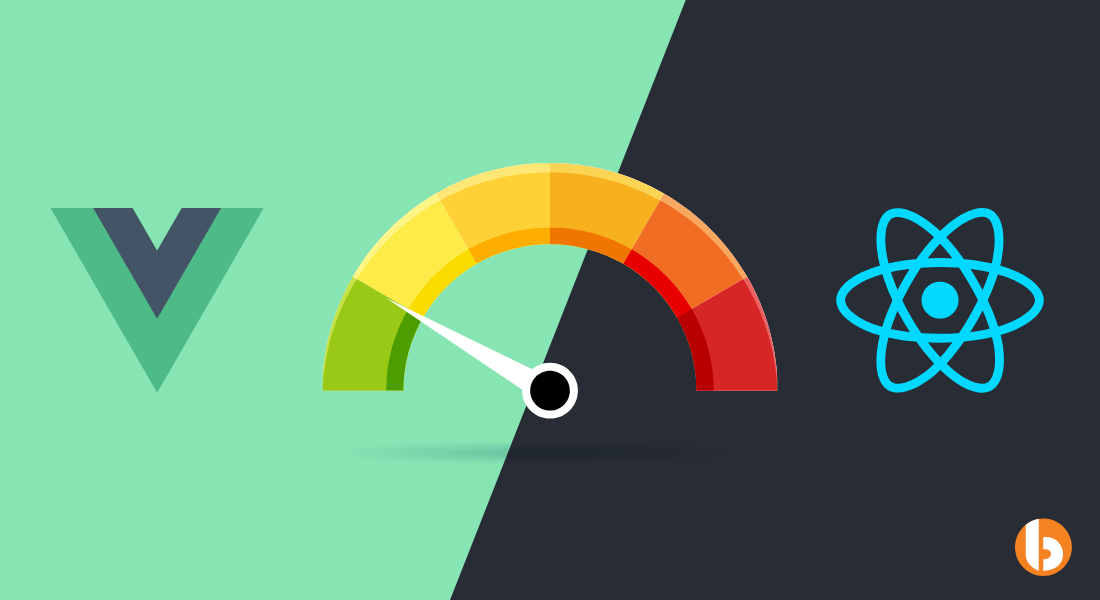
Where and when Vue is better than React?
Vue wins over React in several aspects. Some include
Why choose Vue over Angular?
Vue is a progressive lightweight framework moving on to the next framework, whereas Angular is a TypeScript-based structural framework.
Given that it comes with built-in app templates and offers more flexibility, Vue is easier to use than Angular. Furthermore, because Vue.js was developed by fusing Angular and React, it is simple to incorporate Angular- or React-based mobility services into the Vue platform.
When contrasting Vue JS vs Angular, Vue is prized for its spick-and-span architecture and exquisite designs. On the other hand, the broad functionality of Angular makes it a good choice for many enterprises.
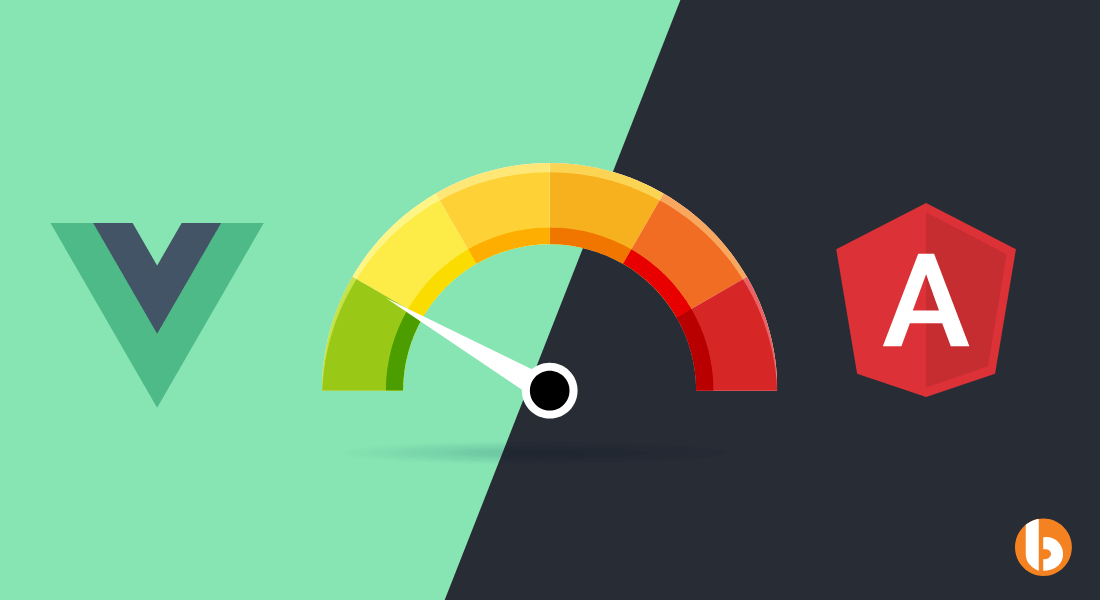
Where and when Vue is better than Angular?
Vue is better than Angular on different fronts. Some include
Why is Vue better than React and Angular?
As an inexperienced developer, selecting a specific JavaScript framework for your project could be challenging. While some developers use the React framework for their ventures, others consider Angular more practical.
However, now that you know why using Vue JS for business is so well-liked, deciding which will best serve developers’ needs can be a little challenging. Vue is better than both React and Angular on different fronts. One including, in comparison to other frameworks, Vuejs supports more universality.
Fundamentally, both web and mobile apps can be created using any of the three JavaScript frameworks. Functionality-wise, Angular JS and React JS are very similar. However, the Vuejs framework has proved to be a powerful rival to Reactjs. No doubt, it is giving tough competition to the other frameworks.
It is because, in addition to allowing you to design web and mobile applications, Vue lets you use several features that streamline and speed up the development process. It is a fantastic option for developing specific products, too.
Why use Vue with Laravel?
When discussing the advantages of a framework, most programmers will speak of its features and smooth performance. The ease of development, continuing maintenance, and support are paramount when the ideal performance and quality mix. The fact that Laravel and Vue are recognized for making developers happy may be why consumers are so devoted to them. Hence, the combination! Here’s why you need to use Vue with Laravel.
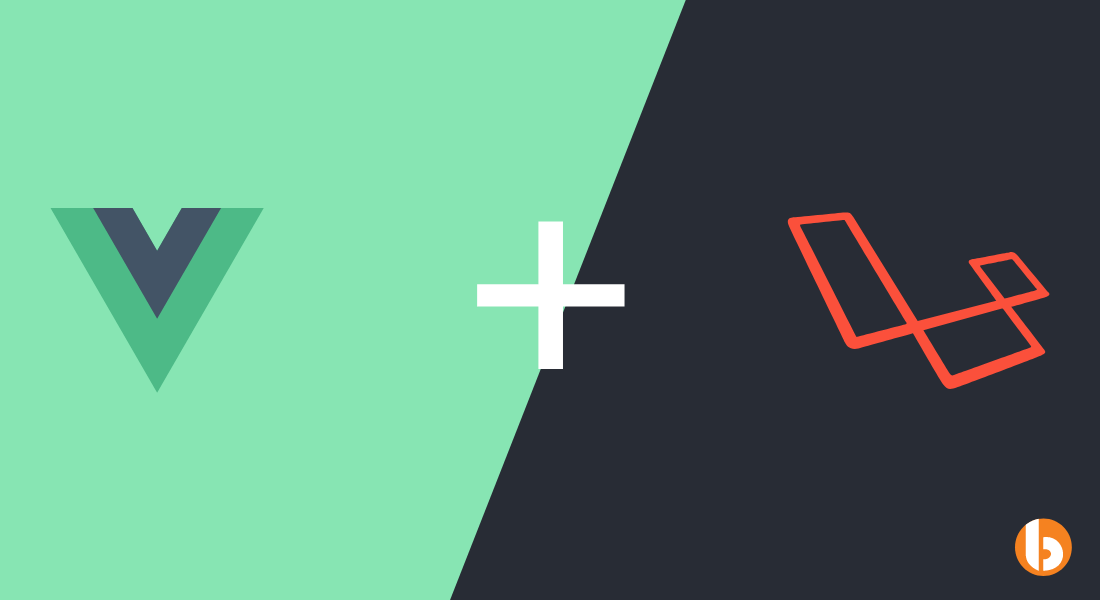
Reactive Components in Event-Driven Applications
While you use Laravel and Vue JS together, you can create applications with excellent user interfaces and avoid having to reload the page when switching between components. Vue Js provides exceptional speed and performance in this full-stack configuration, while Laravel gives dependability and stability.
Single-Page Apps
Single Page Applications has addressed infinite problems by offering a fantastic web application interface in the specific regions where it was challenging to connect to the web. It is now simple for developers to construct Single Page Applications! Thanks to the combination of Vue and Laravel!
Strong Security
With Insightful ORM, Laravel ensures that the app is protected against harmful third-party implementation, preventing undesired malware and SQL injections. As a result, combining Vue and Laravel may be a good option for full-stack web development.
Database Migration
Regarding solid back-end development, Laravel handles the migration in the database simply by adding and removing fields while avoiding losing the current information. With the Laravel migration, developers can rapidly plan new ideas in the database. The pairing of Laravel with Vue Js also reduces development time and aids in the creation of reliable apps.
Creating Optimal Complex Frontend Pages
Each module’s dependence is automatically monitored when an application is created using Vue. When updates to the data are needed, the system can easily understand when to do so. Vue Js best handles the data flow of complicated applications because of its data binding paradigm, making it simple to manage in the development of complex applications.
Why use Vue.js with TypeScript
Vue.js offers flexible solutions, from progressively enhancing static pages to creating full-fledged SPAs. It also delivers the freedom to use complete JavaScript or TypeScript. Now, the question arises if you should be using TypeScript with Vue.js. Let’s have a look.
The best way to understand if we should use Vue with TypeScript is by taking an example. Let’s first code something in plain JavaScript.
The code already seems complex to understand, and the reasons include:
The only way to communicate the details in plain JavaScript is by using comments, which are not valid with TypeScript. Let’s look at it.

class Book {
id!: number
user_id!: number
title: string
}
function getBooks(query: string, user: number): Book[] {
let books : Book[] = [];
// Retrieve books from API
return books;
}
First, we defined the class Book, with each book having an id, a user_id, and a title.
Then, we specify that the query parameter is a string and a user parameter is a number. The function returns an array of books.
Because we specified this, our IDE can do some remarkable autocompletes.
I am sure that you are convinced that TypeScript is impressive. Let’s dive into how to set up a Vue TypeScript project!
Create the Vue Project
To create the project, We would be using the Vue CLI. The official command-line interface makes creating a new Vue project a cakewalk.
We can now create the project with a simple command.
Make sure to select “Manually select features” in the prompt.
For this project, let’s use only the TypeScript and Router features.
Class style component syntax
When asked if I wanted to use the class-style component syntax, I selected Yes.
Usually, each Vue component will export a JavaScript object, like so:

<script> export default { props: { msg: String, }, data() { return { title: "Hello World!", } } } </script>
Though, when using the class style component syntax, every Vue component will export a class instead of an object. The HelloWorld component would be like this:

<script lang="ts"> import { Component, Prop, Vue } from 'vue-property-decorator'; @Component export default class HelloWorld extends Vue { @Prop() msg!: string title:string = "Hello World" } </script>
Here, we can see that this syntax is much cleaner.
View your Vue App
Select the default values for all other settings. Then, run npm run serve to start the development server. Head over to localhost:8080 and view the Vue app!
Types of Web Apps that can be built with Vue.js
Vue.js, as mentioned earlier, is perfect for many kinds of UI development, including both simple and complex. Below are a few cases where Vue.js would ideally fit your front-end development needs.
Prototyping for Novice
The first and foremost that comes on the list is Prototype web development, a mockup design of your UI that will illustrate the functionality of how your web app would work post-building and launch. We can realize the efficiency of Vue.js in Prototypes as the founder Evan You got the initial idea of Vue by working on a prototype in a browser at Google. As he got frustrated with AngularJS, so he thought of an alternative to the same.
Upgrade your existing apps
If you possess an existing application and planning to introduce some additional functionality in your said existing app, then Vue is there to the rescue. It is small in size with JavaScript, making it easy to integrate with any current JS project. Vue.js is also compatible with many back-end technologies like PHP’s Laravel, Express.js, Python, Django, and Ruby on Rails.
Classic UI for your Apps
As we know that the use of Vue.js is limited to standard HTML, CSS, and JavaScript, building a stock UI project in Vue.js feels like heaven, and factors like the simple learning curve and fast rendering are a cherry on the cake.
Build your special SPAs
SPAs can be assumed as web pages that don’t require refreshing, making them look similar to mobile apps. Now, the point here is that this phenomenon involves rewriting the web page dynamically with the new data from the server instead of reloading the whole new page. So, SPAs keep it simple, and so does Vue.js, which makes it an ideal use case for Vue.
Mobile Apps with NativeScript
Vue.js does not offer native support for mobile app development. Still, you can use NativeScript, which offers cross-platform native apps, and Vue.js and depend on the JavaScript language for the entire project development.
When You Shouldn’t Use Vue.js?
Now that you know when you should opt for Vue.js, here’s when you should not use Vue.js. Have a look.
Conclusion
To develop a website, choosing a top-notch framework is necessary. Making the right decision can aid developers in expediting the process, whereas making the incorrect decision will prolong it significantly. I hope that this blog post has given you much-needed insight on why use vue.js for front-end development.
Vue is a lightweight programming language that is enjoyable to write in, simple to learn, and easy to combine with older technologies or non-framework applications. Integration or migration of current projects to Vue is quicker and more seamless due to its intuitive templating syntax and components. Because of this, Vue.js is excellent for startups but also works well for large-scale projects.
Not to forget, Vue.js performs on par with React regarding speed, which is commendable. However, the application’s scale and optimization efforts largely determine the outcomes. The Material is first-rate and very thorough in describing everything. All in all, next time you think of building your application, spare time to consider Vuejs.
Frequently Asked Questions (FAQs)
According to GitHub reviews, Vuejs has more stars than react. Although VueJS is becoming increasingly popular, React still has a solid reputation.
Yes. Vue.js is incredibly flexible and lightweight for web development. VueJS can support the website’s sophisticated requirements. Additionally, there are several advantages to using VueJS while creating a website. Refer to the above post for more.
No. Vue JS is a vital part of JavaScript. A contemporary JavaScript framework called Vue offers valuable features like a progressive improvement.
Vue.js is mainly used for building lightweight web interfaces and one-page apps, but with specialized add-ons, it can also be used to create desktop and mobile apps. It is beneficial when handling prototyping, creating a visually appealing user interface or including interactive elements.
Vuejs and Laravel offer many benefits that aid in creating an application that runs well. The main advantages are the learning curve, the simplicity of creating complicated front-end pages, Reactive modules for event-driven programs, and many others.
Your Success Is Guaranteed !
We accelerate the release of digital product and guaranteed their success
We Use Slack, Jira & GitHub for Accurate Deployment and Effective Communication.





