Table of Contents
Introduction
Would you let anyone enter your house without knowing the person’s identity? The answer would be – Obviously No! So, we have the same scenario with our web applications too. It’s necessary to authenticate a user’s identity before making requests using APIs. And this authentication takes place with the help of JWT .i.e., JSON Web Token. Now you might wonder what is JWT in Golang and JWT authentication. Don’t panic if you are unaware of how to implement Golang JWT authentication. Here’s a tutorial where I will make you understand how to implement Golang JWT Authentication and Authorization. So let’s get started.
Exploring JSON Web Token
Under this section, we will comprehensively understand what is JWT, how does JSON Web token look like, and what JSON web token consists of.
What is a JSON Web Token?
A JWT token is a cryptographically signed token which the server generates and gives to the client. The client uses JWT for making various requests to the server.
The token can be signed using two algorithms: HMAC or SHA256.
SHA256 hashes the message without the need of any external input. It guarantees only message integrity. HMAC needs a private key in order to hash the message. It guarantees message integrity and authentication.
How Does a JSON Web Token look like?

eyJhbGciOiJIUzI1NiIsInR5cCI6IkpXVCJ9.eyJ1c2VyaWQiOiIxZGQ5MDEwYy00MzI4LTRoZjNiOWU2LTc3N2Q4NDhlOTM3NSIsImF1dGhvcml6ZWQiOmZhbHNlfQ.vI7thh64mzXp_WMKZIedaKR4AF4trbvOHEpm2d62qIQ
The above token is invalid. It cannot be used for production.
What comprises a JSON Web Token?
A JSON Web Token consists of three parts which are separated using .(dot) :
- Header: It indicates the token’s type it is and which signing algorithm has been used.
- Payload: It consists of the claims. And claims comprise of application’s data( email id, username, role), the expiration period of a token (Exp), and so on.
- Signature: It is generated using the secret (provided by the user), encoded header, and payload.
To test the token, you can go to https://jwt.io/.
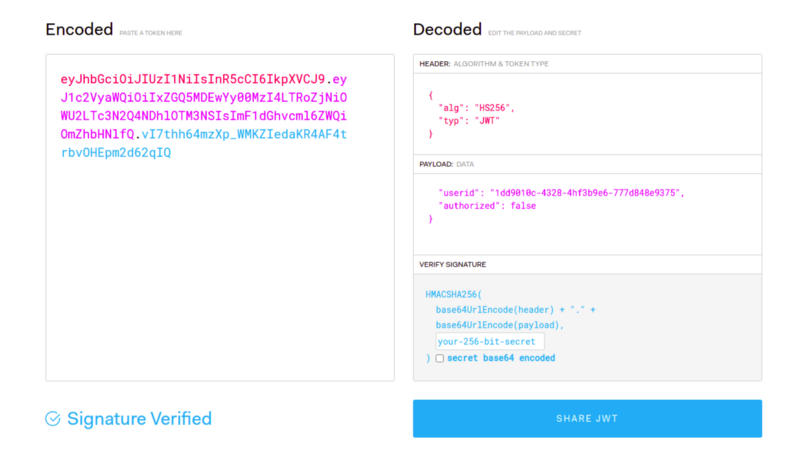
We can set the expiration period for any JSON Web Token. Here in this application, we will consider Access Token and Refresh Token. Let’s see the difference.
Access Token: An access token is used for authenticating the requests sent to the server. We add the access token in the header of the request. It is recommended that an access token should have a short lifespan (say 15 minutes) for security purposes. Giving an access token for a brief period can prevent severe damages.
Refresh Token: A refresh token has a longer lifespan( usually 7 days) compared to an access token. Whenever an access token is expired, the refresh token allows generating a new access token without letting the user know.
Implementing Golang JWT Authentication and Authorization
Follow these steps for Golang JWT Authentication and Authorization-
Create a directory
Create a directory called jwt-practice.
Initializing with go.mod
Initialize it with go.mod, for dependency management, using –
Create a main.go
Create a main.go file in the root directory of the project. For simplicity, I will the entire code in main.go
Copy and paste the following code snippets, which I will show you in the coming steps.
Downloading dependencies
Next, we will download the required dependencies. We will use
- mux for routing and handling HTTP requests
- GORM as ORM tool
- crypto for password hashing
- Postgres for the database

$ go get github.com/gorilla/mux $ go get github.com/jinzhu/gorm $ go get github.com/lib/pq $ go get golang.org/x/crypto/bcrypt
Downloading jwt-package
Download the jwt package using this command-
Create Router and initialize the routes
In this step, we will create a router and initialize routes. Add this code in your main.go

var router *mux.Router
func CreateRouter() {
router = mux.NewRouter()
}
func InitializeRoute() {
router.HandleFunc("/signup", SignUp).Methods("POST")
router.HandleFunc("/signin", SignIn).Methods("POST")
}
func main() {
CreateRouter()
InitializeRoute()
}
Create some Structures
Let’s get our hands on to create some structs.

type User struct {
gorm.Model
Name string `json:"name"`
Email string `gorm:"unique" json:"email"`
Password string `json:"password"`
Role string `json:"role"`
}
type Authentication struct {
Email string `json:"email"`
Password string `json:"password"`
}
type Token struct {
Role string `json:"role"`
Email string `json:"email"`
TokenString string `json:"token"`
}
User is for storing User details.
Authentication is for login data.
Token is for storing token information for correct login credentials.
Connecting to Database
The best practice would be to add the code related to the Database connection to your .env file but for simplicity purpose, I have implemented it in main.go itself.
As said before, I’ll be using the Postgres database. Add the following code to establish a database connection.

func GetDatabase() *gorm.DB {
databasename := "userdb"
database := "postgres"
databasepassword := "1312"
databaseurl := "postgres://postgres:" + databasepassword + "@localhost/" + databasename + "?sslmode=disable"
connection, err := gorm.Open(database, databaseurl)
if err != nil {
log.Fatalln("wrong database url")
}
sqldb := connection.DB()
err = sqldb.Ping()
if err != nil {
log.Fatal("database connected")
}
fmt.Println("connected to database")
return connection
}
func InitialMigration() {
connection := GetDatabase()
defer Closedatabase(connection)
connection.AutoMigrate(User{})
}
func Closedatabase(connection *gorm.DB) {
sqldb := connection.DB()
sqldb.Close()
}
Sign Up process
The SignUp function opens the database connection, receives user data from the form, and checks if the user already exists in the database or not. If the user is already present in the database, it returns an error, otherwise hash the user password and creates a new database entry. Copy-paste the below-mentioned code in your file.

func SignUp(w http.ResponseWriter, r *http.Request) {
connection := GetDatabase()
defer Closedatabase(connection)
var user User
err := json.NewDecoder(r.Body).Decode(&user)
if err != nil {
var err Error
err = SetError(err, "Error in reading body")
w.Header().Set("Content-Type", "application/json")
json.NewEncoder(w).Encode(err)
return
}
var dbuser User
connection.Where("email = ?", user.Email).First(&dbuser)
//checks if email is already register or not
if dbuser.Email != "" {
var err Error
err = SetError(err, "Email already in use")
w.Header().Set("Content-Type", "application/json")
json.NewEncoder(w).Encode(err)
return
}
user.Password, err = GeneratehashPassword(user.Password)
if err != nil {
log.Fatalln("error in password hash")
}
//insert user details in database
connection.Create(&user)
w.Header().Set("Content-Type", "application/json")
json.NewEncoder(w).Encode(user)
}
Use GeneratehashPassword for hashing the password.

func GeneratehashPassword(password string) (string, error) {
bytes, err := bcrypt.GenerateFromPassword([]byte(password), 14)
return string(bytes), err
}
So, we are done with the fundamental setup in our main.go. It’s time to start coding for the Authentication and Authorization part. But, before that let me brief you regarding the difference between the two processes.
Do you need assistance to solve your Golang error?
Work With Our Golang development company to fix the bugs and fine-tune your Golang app user experience.
Authentication vs Authorization
Authentication can be defined as validating the users of any particular application. And that’s why it is said to be the crucial and foremost step in developing an application. It directly concerns security issues. Allowing someone to make a request to the server is a basic example of authentication.
Authorization is a process of where the user roles are being managed. It can be briefed as giving a user some specific permissions for accessing particular resources.
First, we will begin the process of authentication.
Generate JWT
Write the following function to create Golang JWT:
The GenerateJWT() function takes email and role as input. Creates a token by HS256 signing method and adds authorized email, role, and exp into claims. Claims are pieces of information added into tokens.

func GenerateJWT(email, role string) (string, error) {
var mySigningKey = []byte(secretkey)
token := jwt.New(jwt.SigningMethodHS256)
claims := token.Claims.(jwt.MapClaims)
claims["authorized"] = true
claims["email"] = email
claims["role"] = role
claims["exp"] = time.Now().Add(time.Minute * 30).Unix()
tokenString, err := token.SignedString(mySigningKey)
if err != nil {
fmt.Errorf("Something Went Wrong: %s", err.Error())
return "", err
}
return tokenString, nil
}
Sign In Process
The SignIn function checks if the user is already present in the database. If the user is not present, then redirect the user to the login page. If the user is present in the database, then hash the password the user gave in the login form and compare that hashed password with the stored hashed password. If both the hashed passwords are the same, then generate a new Golang JWT authentication and give it back to the user or redirect the user to the login page.

func SignIn(w http.ResponseWriter, r *http.Request) {
connection := GetDatabase()
defer Closedatabase(connection)
var authdetails Authentication
err := json.NewDecoder(r.Body).Decode(&authdetails)
if err != nil {
var err Error
err = SetError(err, "Error in reading body")
w.Header().Set("Content-Type", "application/json")
json.NewEncoder(w).Encode(err)
return
}
var authuser User
connection.Where("email = ?", authdetails.Email).First(&authuser)
if authuser.Email == "" {
var err Error
err = SetError(err, "Username or Password is incorrect")
w.Header().Set("Content-Type", "application/json")
json.NewEncoder(w).Encode(err)
return
}
check := CheckPasswordHash(authdetails.Password, authuser.Password)
if !check {
var err Error
err = SetError(err, "Username or Password is incorrect")
w.Header().Set("Content-Type", "application/json")
json.NewEncoder(w).Encode(err)
return
}
validToken, err := GenerateJWT(authuser.Email, authuser.Role)
if err != nil {
var err Error
err = SetError(err, "Failed to generate token")
w.Header().Set("Content-Type", "application/json")
json.NewEncoder(w).Encode(err)
return
}
var token Token
token.Email = authuser.Email
token.Role = authuser.Role
token.TokenString = validToken
w.Header().Set("Content-Type", "application/json")
json.NewEncoder(w).Encode(token)
}
CheckPasswordHash() function compares the plain password with a hashed password.

func CheckPasswordHash(password, hash string) bool {
err := bcrypt.CompareHashAndPassword([]byte(hash), []byte(password))
return err == nil
}
Now let’s start the process of authorization.
Writing MiddleWare function
IsAuthorized() function verifies the token, and if the token is valid, it will extract the role from the token. And based on the role, the user will be redirected to the appropriate page.
There are two roles: Admin and User.
Now, finally, it’s time to write the middleware function. Copy-paste the below-mentioned code.

func IsAuthorized(handler http.HandlerFunc) http.HandlerFunc {
return func(w http.ResponseWriter, r *http.Request) {
if r.Header["Token"] == nil {
var err Error
err = SetError(err, "No Token Found")
json.NewEncoder(w).Encode(err)
return
}
var mySigningKey = []byte(secretkey)
token, err := jwt.Parse(r.Header["Token"][0], func(token *jwt.Token) (interface{}, error) {
if _, ok := token.Method.(*jwt.SigningMethodHMAC); !ok {
return nil, fmt.Errorf("There was an error in parsing")
}
return mySigningKey, nil
})
if err != nil {
var err Error
err = SetError(err, "Your Token has been expired")
json.NewEncoder(w).Encode(err)
return
}
if claims, ok := token.Claims.(jwt.MapClaims); ok && token.Valid {
if claims["role"] == "admin" {
r.Header.Set("Role", "admin")
handler.ServeHTTP(w, r)
return
} else if claims["role"] == "user" {
r.Header.Set("Role", "user")
handler.ServeHTTP(w, r)
return
}
}
var reserr Error
reserr = SetError(reserr, "Not Authorized")
json.NewEncoder(w).Encode(err)
}
}
Source code for the entire demo application is here – Github Repository
Verifying Golang JWT
After all the coding, let’s verify whether the Golang JWT authentication is working as expected.
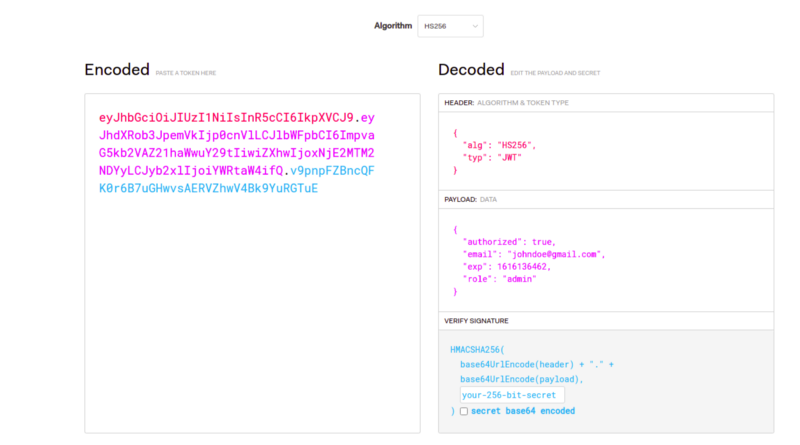
Thus, you are done with generating the Golang JWT. Further, for your frontend side, you can store this token in your local storage and use it in different API requests. Refer to the below images-
(1) Signed In successfully and receiving Golang JWT in the response. You can see the “role”: “user” which satisfies the authorization part. It means that only specific resources will be accessible to the user role.
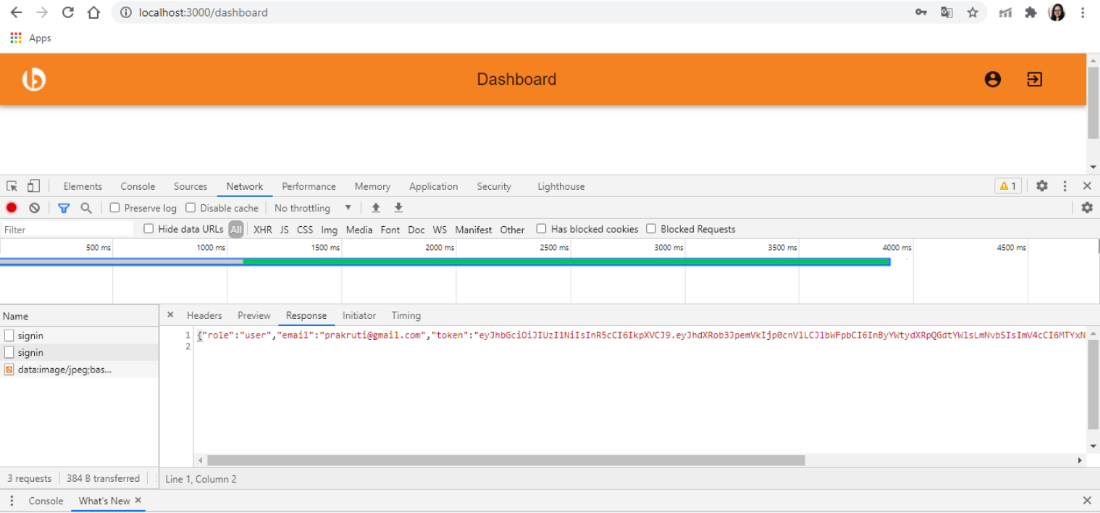
(2) Storing Golang JWT in the local storage so that you can use this token for different API calls.
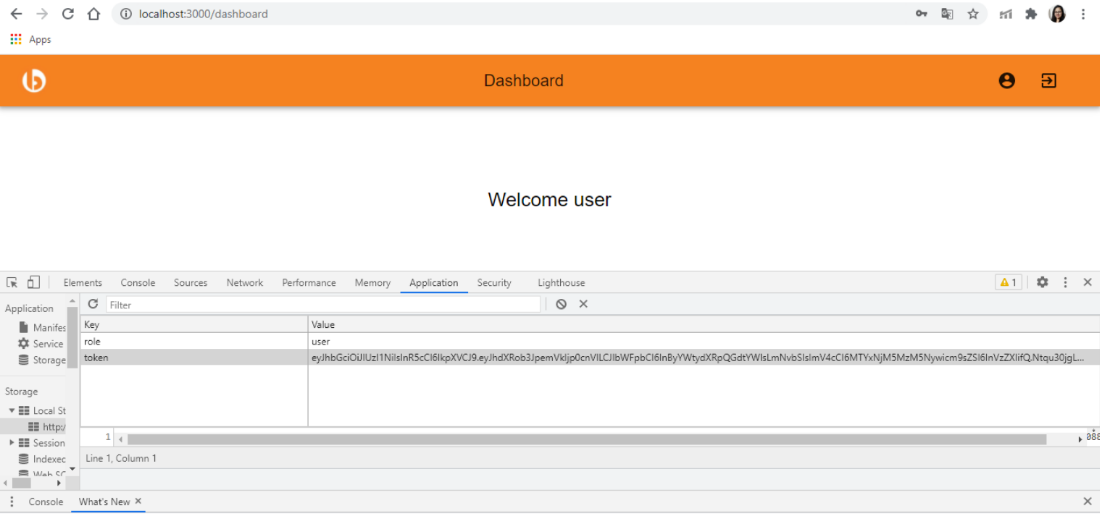
Conclusion
I hope this blog has helped you with Golang JWT Authentication and Authorization. The process of authentication and authorization is crucial step for developing any web application. If you are looking for a helping hand to implement Golang JWT, then hire Golang developer to leverage our top-of-the-line Golang development expertise.
Your Success Is Guaranteed !
We accelerate the release of digital product and guaranteed their success
We Use Slack, Jira & GitHub for Accurate Deployment and Effective Communication.






