Table of Contents
Introduction
Vue Js is a modern javascript framework, popular for building SPAs. To make the Vue developer experience convenient, Vue Apollo client and state management library functions along with the server query language GraphQL to bring upon the formation of complex UIs.
In this blog, we have used Apollo Vue framework along with the Vue GraphQL server to execute a flawless communication. Before to start the Apollo Vue GraphQL tutorial, let’s get to the basics.
What is GraphQL?
In 2015, Facebook released GraphQL, a query language for web APIs that eases the communication between frontend and backend. It consists of schema language for server and query language for the client. Being an open specification, anyone can use it with their version framework. It can be used with any choice of backend language to create a valid GraphQL server.
Some of the popular frameworks used with GraphQL are Apollo, Hasura, GraphQL Yoga, and more. Perks of using GraphQL are that it makes the APIs fast, flexible, and developers find it easy to use.
What is Apollo?
Apollo is the most preferred GraphQL framework as it provides both frontend and backend solutions. It provides good number of tools to convert the backend as GraphQL API, and hence interact with the frontend easily.
Why the Need for Vue GraphQL?
GraphQL works for the server-side, and when the frontend wants to inquire or fetch data, the GraphQL client libraries offer solutions, and one such solution is Vue GraphQL. There are several such libraries for each frontend framework.
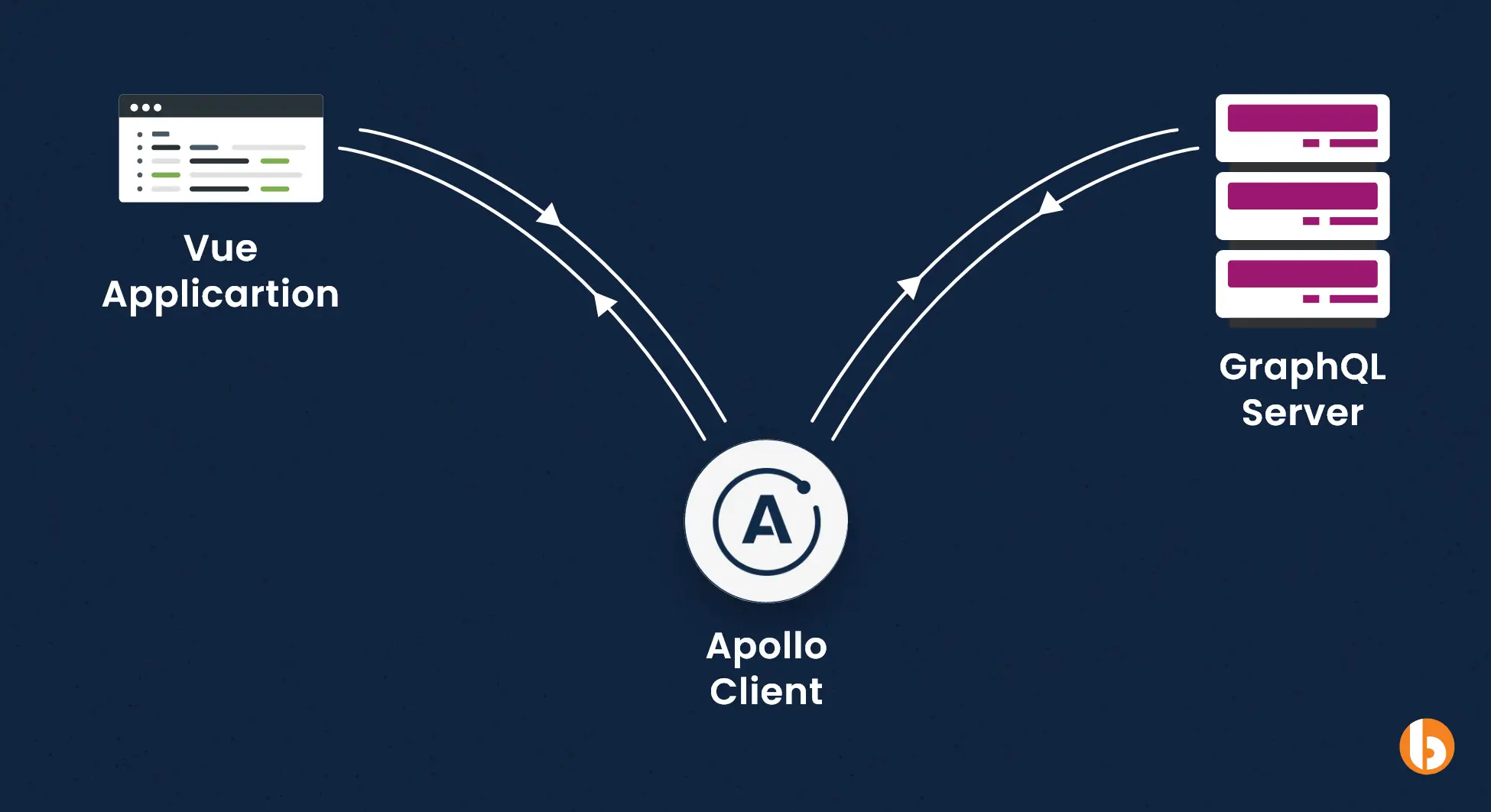
Installation Process of Apollo Vue GraphQL
Let us begin with the process of connecting GraphQL API to the Vue Js frontend using the Apollo client framework.
Step 1: Vue Apollo with GraphQL Server Creation
In the beginning create one project folder and inside that folder use below package.json file to create GraphQL server.
Package.json

"name": '"graphgl-server",
"version": "1.0.0",
"description": "",
"author": "",
> Debug
"scripts": {
"dev": "nodemon app.js",
"test": "echo \"Error: no test specified\" && exit 1"
},
"main": "index.js",
"dependencies": {
"cors": "~2.8.5",
"express": "~4.18.2",
"express—-graphql": "70.12.00",
"nodemon": "2.0.20"
},
"keywords": [],
"license": "ISC"
}
Step 2: Create App.js File
After that let’s create an app.js file inside the same root folder. That app.js file is for creating schema for databases. So, you can create basic schema as per below example.
App.js

const express = require("express");
const cors = require("cors");
const {
graphqlHTTP
} = require("express-graphql");
const {
GraphQLObjectType,
GraphQLInt,
GraphQLString,
GraphQLList,
GraphQLSchema,
GraphQLNonNull,
} = require("graphql");
const app = express();
app.use(cors());
let userData = [{
id: 1,
firstName: "John",
lastName: "Doe",
age: 22
},
{
id: 2,
firstName: "Mark",
lastName: "Smith",
age: 30
},
{
id: 3,
firstName: "Robert",
lastName: "Hunt",
age: 35
},
];
const userType = new GraphQLObjectType({
name: "User",
description: "UserDetails",
fields: {
id: {
type: GraphQLNonNull(GraphQLInt),
},
firstName: {
type: GraphQLNonNull(GraphQLString),
},
lastName: {
type: GraphQLNonNull(GraphQLString),
},
age: {
type: GraphQLNonNull(GraphQLInt),
},
},
});
const rootQuery = new GraphQLObjectType({
name: "RootQuery",
description: "This is root query",
fields: {
users: {
type: GraphQLList(userType),
resolve: () => userData,
},
user: {
type: userType,
args: {
id: {
type: GraphQLInt
},
},
resolve: (_, args) => userData.find((data) => data.id === args.id),
},
},
});
const rootMutation = new GraphQLObjectType({
name: "RootMutation",
description: "This is root mutation",
fields: {
addUser: {
type: userType,
args: {
firstName: {
type: GraphQLNonNull(GraphQLString)
},
lastName: {
type: GraphQLNonNull(GraphQLString)
},
age: {
type: GraphQLNonNull(GraphQLInt)
},
},
resolve: (_, args) => {
const newUser = {
id: userData.length + 1,
firstName: args.firstName,
lastName: args.lastName,
age: args.age,
};
userData.push(newUser);
return newUser;
},
}
},
});
const schema = new GraphQLSchema({
query: rootQuery,
mutation: rootMutation
});
app.use(
"/graphql",
graphqlHTTP({
schema,
graphiql: true,
})
);
const PORT = 3001;
app.listen(PORT, () => {
console.log(`Listening on port - ${PORT}`);
});
After creating the app.js file now we need to execute npm install to install all required dependencies. Once installing all dependencies successfully we need to run the command npm run dev to run the GraphQL server. Once all this is done let’s create a Vue app inside the same root folder.
Ready to take your Vue.js development skills to the next level with Apollo Vue GraphQL?
Hire a skilled Vue developer today and start building powerful, flexible APIs with ease. Contact us now to get started!
Step 3: Create Vue App
Here we used Vue 3 to create our app and make sure you need to use the node version below v17.
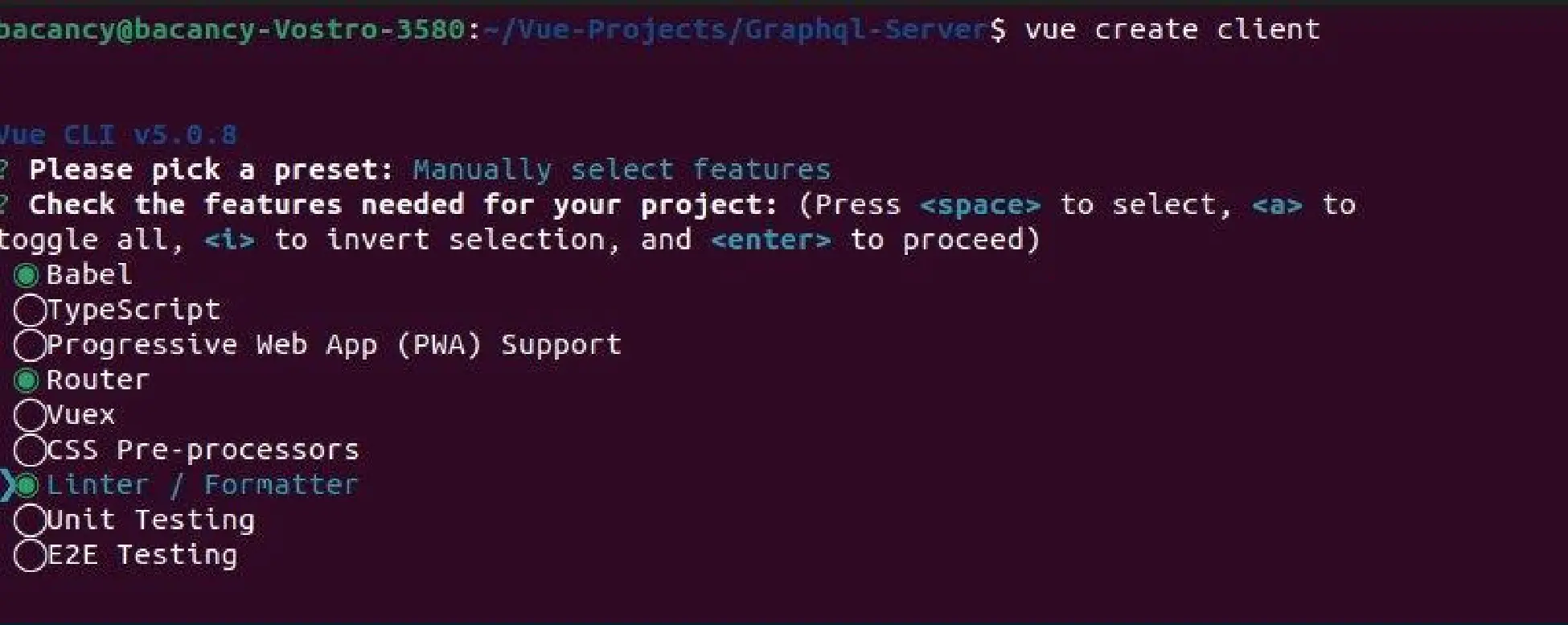
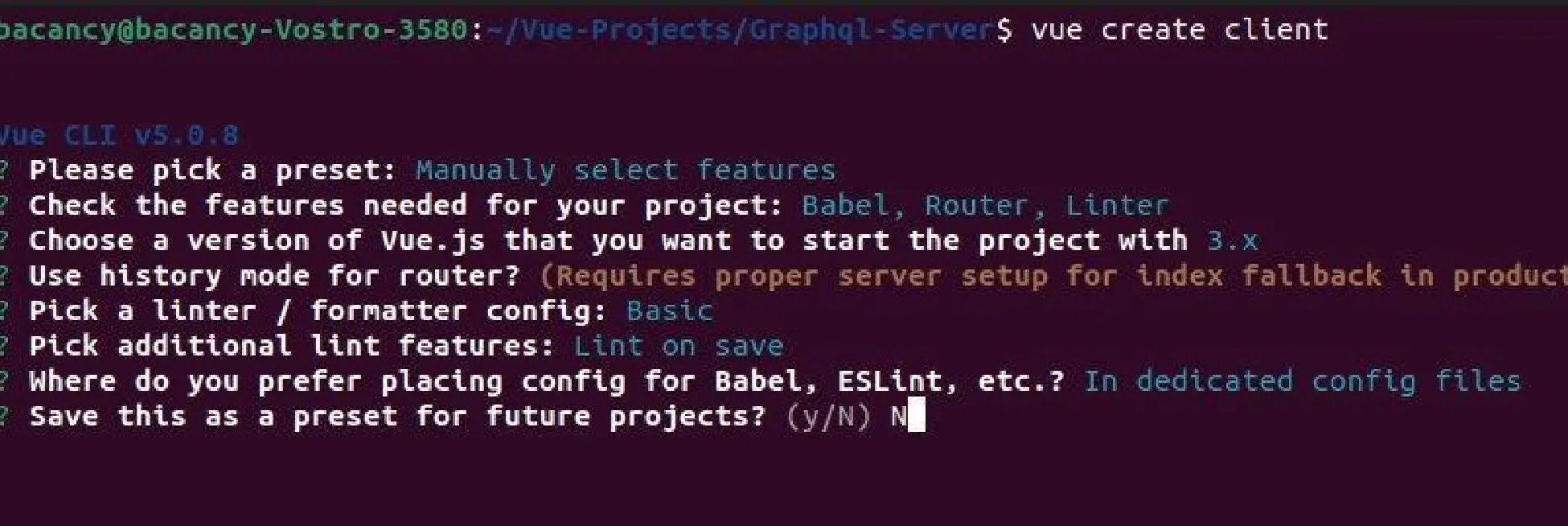
Now Navigate to our app and run it.
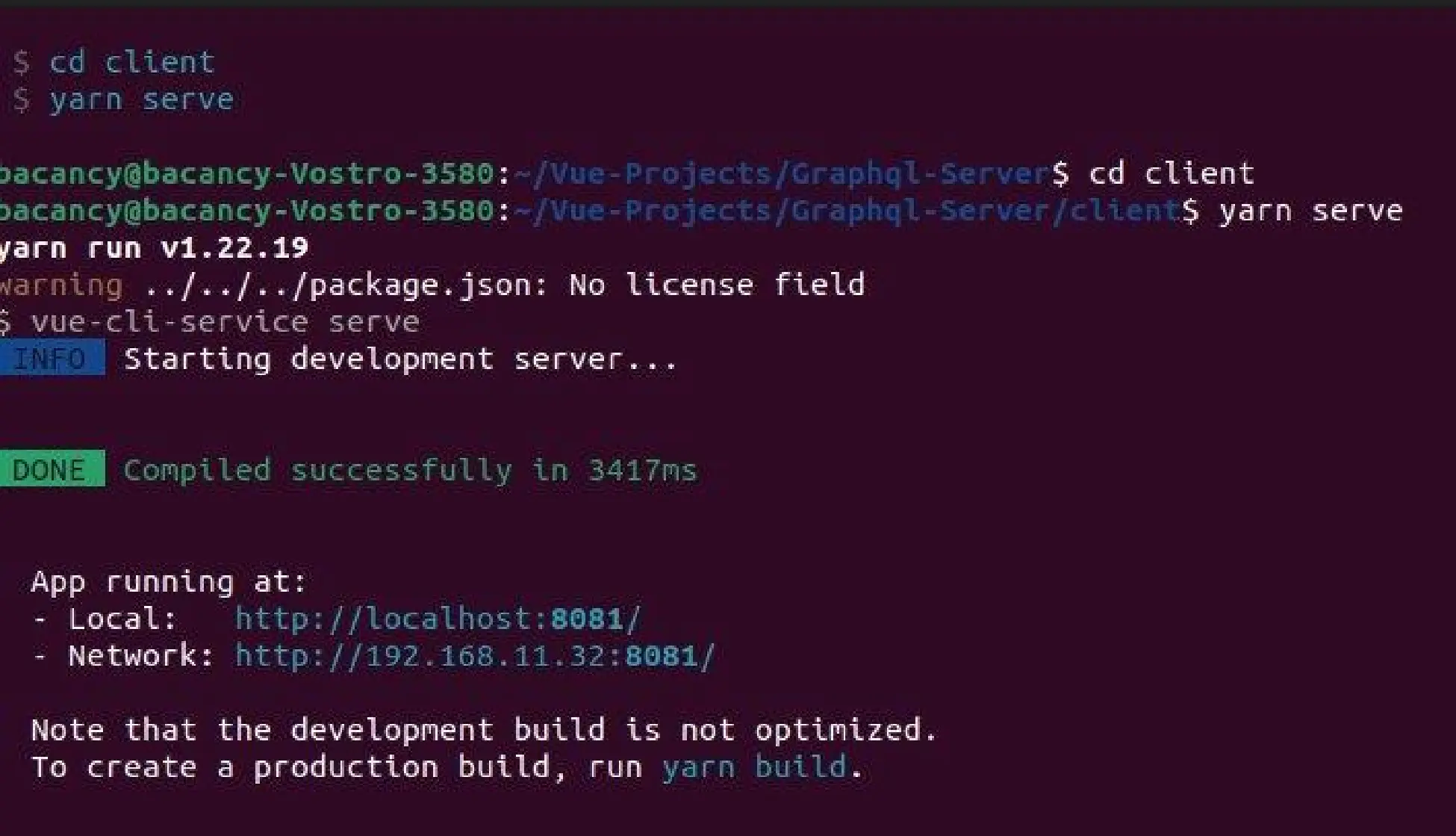
After successfully running local server it will show like below:
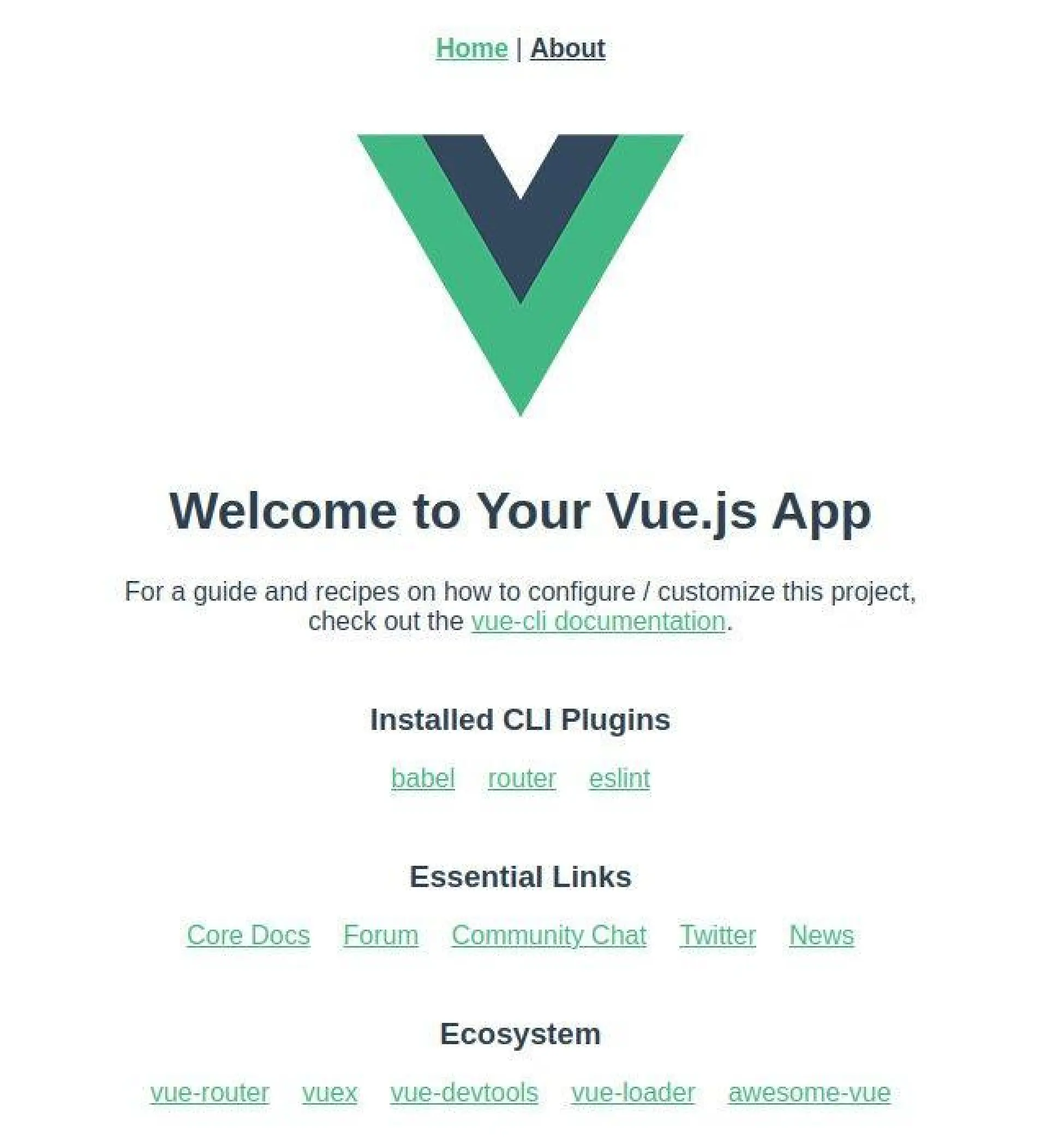
Step 4: Apollo Client Full Configuration
Install these packages to integrate Apollo Vue GraphQL.

npm install --save @vue/apollo-option npm install --save @apollo/client npm install --save graphql npm install --save graphql-tag
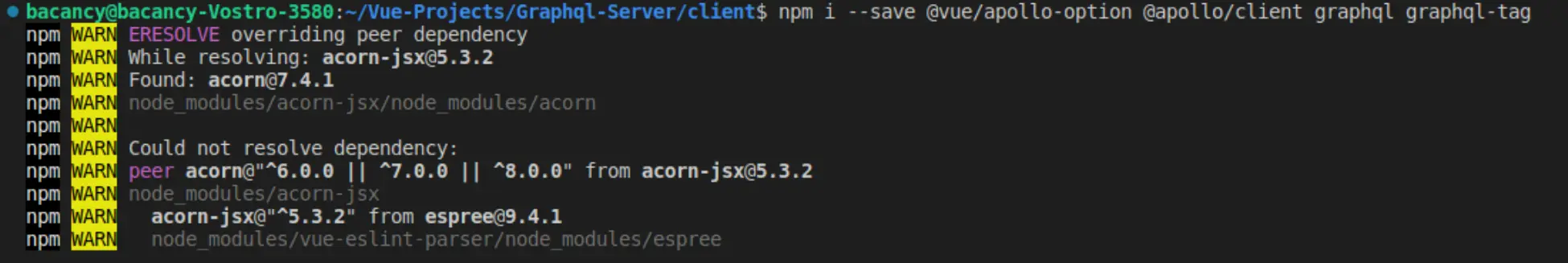
Also install react to avoid errors that says need to install “react”.
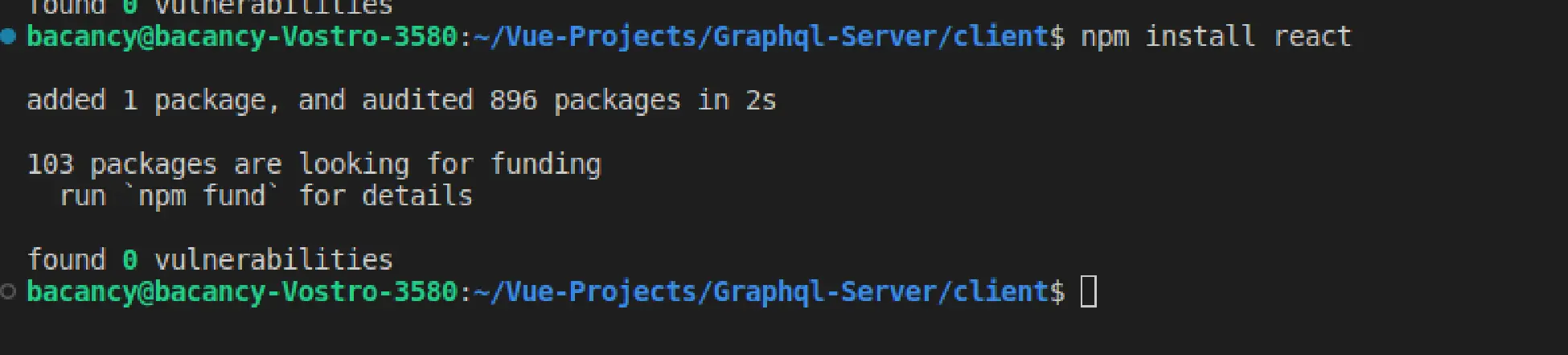
Vue3 package.json file after above dependency installation.
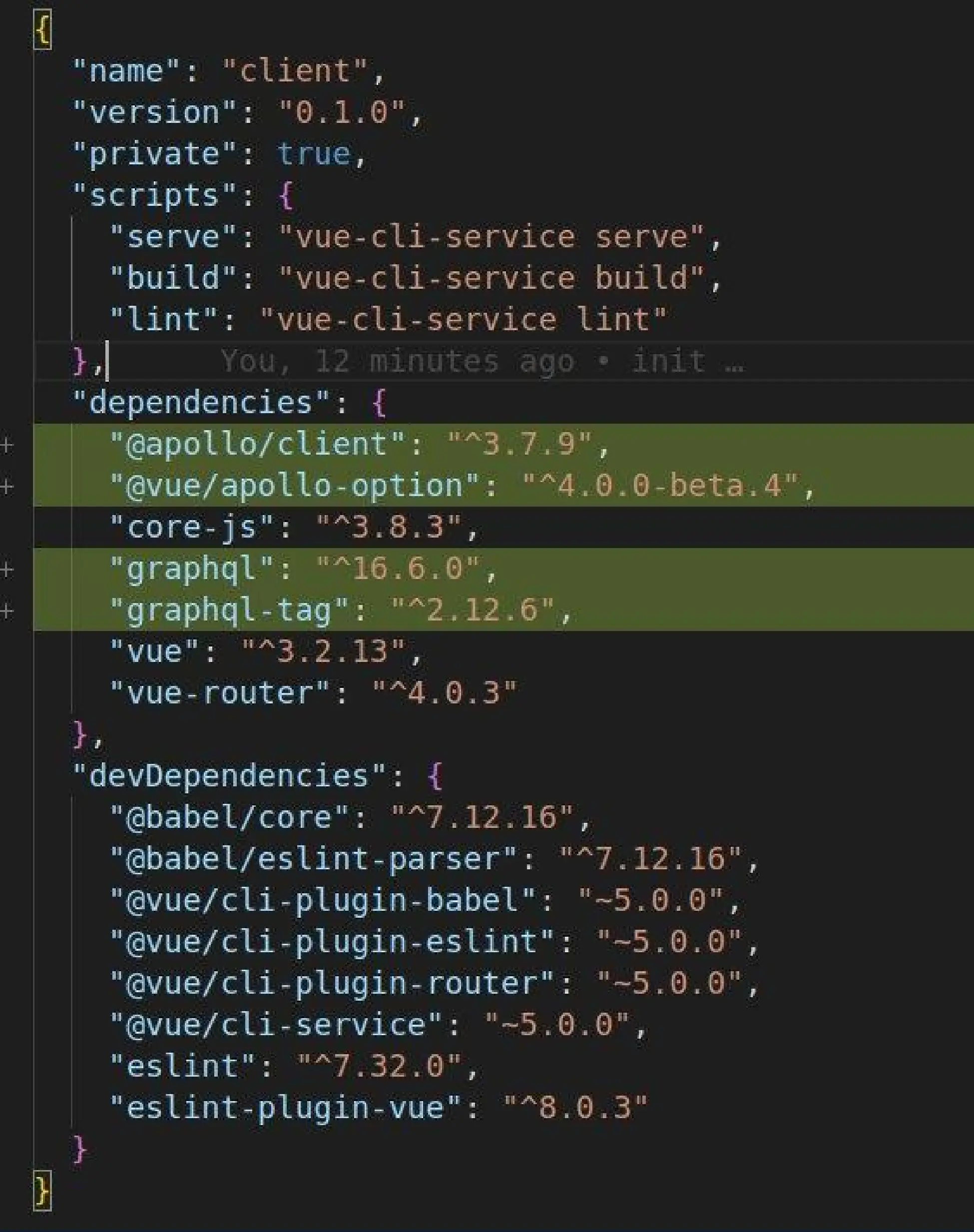
Step 5: Create Apollo Provider
After configuring the client, go to the vue app and create apollo.provider.js file inside src folder.
apollo.provider.js:
- Here ‘InMemoryCache’ loads from the ‘@apollo/client’. The reason behind using the ‘InMemoryCache’ is to store the API response into the cache so that the subsequent request will load the data from the cache instead of calling API again and again.
- ‘ApolloClient’ load from the ‘@apollo/client’. Here we have to pass configurations like ‘cache’ and our Graphql endpoint.
- Also defined the ‘createApolloProvider’ that loads from the ‘@vue/apollo-option’.

import { InMemoryCache, ApolloClient } from "@apollo/client";
import { createApolloProvider } from "@vue/apollo-option";
const cache = new InMemoryCache();
const apolloClient = new ApolloClient({
cache,
uri: "http://localhost:3001/graphql",
});
export const provider = createApolloProvider({
defaultClient: apolloClient,
});
After adding above code inside apollo.provider.js file we need to import apolloProvider from ‘apollo-.provider.js’ file and integrating to vue instance.
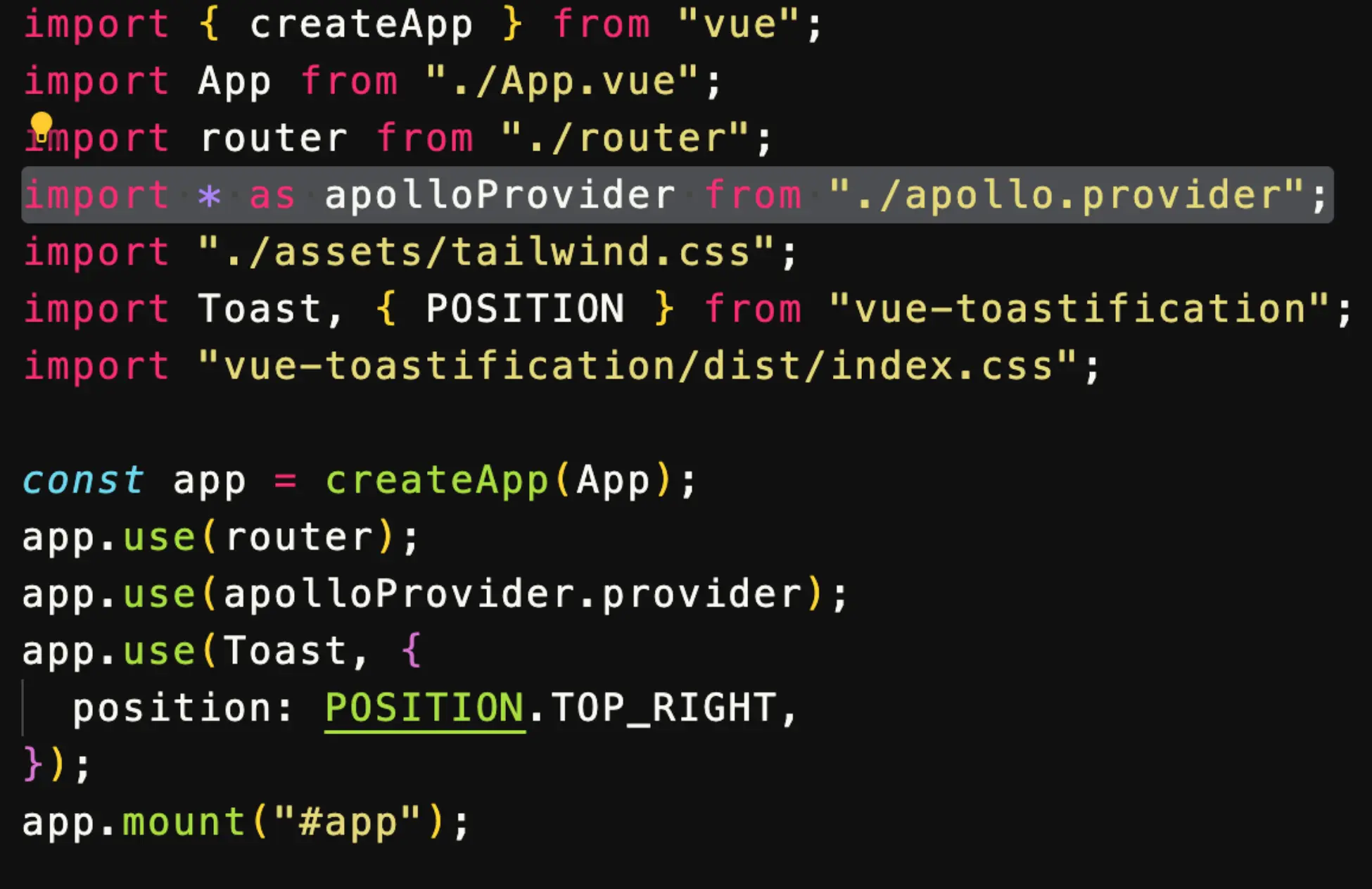
As we are invested with Apollo Vue GraphQL tutorial, let us go through some key points which need to be familiar with GraphQL.
Query:
Query is used to fetch the data from GraphQL endpoint.
Below ‘graphql.js’ getAllUsers Query fetches all users data from GraphQL endpoint.
Query With Parameters:
If we want to pass dynamic value to our query we use the concept of ‘variable’. Using variables we can pass the query params. In the below example ‘getSingleUser’ query ‘$id’ is a variable type whose value is dynamically replaced by a variable object.
Mutation:
A Mutation is a GraphQL Operation that allows you to insert new data or modify the existing data on the server-side. You can think of GraphQL Mutations as the equivalent of POST, PUT , PATCH and DELETE requests in REST. In the below file we use mutation for adding a user.
Step 6: Adding Queries via GraphQL
Now, let’s create a graphql.js file inside the src folder to add queries. For that we need to import gql from ‘graphql-tag’.

import agql from "graphgl-tag";
export const getAllUsersQuery = gql
query users {
users {
id
firstName
lastName
age
}
}
;
export const getSingleUserQuery = gql°
query user($id: Int!) {
user (id: $id) {
id
firstName
lastName
age
}
}
;
export const addUserMutation = gql
mutation addUser($firstName: String!, $lastName: String!, $age: Int!) {
addUser(firstName: $firstName, lastName: $lastName, age: $age) {
id
firstName
lastName
age
}
}
;
After doing this let’s see how we can use GraphQL query in our component. For that let’s assume we have getAllUser query as we defined above in graphql.js file.
AllUsers.vue

<template> <div> <div v-if="users"> <div v-for="user in users'"> {{ user.firstName }} </div> </div> <div v-else>No user found</div> </div> </template> <script> import { getAllUsersQuery } from "../graphql"”; export default { name: "HelloWorld", apollo: { users: { query: getAllUsersQuery }, } }; </script>
For fetching SingleUser by id we need to give some parameters inside the query. So, for that let assume one component for SingleUser.vue.
SingleUser.vue

<template> <div> <div> <h5>{{ user.firstName + " " + user.lastName }}</h5> <p>Age — {{ user.age }}</p> </div> </div> </template> <script> import { getSingleUserQuery } from export default { name: "SingleUser", data() { return { user: {}, }; }, methods: { async getUser () { let { data } = await this.$apollo.query({ query: getSingleUserQuery, variables: { id: Number{this.$route.params.id), }, }); this.user = data.user; }, }, created() { this.getUser(); } }; </script>
Now let’s assume we need to add user so for that we need to import addUserMutation from graphql.js file which we already defined in above graphql.js file.
AddUser.vue

<template> <div> <form class="w-1/2 ml-auto mr-auto" @submit.prevent="addUser"> <div> <div class="relative z-0 w-full mb-6 group"> <input type="text" v-model="fname" name="floating_company" id="floating_company" placeholde </div> </div> <div> <div class="relative z-@ w-full mb-6 group" <input type="text" v-model="lname" name="floating_company" id="floating_company" placeholder="LastName" required /> </div> </div> <div> <div class="relative z-0 w-full mb-6 group"> <input type="text" v-model.number="age" name="floating_company" id="floating_company" placeholder="Age" required /> </div> </div> <button type="submit">Submit</button> </form> </div> </template> <script> import { addUserMutation, getAllUsersQuery } from "../graphql”; export default { name: "AddUser", data() { return { methods: { adduser() { this.$apollo.mutate({ mutation: addUserMutation, variables: { firstName: this.fname, lastName: this.lname, age: this.age, } refetchQueries: [ { query: getAllUsersQuery, +, 1, Hs; this.$router.push(*/"); } } </script>
Overall, you can create any Vue project using GraphQL with the help of Vue Apollo.
Conclusion
We hope that the above Apollo Vue GraphQL sample tutorial was useful to resolve your queries, and get you the basic understanding of using client Apollo withh Vue 3 GraphQL. To get access to more such insightful tutorials on Vue Js, check out our Vue Tutorials.
Frequently Asked Questions (FAQs)
Its neither user-side interface nor server-side. However, it can be used on both sides of web application development.
Both GraphQL and REST are popular for building APIs. GraphQL provides a high-level flexibility and personalization, while REST is great for caching mechanism.
A simple query syntax, quick integration with Vue components, and reactive data handling are some of the benefits of Vue with GraphQL.
Your Success Is Guaranteed !
We accelerate the release of digital product and guaranteed their success
We Use Slack, Jira & GitHub for Accurate Deployment and Effective Communication.





