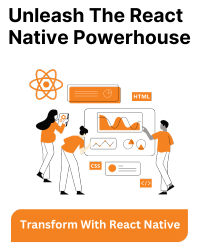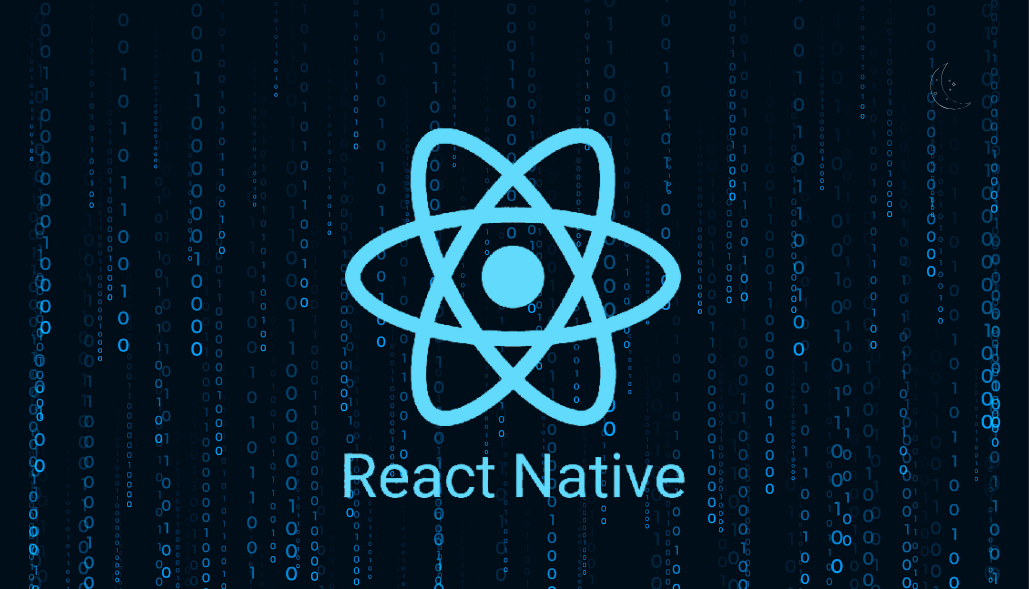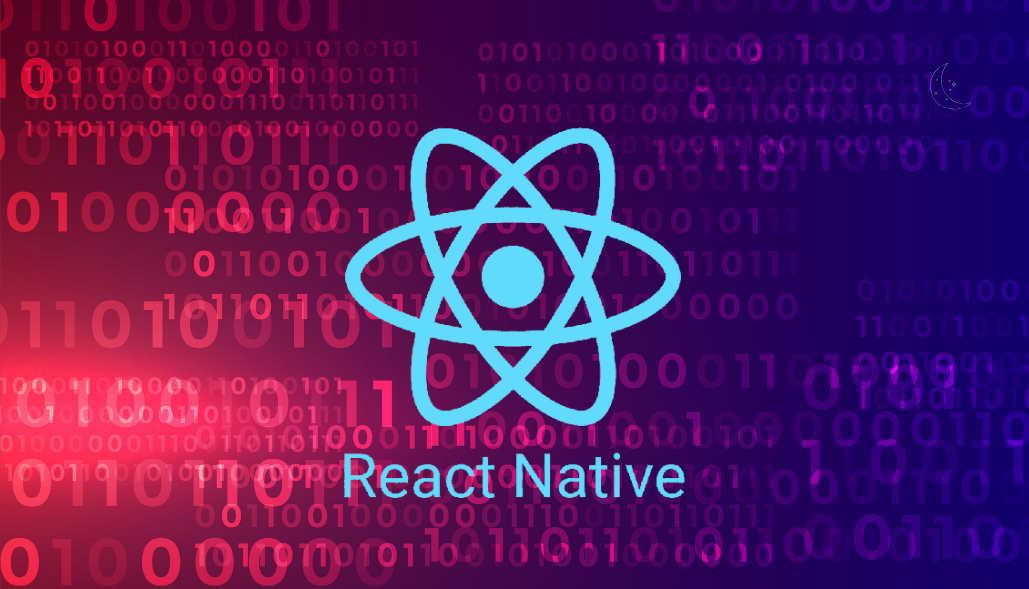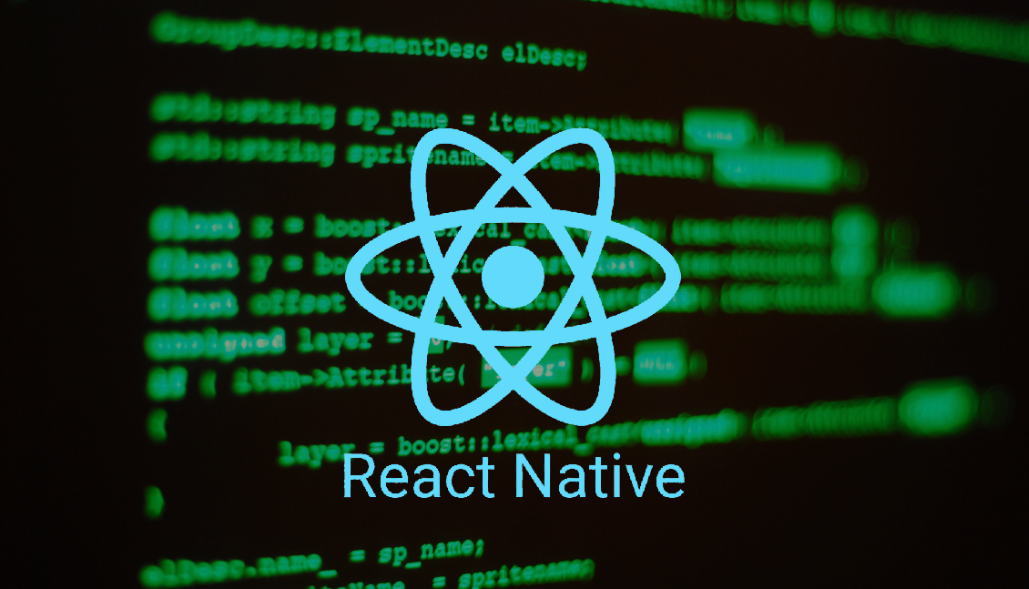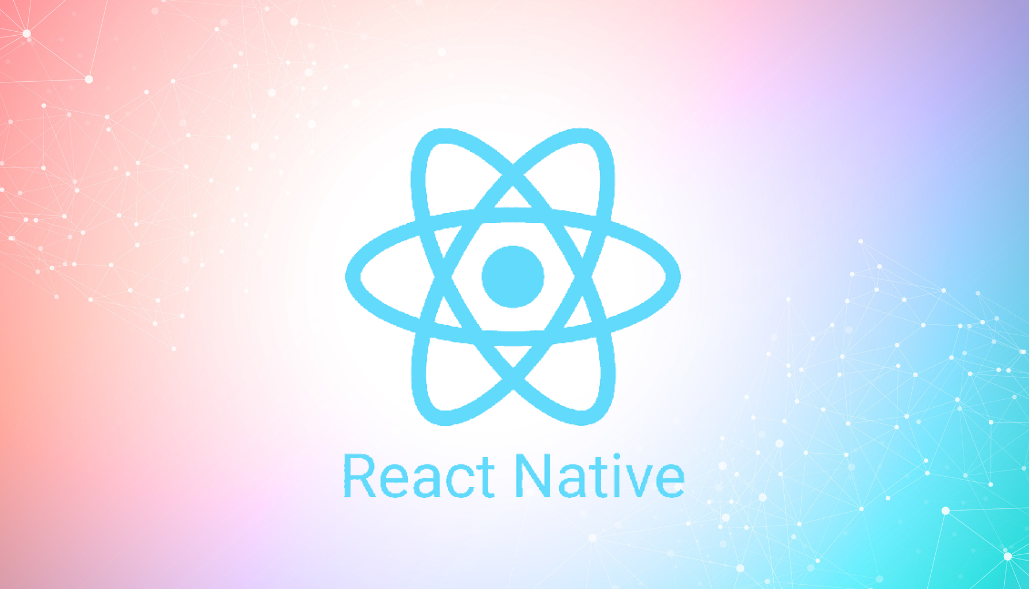There isn’t a definitive cause for blank screen issue in react native while using react-navigation. Although there are a few basic debugging steps, you can follow to check if the setup has been done correctly.
- Use adb logcat (Android) to find any error messages.
- Open the developer menu (shake device or use shortcuts) and choose “Debug JS Remotely” to see JavaScript errors in the console.
- Make sure the main building block of your app (the root component) is set up properly.
- Confirm that the screen you’re trying to display is registered within your app.
- Isolate potential component rendering issues by replacing your primary component with a simple View displaying text. See whether it renders successfully.
- Reinstall using the relevant command (e.g., yarn run Android).
- Check compatibility between react-native-navigation and React Native versions.
- Check your code for infinite loops that might cause the app to freeze and display a white screen.