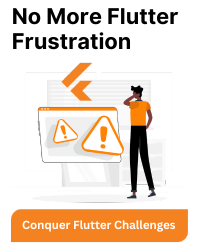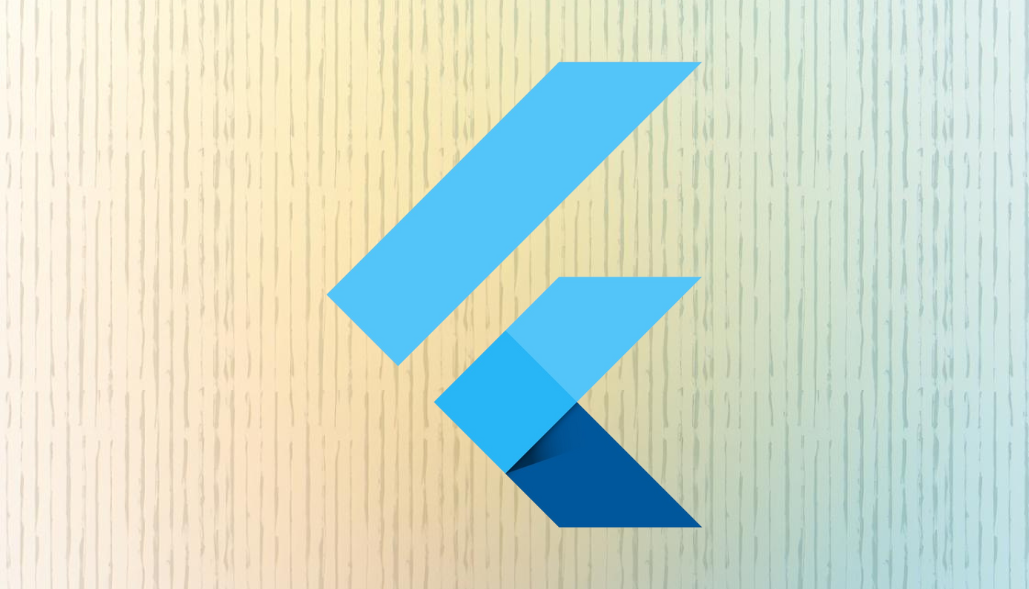Here are some steps you can take:
1. Check internet connectivity:
-> Cocoapods need internet access to download the pods. Make sure you have a stable internet connection.
2. Make sure you’re in the right directory:
-> Run pod install inside the ios directory of your Flutter project, not the root directory.
3. Update CocoaPods:
-> Run sudo gem update cocoapods to upgrade to the latest version.
4. Clean and reinstall pods:
- Run cd ios to navigate to the ios directory.
- Run flutter clean to clean the Flutter build cache.
- Run the below command
rm -Rf ios/Pods, rm -Rf ios/.symlinks, rm -Rf ios/Flutter/Flutter.framework, rm -Rf ios/Flutter/Flutter.podspec, flutter pub get, cd ios and pod deintegrate
- Run pod install again to reinstall the pods.
5. Check the Podfile.lock:
There might be inconsistencies between the Podfile and Podfile.lock. Try deleting the Podfile.lock and running pod install again.
6. Check for errors in the pod install output:
-> The pod install output might reveal specific errors causing the pods not to install. Look for keywords like “invalid syntax,” “missing requirement,” or “pod incompatible” and address them accordingly.