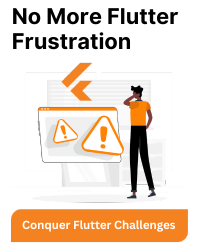Here I mention an example for those users who use Flutter SDK version < 2.8.
Step 1: Navigate to path your project root directory => android => app => build.gradle
Step 2: Open build.gradle file and change minsdkversion.
Here I mention an example for those user who uses Flutter sdk version >= 2.8.
– In this case, your default config looks like as below.
There is 2 way to change minSdkVersion.
Way 1: You can directly modify value.
Way 2: You need to specify local variable in side local.properties file, which is located in android folder.
– Now change minSdkVersion value in build.gradle file, which is located in android => app folder.
– After changing these, check local.properties file, now defined local variable color is changed.