Table of Contents
Introduction
Using a CRM in business operations is the best way to offer better customer services to the end customers. It ensures that your organization’s customer support is going on the right track, ultimately leading to a great return on business and boosting your team to deliver never forgotten customer support. With a CRM, a business can quickly attend to their customers and respond, which increases customer engagement and sales.
Customer support and CRM is one of the most powerful combinations that bring sales conversions, improving customer satisfaction, and an amazing experience. One of the rock-solid examples of this powerful combination is Zendesk integration with Salesforce.
Zendesk support is a well-known ticketing system specifically designed for tracking, prioritizing, and solving customer support interactions. Zendesk for Salesforce integration is the first of the many valuable and beneficial integrations by which businesses can accomplish most of their sales-related goals seamlessly.
Have you ever wondered how it works? How does Zendesk support integration with the Salesforce sales cloud? This post will take you through the detailed steps about how we can integrate Zendesk with Salesforce.
So without further ado, let’s get started-
Zendesk Integration with Salesforce

In your organization, if your support team uses Zendesk and your sales team uses Salesforce. And you want them to collaborate and share information easily; each team uses the tool they like; here, what do you do?
Today the sales support thing has become a common scenario easily solved by Zendesk for Salesforce integration. By uniting these two great tools, you bring two customer-facing teams on the same page. Specifically, the integration gives your sales team-
- Complete access to the sales and support data from both tools
- Creates a single shared customer database between sales and support that is always in the sink.
The zendesk for salesforce integration connects your salesforce account with your zendesk account, making it easy for the teams to have clear transparency and smooth communication.
The integration allows your teams to view the zendesk tickets easily in their salesforce accounts. The zendesk integration for Salesforce is flexible; it allows you to choose the only functionalities which work for your business.
What benefits will you get from Zendesk integration with Salesforce?
Zendesk integration with Salesforce enables the collaboration between the sales team and support team by providing visibility to customer’s data and insights. Apart from it, it offers other important benefits that surely help you provide a greater customer experience than ever before. Below are the best benefits of Salesforce integration with Zendesk-
- It allows Zendesk tickets to be viewed in Salesforce from the account, opportunity, lead, or contact page.
- It will maintain all the customer data at a single place in Salesforce and allows teams to access it from either Salesforce or Zendesk with real-time data synchronization.
- The salesforce integration also allows you to sync customer information from Salesforce to Support.
- Language is no barrier in Zendesk Salesforce integration
- It enables you to customize its functionalities according to your business needs
- It comes with seamless and automatic updates and offers full support to Salesforce Lightning
- It brings both the key teams, i.e., Sales and support, to one place
But, the story does not end here; every coin has two sides. On one end, where it offers such immense benefits, the other side also has some limitations.
Limitations of Zendesk with Salesforce Integration
You need to understand that not all integrations can perform every task. If we talk about the limitation here, the integration does not support-
- Personal accounts in Salesforce requires a corporate account
- Salesforce organizations without API rights
- Salesforce integration on Streamline APIs
- Salesforce hierarchical structure doesn’t retain in Zendesk
- Zendesk faces challenges in data export
Moving on, let’s see how Zendesk support can integrate with Salesforce?
How to integrate Zendesk support with Salesforce?
The most important thing which you need to note down here is-
Basic requirements:
The zendesk integration with Salesforce only works if you are using Salesforce editions, which are-
- Performance
- Developer
- Unlimited
- Enterprises
- Other editions with Salesforce API rights
The second thing you require to integrate Zendesk with Salesforce is the administrator. You must have a Zendesk support administrator and Salesforce administrator to set up the integration. For that, you can hire a company providing Salesforce support services so they can help you integrate Zendesk with Salesforce smoothly and adequately.
If you are using the Zendesk host mapping feature, you need to configure hosted SSL.
Steps involved in Zendesk integration with Salesforce
However, the setup process looks easy, but it is not; it involves a series of tasks like-
1. Checking your Salesforce session settings
2. Connecting Zendesk to Salesforce
3. Setting up user access to Zendesk tickets in Salesforce
For checking the Salesforce session settings:
1. You are required to log in to your Salesforce account
2. In Salesforce, click on the cog in the upper right pane, you will see an option SetUp; click on it
3. Once you click on Setup, a new window will open in which you will find an option Settings
4. Under the settings, click on Security, and you will see Session settings options
5. In session settings- you will find two options-
- Lock sessions to the IP address from which they are originated
- Lock sessions to the domain in which they were first used
Make sure not to select the first option.
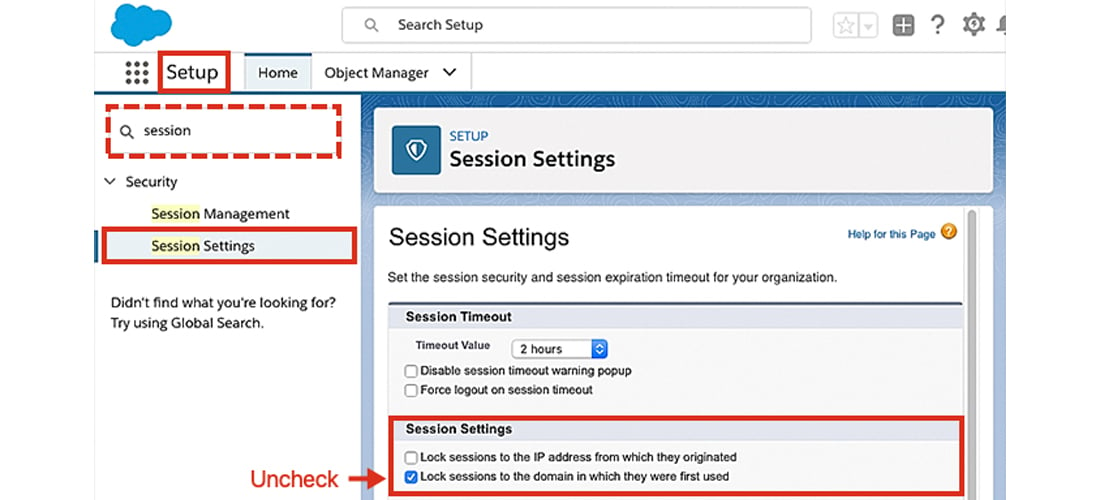
This process will help you to disable Salesforce sessions being locked to an IP address.
Connecting Zendesk to Salesforce
1. You are required to create an account on Zendesk. For that, you can visit the official website of https://www.zendesk.com/login/.
2. Once you have created the account, a username will be created automatically and displayed on your screen.
3. After getting the username, the login page will get your domain.
4. In your Salesforce account, you will see an app launcher option that includes several different apps.
5. From that app launcher, you are required to choose the “Sales app” option.
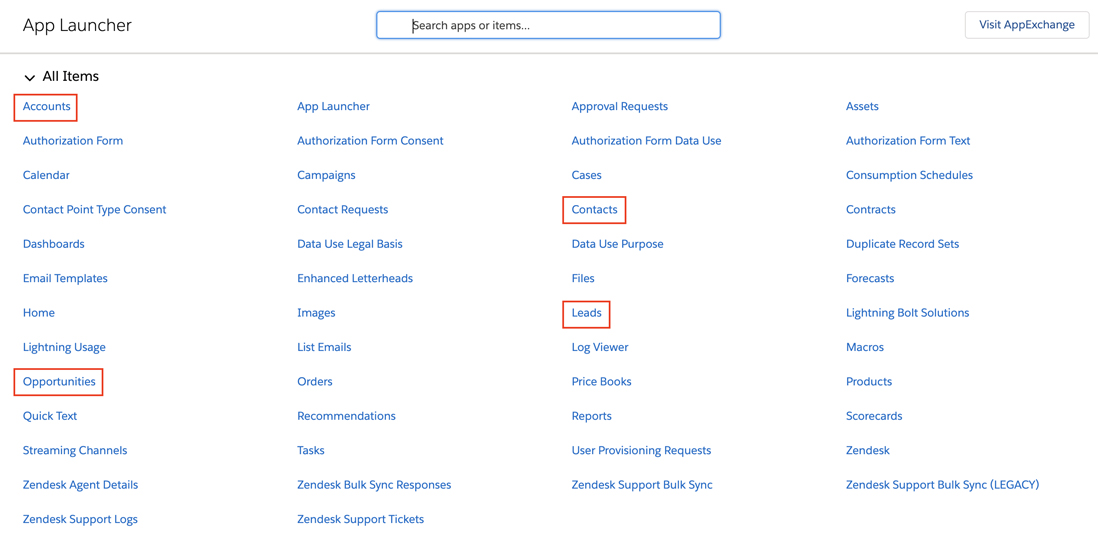
6. Once you have opened the Sales app, you will see various options on the top board like opportunities, leads, accounts, home, files, tasks, campaigns, and more.
7. Choose an option from the top bar where you would like to display your Zendesk ticket. For example, you have selected the “Account” option.
8. Click on Account; you will see an option Page Layout and later Edit Layout.
9. In page layout, options like Visual force pages, canvas apps, report charts, components, and related lists are available.
10. Select Visual force pages and add zendesk account to the edit layout of Zabdesk tickets
11. Save the Layout
12. Refresh it and now visit back to your Zendesk account
13. In the zendesk account, click on Settings.
14. Once you have opened the settings, click on Extension>>CRM>>Connect to Salesforce.
15. Refresh it; it will automatically take you to the Salesforce account and connect your Zendesk with Salesforce.
To know more about accessing the Zendesk tickets in Salesforce, feel free to connect with our Salesforce professionals.
Elevate Your Business to New Heights
Trust Our Professional Salesforce Integration Services to Seamlessly Connect Your Systems. Request a Consultation and Experience the Difference!
Popular Integrations
Here we have mentioned a few of the popular Integrations which are highly demanding in the market out there-
- Add a Ticket in Zendesk on a New Custom Object in Salesforce
- Add a Note in Salesforce on a New Ticket in Zendesk
- Add or Update a User in Zendesk on a New Contact in Salesforce
- Add or Update a User in Zendesk on a New Lead in Salesforce
- Add or Update a User in Zendesk on a New Custom Object in Salesforce
TRY NOW!
Final Words
When it comes to offering best in class customer experience, Zendesk integration with Salesforce is the smartest decision you can make for your business. Salesforce with Zendesk will offer immense advantages to your business; it not only brings your two strong teams together but enhances the visibility of your customer support.
So are you looking for a helping hand in setting up Zendesk with Salesforce?
Connect with us; we are a leading Salesforce Integration Services provider with hands-on expertise in Salesforce solutions; We have a dedicated team of salesforce consultants and developers that will help you with the best solutions at every stage of Zendesk integration with Salesforce.
Frequently Asked Questions (FAQs)
Zendesk integration with Salesforce allows you to view Zendesk tickets in Salesforce. It will bring your sales and support teams together working on a shared customer database and makes your business goal achievable.
Zendesk Salesforce integration will allow you to create and edit zendesk tickets and sync data into Salesforce accounts to zendesk organization data.
Zendesk and Salesforce are not identical; Zendesk has around 500 apps, while Salesforce has more than 3000 apps. With Salesforce, you can run and manage your entire organization, while with Zendesk, you can make your customer support advanced.
The cost of integration depends on the business requirements. The zendesk integration is flexible, enabling you to use the functionalities that are beneficial for your business. To know more about pricing, feel free to get in touch with our Salesforce experts.
Your Success Is Guaranteed !
We accelerate the release of digital product and guaranteed their success
We Use Slack, Jira & GitHub for Accurate Deployment and Effective Communication.





