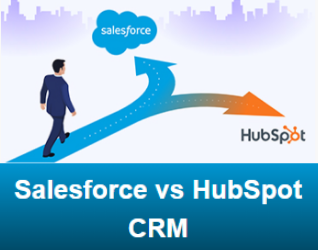Quick Summary:
Salesforce Integration with third-party applications will help improve your business’s productivity and efficiency. To know more about how it works and what benefits you can expect from it to enhance your business fortune, read out this detailed blog post.
Introduction
Salesforce is undeniably the world’s best CRM software, dominating the US$57 billion global customer relationship management (CRM) software market with a 22% share. Indeed, companies using Salesforce services and solutions in their business systems will be tomorrow’s market leaders. Today, enterprises’ expectations with Salesforce go beyond the customer experience. Salesforce integration with existing business systems has become a hot topic of discussion all over the world.
The majority of enterprises are using third-party applications for their business operations. Many companies are planning to unlock new opportunities for their CRM users by integrating Salesforce with third-party applications.
Third-party apps integration with Salesforce AppExchange offers a great value of demand and supply. A few prominent examples are Google Cloud, QuickBooks, WhatsApp, LinkedIn, Mailchimp, Heroku, Dropbox, and many more.
This post will guide you with the challenges, types of integrations, benefits, and best practices you can implement for a successful Salesforce integration with third-party applications.
But, before digging deep, let’s take a quick look at its market size-
Salesforce Integration Market Size
A recent report by everest group reveals the high expectations of the Salesforce users:
- 45% expect their Salesforce adoption to enable them to identify new revenue streams
- 60% expect that Salesforce will provide a single source of truth for customer data to expedite decision making
- 55% expect faster and easier integration of Salesforce with both upstream and downstream industry-specific systems.
Now let’s take a dig into the concept of Salesforce integration-
What is Salesforce Integration?
Salesforce Integration is software designed to establish and manage the communication between Salesforce CRM and other systems like ERP. It uses APIs to interpret the messages the system exchanges.
Salesforce integration gives a unified view of an organization’s various departments. Be it supply chain, HR, ERP, in-house software’s like ORACLE, SAP, Microsoft, it brings the data of these systems altogether, which help enterprises efficiently monitor and control the business processes.
If you are also looking to maintain consistency among your organization’s multiple systems, Salesforce integration is the best and wisest decision to go for.
But before opting for Salesforce integration for 3rd party apps, let’s see its challenges-
What are the Critical Challenges in Salesforce Integration with Third-Party Apps?
However, several factors affect salesforce integration in different ways, and when it comes to integrating third-party apps with it, both external and internal challenges occur.
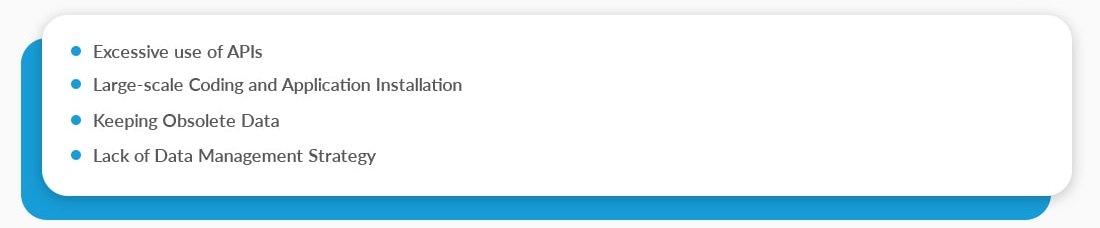
1. Excessive use of APIs
While building integration applications using SOAP API or REST API, creating codes as efficiently as possible is essential. APIs can handle large record sets; therefore, enterprises must follow best practices to ensure code efficiency. Inefficient codes result in excessive API calls, which further lead to poor performance and salesforce limit issues. Hence to bulkify the API codes, it is essential to call process records in batches rather than one at a time.
2. Large-scale Coding and Application Installation
To ensure the success of the salesforce integration process, extensive coding and multiple application installation are required. These additional codings and installations need the enterprises to update their software and infrastructure. Due to the frequent updates, it becomes essential for organizations to keep a close eye on the distribution of the regular update along with its time.
3. Keeping Obsolete Data
Another critical challenge in Salesforce integration is to propagate the old data. It halts the smooth and efficient integration process. To ensure a successful Salesforce integration process, enterprises are required to remove the obsolete data and clean up the entire system before integration. It is essential because moving non-useful information or records to other applications only results in duplicates and affects the data integrity to a great extent. Hence, for a seamless Salesforce integration, make sure to get rid of old insufficient data.
4. Lack of Data Management Strategy
In salesforce integration projects, fixing data validation and quality issues become necessary. Rejecting or merging duplicate records, mapping data fields for type conflicts or custom fields are a few critical issues that arise in between salesforce integration. To solve these issues, enterprises need to quickly prepare a clear data management strategy that handles data management issues.
What Types of Salesforce Integration are Best for Businesses?
Salesforce is the most versatile CRM software which offers numerous ways of integrating data into business systems easily. Below we have mentioned a few critical Salesforce integration types that many organizations widely use-
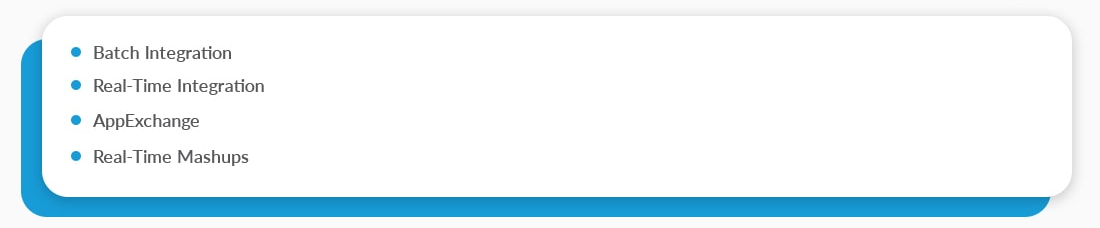
1. Batch Integration
If you are looking to extract and transform accounts, contacts, and opportunities from the current CRM system and load the data into Salesforce or load customer billing data into Salesforce from a remote system every week; Batch Data synchronization is the most common method for data integration. It is the easiest solution to import and export a large amount of data.
2. Real-Time Integration
Real-time Salesforce integration allows data to be replicated in the other system immediately. It is one of the best types for aligning sales and marketing activities. When it comes to handling errors and control queues, real-time integration is less challenging and more adequate.
3. AppExchange
Salesforce AppExchange is a leading enterprise cloud marketplace comprising a wide range of in-built applications, solutions and consultants. In AppExchange, several applications are available based on various types that can be installed instantaneously within the Salesforce environment. The appexchange is an excellent solution that saves time and dollars and provides significant support in the integration process.
4. Real-Time Mashups
Real-time mashups are generally used for reducing the amount of data to store large files in multiple applications quickly and make it available whenever required by Salesforce. It displays external hosted, and Salesforce Hosted data. Mashups are limited to short interactions and small amounts of data, which are highly favourable for creating customized UIs in Visualforce.
Salesforce Integration Best Practices with Third-Party Applications
Delivering a seamless user experience is the ultimate factor that explains whether the particular technology is worth it or not. However, it is impossible to evaluate in advance what type of system will suit your business requirements the best or how much it will be effective. Hence, we have come up with the best salesforce integration best practices that will help you in a successful salesforce integration with third-party applications–
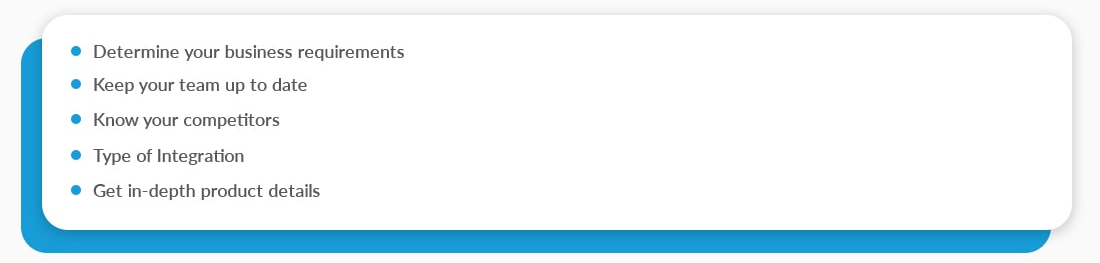
1. Determine your business requirements
Salesforce is a vast CRM platform that comes with a comprehensive range of solutions, and your business doesn’t need to require every solution. Therefore you need to contemplate your business requirements first before initiating the Salesforce integration process.
Identifying the business needs will help you understand the issues of your business. To get a better understanding, it would be best to mark up all your business models’ flaws and pain points. Salesforce integration with third-party applications is challenging, but you will accomplish it efficiently with the right approach and solutions.
2. Keep your team up to date
Integrating new tools in business systems might put your team in great confusion, as they are the ones who will manage the Salesforce 3rd party applications upfront. Therefore you must involve your team in the salesforce integration process. To avoid complications, you can segregate your team into two parts:
- The team involved in the integration process
- The team which will use the application for your business.
It is essential to keep the involved teams updated with every piece of information and ask their feedback for the same, as there is no point in integrating such applications by which your team is not satisfied.
3. Know your competitors
Competitors are the ones who keep you motivated to come up with new and innovative solutions. Hence, keeping a close eye on them is the most crucial step; it helps you grow your business. To integrate the best applications with Salesforce for your business, make sure you check and analyze the applications integrated by your competitors. This practice helps you consider the mistakes made by your competitors and help you avoid them, bringing more efficiency and accuracy in your salesforce integration process.
4. Type of Integration
Salesforce integration comes with various types and their different benefits. Hence, you need to understand its types, the effects on your business and the benefits it offers. Data integration, user interface integration, business logic integration are some of the best types of Salesforce integrations.
On one end, where data integration will help you to sync data seamlessly with two or more systems, on the other end, business logic integration allows you to create robust all-rounder business applications. But, finding the proper salesforce integration is not an easy task; here, you require help from professionals. Therefore, hire Salesforce developer will become the best decision for your business development.
5 Get in-depth product details
Once you’ve decided on your product, it’s time to analyze it from scratch. You need to understand that integration is not a one day task, it requires a lot of time and money, plus your business success depends on it. Therefore it becomes vital for you to check the product details thoroughly. You might be shocked, but many companies are not happy with their integration process, but they are bound by it as they have signed a contract. Checking the terms and conditions of the product is crucial as they come under legal issues, which can cause many problems in the future with heavy setbacks. So, make sure that the product you select to integrate incorporates the correct terms and conditions. Moreover, it should be compatible with your business requirements and bring value to your business.
Business Benefits of Salesforce Integration with Third-Party Applications
Integrating Salesforce with other third party applications offers your immense business benefits, including:
- It eliminates the loggings in multiple systems; the entire organization can access the unified system and work efficiently.
- Improves the information accuracy and reliability by removing the duplicate and obsolete data.
- Boost the employee productivity by applying automation and allows them to be more imaginative.
- It automates workflows without requiring any complex coding.
- Increases the online deals and empowers constant offerings.
- Keep your clients informed and engaged with effective communication.
Final Words
Salesforce is the world’s no. 1 CRM solution, helping businesses globally enhance their productivity and sales. The features and solutions offered by this CRM software are sufficient to grow the business manifolds; the only thing required is to understand this software and implement it with the right approach and process. Integrating Salesforce with third-party apps allows organizations to integrate their services with the external systems proactively.
No matter what size your business is if you plan to improve the efficiency and productivity of your business, Salesforce integration is the wisest decision to go for. It will give a robust boost to your business and help you to take it to new levels. The only thing you require is to partner with the right Salesforce development company.
Here we can help you with that, join hands with us and start your project today. We are a leading salesforce development services provider that has 9+ years of experience in CRM solutions. We can help you with the best Salesforce integration services. You only need to discuss your requirements with us and leave the rest with us. You can sit back and relax, and we will work for you.
Frequently Asked Questions (FAQs)
Integrating Salesforce with third-party applications will:
- Streamline your business processes
- Establish robust communication among employees and clients
- Build solid customer network
- Secure revenues
Several APIs can help you with seamless Salesforce integration, including REST API, SOAP API, Streaming API and Bulk API; together, they are known as Salesforce Data APIs, which manipulates your salesforce data easily.
Salesforce integration depends upon your business requirements. Salesforce comes with several types of integrations offering individual benefits. Therefore it’s up to you which type you will opt for that suits your business needs the best.
Again, the cost depends on your business requirements; the more your business requirements, the higher the cost. To get the best and detailed quotation, feel free to reach out to our Salesforce consultants. They are here to help you with the best prices and salesforce development services.
Get in touch
Scale up your remote team and execute projects on time
Popular Post
January 1, 2024