Quick Summary
In the world of Android development, a vast array of widgets and libraries are available that you can use to create breathtaking animations for your Android apps. One such tool is MotionLayout. It is a fully declarative tool that allows describing complex transitions in XML. Also, the Android Studio provides graphical tooling, and the MotionLayout In Android is backward compatible with API level 14. In this blog post, we have covered all the aspects of MotionLayout in android, along with a step-by-step guide on adding animations to your Android application, enabling you to create stunning, interactive experiences for your users as per your requirements.
Table of Contents
Introduction to MotionLayout in Android
MotionLayout is an Android layout option that helps developers manage motion and widget animation in their applications. As a subclass of ConstraintLayout, it offers various features that build upon its rich layout capabilities. This layout type empowers every android developer to create interactive animations and transitions between different UI elements using keyframes and constraints.
The Android MotionLayout makes it easier to define animations using start and end states to automatically generate the intermediate frames needed to transition between them smoothly. The animations can include movements, rotations, scaling, alpha fading, and more.
By bridging the gap between layout transitions and complex motion handling, MotionLayout in Android offers a mix of features between the property animation framework, TransitionManager, and Coordinator Layout. It also supports seekable transitions, allowing developers to show any point within the change based on a particular condition, such as touch input. In addition, MotionLayout supports keyframes, enabling fully customized transitions to suit your needs.
One of the most significant advantages of MotionLayout is that it is fully declarative, meaning that you can describe any transition in XML, no matter how complex. Therefore, creating and managing animations without writing much code becomes more effortless. MotionLayout Android is a support library and is backward-compatible with API level 14.
Benefits of Using MotionLayout in Android
The Android framework offers several ways, such as Animated Vector Drawable, Property Animation Framework, Layout Transition Animations, Layout Transitions with TransitionManager, CoordinatorLayout, and more, by which we can add animation to our application. But, it is crucial to know the need for MotionLayout and how it differs from the existing ones.
- MotionLayout Android intends to bridge the gap between layout transitions and complex motion handling. We can also refer to the MotionLayout in Android as a mix between the property animation framework, TransitionManager, and CoordinatorLayout.
- It allows describing the transition between two layouts (like TransitionManager), but can also animate any property (not just the layout attributes).
- It has an inherent seekable transition support like CoordinatorLayout, which allows the transition to be driven solely by touch and instantly transition to any point.
- Likewise, it supports touch handling and keyframes, thereby allowing developers to customize transitions to their own needs easily.
- As we covered earlier, Motion Layout Android is fully declarative, meaning you can fully describe in XML a complex transition – no code is expected for needing to express the motion by code, the existing property animation framework already provides a great way of doing it.
- The focus on declarative motion specification will simplify creating such animation and open the way to provide great graphical tooling in Android Studio.
- In the end, as a part of ConstraintLayout 2.0, it is a support library backward compatible with API level 14 (ICS), which is compatible with around 99.8% of Android devices.
Adding Animation to Your App Using Motion Layout Android
Some animation styles that Motion Layout in Android can implement are keyframes and seekable transitions. Keyframes enable you to customize transitions to fit your needs. On the other hand, seekable transitions allow you to jump at a particular point in the animation. One huge advantage of MotionLayout is that it’s fully declarative. This factor is quite critical, especially when building complex applications. So, without much delay, let us add some awesome animations to your applications using MotionLayout in Android:
Step 1: Adding ConstraintLayout Dependency
The first step is to add the below-given dependency to your application’s build.gradle file:
Step 2: Create a MotionLayout file
Then, create a MotionLayout in your XML layout file and define the start and end states of the animation using ConstraintSets. As per the example given below:

<?xml version="1.0" encoding="utf-8"?> <!-- activity_main.xml --> <androidx.constraintlayout.motion.widget.MotionLayout xmlns:android="http://schemas.android.com/apk/res/android" xmlns:app="http://schemas.android.com/apk/res-auto" xmlns:tools="http://schemas.android.com/tools" android:id="@+id/motionLayout" android:background="@color/black" android:layout_width="match_parent" android:layout_height="match_parent" app:layoutDescription="@xml/motion_scene" app:motionDebug="SHOW_PATH" tools:showPaths="true"> <ImageView android:id="@+id/star" android:layout_width="wrap_content" android:layout_height="wrap_content" android:src="@drawable/ic_star"/> </androidx.constraintlayout.motion.widget.MotionLayout>
In the code above, we define two ConstraintSets (start and end) that represent the start and end states of the animation and a view that we want to animate.
Step 3: Create a MotionScene
Create a motion_scene.xml file in Res > XML folder that defines the animation. In this file, you can define keyframes that specify the different states of the animation and the transition between those states. Check out the code below:

<?xml version="1.0" encoding="utf-8"?> <MotionScene xmlns:android="http://schemas.android.com/apk/res/android" xmlns:motion="http://schemas.android.com/apk/res-auto"> <Transition motion:constraintSetStart="@+id/start" motion:constraintSetEnd="@+id/end" motion:duration="1000" motion:motionInterpolator="linear"> <OnSwipe motion:touchAnchorId="@+id/star" motion:touchAnchorSide="right" motion:dragDirection="dragRight" /> <KeyFrameSet> <KeyPosition motion:keyPositionType="pathRelative" motion:percentY="-0.25" motion:framePosition="50" motion:motionTarget="@id/star"/> </KeyFrameSet> </Transition> <ConstraintSet android:id="@+id/start"> <Constraint android:id="@id/star" android:layout_width="wrap_content" android:layout_height="wrap_content" android:src="@drawable/ic_star" android:layout_marginStart="8dp" motion:layout_constraintBottom_toBottomOf="parent" motion:layout_constraintStart_toStartOf="parent" motion:layout_constraintTop_toTopOf="parent"> <CustomAttribute motion:attributeName="BackgroundColor" motion:customColorValue="#FFEB3B"/> </Constraint> </ConstraintSet> <ConstraintSet android:id="@+id/end"> <Constraint android:id="@id/star" android:layout_width="wrap_content" android:layout_height="wrap_content" android:src="@drawable/ic_star" android:layout_marginEnd="8dp" motion:layout_constraintBottom_toBottomOf="parent" motion:layout_constraintEnd_toEndOf="parent" motion:layout_constraintTop_toTopOf="parent"> <CustomAttribute motion:attributeName="BackgroundColor" motion:customColorValue="#F53224"/> </Constraint> </ConstraintSet> </MotionScene>
MotionLayout and ConstraintLayout differ in their XML structure as in MotionLayout description of Animation is stored separately in a MotionScene XML file meaning the layout file only contains the Views and their properties rather than their positioning or the movement. For effectively using the MotionLayout, it is crucial to understand the key terms such as:
- MotionScene is an XML resource file containing all motion descriptions for the corresponding layout.
- Within MotionScene, you can define animations using Transition, which describes the change from one state to another using start and end ConstraintSets.
- KeyFrameSet defines the sequence of frames in an animation.
- ConstraintSet helps define starting and final constraints for each animated View.
Define starting the translation of the layout as below:
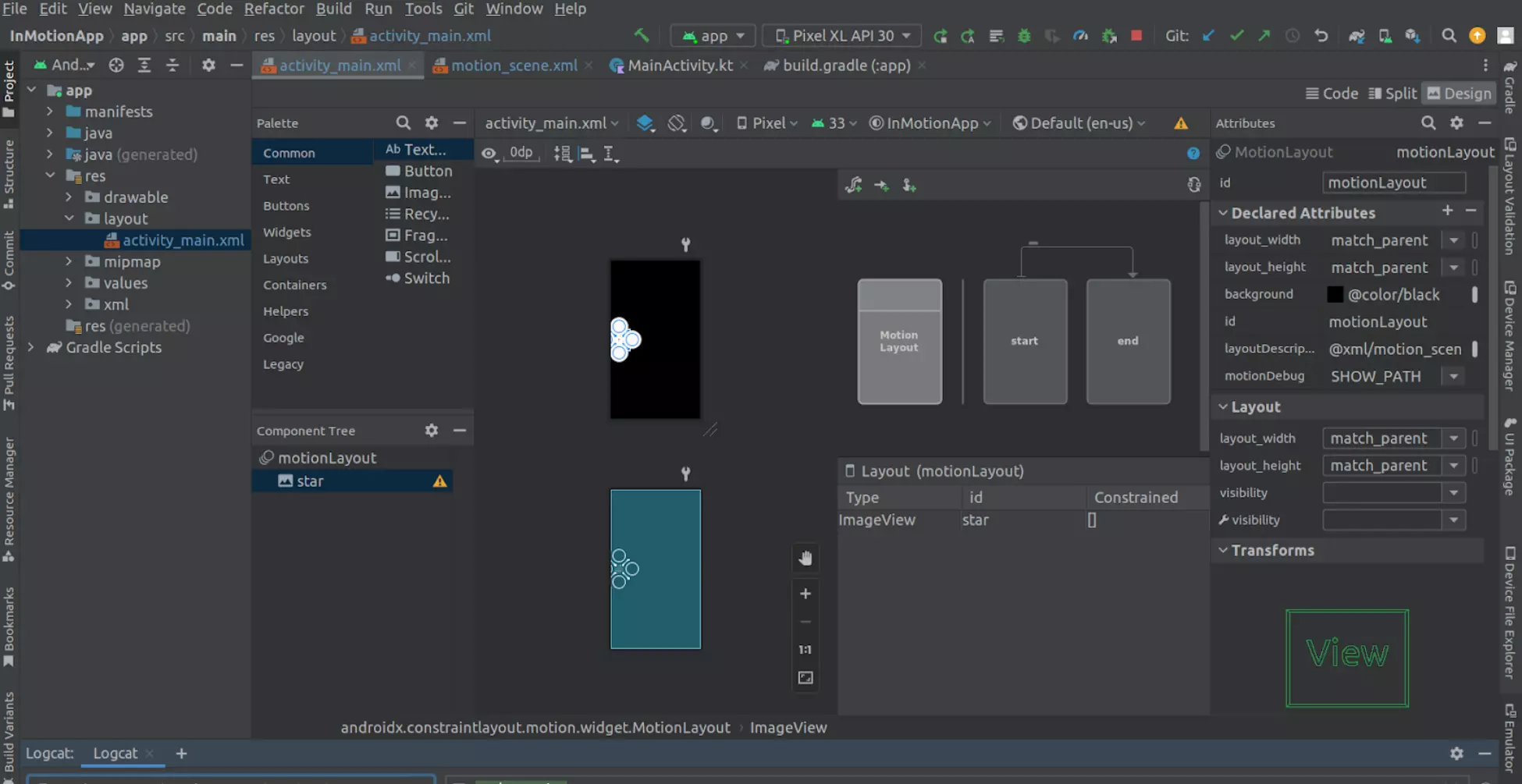
Define ending translation of layout as below:
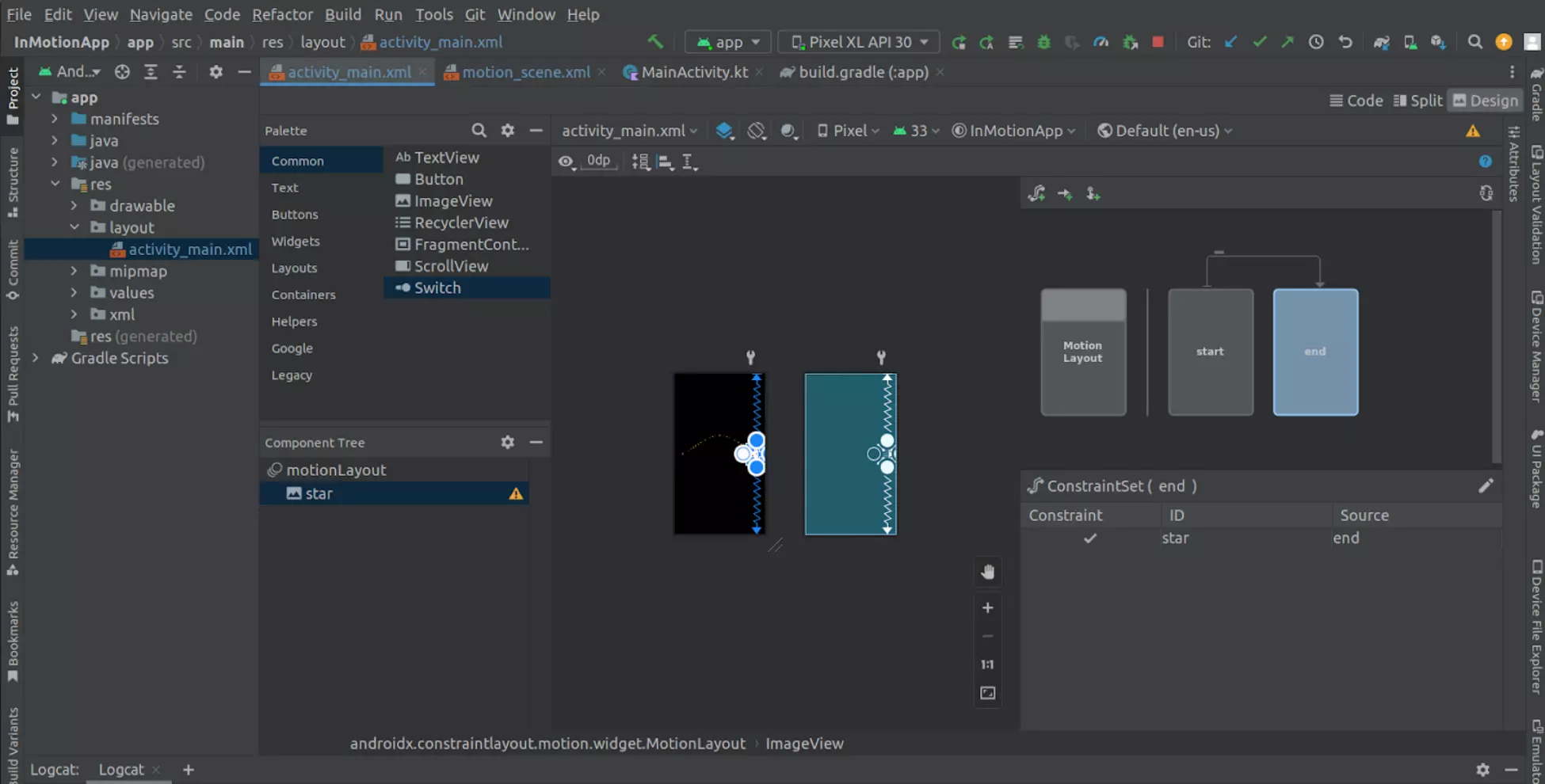
In this example, we define a single Transition that specifies the start and end ConstraintSets. Also, we added custom attributes in the constraint set to change the color of the view from start to end.
Step 4: Apply the Animation to Motion Layout Android
Finally,; we apply the animation to the Motion Layout by adding app:layoutDescription=”@xml/motion_scene” to MotionLayout in activity_main.xml file.
Step 5: Interpolated Attributes in Motion Layout
They refer to the changes that occur in animation over time. When creating animations in MotionLayout, you can use these interpolated attributes to define how an element moves, changes size, or rotates over time.
- TranslationX and TranslationY: These attributes control an element’s horizontal and vertical movement, respectively.
- ScaleX and ScaleY: These attributes control the size of an element as it moves through an animation.
- Rotation: This attribute controls the rotation of an element around its center point.
- Alpha: This attribute controls the transparency of an element, allowing it to fade in or out during an animation.
- Elevation: This attribute controls the z-axis positioning of an element, allowing it to appear above or below other elements.
Step 6: Custom Attributes
These attributes are not defined by default in MotionLayout; but can be added by the developer. These attributes can be used to set custom view properties, such as colors, fonts, or animations. To use custom attributes in MotionLayout, you must define them in your layout file first.
To define a custom attribute, you can use the “CustomAttribute” tag in your XML layout file as below.
Step 7: Final Output
Conclusion
MotionLayout in Android apps should consider the intent to help users understand what the app is doing. The Material Design website offers valuable insights into effectively using Android MotionLayout for your application. MotionLayout is an advanced tool for creating engaging animations and transitions in Android applications. Although it can incorporate pre-defined content animations that don’t require user interaction, MotionLayout is not precisely for handling them.
To use MotionLayout effectively, developers need to define keyframes and constraints, which can be challenging to master. The resulting user experience can be well worth the effort and significantly impact the app’s competitiveness; however, if you are also a business owner looking for experts who can guide you through your Android Application Development process. Then, the best Mobile App Development Company, like Bacancy, can help you make the right choice and move forward with the next step in your Android app development.
Your Success Is Guaranteed !
We accelerate the release of digital product and guaranteed their success
We Use Slack, Jira & GitHub for Accurate Deployment and Effective Communication.







