Quick Summary:
The open-source platform for developers, .NET, is back again. The American multinational technology corporation Microsoft recently announced the latest version of .NET, which is .NET 7, and here are we to present you with the latest .NET 7 features and updates Microsoft has brought to you in this year’s version. And how you can upgrade to .NET 7.0 after the latest update.
Table of Contents
Introduction
We are all excited about the release of .NET 7, and as we know, every year around November, Microsoft releases the latest version of .NET. The last version, .NET 6, was released on November 8, 2021, and following the same timeline, Microsoft made the .NET 7 release date on November 8, 2022, the opening day of the three-day .NET Conf online event which is the same as the previous year’s launch date .NET 6. The great news in this year’s new version is that it focuses primarily on being unified, modern, simple, and fast. So, without much ado, let us jump to the specifics.
What’s New in .NET 7 Features and Updates
Microsoft has introduced .NET version 7 with an STS (standard-term support) or the shorter supported version providing only 18 months of support. Microsoft introduced the STS version this year because it already mentioned in 2019 that it would release a new version of .NET every year around November. But, considering the new official .NET 7 features and updates, it still brings a significant number of changes and .NET 7 performance improvements for the Users. Given below are 17 noteworthy differences between .NET 7 vs .NET 6 are as follows:
1. On-stack replacement (OSR) that allows changing the executed code by a way in the middle of its execution. This will help the long-running methods to shift to a faster version in the middle of the execution.
2. Regex Improvements: Some regular expression improvements which make them a bit better in .NET 7.
3. Simplified LINQ Ordering
4. Dynamic PGO Improvements: The Dynamic PGO, is designed to make some key changes from the Static PGO which requires developers to use special tools separately from training, Dynamic PGO doesn’t require any of that; all you need to do is run the application you are interested in optimizing and then collect data for Microsoft!
5. Reflection Improvements: With this update by Microsoft, now in .NET 7 the overhead when invoking a member using reflection has been reduced considerably.
6. Application Trimming Improvements: Trim stuff that you don’t need in your specific application and make a smaller application thereby giving a smaller .exe size.
7. Trimming Libraries: Trim libraries that you don’t need or are not necessary for you.
8. Nanoseconds and Microseconds values in Date Time allow you more specific values from the Date Time object.
9. Memory Caching Improvements which is specifically in ASP.NET but this is an improvement in How we do memory caching.
10. TAR File Creation: .NET 6 already allowed .ZIP file creation but the latest version .NET 7 now allows creating .TAR file.
11. Blazor Changes: Blank Templates, Sample Blazor Template (with no sample data started in it),
- Improvements to Navigation
- Loading Progress Bar in Blazor web assembly
- Virtualization Improvements: put up things faster on screen and see a more responsive website
- Passing State
- Custom Elements Improvements
- Better performance for .NET Maui
12. Blazor Hybrid Authentication and Authorization: Previously, there was no support for building .NET Maui applications but now there is actual support present on How to do it which saves time.
13. Complex Authentication Support: Allow creating 8 complex tokens in the backend
14. Minimal APIs Improvements
- Output Caching
- Rate Limiting: Before you had to manually write the queue but now just rate limit your own application and then manage the rate of your call your dependencies and better user experience
- Upload Files in Minimal APIs
- Improvements to open API in minimal APIs
- Route Filter Handling
- Improved Dependency Injection
- Some Improvements in ASP.NET Core, like nullable models for MVC and Blazor Pages
15. Change the value of cookie consent from GDPR, in .NET 6 it was to be done manually but now just copy and paste a 20-line code and you get the cookie banner and acceptance and others.
16. Use both the gRPC and REST API simultaneously then you were required to code for both but now .JSON transcoding is added so if anybody calls your REST API and is unaware of how to use gRPC they can use REST making it fast for your service to service and client to service.
17. Other Additional Changes
- Loading Circle while loading the application
- Making the Good Code relatively Fast
- Basic Crypto Support for Blazor
This is the overview of everything you need to know about .NET 7 and to have more in-depth knowledge about the new and the previous versions you can refer to .NET Blog and .NET Conf and gain pertinent information and use the same.
What brought these many changes to .NET 7?
The .NET open-source community has communicated and presented plenty of inputs that help shape the .NET 7 release. Talking about the actual number of contributions there are more than 28k contributions made by over 8900 contributors from the community throughout the release of .NET 7.
How will you Migrate from ASP.NET 6.0 Core and 7.0
Now that we have acquainted ourselves with the latest features of .NET 7.0. The question that tickles your mind must be, “Should I shift to .NET 7 from .NET 6”. Well! The answer depends on your needs and requirements, and it is upto you completely to shift to .NET 7. And, if you choose to migrate from ASP.NET Core 6.0 to 7.0 here, we have given the steps by which you can perform the same.
And, if you choose to Migrate to .NET 7, below is a step-by-step guide on migrating from ASP.NET 6.0 to 7.0 from Microsoft.
The initial prerequisite for migrating from ASP.NET 6.0 to 7.0 is having Visual Studio Code 2022.
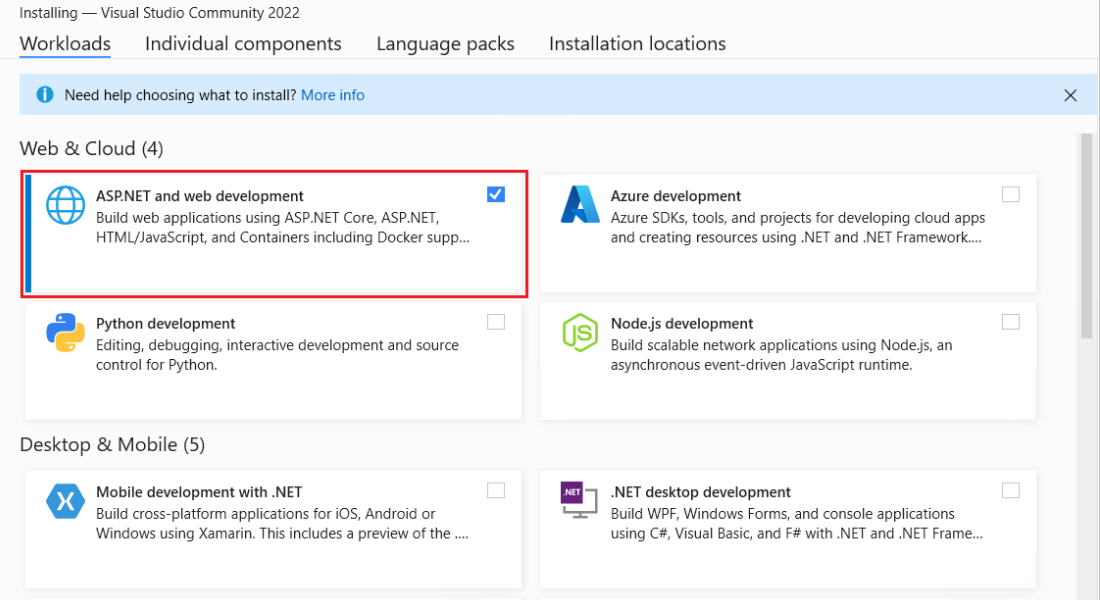
Update .NET Core SDK version in global.json\
If you use the global.json file for targeting a specific .NET Core SDK version, update the version property to the .NET 7.0 SDK version installed. For instance:
Target Framework or TFM Update
Update the TFM or Target Framework to .NET 7.0

<Project Sdk="Microsoft.NET.Sdk.Web"> <PropertyGroup> - <TargetFramework>net6.0</TargetFramework> + <TargetFramework>net7.0</TargetFramework> </PropertyGroup> </Project>
References to Update Package
In the project file, update all Microsoft.AspNetCore.*, Microsoft.EntityFrameworkCore.*, Microsoft.Extensions.*, and System.Net.Http.Json package reference’s Version attribute to 7.0.0 or later. For instance:

<ItemGroup> - <PackageReference Include="Microsoft.AspNetCore.JsonPatch" Version="6.0.9" /> - <PackageReference Include="Microsoft.EntityFrameworkCore.Tools" Version="6.0.9"> - <PackageReference Include="Microsoft.Extensions.Caching.Abstractions" Version="6.0.9" /> - <PackageReference Include="System.Net.Http.Json" Version="6.0.0" /> + <PackageReference Include="Microsoft.AspNetCore.JsonPatch" Version="7.0.0" /> + <PackageReference Include="Microsoft.EntityFrameworkCore.Tools" Version="7.0.0"> + <PackageReference Include="Microsoft.Extensions.Caching.Abstractions" Version="7.0.0" /> + <PackageReference Include="System.Net.Http.Json" Version="7.0.0" /> </ItemGroup>
Congratulations! Your .NET 7 is ready to perform its operations.
Conclusion
As we can see that Microsoft is living up to its promise of delivering exceptional updates every year to its users. I am sure this blog post must have given you a decent knowledge of the latest features and updates .NET 7 has brought up into the platter. And it would be a helping hand to help you decide if you should upgrade to .NET 7 or wait for .NET 8 in 2023.
Also, Bacancy is a leading name in offering the best-in-class Full Stack Development Services worldwide. Our exceptionally talented experts are available to assist you throughout your development journey. If you are also planning to Hire .NET Developer for your next project. Connect with our expert for 30 min. Free call and understand how their expert advice can contribute to your project.
Your Success Is Guaranteed !
We accelerate the release of digital product and guaranteed their success
We Use Slack, Jira & GitHub for Accurate Deployment and Effective Communication.








