Table of Contents
Introduction
Salesforce is recognized as the leader in the CRM solution handling lead management, sales data, account management, marketing activities, and more. Similarly, NetSuite is considered one of the most prominent ERPs, managing every account-related operation from invoicing to inventory. These two platforms provide out-of-the-box solutions to businesses; as a result, many companies wish to use both prominent platforms together. Such rising demand brings NetSuite Salesforce integration into the picture.
Undeniably, Salesforce CRM and NetSuite ERP are two of the leading SaaS providers used by almost 3 out of 5 companies in the world today. Hence, connecting NetSuite and Salesforce is one of the best decisions for the businesses as these leading ERP and CRM platforms ultimately maximize sales and accounting efficiency.
When it comes to NetSuite Salesforce integration, enterprises often face challenges. To help you out with NetSuite sfdc integration, we have come up with this blog. It will guide you about how to integrate NetSuite with Salesforce and its benefits.
So without any further ado, let’s get started –
What is the Function of NetSuite?
NetSuite is an all-in-one ERP software that is designed to help companies manage their operations more effectively. This platform incorporates a suite of applications that help companies run their business, understand its performance and drive major efficiency gains and cost savings. It automates the core business processes and provides real-time visibility of the operational and financial performance, which helps organizations to make more sorted decisions.
To improve the performance and the business processes, NetSuite comes up with five prominent functions including-
- Accounting and operations
- CRM
- eCommerce
- Business Intelligence
- Business process management
These NetSuite functions are set out to improve the processes, wrapping up all the enterprise functions in a single application, version of code, and database.
What is the Function of Salesforce?
Salesforce does not require any specific introduction; it has become a leading CRM solution in a very short period. This CRM platform was introduced to help companies manage their marketing, financial marketing services, sales, services, IT, finance, and commerce teams from anywhere, anytime in the world, so that organizations can keep their customers happy.
When it comes to Salesforce CRM functions, it offers a lot more effective solutions, including-
- Marketing administration
- Salesforce administration
- Customer services and support automation
- Enterprise social networking
- Salesforce CRM record life cycle
In the technical aspects, the Salesforce function is a service that lets developers write codes that can integrate with data and events on the salesforce platform. Programmers can run it on-demand with an elastic scale in a serverless environment.
The salesforce function majorly helps in:
- Delivering a connected experience with salesforce data
- Meeting business requirements with on-demand trusted infrastructure
- Seamless access to data in the organization
- Data can be easily integrated with low-code/pro code services
Moving on, let’s discuss:
How to Integrate Salesforce with NetSuite?: Step-by-step process
Salesforce and NetSuite are the leading enterprise cloud solutions. With NetSuite Salesforce integration, you can manage your organizational processes and underlying operations more effectively.
To integrate NetSuite and Salesforce, there are three primary ways:
1. By using a turnkey integration like Breadwinner
2. By using third party integration like Boomi, Celigo, and Mulesoft
3. By using the NetSuite API to integrate both CRMs
Now the question is, which one is the most suitable option for NetSuite salesforce integration?
Breadwinner’s integration between Salesforce and NetSuite can replicate NetSuite data into Salesforce quickly, but it cannot connect to any system other than Salesforce and NetSuite.
When it comes to using third-party integration like Boomi or Celigo, there are two critical factors that organizations are required to consider:
1. Non-flexible
2. Expensive
Whereas integration with NetSuite APIs offers
1. Customization
2. Cost-effective solutions
Being an experienced salesforce development company, we suggest you go with the second option, i.e., NetSuite Salesforce integration with REST APIs.
Experience Effortless Data Synchronization
Our Salesforce Integration Services for NetSuite Will Unleash the Potential of Unified Data. Contact Us to Discuss Your Integration Needs!
How to Integrate NetSuite Salesforce Integration using REST API?
The integration between NetSuite and Salesforce using RESTlet is a four-step process
1. Build and add RESTlet scripts on NetSuite
To integrate Salesforce with NetSuite, you need to create separate JS files for each object. Once you start adding the JS files to NetSuite, you can add the new fields and contacts. Make sure you add new script files for every new object that you want to sync. Here we are going to explain the integration of contacts and event fields in the Salesforce and NetSuite.
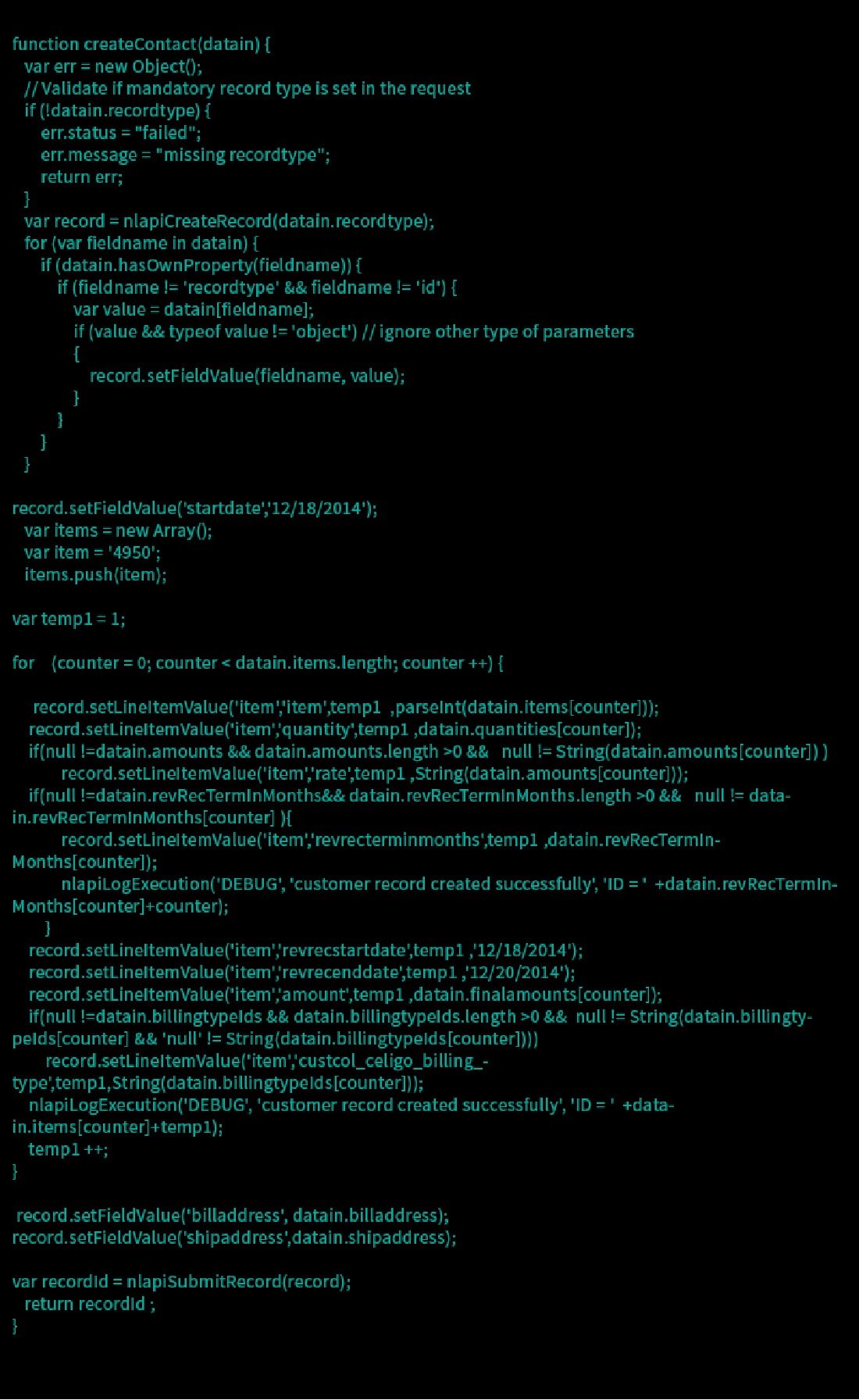
Source: Algoworks
2. Authentication requests are a must
In Salesforce and NetSuite, no data can transfer without an authenticated request. To authenticate the NetSuite credentials in Salesforce, the following code will be helpful
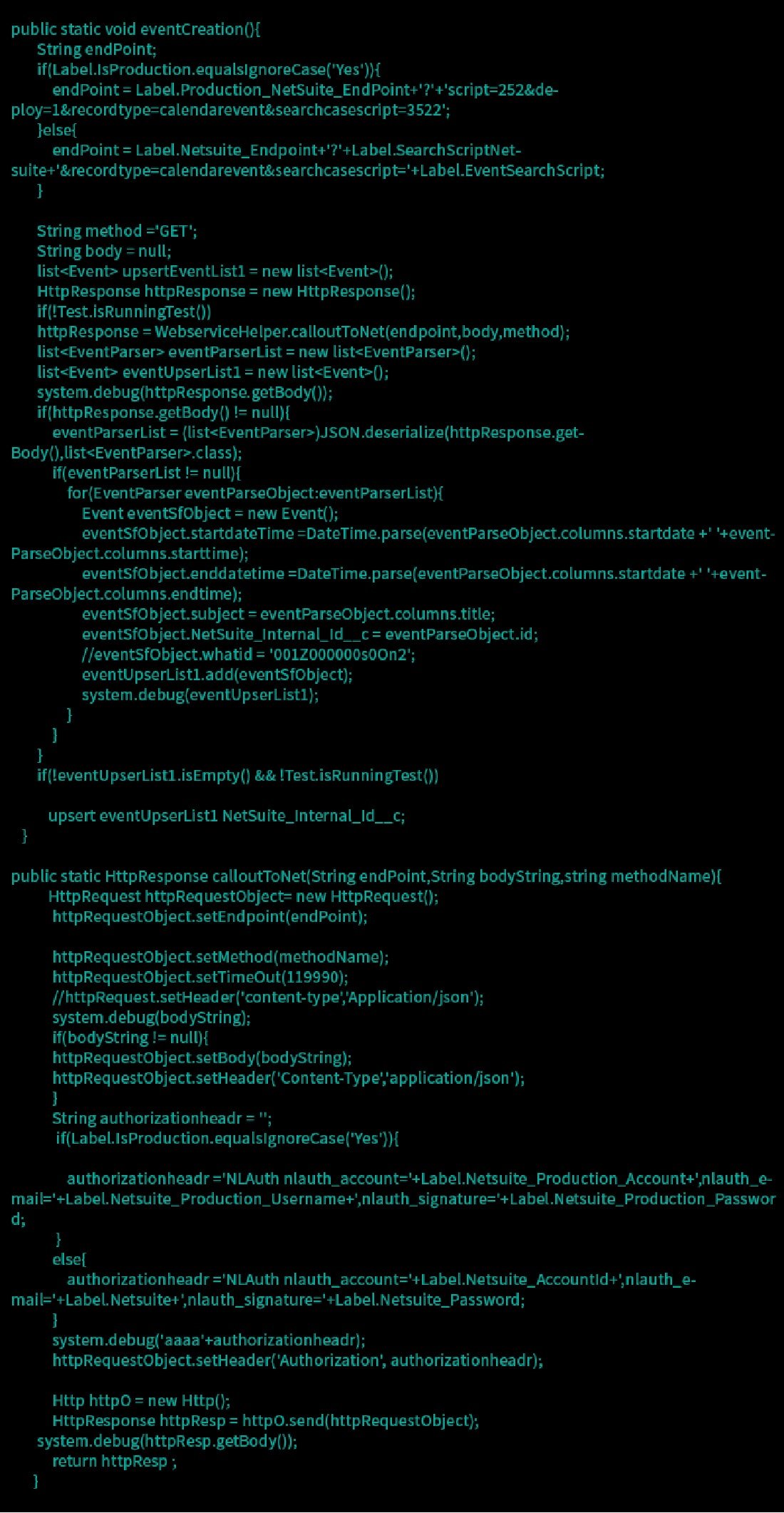
3. Data transfer in Salesforce and NetSuite
To transfer the data in Salesforce and NetSuite, you must create separate web services in Salesforce. You can create individual web services by syncing the Salesforce opportunities with the following code-
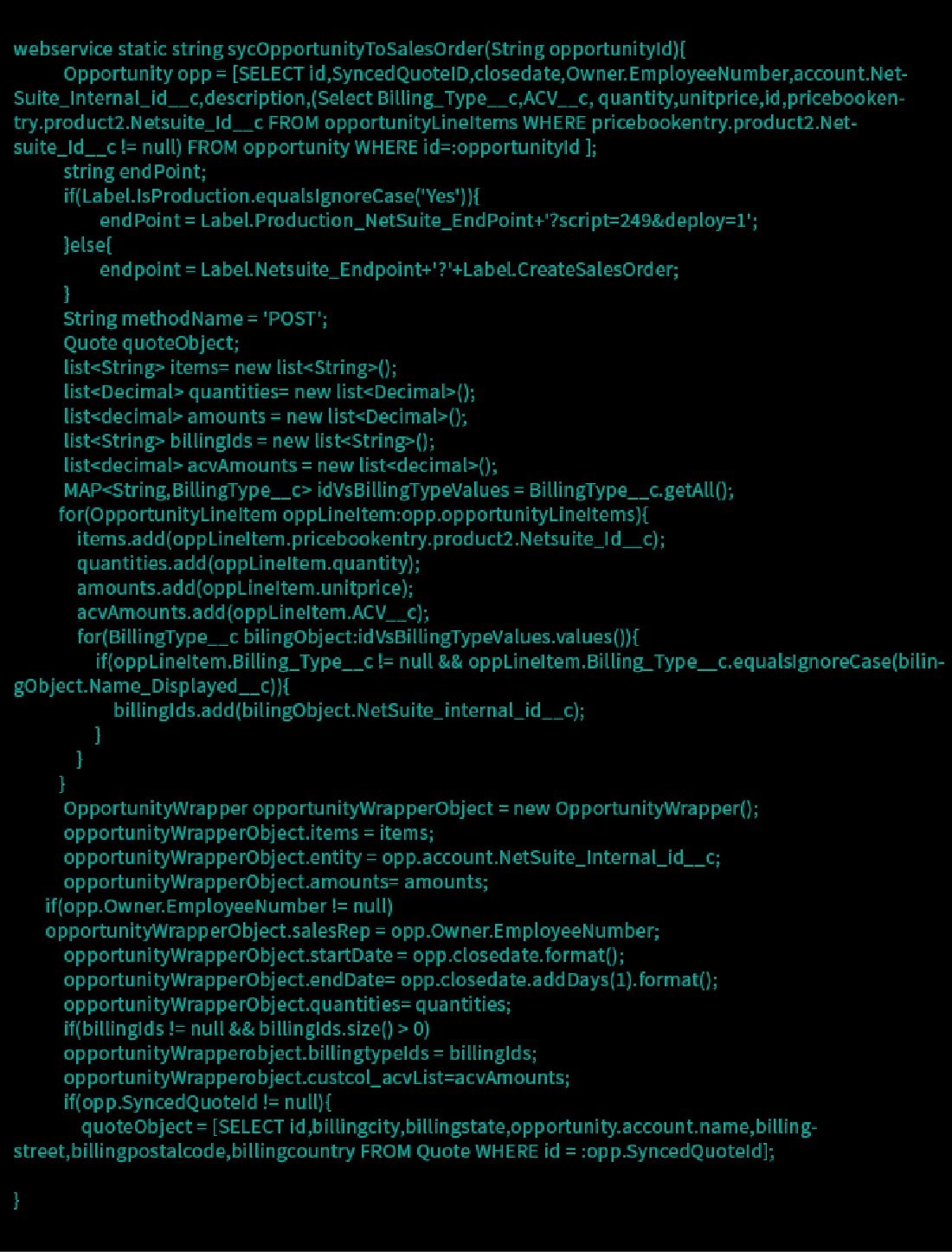
Similarly, to get the data from NetSuite, you are required to create a data fetching batch that creates callouts for getting JSON data from the NetSuite database. With the following example, you can fetch the data from NetSuite and store it in Salesforce objects
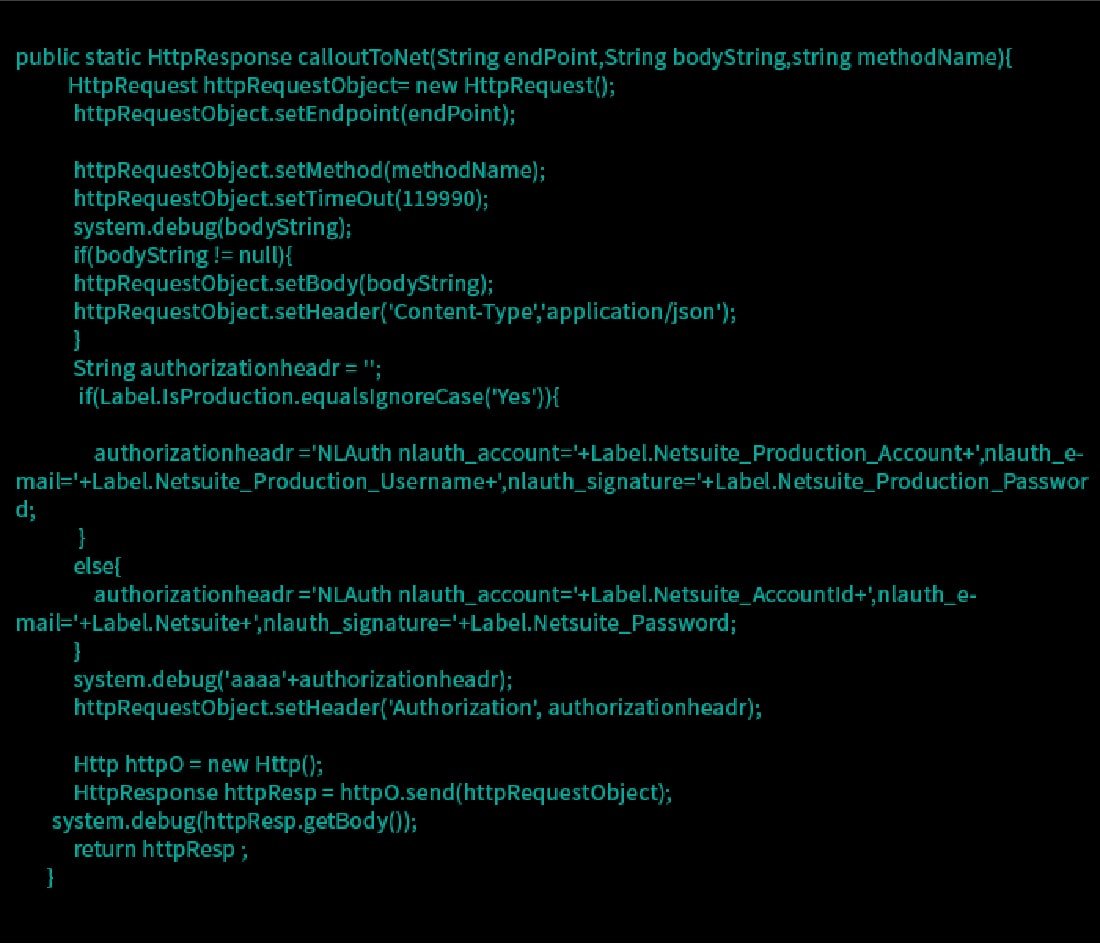
4. Run the batch classes in Salesforce
Make sure to run the batches as it is the best option to sync the objects more effectively. Or, to make the process more simple, you can put an associate button that calls the classes anytime. And here you are, done with the NetSuite Salesforce Integration…
To know more about NetSuite Salesforce integration using Celigo and Boomi, contact our experts today.
Moving on, let’s take a quick look at –
Top Benefits of Integrating NetSuite with Salesforce
Together, NetSuite and Salesforce will enable a business to be more successful. For ex: seamless data flow from lead to Sales Invoice. These platforms are usually known for helping businesses to make a robust presence in the marketplace and establish better relationships with their customers. But apart from it, they have more other benefits to offer. The key benefits that make these platforms robust and demanding includes:
1. It streamlines the procedures
Both NetSuite and Salesforce platform help streamline the business procedures, it integrates the complete functions of the organizations, provides real-time visibility to make more informed decisions, and create a workflow that standardized the complete business process that helps businesses to grow and enhance their operations.
2. Improves team productivity and cash flow
The second ultimate benefit of NetSuite sfdc integration is it improves cash flow and team efficiency. The NetSuite accounting software help professionals to produce more accurate financial reports and statements, monitor expenses, close the bookkeeping and revenue management. It gives a transparent view of the financial performance of the organization. On the other hand, Salesforce brings the different departments to a single platform, streamlining the communication and flow of information, which ultimately improves employees’ productivity.
3. Access to valuable information
The NetSuite and Salesforce integration gives organizations a critical opportunity the access valuable client information. It provides accurate customer data and scalability. Also, these platforms manage subscription renewals, referral tracking, track pending orders, and upsell and cross-sell products across departments. It makes the client information accessible, helping businesses to keep a better track of clients they serve.
Last but not least,
How can Bacancy help you with NetSuite Salesforce Integration?
Bacancy leverages a decade of experience helping thousands of customers with integrations to bring the best Salesforce – NetSuite connector. We are a leading Salesforce development company that has a rich experience of 9+ years in CRM solutions. Our dedicated team of Salesforce consultants and developers will help you with the best NetSuite salesforce integration process.
No matter whether you are required to integrate NetSuite and Salesforce with Boomi, Mulesoft, Celigo, or RESTAPIs, our developers will help you with the latest integration process. We provide pre-built, fully managed, and advanced solutions that match your requirements and make your product a big success.
Final Words
So what are you waiting for? Integrate NetSuite with Salesforce today and relish the complete benefits of both the leading CRM and ERP platforms in your business processes. These platforms will surely take your business to the next levels; their functionalities are enough to manage your business operations efficiently. Whether customization, faster setup, flexibility, or pocket-friendly solution, these platforms win every point. Hence, hire Salesforce developer and stop wasting your time and integrate NetSuite with Salesforce today.
For best-in-class integration, get in touch with our experts, discuss your requirements, and let’s get started. We assure to offer only the best services in the industry. Ping us; we are just a click away.
Frequently Asked Questions (FAQs)
NetSuite can be integrated with various leading on-demand and on-premises enterprise applications and systems such as Salesforce.com, SAP, Oracle, and Google Apps.
NetSuite connector is a tool that allows you to set up data mapping between NetSuite and your eCommerce storefronts, point-of-sale (POS) systems, and online marketplaces.
To store the financial records, business deals, and records, NetSuite uses an Oracle database.
The cost for NetSuite Salesforce integration will ultimately depend upon your business requirements and the platforms you select. NetSuite can be integrated with Boomi, Mulesoft, RESTAPIs, or Celigo; which one is most suitable will depend upon your business needs.
Your Success Is Guaranteed !
We accelerate the release of digital product and guaranteed their success
We Use Slack, Jira & GitHub for Accurate Deployment and Effective Communication.







