Quick Summary:
This blog covers A to Z about the Microservices architecture, usage, needs, and advantages. Hop in to learn Microservices in Laravel along with a practical tutorial where we have built Laravel microservices with Lumen framework. Find why, when, and how businesses need Laravel for microservices.
Table of Contents
Introduction to Laravel as Microservice
As you must be knowing, or as implied by the microservices definition, a microservice is a collection of freely deployable services.It is an approach to building application software as a collection of independently deployable, compact, modular services. Herein, each service executes a different operation and interacts with one another via a simple, well-defined interface.
In light of that, you must be pondering how we can use Laravel to implement it. How does Laravel architecture work on microservices? Well, here’s how PHP Laravel microservices work!
Laravel Microservices Architecture
Before beginning with Laravel architecture on Microservices, let’s talk about Laravel first. Laravel is one of the foremost widely used frameworks for developing custom applications. Laravel gives its developers the proper tools to create anything from websites to web applications. All in all, it is quicker to deploy, easier to maintain, and more reliable.
If we speak in numbers, Laravel boasts over 56,000 developers worldwide. It is the highest-starred PHP framework on GitHub and is brimming with powerful features.
Microservice Architecture with Laravel
In contrast to the monolithic architectural style, which is used when an app is constructed as a single structure, microservices is a method to develop a single program as a suite of separate sections, services connected by APIs. It allows the creation of several microservices that can be controlled by various teams and coded in various programming languages.
Microservices here, a type of software architecture, unifies massive Laravel applications in a modular way depending on Small Building Blocks that concentrate on a specific duty and activity. Blocks interact with one another via a set of language-independent/language-agnostic APIs.
Dew Computing is a notion that correlates to Laravel architecture styles by using a microservices architecture to calculate the potential of numerous little dews (denotes the functional components of microservices).
The 3 prime reasons that modern enterprises need microservice architecture are:
● To defend against a failure of traffic or performance surge.
● To scale graciously
● To reduce the number of individuals engaging in each codebase.
Advantages of Laravel Microservices
The microservice design has several advantages. Generally, microservice in Laravel is narrowly targeted, allowing them to be lighter and function considerably faster.
Moreover, it only involves microservices API calls. Different languages may be used for certain services. Notification services, for example, might be written in NodeJs. Therefore,it’s not mandatory to use either Laravel or Lumen.
According to usage, every service can be scaled. In summary, it might work well for huge applications. Besides this, some of the advantages of Laravel Microservices are:
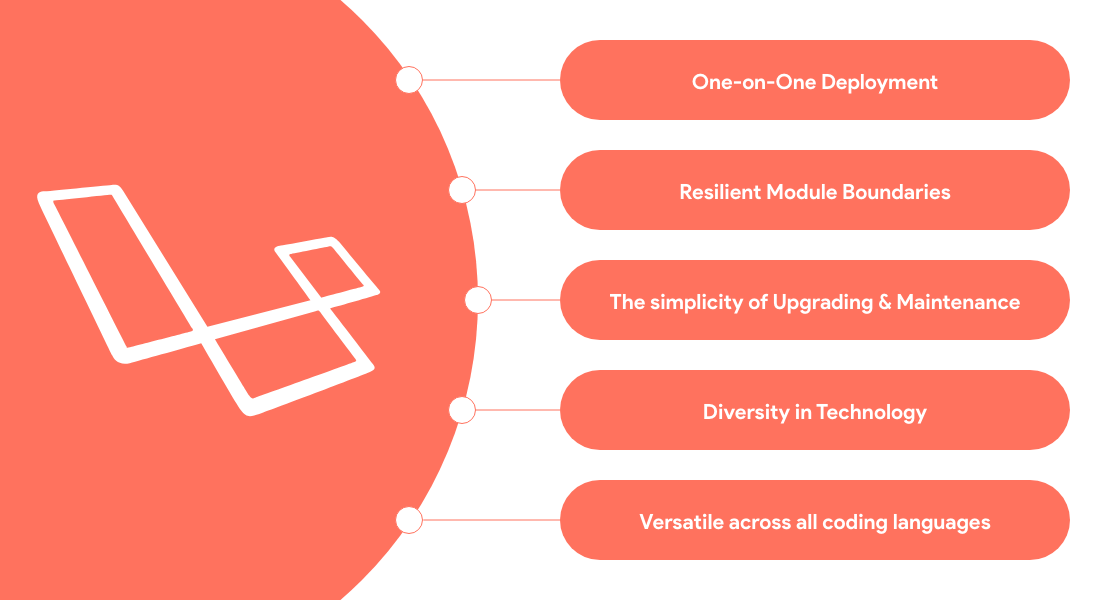
One-on-One Deployment
It is simpler to deploy. There is less danger of system crash when something goes wrong since microservices can be implemented on distinct virtual machines, physical machines, or Docker containers. This is because services are fully independent.
Resilient Module Boundaries
Microservices strengthen modular architecture, which is essential for bigger teams.
The Simplicity of Upgrading & Maintenance
Microservices can easily be upgraded and maintained autonomously because they are built on separation.
Diversity in Technology
Microservices can be combined by developers using a variety of development frameworks, coding languages, and data-storage systems.
Versatile Across All Coding Languages
Developers can create Microservices in whatever programming language they are comfortable with. Consequently, they can subsequently offer APIs per the REST or RPC protocols.
Get a Customized Roadmap to Success with our Laravel Microservices
Leverage the expertise of our Microservice architecture experts to develop low-latency apps for mission-critical business solutions. Partner with the top Laravel Development Company and relish your success.
When Should You Opt to Go For Laravel Microservices?
Generally, you should use Laravel microservices when your application,
- Is being built from the ground up.
- Is a monolithic program.
- Is rebuilding (or refactoring) a legacy
- Introducing new features to an app that already exists.
- Has a challenge is scaling.
- Has low productivity.
- Becomes challenging to maintain.
In any of these situations, Laravel microservices framework can be implemented. However, it is frequently employed in order to convert monolithic old applications into a microservices architecture.
In essence, there are 4 basic causes for it:
- Organizational and project scaling challenges emerge because the application grows too large for developers to comprehend.
- The application is divided into various components, each of which has its own separate update and release cycle.
- It is necessary to dynamically scale some system components up and down without affecting other components.
- Different system components have unique industry or technical requirements that compel developers to adopt a programming language or framework other than the team’s standard programming language.
How to Build Microservices with Laravel Lumen (Tutorial)
In this Laravel Microservice tutorial, we will learn how to create microservices in Laravel (Lumen); following this step-by-step tutorial; you can create your APIs for your application.
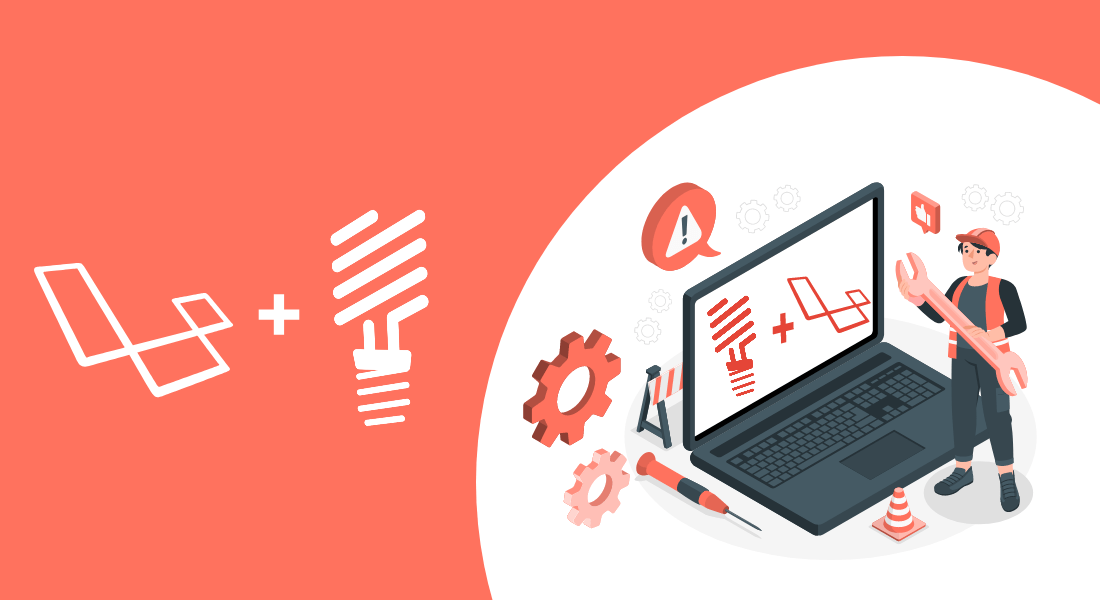
About Laravel-Lumen
Like Laravel, Lumen has also been created by Taylor Otwell, And it has been designed keeping in mind the microframework architecture. There are more frameworks (Slim, Silex) like Lumen that you can use for microservices.
Initial Set-Up
To install Lumen, you must first install composer. You can download the latest version of Composer by visiting the getcomposer.org
Install Lumen
Install Lumen via Composer:
The below command will create a new Lumen project with all required dependencies.
Serve your application with the below command.
Configure Your Application
Step 1: Configuration
In the .env file, replace the value with the following values and also fill in the details of the database.
Database and Migrations
We will create a migration file. This file automatically creates the table in the connected database by running migrate command. A migration file will be created inside the database/migrationsdirectory.
Add this below code to the created CreateProductsTable migration file.

use Illuminate\Database\Migrations\Migration;
use Illuminate\Database\Schema\Blueprint;
use Illuminate\Support\Facades\Schema;
class CreateProductsTable extends Migration
{
/**
* Run the migrations.
*
* @return void
*/
public function up()
{
Schema::create('products', function (Blueprint $table) {
$table->bigIncrements('id');
$table->string('name');
$table->integer('price');
$table->longText('description');
$table->timestamps();
});
}
/**
* Reverse the migrations.
*
* @return void
*/
public function down()
{
Schema::dropIfExists('products');
}
}
Run this command.
Create a Model File
Lumen doesn’t support the below-given make: command
Go to the app directory, create a new model called Product.php and paste the following code.
App/Product.php

namespace App;
use Illuminate\Database\Eloquent\Model;
class Product extends Model
{
protected $table = 'products';
/**
* The attributes that are mass assignable.
*
* @var array
*/
protected $fillable = [
'name', 'price', 'description'
];
}
Now load Eloquent and Facades by uncommenting the following code located in the bootstrap/app.php Directory.

$app->withFacades(); $app->withEloquent(); $app->register(App\Providers\AppServiceProvider::class); $app->register(App\Providers\AuthServiceProvider::class); $app->register(App\Providers\EventServiceProvider::class);
Setup Controller Files
Go to the app\Http\Controller and create a new file ProductController.php and paste the below-mentioned code.
// app/http/controllers/ProductController.php

namespace App\Http\Controllers;
use App\Product;
use Illuminate\Http\Request;
class ProductController extends Controller
{
/**
* Create a new controller instance.
*
* @return void
*/
public function __construct()
{
//
}
public function index()
{
$products = Product::all();
return response()->json($products);
}
public function create(Request $request)
{
$product = new Product;
$product->name= $request->name;
$product->price = $request->price;
$product->description= $request->description;
$product->save();
return response()->json($product);
}
public function show($id)
{
$product = Product::find($id);
return response()->json($product);
}
public function update(Request $request, $id)
{
$product= Product::find($id);
$product->name = $request->input('name');
$product->price = $request->input('price');
$product->description = $request->input('description');
$product->save();
return response()->json($product);
}
public function destroy($id)
{
$product = Product::find($id);
$product->delete();
return response()->json('product removed successfully');
}
}
Setup Routes Files
Now add this code to routes/web.php. Create Group routes function to our routes and add the prefix to them.

$router->group(['prefix'=>'api/v1'], function() use($router){
$router->get('/items', 'ProductController@index');
$router->post('/items', 'ProductController@create');
$router->get('/items/{id}', 'ProductController@show');
$router->put('/items/{id}', 'ProductController@update');
$router->delete('/items/{id}', 'ProductController@destroy');
});
Testing APIs
We can use postman to test APIs; if you use VScode, you can also test APIs with the thunder client. In this tutorial, we will use postman.
Method – GET– Request with all items preview:
URL – http://localhost:8000/api/v1/items
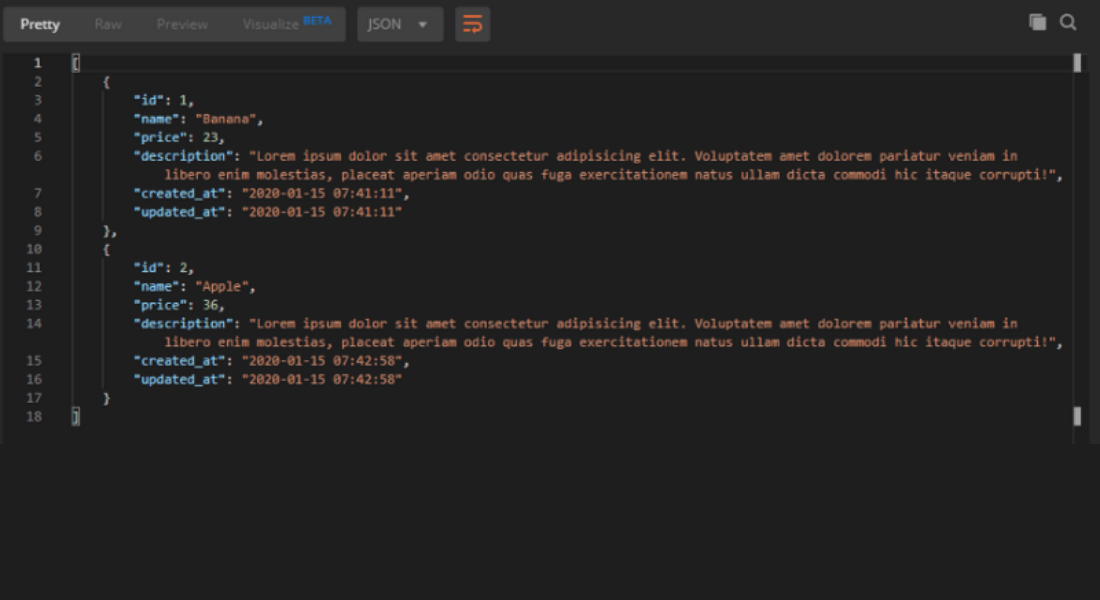
Method – GET-Request with single items preview:
URL – http://localhost:8000/api/v1/items/1
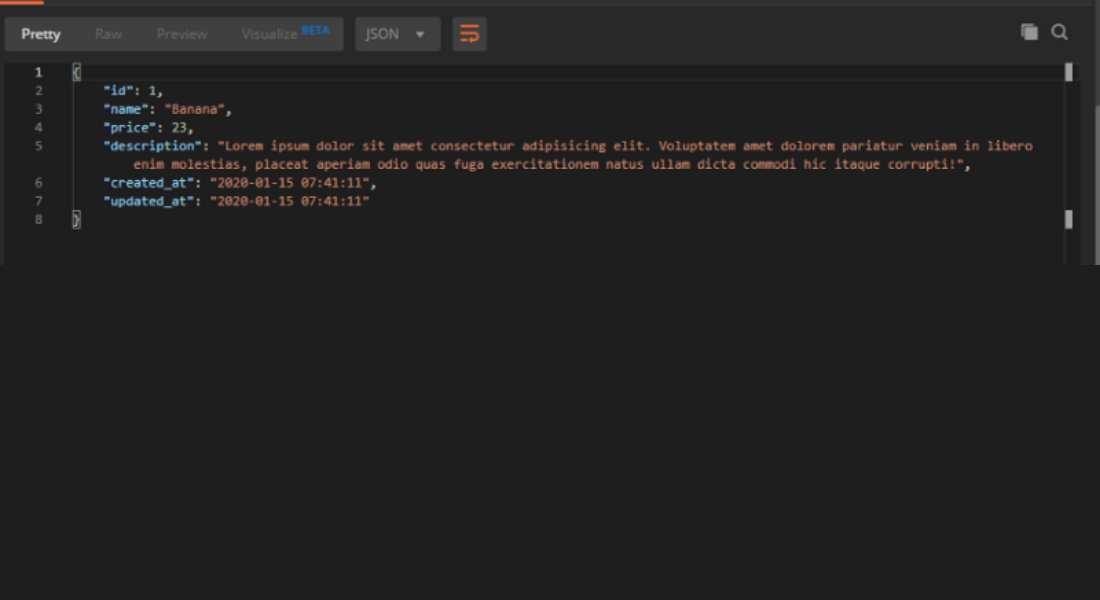
Method- POST – Request for inserting new items preview:
URL- http://localhost:8000/api/v1/items
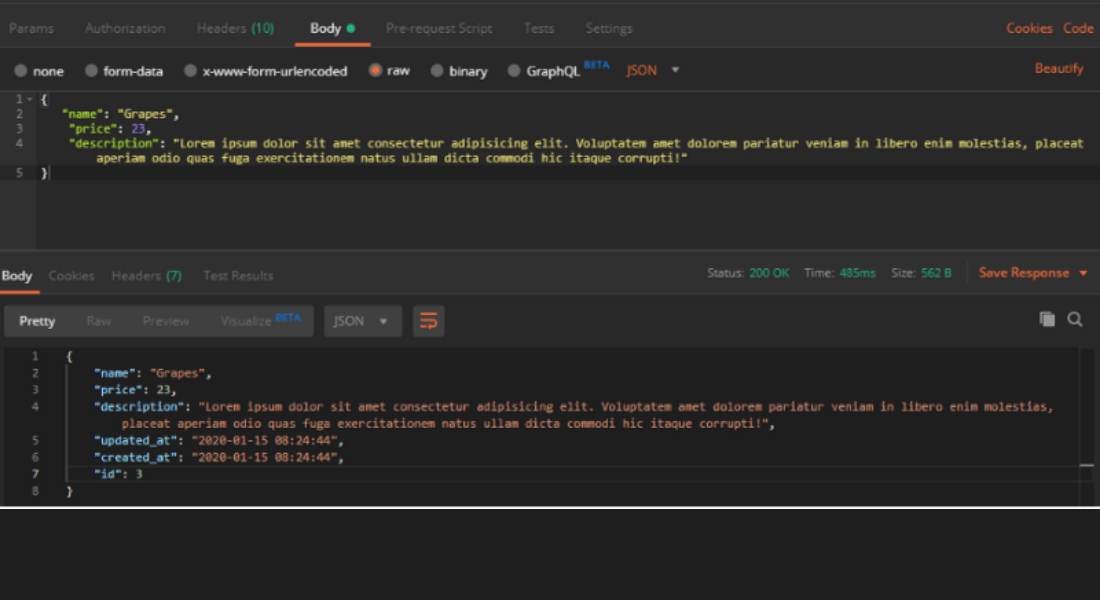
Method – PUT -Request for updating items preview:
URL- http://localhost:8000/api/v1/items/5
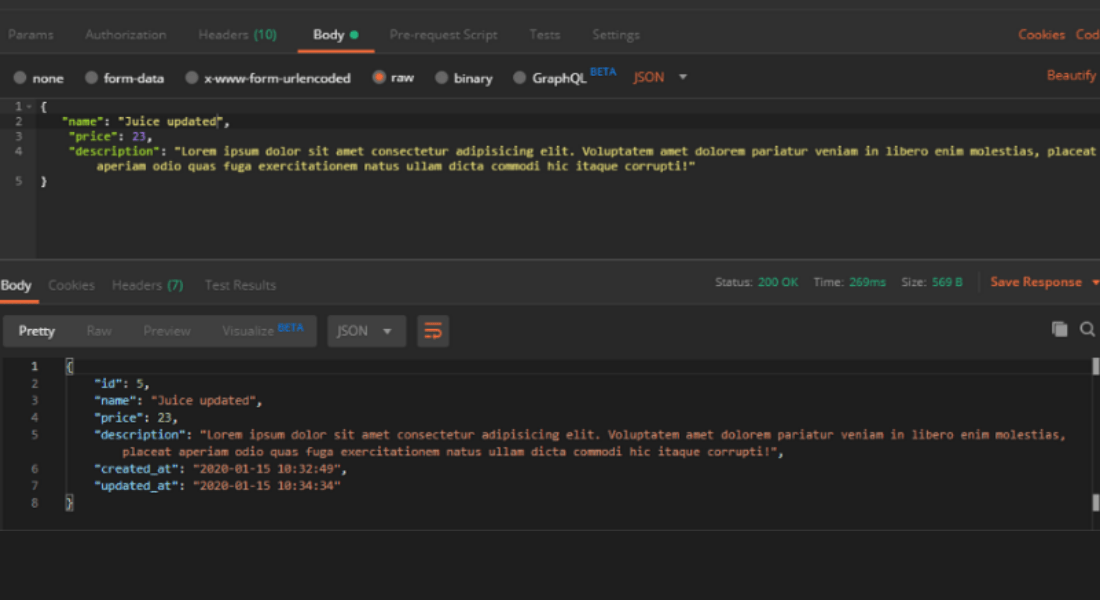
Method – DELETE – Request to delete items preview:
URL- http://localhost:8000/api/v1/items/5
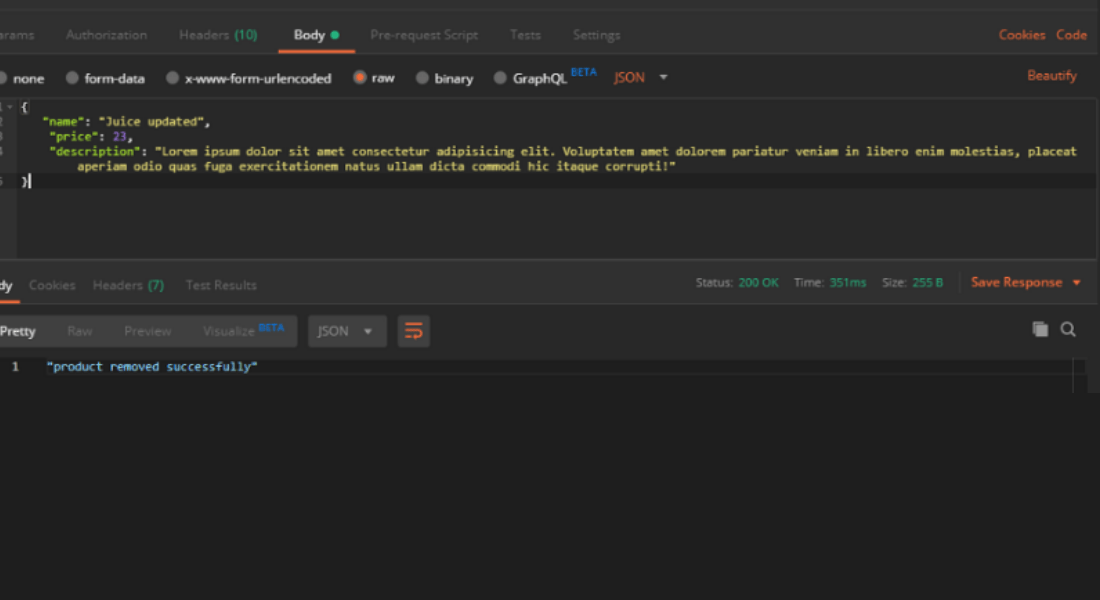
Key Take Away
With this practical Laravel Microservices example, we come to the end of this blog post. We will be your best choice if you are a modern business and wish to take advantage of microservices with Laravel framework. Bacancy has a pool of Laravel developers who are vetted with varied industry experiences. Stay ahead of your competition and make your users drool over your services. Hire Laravel developer from us and give your users a nerve-wrecking experience.
Frequently Asked Questions (FAQs)
You can create microservices in Laravel using the Lumen Microservice framework. Lumen is the best choice for creating microservices because it is fast with all features of Laravel. It is easy to scale, and maintain and is ideal for building APIs.
You can create microservices using Laravel Lumen. The laravel microservices is an approach to developing a single application as a suite of small parts accessed through APIs. To access those parts/services the initial layer or the User-app act as an API gateway. The user calls for API gateway URL and is then authorized by the API gateway which then calls the respective service.
The API gateway keeps a service repository, a singleton class that includes service metadata and hostnames which helps in knowing which service to call.
Laravel is neither Monolithic nor Microservice in itself. Instead, Laravel is a free and open-source PHP framework providing a set of tools and resources to build both Monolithic and Microservice architecture-based applications.
Your Success Is Guaranteed !
We accelerate the release of digital product and guaranteed their success
We Use Slack, Jira & GitHub for Accurate Deployment and Effective Communication.





