Quick Summary:Vue Composition API- Organized, Readable, and Understandable
Quick Summary:
The Vue Composition API revolutionizes Vue js development by providing a robust and flexible approach to building components. Leveraging Composition API allows you to organize code more efficiently, improve reusability, and easily manage complex applications.
Let’s unlock the potential of components and how API boost Vue 3 development. In this blog, we will cover the definition of Vue Composition API, the difference between Options API and Component, its primary features, and API with Typescript.
Table of Contents
What is Vue Composition API?
Vue Composition API is a function-based API that provides flexibility, improves code readability, and helps to maintain component logic. Composition API is a built-in feature of Vue 3, also available in Vue 2 through the @Vue/composition-API plugin.
Composition API allows you to structure code into smaller pieces and group them together. Also, you can reuse it if required. The component code is based on functionality or features. It is useful for large and complex applications.
The main reason for introducing Composition API in Vue was to address the limitations of Options API as the component gets larger. Here are some of the limitations associated with Options API-
- Ineffective patterns for reusing logic and component
- Poor readability when component grows larger
- Code gets complex and difficult to manage when the project size increases
- Creates confusion and makes it difficult to use Typescript with ‘this.’
Vue Composition API vs Options API
Following are the key differences between Vue Composition API and Options API. Let’s understand it briefly using code:
The Difference In The Component Because Of Vue Composition API
You will notice a setup() function is the major change. It comprises the component’s logic. In Options API we used to define data, methods, lifecycle, etc separately as a component option, but due to composition API, setup() function will consist of all these.
Also, Composition API Vue sorts the component code and makes the logic reusable in a much better way.
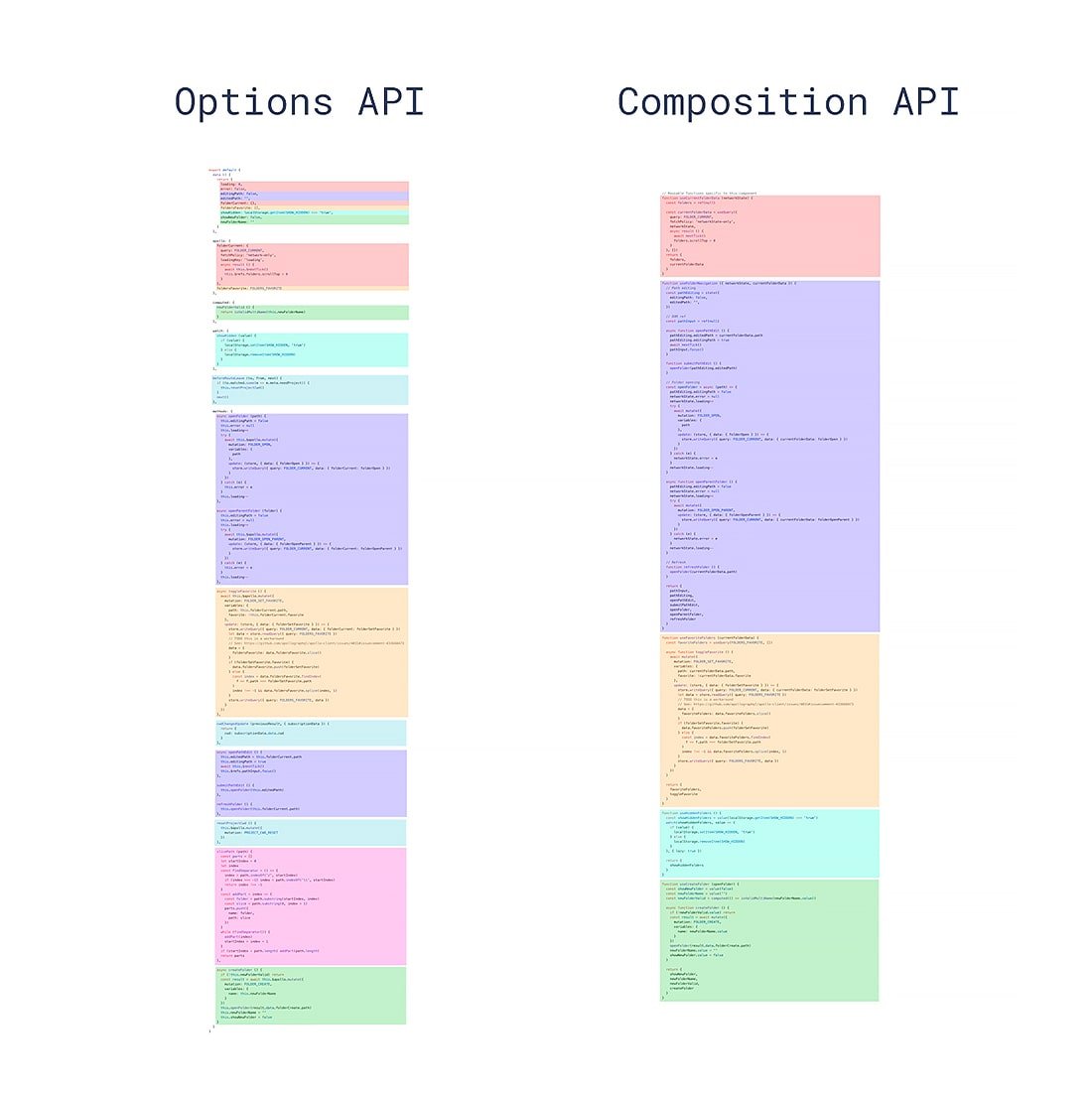
Let’s take a sample code from the Github repository: Vue 3 Typescript, which we have built in one of our previous blog- How to Build a To-do App with Typescript: Vue 3 Tutorial.
The One With Options API
Following are the examples of Option API to create an application using Vue 2.

export default{ name: "Home", data() { return { tasks: [] }; }, methods: { setTaskComplete(task){ this.$store.commit("completeTask", task); }, deleteTask(task) { this.$store.commit("deleteTask", task); } }, mounted() { this.tasks = this.$store.state.tasks; } };
We have used component options – data, methods, and for splitting the component’s logic. Vue provides a total of six component options to use the logic. However, it becomes challenging while organizing complex code or when components grow.
Are you looking for proficient VueJs developers for your project?
Bacancy is here for you! Contact us now and hire Vue js developer to build, optimize, and deploy your application.
The One With Composition API
Here are the methods in vue 3 Composition API that created dynamic and flexible Vue js applications.

export default defineComponent({ name: "Home", setup() { const tasks = ref([]); // ref is used to make the parameter reactive const store = useStore(); //alternative to Vue prototype of this.$store tasks.value = store.state.tasks; //this is the way to write methods const setTaskComplete = (task: Task): void => { store.commit(MutationType.CompleteTask, task); }; const deleteTask = (task: Task) => { store.commit(MutationType.DeleteTask, task); }; // To support two-way data binding return { tasks, setTaskComplete, deleteTask }; } }); </script>
On the contrary, you can see that the setup() function has combined all the six components together, which increases the readability and understandability of the code.
Key Features of Vue Composition APIs
The Vue Composition API provides various features that improve code organization, boost reusability, and help developers to work efficiently. The primary features of Composition APIs in Vue are:
1. Reactivity API
Reactivity is a fundamental feature of Vue Composition API that allows automatic tracking and updating of data dependencies in the user interface. The Composition API uses reactivity through the reactive and ref functions.
The ref functions create a reactive reference to the value, enabling tracking changes and effective UI reactivity. As a result, ref () and reactive () enable direct development of react state, watchers, and computed state.
Leveraging Reactivity API, developers can build flexible and responsive Vue 3 applications.
2. Lifecycle Hooks
The Composition API is introduced to redefine the approach for a more flexible and easier way to handle component lifecycle events through lifecycle hooks. It has two hooks: “onMounted” and “onUnmounted,” hook that enables meticulously hook into component lifecycles.
The onMounted hook executes code when a component is first mounted in the DOM. It provides a hook that allows developers to fetch data from API, set up external dependencies, and while performing initialization.
The onUnmounted hook executes when a component’s reactive dependency changes. The hook lets you respond to changes immediately and update the component accordingly. It enables cleanup operations when a component is unmounted.
3. Dependency Injections
This component API is crucial to build dynamic and maintainable vue js applications. Dependency Injections separate the code reusability and allow components to rely on injected dependencies instead of hardcoding dependencies.
Using the provide function, a parent component can fetch data, functions, and services to other components. It helps to maintain component hierarchy in a centralized way.
Meanwhile, the inject function allows access to components that provide values. This function allows components to access shared resources across nested components and enhance code maintainability in vue 3 applications.
Composition API with TypeScript
Vue 3 is written in Typescript and leveraging it with Composition API is beneficial for Vuejs applications. Using Composition API with Vuex 4 Typescript, you can benefit from static type checking, type inferences, and IDE auto-completion.
However, to leverage Composition API Typescript, you need to install the necessary dependencies and configure that support application. As Composition API is not a functional programming, it allows you to define the type of annotations to receive data and computed properties methods.
Additionally, you can catch errors during development and improve collaboration in large codebases, which build dynamic and scalable Vue applications.
Conclusion
The Vue Composition API is a powerful addition to the Vue.js ecosystem, providing developers with an efficient and versatile tool to build modern applications. The Composition API unlocks new possibilities to streamline workflow and craft robust testing for Vue.js applications.
If you are looking for skilled and experienced VueJS developers, get in contact with Bacancy, one of the leading Vue.js development company.
Frequently Asked Questions (FAQs)
Yes, the Composition API Vue is used for single-file components by importing necessary functions from Vue and defining composition functions in the < script > sections of the SFC.
No, API does not affect performance in Vue.js applications. However, complex composition functions could affect performance if it is unplaced or poorly structured.
No, Composition API does not replace Vuex. It can be used for integrating API with Vuex to improve performance and responsiveness.
For using Vue Composition API, install Vue 3 and import the necessary functions, such as setup and createApp. Then, define your components using these functions and methods from the setup function using compositions.
Your Success Is Guaranteed !
We accelerate the release of digital product and guaranteed their success
We Use Slack, Jira & GitHub for Accurate Deployment and Effective Communication.





