Quick Summary:
Business owners strive to offer the best to their customers. The demand for Commerce portals has significantly increased as the market thrives. To get a competitive edge over the competitors, the product owners have found a viable solution: Angular eCommerce. The reason is that Angular enables performance, security, and efficiency under one framework. Thus, this blog post highlights Angular for eCommerce development, Steps to develop an eCommerce application using, and the Companies that prefer Angular for their eCommerce development.
Table of Contents
What Do We Know About the Framework?
Angular eCommerce framework is an extension of the traditional Angular framework and Firebase’s power. It is addressed with “A MODERN SOLUTION FOR A MODERN E-COMMERCE BUSINESS.” The combination of Angular and Firebase allows product owners and businesses to get the best from their Angular eCommerce sites and utilize their benefits.
As we know, Angular is a framework that enables building efficient and effective Single Page Applications or SPAs. However, Firebase is a set of hosting services for an app belonging to Android, iOS, JavaScript (JS), Node.js, Java, Unity, PHP, C++, or any other.
Benefits of Angular eCommerce for Business Owners
Angular eCommerce is beneficial for business owners in a number of ways. The most essential one is that it comes with zero operational costs and offers extendable analytics transfer (in-built) as your business scales.
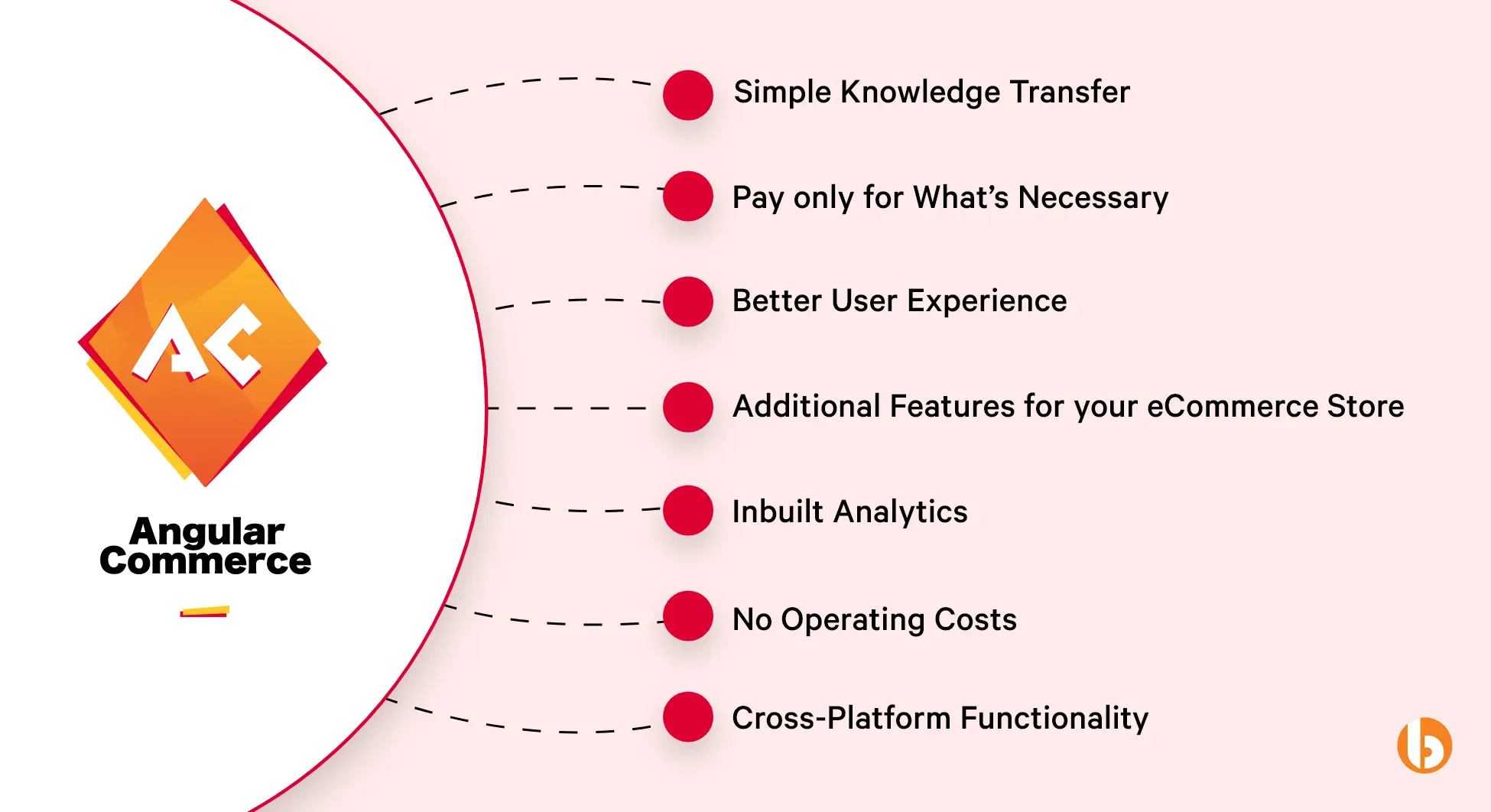
🟠 Simple Knowledge Transfer When Team Changes
Angular is a popular framework among community members. Thus, a new team can quickly take over the development works if the team who developed version-1 is unavailable.
🟠 Pay Only for What’s Necessary
Feel free to pay only for the services and infrastructure you use. It runs on top of Firebase, so many features are free. The rest are only payable if you use them.
🟠 Better User Experience that Provides Conversions
Delivers an exceptional User Experience with short page load times. The server-side rendering allows search engines to index your eCommerce store for conversions.
🟠 Additional Features for your eCommerce Store
With Angular modules, you can add new features to your online store. Also, you can connect with external tools that suit your business needs and requirements.
🟠 Inbuilt Analytics Extendable to Your Business Needs
It maintains records for user actions, profiles, page bounce, and others. This all-around record-keeping provides powerful analytics that can aid your business in evolving and growing.
🟠 No Operating Costs
You don’t need a dedicated system admin to keep your store up and running. Your store now runs on Firebase, a managed application platform by Google.
🟠 Cross-Platform Functionality
Use your existing web application code with minor modifications for creating mobile apps. And scale your eCommerce store to bring more sales.
Benefits of Angular eCommerce for Developers
Angular developers leverage the altruistic features of Angular e-commerce like reusability, easy configuration, & support from Hosting. Here are a few points to note on Why Angular eCommerce benefits Developers.
🟠 Component-Based System with Easy Configuration
Choose the components you need and skip the rest with no burden of a full-throttled framework. Install and Configure components with more logic later when adding new features.
🟠 Additional Support for Hosting, SSL, and CDN
Firebase offers Free SSL and hosting for your eCommerce site. Also, its built-in support for Google CDN lets you put your content close to your users.
🟠 Find Bugs and Perform Deployment with Ease
The TypeScript AutoComplete helps you find bugs before your project build fails. Firebase offers seamless deployment, and it makes the addition of new features easy with modular scripts.
🟠 Reusable Components
Angular allows you to reuse the components in multiple projects., Besides, it enables you to build reliable apps faster when you isolate the design from logic.
🟠 Open-Source in Nature
The extensive Angular community is always available for various aspects whenever needed. Share your code and refer to the shared code available for reference.
Ready to build the next big thing in ecommerce?
Hire AngularJS developer to build highly interactive, scalable, data-driven, and well-structured eCommerce website.
Why choose Angular for your eCommerce web app development?
There are several reasons Why Angular should be your ideal choice for eCommerce web app development. However, the first and foremost is its popularity. According to a recent survey from Statista in 2022. Angular is the fifth most popular framework among the developer community, which makes it a feasible option for eCommerce web application development, depending on the popularity metric. Some other similar reasons are
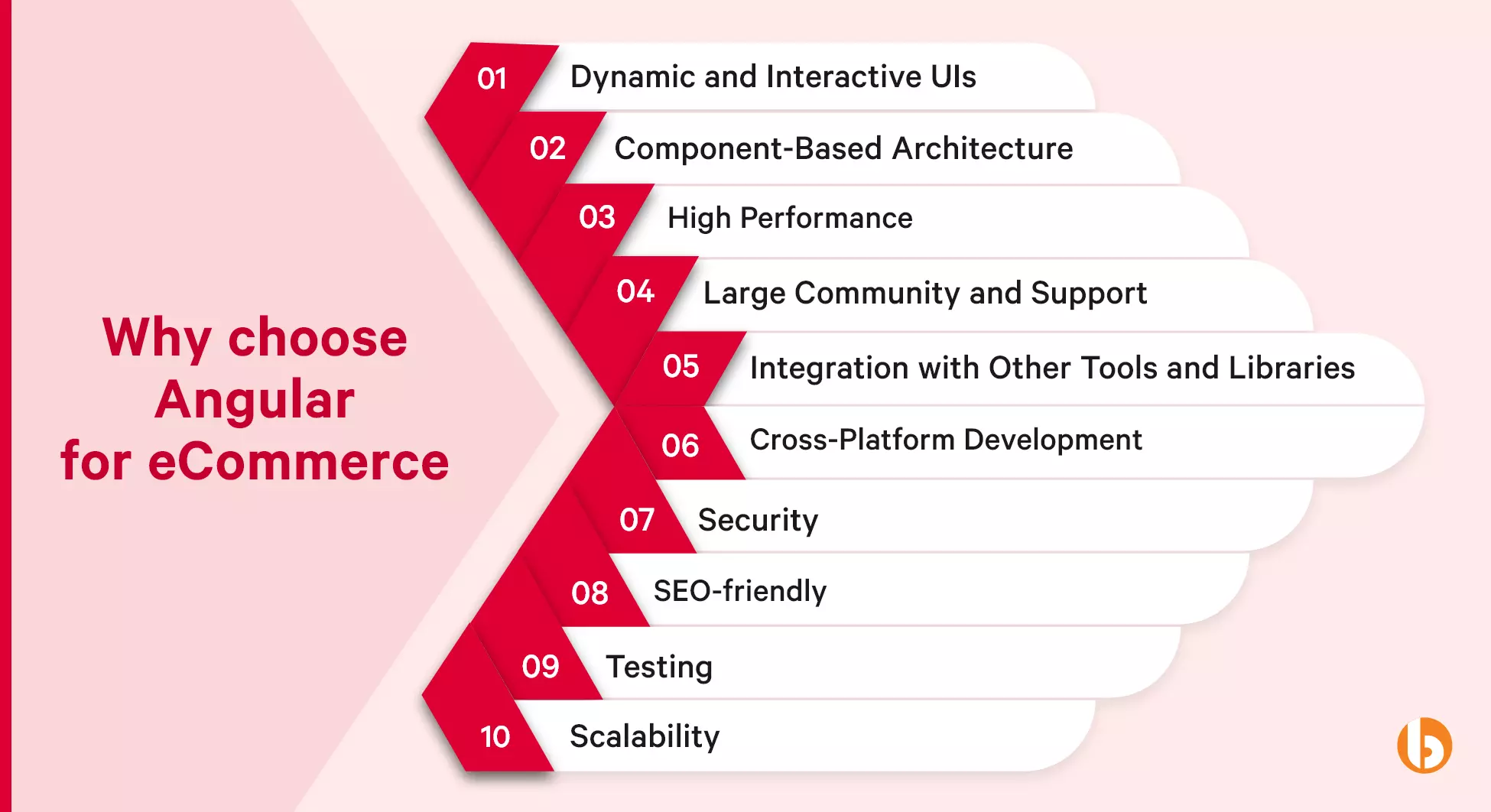
🟠 Dynamic and Interactive UIs: Angular’s two-way data binding enables real-time, responsive, and engaging user interfaces.
🟠 Component-Based Architecture: Angular’s component-based architecture streamlines development and improves code maintainability through reusable components.
🟠 High Performance: Angular’s optimization features (AOT compilation and lazy loading) help reduce load times and improve the user experience for eCommerce websites.
🟠 Large Community and Support: Angular’s large developer community provides access to support, resources, and libraries.
🟠 Integration with Other Tools and Libraries: Angular can be easily integrated with various tools and libraries to streamline development further and improve the application’s quality.
🟠 Cross-Platform Development: Angular’s cross-platform framework allows developers to build web applications for desktop, mobile, and tablet devices with a consistent user experience.
🟠 Security: Angular has built-in features, including protection from common security vulnerabilities such as XSS and CSRF, making it an excellent choice for eCommerce websites.
🟠 SEO-friendly: Angular’s server-side rendering and meta tag management features help improve SEO, driving traffic and sales to eCommerce websites.
🟠 Testing: Angular comes with built-in support for unit and end-to-end testing to ensure the quality and reliability of eCommerce websites.
🟠 Scalability: Angular’s modular architecture and code organization make it easier to scale eCommerce websites to handle large amounts of traffic and orders.
Steps to Develop Angular eCommerce Application
There are several steps you should follow to get a simple Angular eCommerce site. Below are the steps that you must perform to get your basic eCommerce application ready and functioning:
Step 1:
Installing Angular and setting up the development environment:

# Install Angular CLI globally npm install -g @angular/cli # Create a new Angular project ng new my-ecommerce-app # Navigate to the project directory cd my-ecommerce-app
Step 2:
Creating the application layout and setting up the routing:

# Generate a new component for the home page ng generate component home # Generate a new component for the product page ng generate component product # Generate a new component for the cart page ng generate component cart # Generate a new component for the checkout page ng generate component checkout # Set up the application routing ng generate module app-routing --flat --module=app
Step 3:
Creating the backend using a serverless solution like Firebase:

# Create a new Firebase project # Set up the Firebase CLI npm install -g firebase-tools # Log in to Firebase CLI firebase login # Initialize Firebase firebase init # Set up the Firestore database
Step 4:
Create a project in firebase and copy the firebase account configuration.
Login to Firebase Console => Select your app => Project Settings.
Copy the firebase project configuration and paste it into the environment.ts file of the application.

# Write firebase config in environment.ts file firebase: { projectId: '<projectId>', appId: '<appId>', databaseURL: '<DatabaseURL>', storageBucket: '<storageBucketURL>', locationId: '<locationID>', apiKey: '<API KEY>', authDomain: '<AuthDomain>', messagingSenderId: '<messagingSenderId>', measurementId: '<measurementId> ' }
Step 5:
Connecting the Angular application to the Firebase backend:

# Install Firebase packages
npm install firebase @angular/fire
# Set up the Firebase configuration in app.module.ts
import { AngularFireModule } from '@angular/fire';
import { AngularFireDatabaseModule } from '@angular/fire/database';
@NgModule({
imports: [
AngularFireModule.initializeApp(environment.firebase),
AngularFireDatabaseModule
],
declarations: [AppComponent],
bootstrap: [AppComponent]
})
export class AppModule { }
Step 6:
Implementing the eCommerce features, such as adding products to the cart and checking out:

// Define the CartItem model export interface CartItem { product: Product; quantity: number; } // Define the ProductService to fetch products from Firebase import { Injectable } from '@angular/core'; import { AngularFireDatabase } from '@angular/fire/database'; import { Observable } from 'rxjs'; import { map } from 'rxjs/operators'; import { Product } from './product'; @Injectable({ providedIn: 'root' }) export class ProductService { private productsRef = this.db.list<Product>('products'); constructor(private db: AngularFireDatabase) {} getProducts(): Observable<Product[]> { return this.productsRef.snapshotChanges().pipe( map(changes => changes.map(c => ({ key: c.payload.key, ...c.payload.val() })) ) ); } } // Define the CartService to manage the cart items import { Injectable } from '@angular/core'; import { BehaviorSubject } from 'rxjs'; import { Product } from './product'; import { CartItem } from './cart-item'; @Injectable({ providedIn: 'root' }) export class CartService { private cartItems: CartItem[] = []; private cartItemsSubject = new BehaviorSubject<CartItem[]>(this.cartItems); constructor() {} getCartItems(): BehaviorSubject<CartItem[]> { return this.cartItemsSubject; } addCartItem(product: Product, quantity: number): void { const existingItem = this.cartItems.find( item => item.product.key === product.key ); if (existingItem) { existingItem.quantity += quantity; } else { this.cartItems.push({ product, quantity }); } this.cartItemsSubject.next(this.cartItems); } removeCartItem(item: CartItem): void { const index = this.cartItems.indexOf(item); if (index !== -1) { this.cartItems.splice(index, 1); } this.cartItemsSubject.next(this.cartItems); } clearCart(): void { this.cartItems = []; this.cart
After completing the initial code given above, you can enhance your application in multiple ways by looking into several aspects that help strengthen the efficiency and productivity of your Angular eCommerce application:
🟠 Design the website: Use HTML, CSS, and JavaScript to create a user-friendly and visually appealing design for the website.
🟠 Add more features: You can add more features to the website, such as a search bar, product filtering, shopping cart, and checkout process.
🟠 Develop the backend: Build a backend server to store and manage product information, customer data, and orders.
🟠 Integrate payment gateway: Use a payment gateway API to enable customers to make secure online payments.
🟠 Perform testing and debugging: Test the application for bugs and errors and debug any issues to ensure a smooth user experience.
🟠 Deploy the application: Once thoroughly tested, deploy the application to a production environment and make it live for customers.
🟠 Maintain and update the application: Regularly maintain and update the application with new features, bug fixes, and security updates to ensure its continued functionality and performance.
Companies Using Angular for eCommerce
Many companies use Angular to develop their eCommerce websites and applications for several reasons. Below are a few examples of market giants that chose Angular for their eCommerce web application development:

Nike
Nike’s eCommerce website is built using Angular because of its modular architecture, which allowed them to develop a scalable and maintainable application.
McDonald's
McDonald’s chose Angular for their eCommerce website due to its cross-platform compatibility and performance optimization features.
Best Buy
Best Buy offers product listings, shopping cart functionality, and online checkout on their website. They also chose Angular because of its component-based architecture and ability to handle large amounts of data.
Google is utilizing the benefits of Angular for its eCommerce applications, such as Google Express and Google Shopping. Again, the performance optimization features and cross-platform compatibility plays a vital role in this decision.
Forbes
Forbes benefits their eCommerce website with Angular for its component-based architecture and robust testing and debugging features, and thus, the website presents features like subscriptions, product listings, and online checkout.
These companies chose Angular for various reasons, including its performance optimization features, component-based architecture, cross-platform compatibility, and ability to handle large amounts of data. Additionally, Angular has a large and active developer community, which provides support and resources for those using the framework.
Conclusion
This comprehensive guide provides you with all the information you need about the widely recognized Angular eCommerce framework for your eCommerce web application development. We hope this blog has given you a deep understanding of why you should choose Angular for your next eCommerce project. If you’re a business owner and are still uncertain whether Angular for eCommerce is suitable for your eCommerce web application. In that case, we suggest hiring an experienced Angularjs Development Company like Bacancy. They will be with you every step of the way throughout your development journey.
Frequently Asked Questions (FAQs)
Angular eCommerce provides ready-to-use components and modules to build simple yet scalable websites, saving time and money.
Angular offers many benefits for creating eCommerce websites, including dynamic and interactive UIs, component-based architecture, high performance, extensive community and support, integration with other tools and libraries, cross-platform development, security, SEO-friendliness, testing, and scalability.
Some popular Angular frameworks for eCommerce include Angular Commerce, Angular-Spree, and Angular-Firebase.
Yes, Angular for eCommerce can be ideal for small businesses that want to build scalable, high-performance e-commerce websites. However, it may require more technical expertise and resources than a hosted e-commerce platform. Small businesses may also consider using a pre-built Angular eCommerce framework or hiring a developer to build a custom solution.
Your Success Is Guaranteed !
We accelerate the release of digital product and guaranteed their success
We Use Slack, Jira & GitHub for Accurate Deployment and Effective Communication.








